Want to manage tasks as an academic? Check out our guide on the best task management tool for academics! Find the right solution that suits your academic style.
Academics have a lot on their plate, from managing research projects to preparing lectures and grading papers. It can be overwhelming to keep track of everything without a proper system in place.
Fortunately, there are several task management tools available that can help academics stay organized and focused.
In this article, we’ll be showcasing the 15 best task management tools for academics. These tools have been handpicked based on features such as collaboration capabilities, deadline reminders, project tracking, and more.
Whether you’re a professor, student, or researcher, there’s a tool on this list that can help streamline your work and boost your productivity.
So if you’re tired of scribbling to-do lists on scrap paper or feeling bogged down by a cluttered inbox, it’s time to explore some of the best task management tools available today. Read on to find the perfect tool to help you stay on top of your academic workload.
Table of Contents
3 Best Project Management Tools For Academics
Asana – Organize Work In One Place
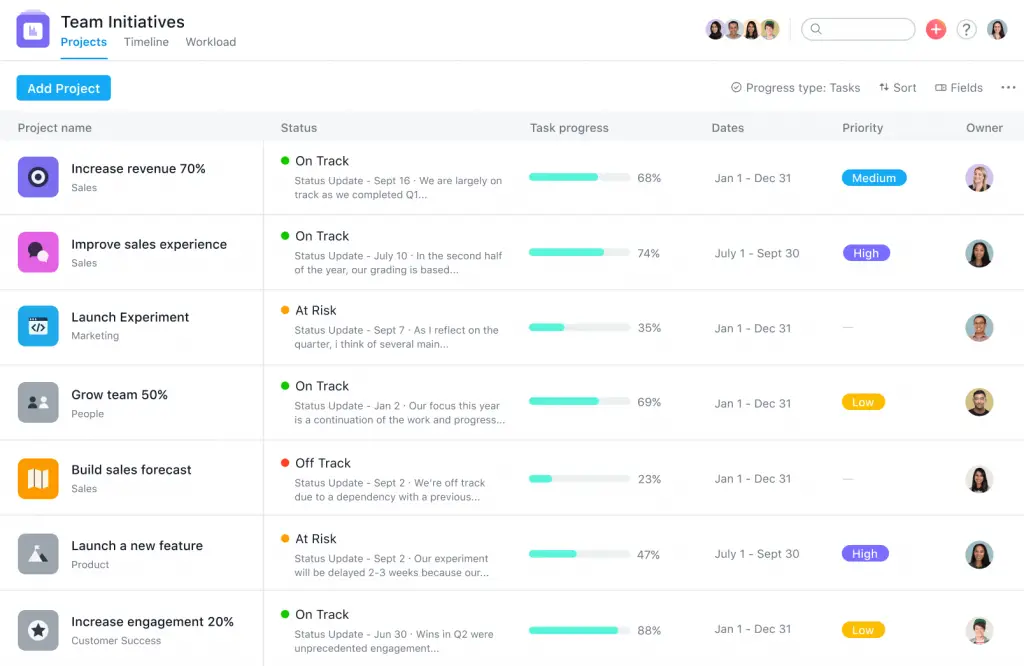
Asana is a task management and team collaboration tool that prioritizes user experience. It offers a clean and intuitive interface, making it easy for users to create and manage tasks, set deadlines, and track progress.
The tool also includes advanced collaboration features such as team communication and project templates, helping teams work more efficiently and effectively. Asana’s mobile app allows users to access and update their tasks on the go, providing a seamless experience across devices.
With customization options and integration with other popular tools, Asana provides a flexible solution that can be tailored to meet the needs of any team. Overall, Asana provides a positive and productive user experience, helping teams stay organized and on track.
Availability: App available for iOS and Android.
👍Pros
- User-friendly interface and intuitive design
- Comprehensive project management software with task tracking features
- Advanced collaboration and communication tools
- Integration with other popular tools
- Mobile app for on-the-go access
- Customization options for task fields and workflows
👎Cons
- Steep learning curve for new users
- Limited functionality in the free version
- Some features can be complex to set up and use
💸Pricing
- Free: Limited features, suitable for small teams
- Premium: $10.99/user/month, includes advanced features such as custom fields, advanced reporting, and time tracking
- Business: $24.99/user/month, includes more advanced features, such as portfolio and program management, as well as dedicated customer support
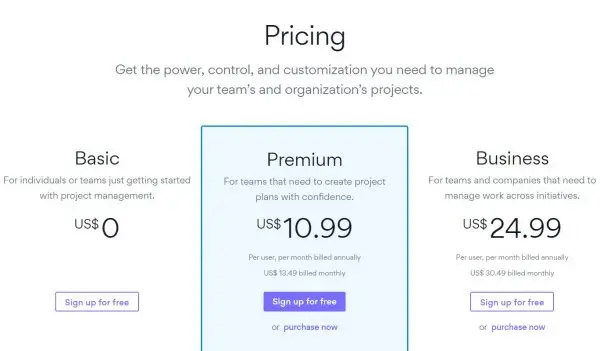
Trello – Manage Your Team’s Projects From Anywhere
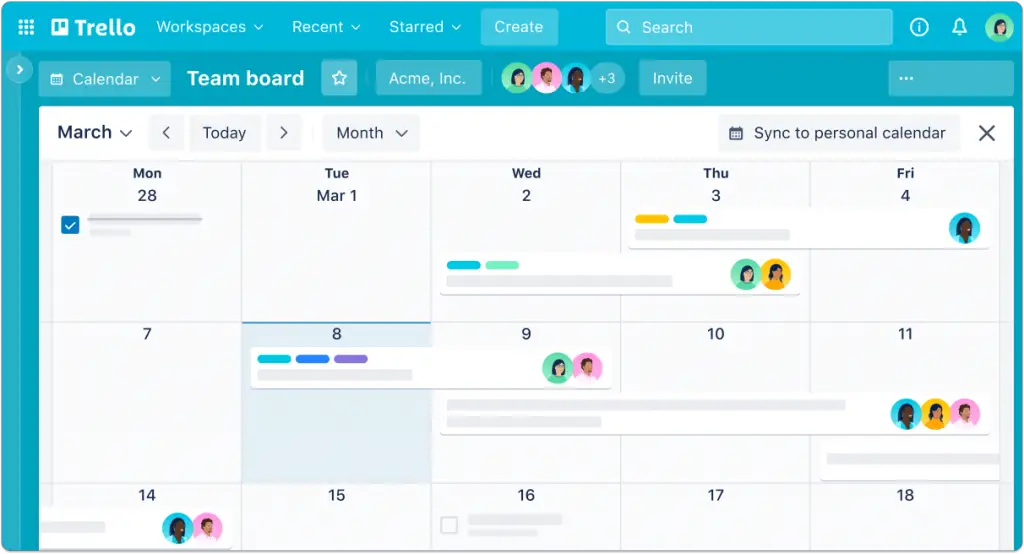
Trello is a user-friendly task management and project collaboration tool that prioritizes a positive user experience. It offers a visual and organized approach to project management, using a “card” and “board” system to represent tasks and projects.
Users can easily create, assign, and track tasks, as well as add attachments and comments for better collaboration. Trello’s mobile app provides a seamless experience, allowing users to access and update their projects from anywhere. With its intuitive design and simple drag-and-drop functionality, Trello makes project management accessible for users of all skill levels.
Customization options, such as background images and custom fields, also allow users to personalize their experience and make Trello their own. Overall, Trello provides a positive and efficient user experience for individuals and teams.
Availability: App available for iOS and Android.
👍Pros
- Simple and intuitive user interface
- Visual project management using cards and boards
- Easy collaboration with comments, attachments, and mentions
- Mobile app for on-the-go access
- Customization options such as background images and custom fields
- Integrations with popular tools like Slack and Google Drive
👎Cons
- Limited reporting and analytical capabilities
- Limited task management features compared to other tools
- Some advanced features require a paid plan
💸Pricing
- Free: Includes basic features, suitable for small teams or individuals
- Business Class: $12.50/user/month, includes advanced features such as custom fields, advanced security, and priority support
- Enterprise: $17.50/user/month

Monday.com – A New Way Of Working
Monday.com is a project management and team collaboration tool that prioritizes user experience. It offers a visually appealing and intuitive interface, making it easy for users to manage tasks, track progress, and communicate with team members.
With advanced customization options and a wide range of integrations, Monday.com provides a flexible and tailored solution for teams of all sizes and industries. The tool’s mobile app provides a seamless experience for users, allowing them to access and update their projects on the go.
Monday.com also includes features such as time tracking and reporting, making it a comprehensive solution for project management. Overall, Monday.com provides a positive and productive user experience, helping teams stay organized and on track.
Availability: App available for iOS and Android.
👍Pros
- Intuitive and visually appealing interface
- Advanced customization options and integrations
- Comprehensive project management features
- Mobile app for on-the-go access
- Time tracking and reporting capabilities
- Suitable for teams of all sizes and industries
👎Cons
- Steep learning curve for new users
- Limited functionality in the free version
- Advanced features can be complex to set up and use
💸Pricing
- Free: Limited features, suitable for small teams or individual users
- Pro: $25/user/month, includes advanced features such as time tracking and custom fields
- Enterprise: Custom pricing for large organizations, includes dedicated customer success management, single sign-on, and additional security and compliance features
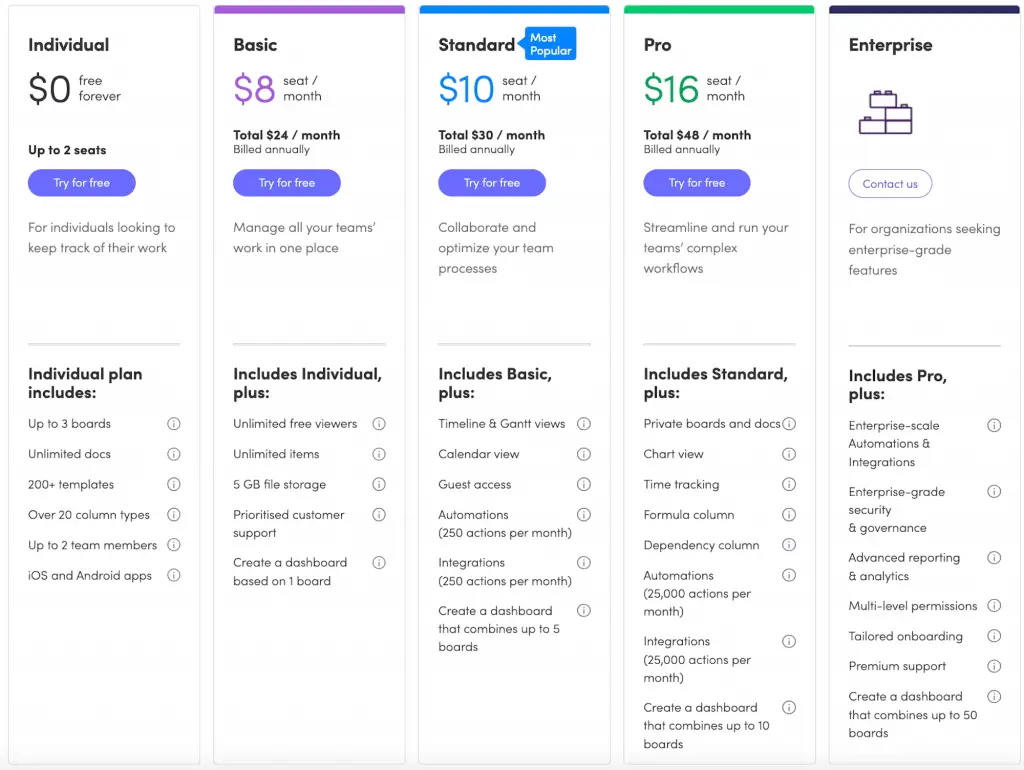
3 Top Time Tracking Tools To Manage Projects
Toggl – Make The Most Of Your Time
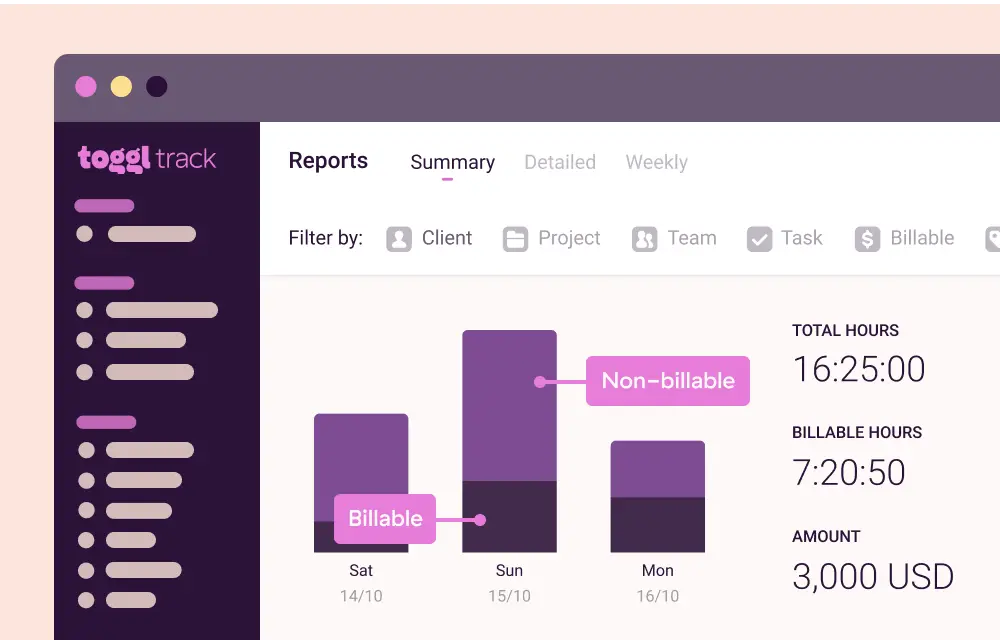
Toggl is a time tracking and project management tool that prioritizes user experience. It offers a simple and straightforward interface, making it easy for users to track time, set reminders, and generate reports.
The tool’s mobile app provides a seamless experience, allowing users to access and update their time tracking on the go. Toggl’s integration with popular tools such as Asana and Trello make it a versatile solution for teams who need to track time across multiple projects.
Toggl’s emphasis on simplicity and efficiency make it a positive and productive user experience for individuals and teams. Overall, Toggl provides a clear and user-friendly solution for time tracking and project management.
Availability: App available for iOS and Android.
👍Pros
- Simple and straightforward time tracking
- Mobile app for on-the-go access
- Integrations with popular tools such as Asana and Trello
- Easy reporting and analysis capabilities
- Affordable pricing options
👎Cons
- Limited project management features compared to other tools
- No collaboration or task management capabilities
- Basic interface may not be suitable for more complex projects
💸Pricing
- Free: Limited features, suitable for individual users or small teams
- Starter: $9/user/month
- Premium: $18/user/month, includes advanced features such as detailed reports and billable rates
- Business: $20/user/month, includes features such as team management, project budgets, and invoice creation
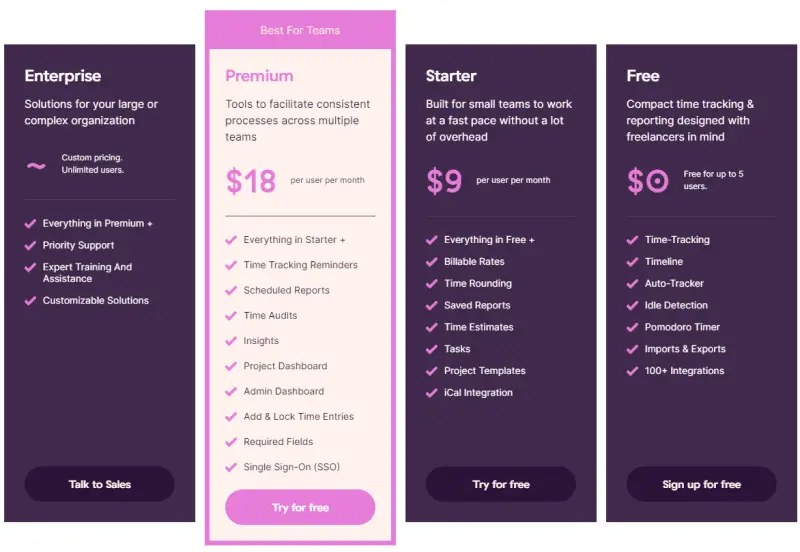
RescueTime – Control Your Time
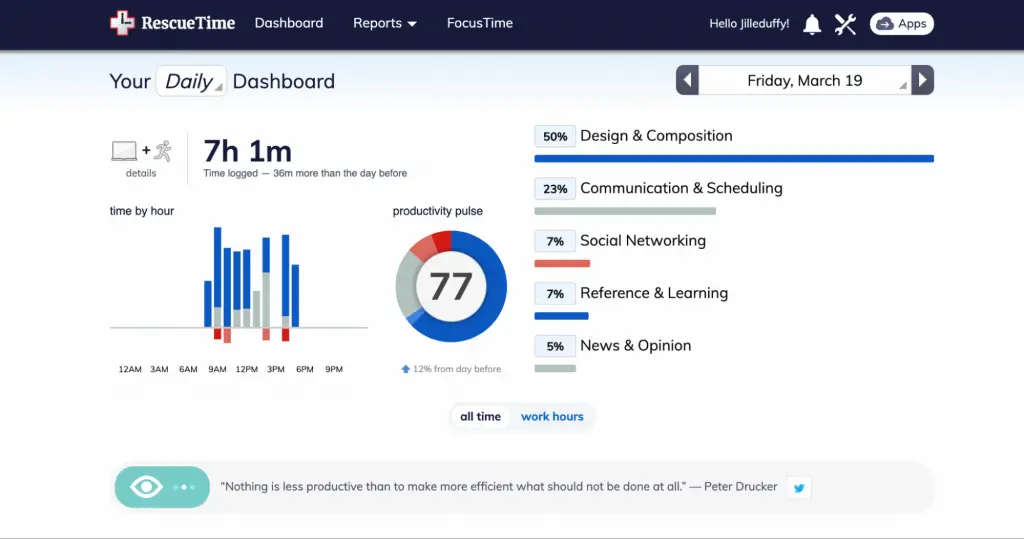
RescueTime is a time management tool that prioritizes user experience by offering a comprehensive solution for tracking and optimizing daily productivity.
The tool provides a clear overview of how users spend their time, both on and off their computer, and offers insights and suggestions for how to work more efficiently. The tool runs in the background and requires little interaction from the user, making it a seamless and stress-free experience.
RescueTime’s integrations with popular tools such as Google Calendar and Trello, make it a versatile solution for individuals and teams who want to optimize their time and improve their workflow.
The tool’s emphasis on simplicity and productivity make it a positive and productive user experience. Overall, RescueTime provides an effective and user-friendly solution for time management and productivity.
Availability: App available for iOS and Android.
👍Pros
- Comprehensive time tracking
- Automated and seamless operation
- Integration with popular tools such as Google Calendar and Trello
- Actionable insights for improving productivity
- Affordable pricing options
👎Cons
- Limited project management and task assignment features
- No collaboration capabilities
- May require some initial setup to accurately track time
💸Pricing
- Free: Limited features, suitable for individual users
- Premium Plan 1: $12/user/month, includes advanced features such as offline time tracking and detailed reports
- Premium Plan 2: $78/user annually, includes additional features such as goal setting and custom reports
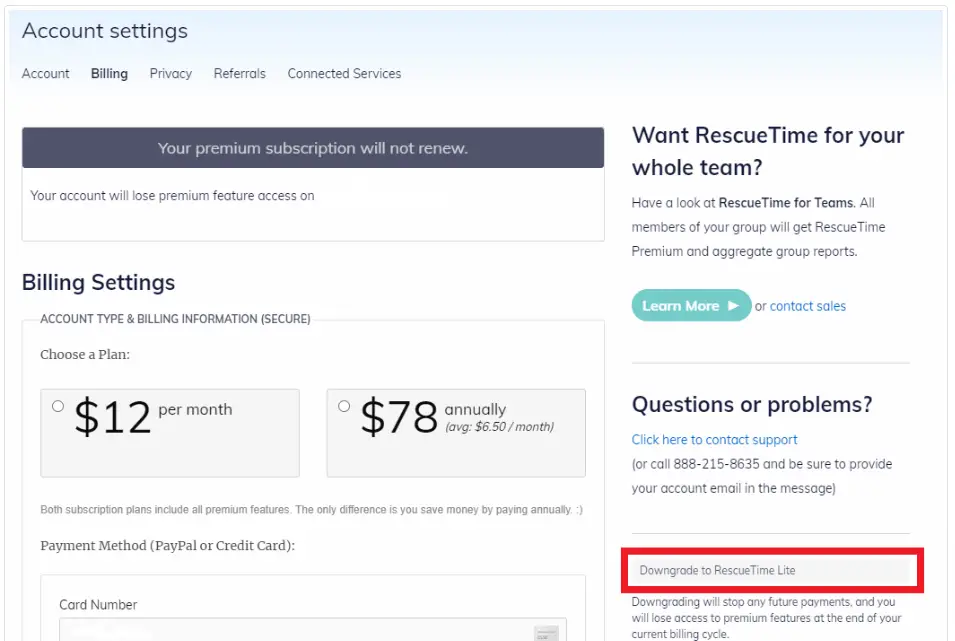
Clockify – Track Your Time And Improve Productivity
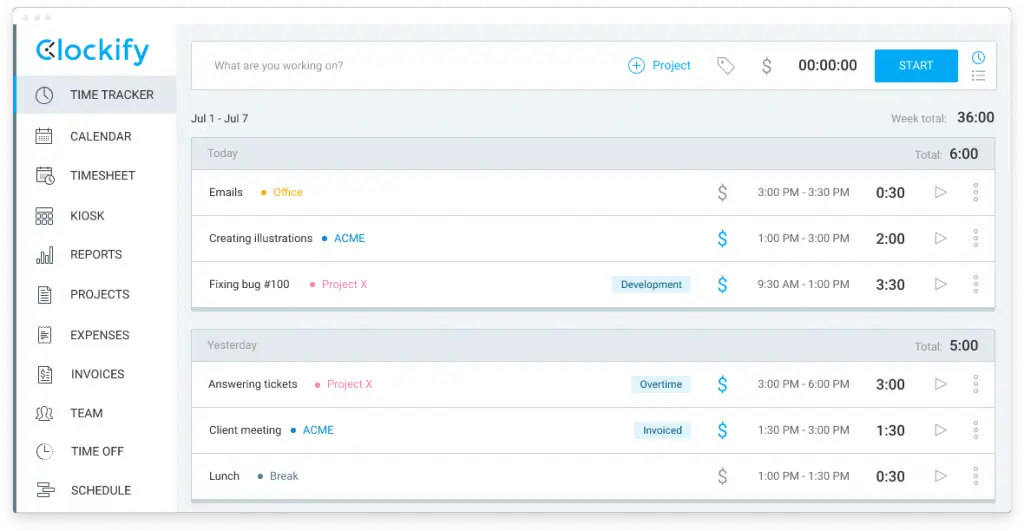
Clockify is a time management tool that prioritizes user experience by offering a simple and straightforward solution for tracking time and improving productivity. The tool features an intuitive interface, making it easy for users to start tracking time and generating reports.
Clockify’s mobile app provides a seamless experience, allowing users to access and update their time tracking on the go. The tool’s integration with popular tools such as Trello and Asana make it a versatile solution for teams who need to track time across multiple projects.
Clockify’s emphasis on simplicity and efficiency make it a positive and productive user experience for individuals and teams. Overall, Clockify provides a clear and user-friendly solution for time tracking and project management.
Availability: App available for iOS and Android.
👍Pros
- Simple and straightforward time tracking
- Mobile app for on-the-go access
- Integrations with popular tools such as Trello and Asana
- Affordable pricing options
- User-friendly interface
👎Cons
- Limited project management features compared to other tools
- No collaboration or task management capabilities
- Basic reporting and analysis capabilities
💸Pricing
- Basic: $4.99/user/month
- Standard: $6.99/user/month
- Pro: $9.99/user/month
- Enterprise: $14.99/user/month
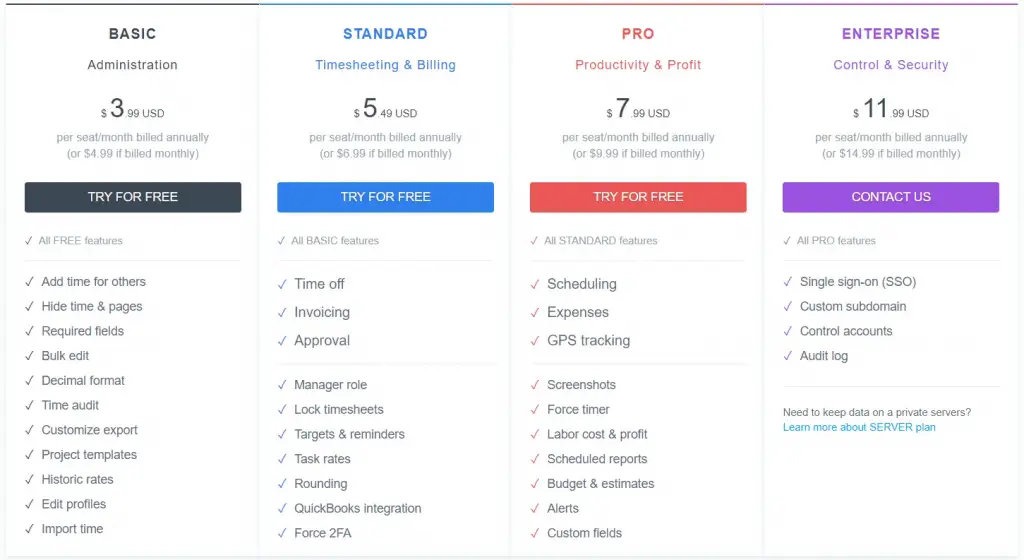
3 Topmost Collaborative To-Do List Tools For Collaboration
Google Keep – Capture What’s On Your Mind
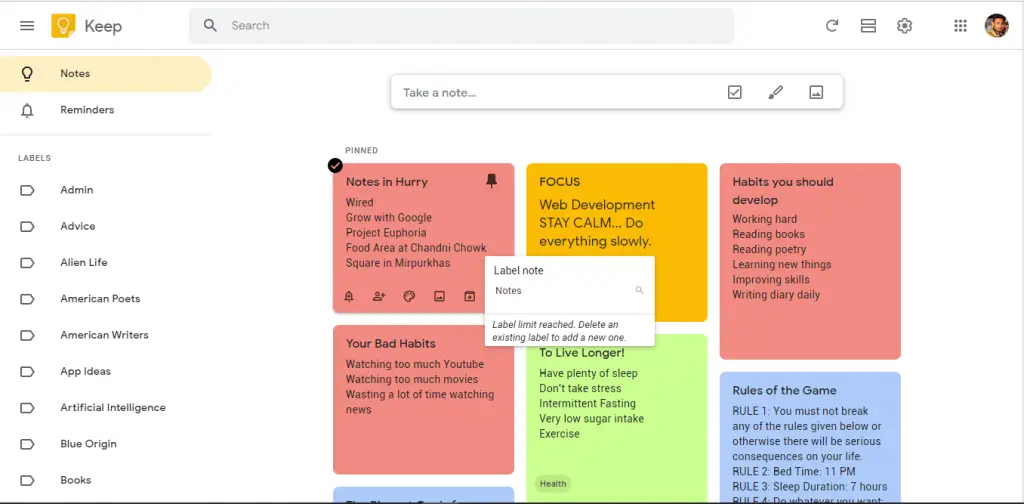
Google Keep is a note-taking and task management tool that prioritizes user experience by offering a simple and accessible solution for organizing thoughts and tasks. The tool features an intuitive interface, making it easy for users to quickly add notes, reminders, and to-do lists.
Google Keep integrates seamlessly with other Google tools, such as Google Calendar, allowing users to view and manage their tasks in one place. The tool’s mobile app provides a convenient experience for on-the-go access to notes and tasks.
Google Keep’s emphasis on simplicity and accessibility make it a positive and productive user experience for individuals and teams. Overall, Google Keep provides a clear and user-friendly solution for note-taking and task management.
Availability: App available for iOS and Android.
👍Pros
- Simple and accessible note-taking and task management
- Integration with other Google tools such as Google Calendar
- Mobile app for on-the-go access
- User-friendly interface
- Free to use
👎Cons
- Limited project management features compared to other tools
- No collaboration or team management capabilities
- Basic reporting and analysis capabilities
💸Pricing
- Google Keep is a free service offered by Google. There are no premium plans or paid features
Todoist – A To-Do List to Organize Your Work & Life
Todoist is a task management tool that prioritizes user experience by offering a simple and intuitive solution for organizing and prioritizing tasks. The tool features a clean and modern interface, making it easy for users to quickly add and manage tasks.
Todoist’s mobile app provides a seamless experience, allowing users to access and update their tasks on the go. The tool integrates with popular productivity tools, such as Google Calendar, allowing users to view their tasks in one place. Todoist’s emphasis on simplicity and efficiency make it a positive and productive user experience for individuals and teams. Overall, Todoist provides a clear and user-friendly solution for task management.
Availability: App available for iOS and Android.
👍Pros
- Simple and intuitive task management
- Mobile app for on-the-go access
- Integrations with popular productivity tools such as Google Calendar
- User-friendly interface
- Advanced features such as task labeling and prioritization
👎Cons
- Limited collaboration features compared to other project management tools
- Basic reporting and analysis capabilities
- Some advanced features require a paid subscription
💸Pricing
- Free: Basic features, suitable for individual users
- Premium: $3/user/month, includes advanced features such as comments, reminders, and task labeling
- Business: $5/user/month, includes team management and collaboration features such as shared projects and task assignment
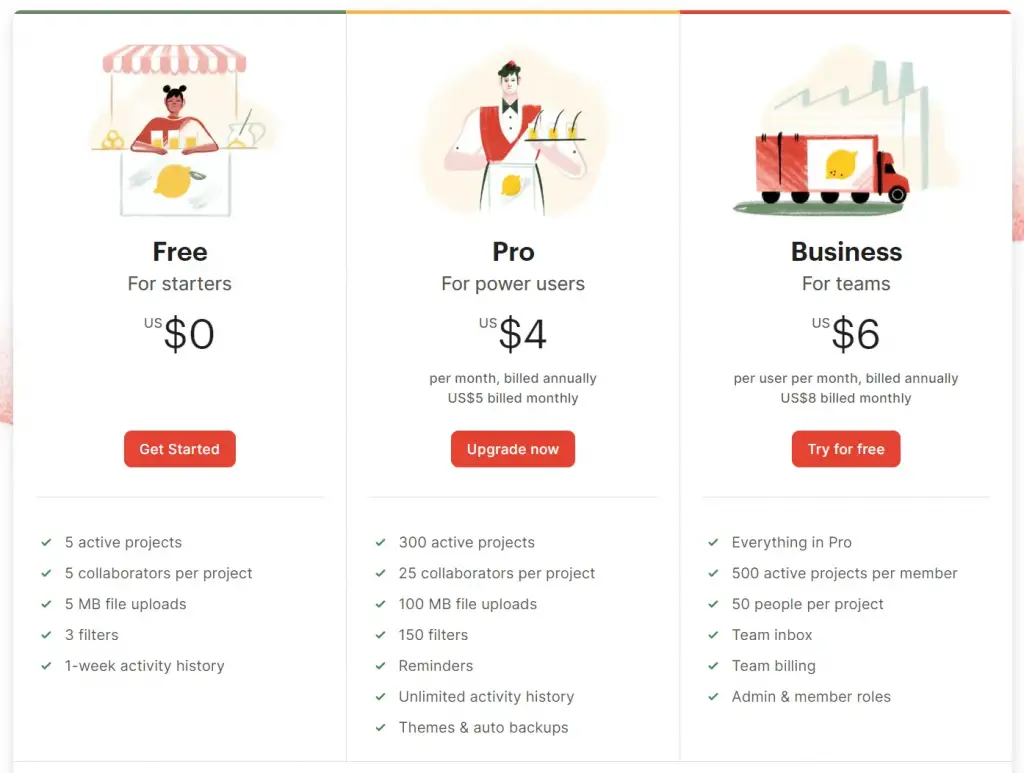
Microsoft To Do – Gives You Focus
How to Use Microsoft To Do & Get Organized!
Microsoft To Do is a task management tool that prioritizes user experience by offering a simple and accessible solution for organizing and completing tasks.
The tool features a clean and intuitive interface, making it easy for users to quickly add and manage tasks. Microsoft To Do’s mobile app provides a seamless experience, allowing users to access and update their tasks on the go.
The tool integrates with Microsoft’s suite of productivity tools, such as Outlook and OneNote, allowing users to view their tasks in one place. Microsoft To Do’s emphasis on simplicity and efficiency make it a positive and productive user experience for individuals and teams.
Overall, Microsoft To Do provides a clear and user-friendly solution for task management.
Availability: App available for iOS and Android.
👍Pros
- Simple and intuitive task management
- Mobile app for on-the-go access
- Integration with Microsoft’s productivity suite
- User-friendly interface
- Free to use
👎Cons
- Limited collaboration features compared to other project management tools
- Basic reporting and analysis capabilities
💸Pricing
- Microsoft To Do is a free service offered by Microsoft. There are no premium plans or paid features
3 Prime Personal Task Management Tools For Organizing Work
Things – Make Real Progress Toward Your Goals
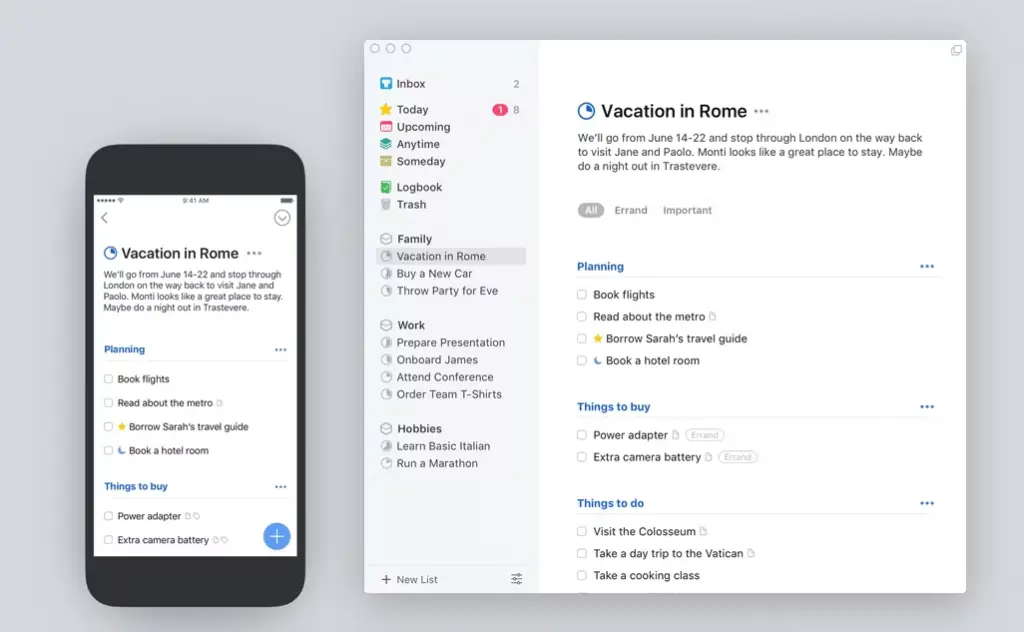
Things is a task management tool that prioritizes user experience by offering a simple and elegant solution for organizing and completing tasks. The tool features a minimalist and intuitive interface, making it easy for users to quickly add and manage tasks.
Things’ mobile app provides a seamless experience, allowing users to access and update their tasks on the go. The tool emphasizes a “Getting Things Done” approach to task management, providing users with a clear and organized method for completing tasks.
Things’ focus on simplicity and efficiency make it a positive and productive user experience for individuals and teams. Overall, Things provides a clear and user-friendly solution for task management with a focus on personal productivity.
Availability: App available for iOS devices only.
👍Pros
- Simple and elegant task management
- Mobile app for on-the-go access
- Minimalist and intuitive interface
- “Getting Things Done” approach to task management
- User-friendly design
👎Cons
- Limited collaboration features compared to other project management tools
- Higher cost compared to other task management tools
💸Pricing
- The desktop version costs $49.99 and the mobile app costs $9.99 per year
Credits: Things
Any.do – Easily Manage Your Tasks, Projects, And Team’s Work
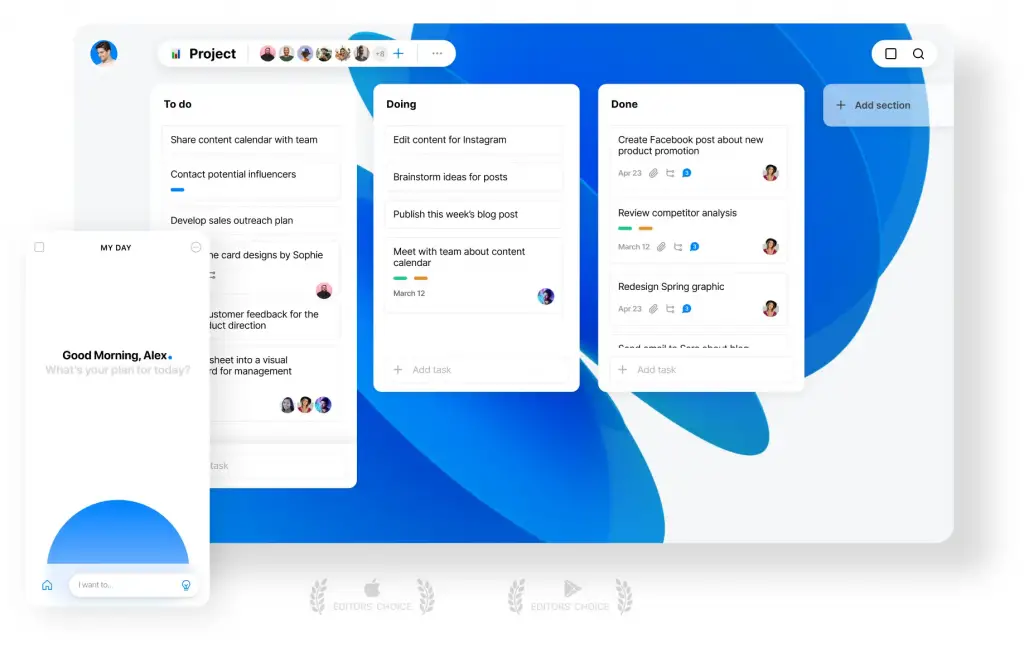
Any.do is a task management app designed to help users organize their to-do lists, schedule appointments, and set reminders.
The app features a clean and intuitive interface that makes it easy for users to quickly add tasks, set due dates and reminders, and prioritize their tasks.
With the option to sync across multiple devices, Any.do also provides a convenient way for users to keep track of their tasks and stay on top of their schedule, no matter where they are.
Availability: App available for Android and iOS.
👍Pros
- User-friendly interface
- Cross-device synchronization
- Ability to add tasks, appointments, and reminders
- Option to set priorities and due dates for tasks
- Available on multiple platforms
👎Cons
- Limited features compared to other task management apps
- No option to collaborate with others on tasks or appointments
💸Pricing
- Free version with basic features
- Any.do Premium ($6.99/month or $49.99/year) with additional features such as unlimited attachments, location-based reminders, and recurring tasks
- Any.do Business ($8.25/user/month, minimum of 5 users) with team collaboration features and administrative control
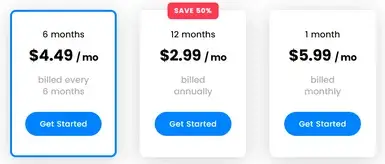
Habitica – Gamify Your Life
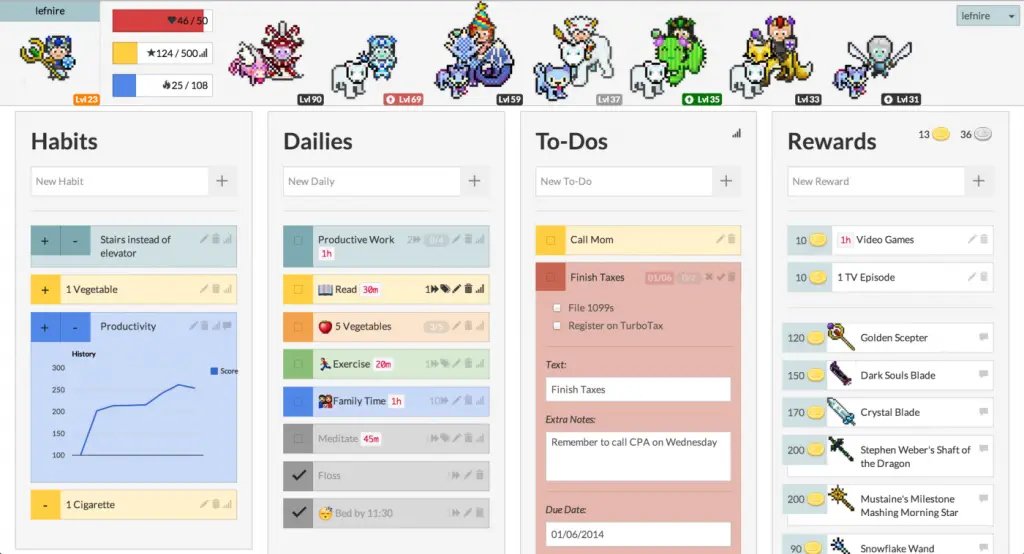
Habitica is a gamified task management app that turns tasks and habits into an RPG-style game. Users can create tasks, set goals, and track their progress.
Completing tasks earns rewards such as in-game currency and experience points, which can be used to unlock new features and avatar customizations.
The app features a fun and interactive interface that makes it enjoyable for users to track their progress and stay on top of their tasks. Additionally, Habitica offers a sense of community through its social features, allowing users to join groups and challenge friends to complete their goals.
Availability: App available for Android and iOS.
👍Pros
- Gamified task management experience
- Rewards system to encourage goal completion
- Sense of community through social features
- Option to track progress and set goals
- Available on multiple platforms
👎Cons
- Limited features compared to other task management apps
- Some users may find the gamification aspect distracting
- No option to set due dates or reminders
💸Pricing
- Free version with basic features
- Habitica Premium ($4.99/month or $47.99/year) with additional features such as access to premium avatar items and quests
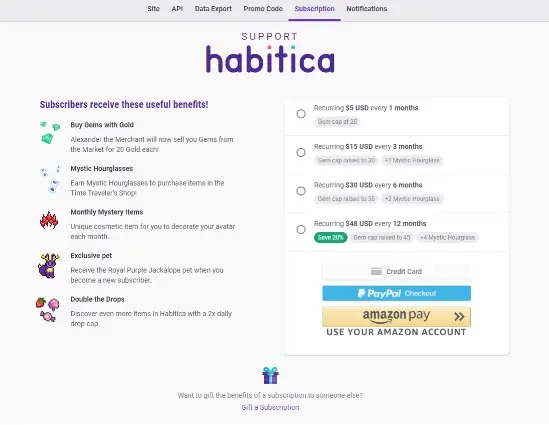
3 Best Gantt Chart Tools For Project Visualization
Smartsheet – Capture And Track Your Plans, Resources, And Schedules
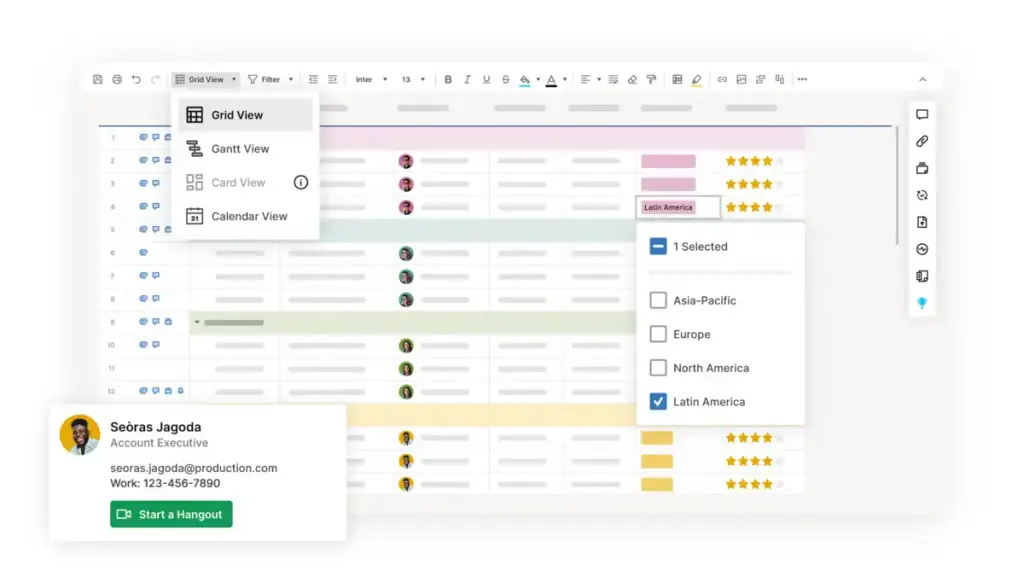
Smartsheet is a web-based project management and collaboration tool that offers an intuitive, user-friendly interface for managing projects, tasks, and team communication.
It features drag-and-drop functionality, customizable views and reports, real-time updates and notifications, and seamless integration with other tools. The aim is to provide users with an efficient and streamlined experience to improve productivity and collaboration.
Availability: App available for Android and iOS.
👍Pros
- User-friendly interface with drag-and-drop functionality
- Customizable templates and workflows
- Real-time collaboration and communication features
- Integrations with popular tools like G Suite, Slack, Microsoft Teams, etc.
- Robust security measures with data encryption and multi-factor authentication
- Mobile app for on-the-go productivity
👎Cons
- Limited reporting and data analysis capabilities compared to other project management tools
- Steep learning curve for advanced features and customization
- Limited project budget tracking capabilities
- Integrations with third-party apps can be limited or buggy at times
💸Pricing
- Smartsheet offers three pricing plans: Basic, Business, and Enterprise.
- Basic: Free, limited features and functionalities, up to 5 users
- Business: $14.99/user/month, includes all basic features plus additional collaboration and communication tools, up to 100 users
- Enterprise: Contact for pricing, includes all Business features plus additional security, scalability, and customization options, unlimited users
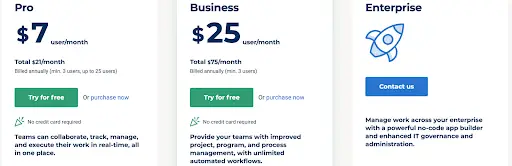
TeamGantt – Refreshing Solution For Project Scheduling
TeamGantt is a web-based project management tool designed to help teams plan, track, and collaborate on projects. The app features a Gantt chart interface that makes it easy for users to visualize project timelines and dependencies.
Users can create tasks, set deadlines, and assign team members to tasks. With the ability to integrate with other project management tools and share project information with stakeholders, TeamGantt provides a comprehensive solution for managing projects and teams.
Additionally, the app offers real-time collaboration features that allow team members to work together and keep track of project progress in real-time.
Availability: App available for Android and iOS.
👍Pros
- User-friendly Gantt chart interface
- Option to assign tasks and deadlines
- Real-time collaboration features
- Integrations with other project management tools
- Option to share project information with stakeholders
👎Cons
- Limited to web-based access
- More complex than other project management tools, which may not be ideal for all users
💸Pricing
- Free trial with limited features
- TeamGantt Pro ($59/user/month, minimum of 5 users) with full features and access to team collaboration features
- TeamGantt Business ($99/user/month, minimum of 5 users) with additional features such as time tracking and custom branding
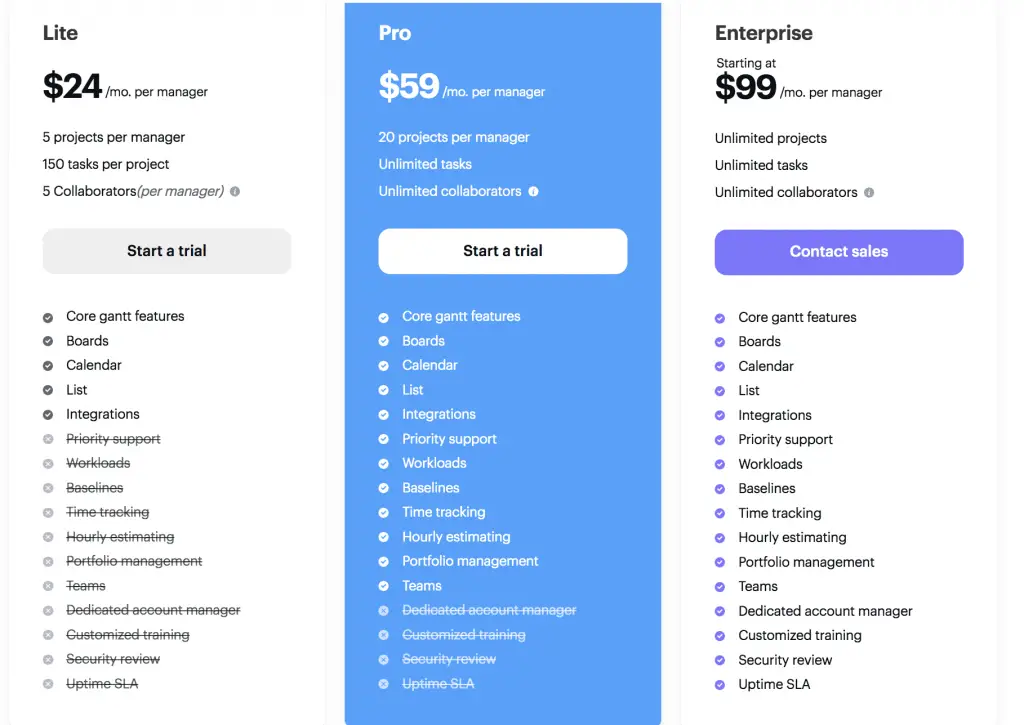
GanttProject – Free Project Scheduling And Management Tool
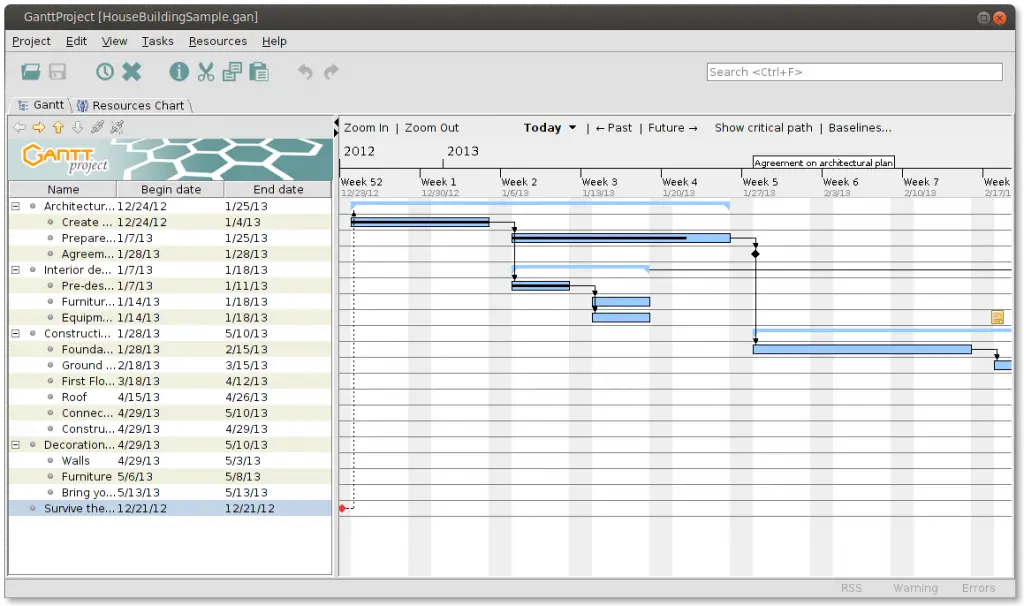
GanttProject is a free, open-source good project management tool designed for Windows, Linux, and Mac. The app features a Gantt chart interface that makes it easy for users to visualize project timelines and dependencies. Users can create tasks, set deadlines, and assign team members to tasks.
GanttProject also provides basic resource management and cost tracking features. The app is designed for simple and straightforward project management, making it a good option for smaller teams or individuals.
However, compared to other project management tools, GanttProject has limited features and limited integration options.
Availability: App available for Android and iOS.
👍Pros
- Free and open-source
- User-friendly Gantt chart interface
- Option to assign tasks and deadlines
- Basic resource management and cost tracking features
👎Cons
- Limited features compared to many project management tools
- No mobile app available
- Limited integration options
- User interface may not be as modern or intuitive as most project management tools
💸Pricing
- Free and open-source
Key Types of Task Management Tools
There are several key types of task management tools, including:
- Project Management Tools: used to plan, organize, and manage team projects. Examples: Asana, Trello, Monday.com.
- Time Tracking Tools: used to track the time spent on specific tasks or projects. Examples: Toggl, RescueTime, Clockify.
- Collaborative To-Do List Tools: used to create and share to-do lists within teams. Examples: Google Keep, Todoist, Microsoft To Do.
- Personal Task Management Tools: used to organize and prioritize personal tasks. Examples: Things, Any.do, Habitica.
- Gantt Chart Tools: used to plan and visualize the timeline and dependencies of projects. Examples: Smartsheet, TeamGantt, GanttProject.
Task Management Tool Features to Look For
When looking for the best task management tools for academics, there are a few key features to consider:
- Task Creation and Organization: Ability to create tasks, assign due dates, prioritize and categorize them
- Collaboration: Option to share tasks and collaborate with team members
- Calendar/Deadline Management: Visual representation of task deadlines and ability to schedule appointments
- Notifications: Reminders and alerts for task due dates and updates
- Task Dependencies: Ability to set task dependencies and track progress of related tasks
- Reporting and Analytics: Detailed reports and analytics on task completion and team productivity
- Time Tracking: Option to track time spent on tasks
- Integration with Other Tools: Integration with commonly used tools such as email, project management and more
- Mobile Access: Access to task information and updates on the go via mobile app.
- Customization: Ability to customize task fields, workflows, and processes to fit specific needs.
Benefits of Using Task Management Tools
- Increased Productivity: Helps prioritize tasks, streamline processes and reduce time spent on unimportant tasks.
- Better Team Collaboration: Facilitates communication and coordination among team members to avoid duplicating work and increase overall efficiency.
- Improved Time Management: Allows for efficient scheduling and tracking of deadlines to meet project goals on time.
- Enhanced Visibility: Provides a centralized and comprehensive view of all tasks, progress, and resources in real-time.
- Reduced Stress: Automates reminders and alerts to minimize the risk of missing deadlines and reduces overall stress levels.
- Increased Accountability: Enables better accountability among team members and management by providing clear task ownership and progress tracking.
- Better Planning and Decision Making: Offers detailed reports and analytics for better planning and informed decision making.
- Improved Resource Allocation: Helps optimize resource allocation by identifying areas where additional support is needed.
- Enhanced Mobility: Allows for access to task information and updates on the go via mobile app.
Final Thoughts
Choosing the best task management tool for academics can be a challenge with so many options available. It is important to consider factors such as ease of use, collaboration features, and platform compatibility when making a decision.
Additionally, pricing plans and the availability of a free trial can also be important factors to consider.
Ultimately, the best task management software for academics will depend on the specific needs and preferences of each user. Some popular options include Asana, Trello, Todoist, Google Keep, and Microsoft To-Do.
Each of these tools offers different features and capabilities, so it is important to evaluate each option to determine which one best fits your needs.
Ultimately, it is recommended to try out a few different task management tools to find the one that works best for you and your academic needs.



Another one that is worth trying is called kanbantool.com. It has a user-friendly interface and a good support service always ready to help, so it should be super easy to start using the tool and benefit from it.