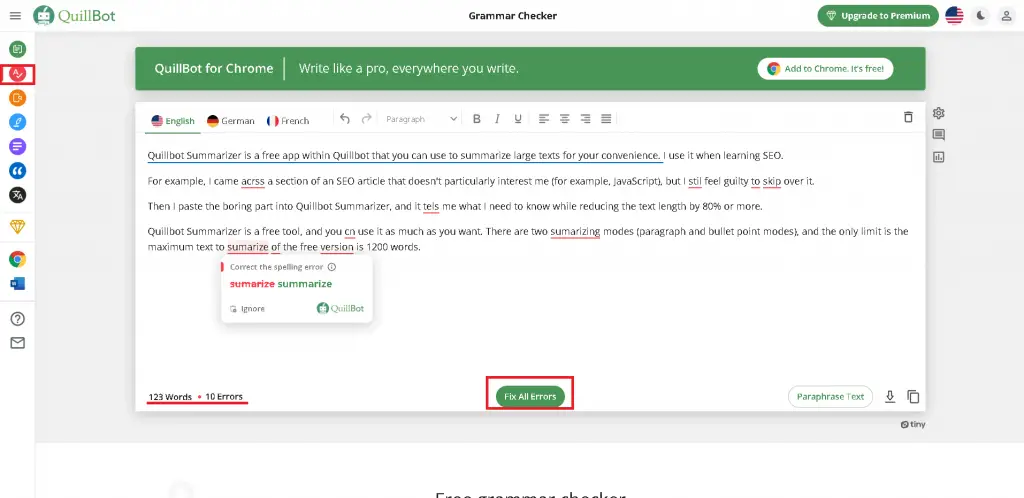
Are you frustrated with monotonous wording? Dive into our Quillbot Review and see how it breathes life into your writing through smart rephrasing.
Academic writing demands a high level of precision, clarity, and originality. Students, researchers, and professionals often seek tools to help them with paraphrasing and rewording their content to ensure it adheres to academic integrity guidelines.
In this review, we’ll evaluate Quillbot’s capabilities in meeting the specific requirements of academic writing. We’ll examine its effectiveness in aiding with paraphrasing, language enhancement, and the maintenance of academic standards.
Table of Contents
What is Quillbot?
Quillbot is an AI-powered writing and paraphrasing tool designed to assist academics in improving the clarity, coherence, and originality of their written content.
This tool helps users rephrase sentences and restructure text while maintaining the intended meaning, making it a valuable tool for academic writing and research.
How Does Quillbot Work?
QuillBot is like a smart tool that helps you improve your writing. Let’s say you have a sentence or paragraph that you’ve written, and you want to make it better or change it a bit. You can copy and paste that text into QuillBot.
When you do this, QuillBot uses its clever brain (which is actually a computer program) to analyze the words and how they fit together. It suggests different ways to rephrase the text, making it sound better or clearer while keeping the meaning intact.
It’s like having a helpful friend who can give you ideas on how to express yourself in a different, maybe more polished, way. You can then choose the suggestions that you like and use them to improve your writing.
What Are the Key Features of Quillbot?
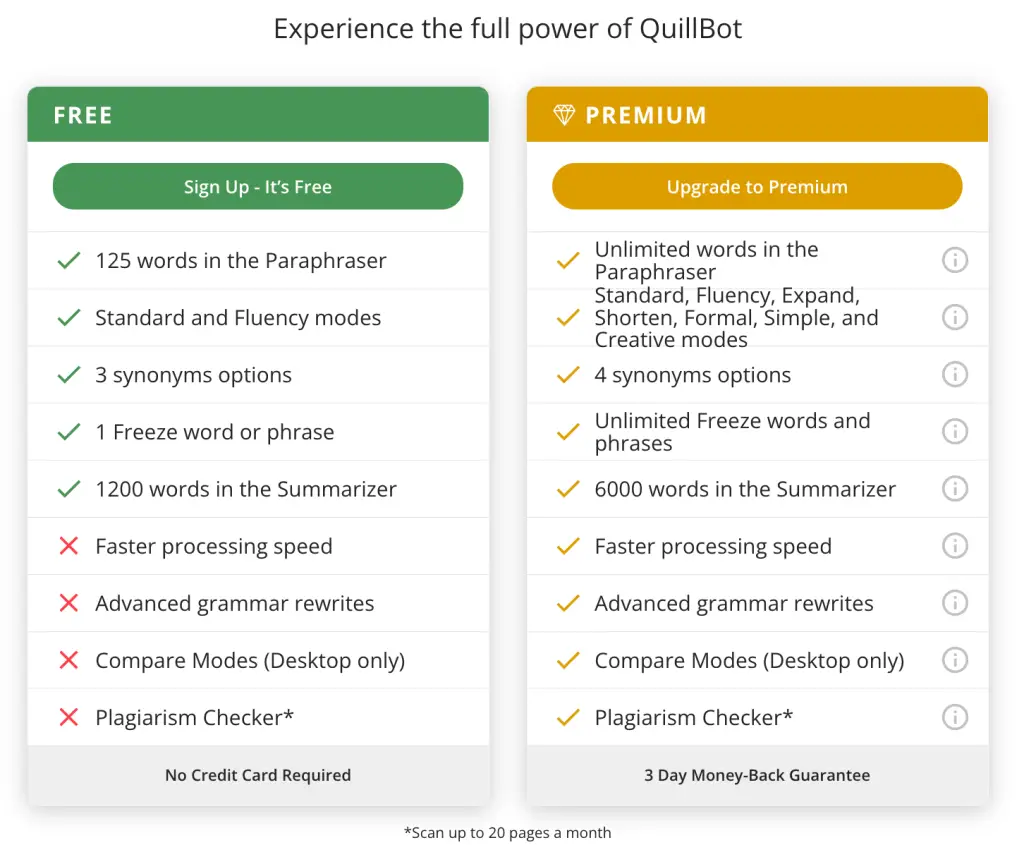
Free Quillbot Features
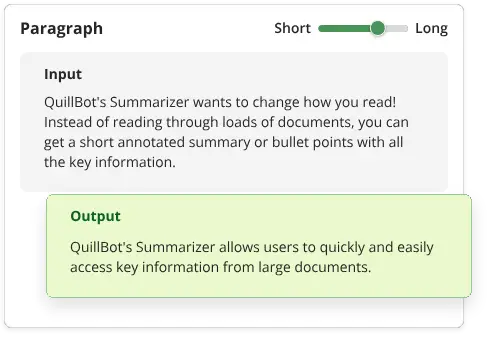
#1. Basic Paraphrasing
Ever had that “I need to say this differently” moment? Basic paraphrasing is here to help. It lets you rephrase text, which is handy for dodging plagiarism or just making things sound better. It’s like a language makeover!
#2. Grammar Checker (Basic)
Let’s face it, even the best of us need a grammar double-check. That’s where the basic grammar checker swoops in. It’s your friendly sidekick for fixing those little grammar slip-ups and getting your writing to shine without the typos and grammar hiccups.
Quillbot Premium Features
#1. Quillbot Summarizer tool
Credits: Quillbot
Meet the summarizer—your sentence shrinker. Got a mouthful of a sentence? Toss it into the summarizer, and out comes a sleek, trimmed-down version. It’s like your personal editor, chopping long sentences into bite-sized, easy-to-understand nibbles.
#2. Citation Generator
This nifty feature helps you sprinkle those required citations throughout your work without pulling your hair out. Just pop in the details, and poof! Your citation, ready to roll in APA, MLA, or whatever style you fancy.
#3. Quillbot Plagiarism Checker
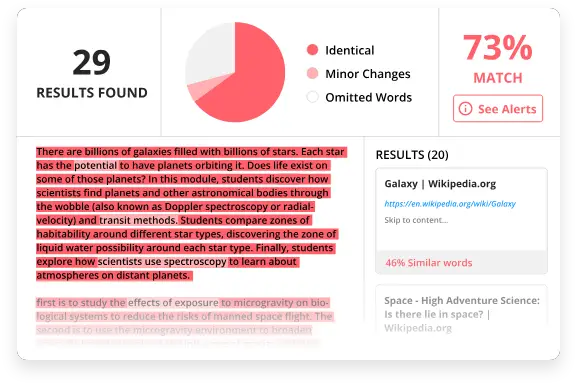
Ever worry if your rewritten masterpiece is a bit too similar to something out there? That’s where the plagiarism checker comes in. It’s your virtual plagiarism radar, ensuring your work stands tall in the sea of originality.
#4. Enhanced Paraphrasing
Step up your paraphrasing game with the enhanced paraphraser! Think of it as the upgrade to basic paraphrasing—it takes text transformation to the next level. More pizzazz, more uniqueness, and more “Wow, this is good!” moments.
#5. Quillbot Grammar Checker (Enhanced)

When it comes to grammar, this feature is like having an eagle eye for details. The enhanced grammar checker spots those sneaky grammar gremlins you might’ve missed, making sure your writing is top-notch and ready to impress.
How Do You Use Quillbot for Academic Writing?

#1. Understanding Quillbot’s Functionality
Quillbot is like that wizard in your writing toolkit, waving its wand and magically rephrasing your text. It’s not just about a simple swap of words; it’s the art of tweaking and refining your words to make them academic-ready.
This writing assistant offers a spectrum of transformations, from gentle nudges to complete text metamorphoses. Now, that’s the kind of magic you want for your academic writing, isn’t it?
#2. Optimizing Input for Better Results
Alright, let’s talk about getting the best out of Quillbot. Give it a nice, clean canvas to work with. Clear and organized text helps Quillbot do its thing better. Oh, and good grammar and formatting in your original text? That’s like the icing on the cake. Quillbot loves it!
#3. Choosing the Right Paraphrasing Settings
Now, let’s get into the fun part – customizing! Quillbot’s got this neat feature where you can choose how you want your text to look. Wanna keep it simple or jazz it up a bit? You get to decide! Feel free to play around with the settings and find your writing groove.
#4. Reviewing and Editing Paraphrased Content
Time for a quick check! After Quillbot’s magic, give the text a once-over. Make sure it’s saying what you want it to say. If not, you can tweak it a bit. It’s like having your own personal text sculptor – mold that text to perfection!
#5. Integrating Paraphrased Text Seamlessly
Smooth transitions are the name of the game! Blend that freshly paraphrased text into your original stuff seamlessly. You want it to read like it’s all from the same brilliant mind, right? Quillbot helps you keep that vibe.
#6. Checking for Academic Integrity
Let’s keep things ethical and tidy. Always double-check to make sure you’re not accidentally crossing any lines. Quillbot’s got your back, but a little human eye never hurts!
#7. Practicing and Gaining Proficiency
Practice makes perfect, they say! So, keep Quillbot in your writing toolbox and whip it out whenever you need. The more you use it, the better you’ll get at this paraphrasing dance.
#8. Seeking Additional Resources and Assistance
If you’ve got questions or just want to explore more, dive into Quillbot’s resources. There’s a whole treasure trove of knowledge waiting for you. And hey, reach out to educators or pals – sharing is caring!
What are the Pros of Using Quillbot for Academic Writing?
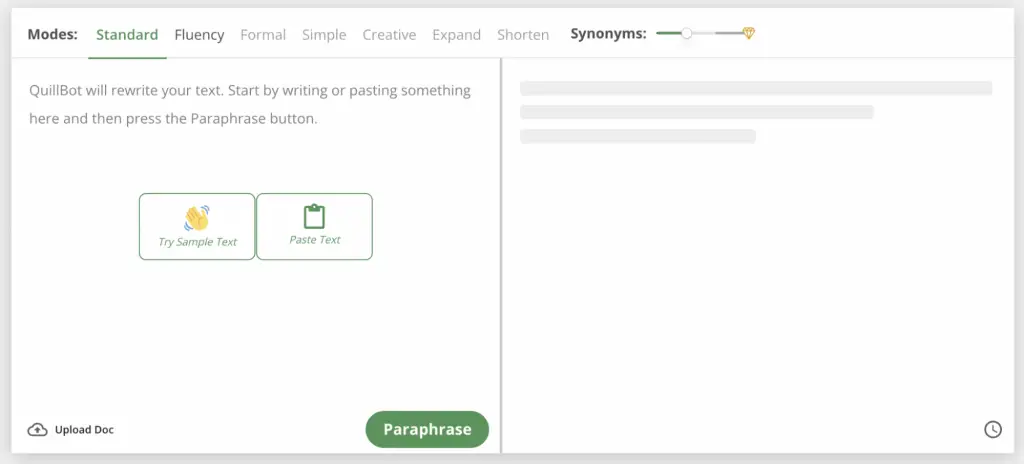
QuillBot is an online paraphrasing tool that helps users rephrase and restructure their text to improve clarity, originality, and readability. Here are the pros:
#1. Time-Saving
This paraphrasing tool can help save time by quickly generating alternative phrasings and structures for a given text. This can be especially helpful when trying to rephrase sentences or paragraphs to avoid plagiarism.
#2. Paraphrasing Assistance
QuillBot assists in paraphrasing content, making it useful for academic writing where avoiding plagiarism is crucial. It can help students and researchers express ideas in a new way while still maintaining the original meaning.
#3. Vocabulary Enhancement
This tool suggests synonyms and alternative words, which can be beneficial for improving the vocabulary and variety of language used in academic writing.
#4. Language Learning Aid
For non-native English speakers or individuals learning a new language, QuillBot can offer valuable assistance in understanding different ways to phrase sentences or express ideas.
#5. Quick Editing and Proofreading
QuillBot can be used for quick editing and proofreading to identify and correct grammar, punctuation, and language errors, improving the overall quality of the text.
#6. Versatility and Integration
QuillBot offers browser extensions and integrations with popular platforms like Microsoft Word and Google Docs, making it convenient to use directly within the writing environment.
#7. Feedback and Suggestions
This AI-powered tool provides feedback on sentence structure, helping users understand how to improve their writing style and syntax.
What are the Cons of Using Quillbot for Academic Writing?
#1. Accuracy Concerns
The paraphrasing provided by QuillBot may not always be accurate or contextually appropriate. It’s crucial to carefully review and edit the generated content to ensure it accurately conveys the intended message.
#2. Overreliance on Technology
Overusing tools like QuillBot can hinder the development of one’s writing and critical thinking skills. It’s important to use it as a supplement and not a substitute for your own writing efforts.
#3. Plagiarism Risk
While QuillBot can assist in paraphrasing, it’s essential to ensure that the final output is sufficiently transformed to avoid unintentional plagiarism. Always cite sources and properly attribute ideas that are not your own.
#4. Understanding and Learning
Relying solely on QuillBot may hinder your understanding of language and writing nuances. It’s important to actively engage with the tool and learn from the suggestions it provides.
How Much Does Quillbot Cost?
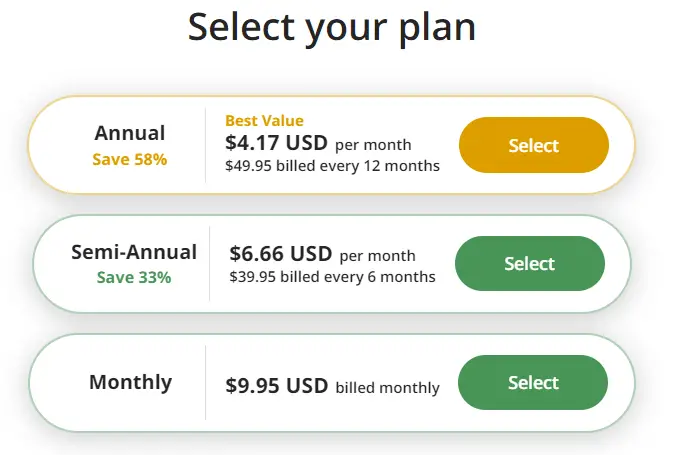
QuillBot offers several pricing plans to cater to different user preferences and needs.
Free Plan
QuillBot provides a free plan for users who want to access basic features without incurring any charges. While it offers limited functionalities, it allows users to experience the tool and its capabilities.
Monthly Plan ($9.95)
For users seeking more advanced features and consistent usage, the Monthly Plan is available at $9.95 per month. This plan provides access to a broader range of tools and enhancements, making it suitable for individuals with regular usage requirements.
Semi-Annual Plan ($6.66 per month)
The Semi-Annual Plan is an attractive option for users looking for a balance between commitment and cost savings. Priced at $6.66 per month and billed every six months, this plan offers a discounted rate compared to the monthly subscription.
Annual Plan ($4.17 per month)
The Annual Plan provides the greatest cost savings at $4.17 per month, billed annually. It’s a great option for users committed to using QuillBot in the long term, offering the most economical pricing per month and a comprehensive suite of features.
These pricing plans allow users to choose the option that best fits their requirements and budget, providing flexibility and accessibility to QuillBot’s innovative writing and paraphrasing solutions.
How Does Quillbot Compare to Other Paraphrasing Tools?
| Quillbot | Grammarly | ProWritingAId | |
| Starting Price per month | $4.17 | $12 per month | $10 |
| Most notable feature | Paraphraser | Real-time grammar corrections | Grammar error-checking |
| Output quality | Good | Better | Good |
| Availability of free trial | Yes | Yes | Yes |
| Limitations | Paraphrased content may lose its intended purpose | Limited free version | Word limit on free version |
#1. Quillbot Vs. Grammarly
QuillBot and Grammarly are both popular tools for language enhancement and paraphrasing, but they serve different primary purposes. Let’s compare their paraphrasing capabilities:
QuillBot
QuillBot is specifically designed as a paraphrasing tool. It’s known for its ability to rephrase sentences and paragraphs in various ways while maintaining the original meaning.
QuillBot offers several modes of paraphrasing, including “Standard,” “Fluency,” “Creative,” and more. Users can choose the level of rephrasing they want, making it a versatile option for generating paraphrased content.
Grammarly
Grammarly is a comprehensive writing assistant that offers various features beyond paraphrasing, such as grammar checking, spelling checking, punctuation correction, style suggestions, and more.
While Grammarly does have a paraphrasing feature, it’s not as specialized or robust as QuillBot. Grammarly’s main focus is on overall writing improvement and error detection.
Which is better?
Ultimately, the “better” tool depends on your specific needs and how you intend to use the tool. If paraphrasing is your main concern, QuillBot might be the better choice.
However, if you need a more comprehensive writing assistant, Grammarly would be the appropriate tool to consider. It may also be beneficial to try both tools and see which one aligns better with your preferences and requirements.
#2. Quillbot Vs. Spinbot
Both Quillbot and Spinbot are online paraphrasing tools designed to help users rewrite or rephrase text to avoid plagiarism or improve clarity. However, the effectiveness of these tools can vary based on individual preferences and specific use cases.
Quillbot
Quillbot is known for its advanced AI-powered paraphrasing capabilities. It provides options for different levels of paraphrasing, including standard, fluency, and creative. Users can choose the level that suits their needs. Quillbot aims to retain the original meaning of the text while presenting it in a different way.
Spinbot
Spinbot is also a paraphrasing tool that rewrites text by replacing words with synonyms. It has a straightforward interface and is relatively easy to use. However, the paraphrasing results may not always be as accurate or natural as those from Quillbot.
Which is better?
The “better” tool depends on your specific requirements and preferences. If you prioritize high-quality paraphrasing with a focus on retaining the original meaning and readability, Quillbot might be the better choice. Its AI-powered capabilities allow for more advanced paraphrasing.
On the other hand, if you’re looking for a simple and easy-to-use paraphrasing tool and don’t require highly sophisticated results, Spinbot could be a suitable option.
It’s advisable to test both of these AI tools with your own text and evaluate which one produces the paraphrased content that aligns best with your needs in terms of quality, accuracy, and overall satisfaction.
How Does Quillbot Compare to Manual Proofreading and Editing?

QuillBot is an online paraphrasing and grammar checking tool that can help users rephrase sentences, improve clarity, and correct punctuation and grammar mistakes.
However, it’s important to note that QuillBot is an automated tool, whereas manual proofreading and editing involve a human editor carefully reviewing and revising the text.
Here are some comparisons between QuillBot and manual proofreading and editing:
Accuracy and Understanding of Context
QuillBot uses algorithms and machine learning to generate alternative phrasings. While it can provide helpful suggestions, it may not fully understand the nuances of context and intended meaning, leading to inaccurate or awkward rephrasings.
Manual proofreading and editing by a human editor can accurately interpret context, tone, and intended meaning, ensuring appropriate revisions that maintain the message and tone of the original text.
Customization and Style Adherence
QuillBot offers limited customization options, and users may not have control over the specific style or tone of the revised text.
Human editors can tailor their edits to match the desired style, tone, and voice of the author, making the revisions more personalized and appropriate for the intended audience.
Complexity and Creativity
QuillBot excels at rephrasing and correcting basic grammar and sentence structure. However, it may struggle with more complex or creative writing, including nuanced word choices, idiomatic expressions, or poetic language.
Human editors can handle complex language structures, creative elements, and specialized vocabulary, providing nuanced improvements that maintain the essence and creativity of the original writing.
Speed and Efficiency
QuillBot is highly efficient and can quickly generate multiple alternative phrasings, making it a fast option for basic rephrasing and grammar corrections.
While manual proofreading and editing take more time, they ensure a higher level of accuracy and precision, especially for complex writing and critical documents.
Cost
QuillBot is often more cost-effective, especially for casual users or those on a tight budget, as it typically offers a range of subscription options or a free version with limited features.
Manual proofreading and editing services involve a cost, which can vary based on the level of service, complexity of the text, and turnaround time.
Which is better?
QuillBot is a valuable tool for quick, automated rephrasing and grammar checking, but it may lack the nuanced understanding and customization that human proofreading and editing can provide. For important or complex texts, manual proofreading and editing by a skilled human editor remain the gold standard for ensuring accurate, contextually appropriate, and polished written content.
What Do Users Say?
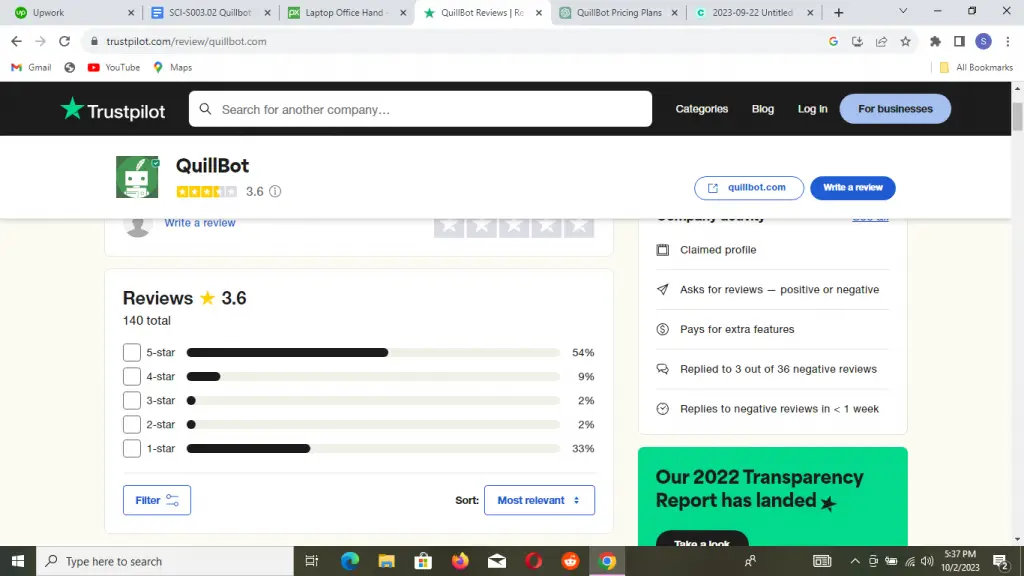
QuillBot is an AI-powered paraphrasing and grammar-checking tool designed to help users rewrite or rephrase sentences to improve their writing, enhance clarity, and avoid plagiarism. Here’s a summary of what users often highlight:
#1. Ease of Use
Many users find QuillBot user-friendly and easy to navigate, making it accessible for a wide range of individuals, including students, writers, and professionals.
#2. Paraphrasing and Synonym Suggestions
Users appreciate QuillBot’s ability to provide paraphrased versions of sentences and suggest synonyms, which can be valuable for improving the original text’s readability and uniqueness.
#3. Grammar and Writing Assistance
Users often mention how QuillBot helps identify and correct grammatical errors, enhancing the overall quality of their writing.
#4. Plagiarism Prevention
QuillBot can assist in preventing accidental plagiarism by offering rephrased content, giving users confidence in the originality of their work.
#5. Customization and Personalization
Users appreciate the ability to customize the level of paraphrasing or set preferences for certain writing styles, making the tool adaptable to their needs.
#6. Language Support
QuillBot supports various languages, which is a significant advantage for non-English speakers and multilingual writers.
#7. Integration and Compatibility
Users like that QuillBot can be integrated into popular writing platforms or used through a web browser, providing convenience and seamless usage.
My Verdict
Quillbot, at its core, presents a promising solution for aiding in paraphrasing and text rephrasing tasks. Its advanced algorithms quickly generate alternate versions of a given text, demonstrating substantial potential in assisting with content refinement and reducing instances of plagiarism.
However, it’s crucial to acknowledge that while Quillbot streamlines the paraphrasing process, it falls short in delivering the nuanced understanding and context required for academic writing. Human oversight is imperative to ensure precision, coherence, and adherence to academic standards.
Here’s a balanced assessment of Quillbot with human editing in the context of academic use:
#1. Efficiency and Speed
Quillbot exhibits commendable efficiency in producing paraphrased content swiftly, which can significantly enhance productivity for academic writers and researchers.
#2. Accuracy and Context Sensitivity
The AI-powered algorithms of Quillbot generate paraphrased content, but without human intervention, it may lack accuracy and fail to maintain the intended context of the original text.
#3. Plagiarism Prevention
Quillbot serves as an effective tool for assisting in the prevention of unintentional plagiarism by providing alternative phrasing options.
#4. Human Editing Requirement
To ensure the highest academic integrity and coherence, integrating human editing into the process is essential. Skilled editors can refine the output generated by Quillbot, addressing nuances in language, context, and academic conventions.
#5. Educational Value
Quillbot, combined with human editing, can be an educational asset. It offers an opportunity for students and academics to learn how to effectively rephrase and enhance their writing skills.
Conclusion
Quillbot, complemented by human editing, represents a valuable resource for academics seeking to improve their writing efficiency and prevent accidental plagiarism. However, it should be used in conjunction with expert human oversight to uphold the quality and academic rigor required in scholarly endeavors.
Frequently Asked Questions
Q1. What is Quillbot?
Quillbot is an online writing tool that helps users rephrase and paraphrase text to improve clarity, originality, and coherence. It employs advanced natural language processing (NLP) algorithms to provide alternative wordings while preserving the meaning of the original content.
Q2. How does Quillbot work?
Quillbot operates by analyzing the input text and suggesting rephrased versions using synonyms, rearranged sentence structures, and other linguistic variations. It employs machine learning and NLP techniques to understand and generate contextually appropriate replacements, ensuring the integrity and meaning of the text remain intact.
Q3. Is Quillbot free to use?
Quillbot offers both free and premium versions. The free version allows limited access to its features and capabilities, while the premium version, available through a subscription, provides more extensive options and advanced rewriting tools for enhanced writing and editing.
Q4. Can Quillbot be integrated with other writing tools?
Yes, Quillbot can be integrated into various platforms through its API. Developers can incorporate Quillbot’s paraphrasing capabilities into their own applications, websites, or writing tools to provide users with an added feature for improved content revision and quality.
Q5. Is Quillbot suitable for academic and professional use?
Quillbot can be useful for academic and professional purposes, such as paraphrasing academic papers, essays, reports, or business documents. However, it’s essential to use the tool responsibly and ensure that the final output aligns with the guidelines and requirements of the specific context or institution to maintain academic integrity.


