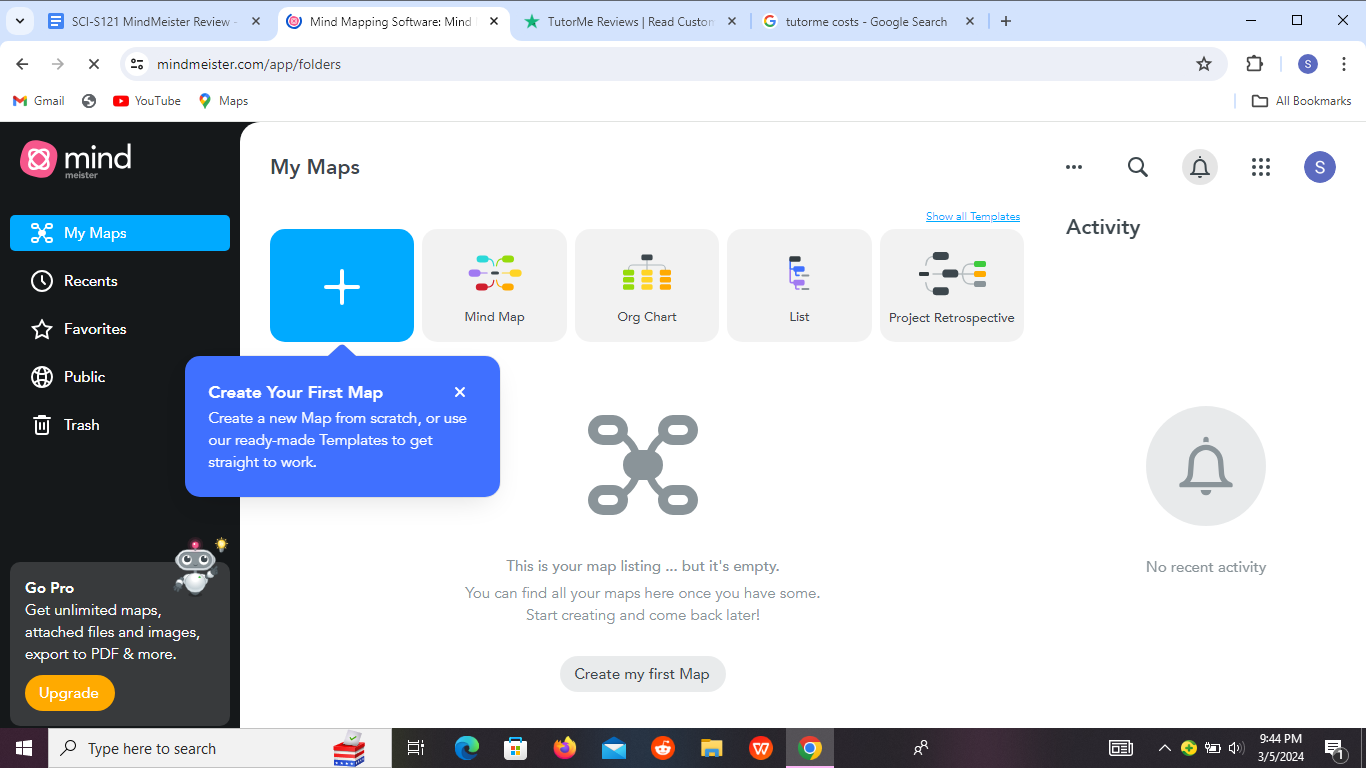
Are you struggling to find the perfect tool for visualizing your thoughts? Our MindMeister Review might just have the answer you’re looking for.
Traditional study methods often fall short, leading to a sense of frustration and inefficiency in managing academic tasks. Moreover, challenges in creative thinking, note-taking, and time management can further compound the difficulties students encounter in their academic endeavors.
Mind Mapping tools help students visually organize information, stimulate creative thinking, and improve time management skills.
We conducted tests to assess the effectiveness of MindMeister as a mind mapping tool. Here is what we found.
Find out more about how we test.
Table of Contents
What is MindMeister?
MindMeister is an online mind mapping tool that allows you to visually organize your thoughts, ideas, and information. This tool allows you to create hierarchical diagrams known as mind maps.
Here, you connect nodes representing concepts or ideas with lines to show their relationships. You can customize templates, collaborate in real-time with others, integrate with productivity tools like Google Drive and Dropbox, and export mind maps in various formats.
MindMeister Review
This is our MindMeister Review:
Overall ⭐️⭐️⭐️⭐️(4.2/5)
👊Bottomline: MindMeister streamlines brainstorming and idea organization, ideal for academics and group projects. Its intuitive interface facilitates effortless collaboration, while the accessibility from any device ensures constant reference and organized thoughts.
Pros and Cons of using MindMeister
👍Pros:
- User-friendly interface
- Real-time collaboration
- Cross-platform compatibility
- Integration with other tools
- Customization options are available
👎Cons:
- Cost for advanced features may be expensive
- May promote dependency on internet connection
- Limited offline functionality
- Has a learning curve for new users
Why trust SciJournal? We spend hours testing every product or service we review, so you can be sure you’re buying the best. Find out more about how we test.
Summary of MindMeister
| Aspect | Rating | Rationale |
| 1/ Usability | ⭐️⭐️⭐️⭐️(3.8/5) | MindMeister is easy to use but has a learning curve. |
| 2/ Functionality and Features | ⭐️⭐️⭐️⭐️⭐️(4.8/5) | This tool has cool features for online mind mapping. |
| 3/ Compatibility and Performance | ⭐️⭐️⭐️⭐️ (4.4/5) | MindMeiater is compatible with all your devices. The tool performs well regardless of your device. Your device must have an internet connection. |
| 4/ Cost and Value | ⭐️⭐️⭐️⭐️ (3.8/5) | Both free and paid versions offer cool features for those interested in mind mapping. |
| 5/ Privacy and Security | ⭐️⭐️⭐️⭐️ (3.5/5) | MindMeister promises to keep your personal information safe. |
| 6/ Support and Resources | ⭐️⭐️⭐️⭐️(4.2/5) | This tool has responsive support and a wealth of resources to support your academic journey. |
| 7/ User Feedback and Updates | ⭐️⭐️⭐️⭐️(4.2/5) | Despite a few concerns, many users love this tool. |
| 8/ Accessibility and Inclusivity | ⭐️⭐️⭐️⭐️⭐️ (4.6/5) | You can access this mind-mapping tool from anywhere. |
1/ Usability ⭐️⭐️⭐️⭐️(3.8/5)
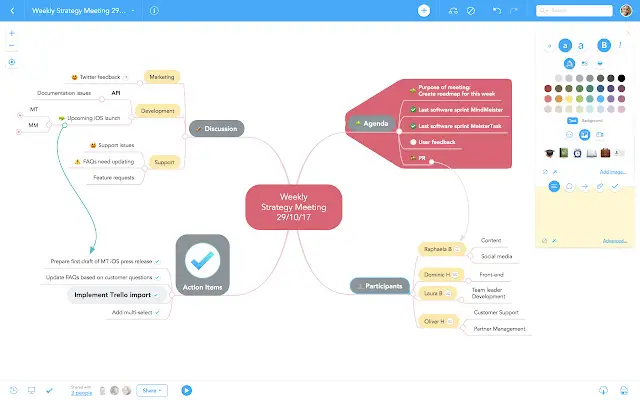
User Interface
The user interface of MindMeister is akin to a well-organized desk. Everything has its place, making it easy to find what you need without feeling overwhelmed. When you first log in, you’re greeted with a clean and intuitive dashboard, inviting you to start creating mind maps with a few clicks.
We found the layout to be straightforward, with menus and icons positioned logically. Whether you’re adding nodes, adjusting formatting, or collaborating with team members, the interface remains consistent and intuitive. This minimizes the learning curve even for those new to mind mapping.
Design
MindMeister strikes a balance between aesthetics and functionality, much like a well-designed toolbelt where every tool serves a specific purpose. The color palette is pleasing to the eye, with subtle contrasts enhancing readability and focus.
We really liked the ability to customize the look and feel of our mind maps. MindMeister provides you with plenty of design options by allowing you to choose different themes and add icons and images.
It’s like being handed a box of crayons and a blank canvas—you have the freedom to express yourself creatively while maintaining clarity and coherence.
Ease of Use
Using MindMeister is like sailing a well-charted course—there are no unexpected storms or hidden reefs for you to worry about. Creating, editing, and sharing mind maps becomes effortless, thanks to the intuitive interface and seamless integration of features.
You’ll find the drag-and-drop functionality particularly handy, allowing you to rearrange nodes effortlessly and visualize your thoughts in real-time. Collaborating with team members is also a smooth experience, with instant updates and notifications keeping everyone on the same page.
Moreover, MindMeister offers robust keyboard shortcuts, providing you with a secret passageway through the tool’s features. Whether you’re a keyboard aficionado or prefer the mouse, there’s a method of interaction that suits your preferences
2/ Functionality and Features ⭐️⭐️⭐️⭐️⭐️(4.8/5)
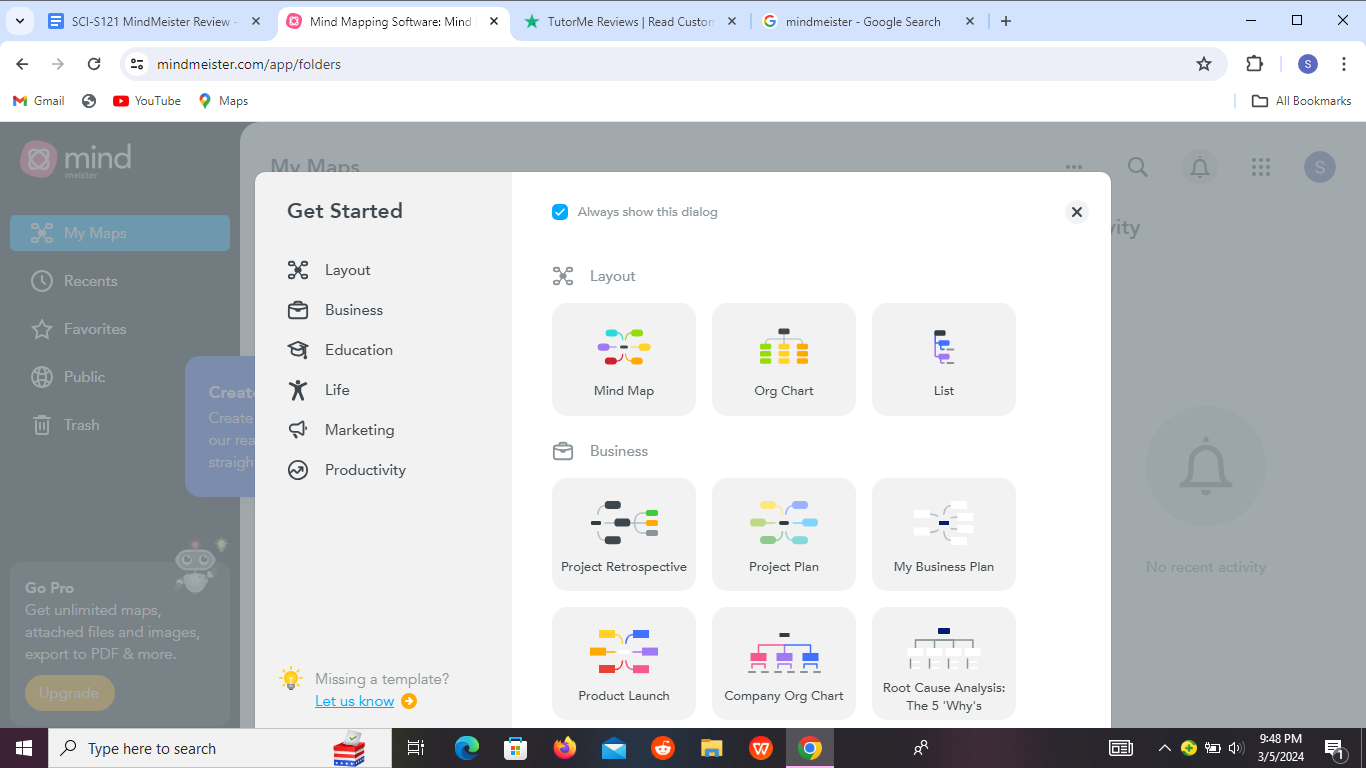
Online Mind Mapping
MindMeister’s online mind mapping feature is a digital canvas where you can brainstorm and organize your thoughts with ease. Creating a mind map is as simple as dragging and dropping elements onto the canvas and connecting them with lines.
The interface is intuitive, allowing you to focus on brainstorming without getting bogged down by complex tools.
Real-time Collaboration
Working on a group project? No problem. With MindMeister, multiple users can work on the same mind map simultaneously, making it easy to brainstorm ideas, assign tasks, and track progress in real-time. Think of a brainstorming session where everyone’s ideas are captured and visible to the entire team.
Templates
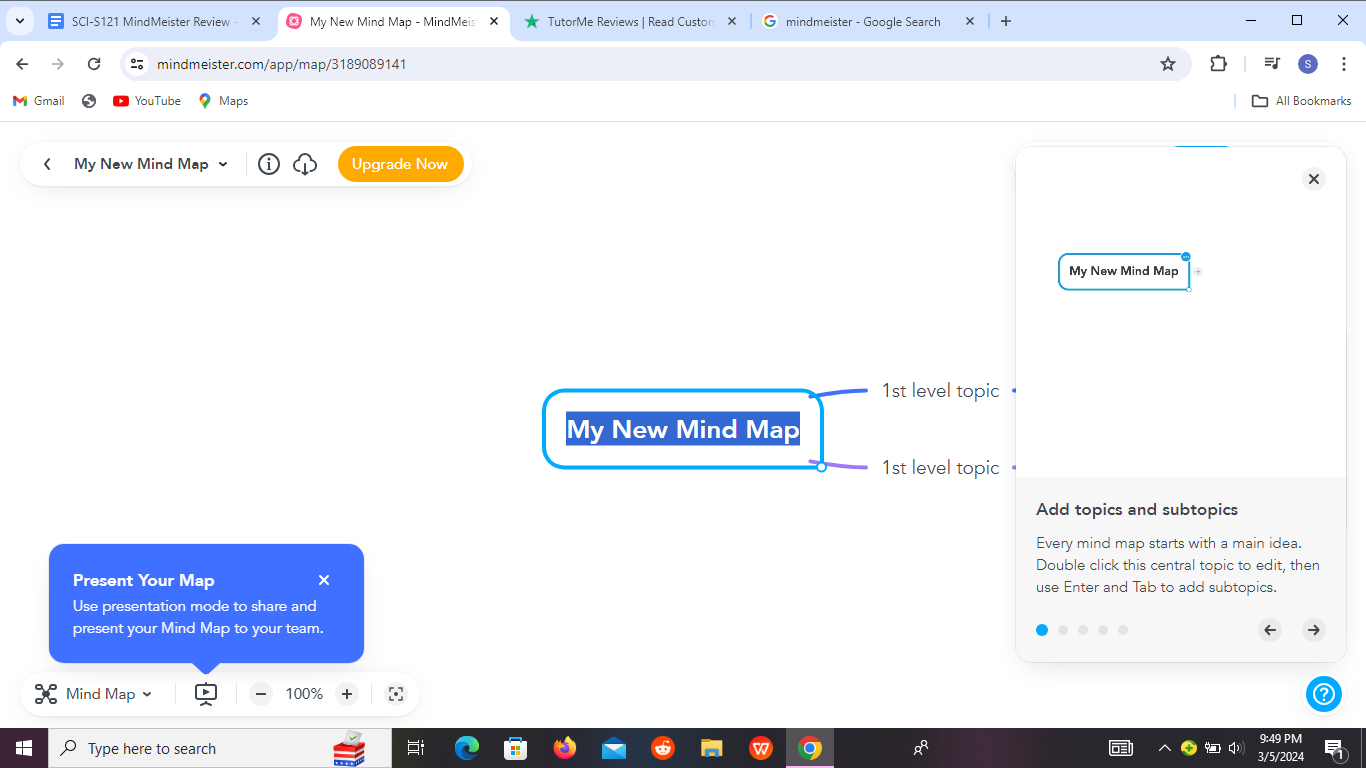
MindMeister offers a variety of templates to kickstart your creativity. Whether you’re planning a project, outlining an essay, or organizing your study notes, there’s a template to suit your needs. From basic brainstorming templates to more specialized layouts for project management, MindMeister has you covered.
Customization
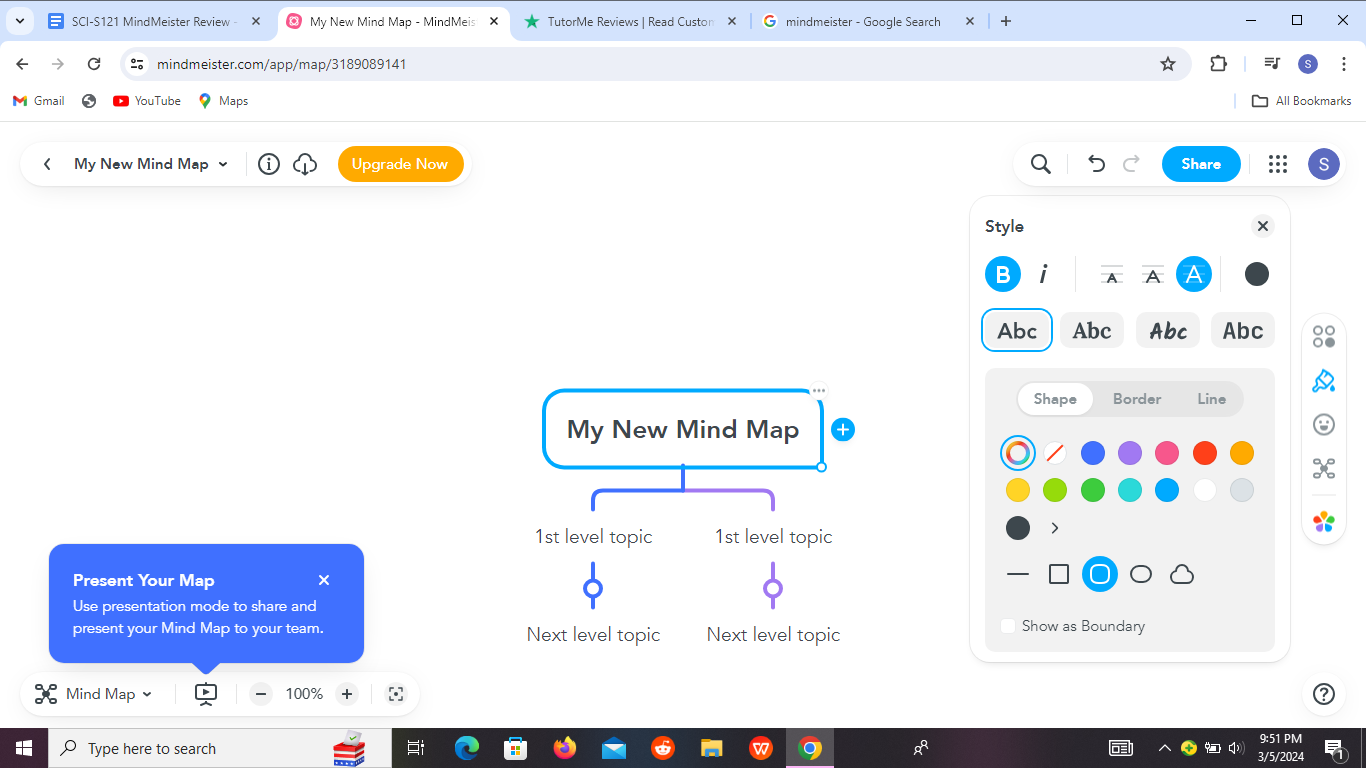
Customization options in MindMeister allow you to personalize your mind maps to fit your unique style and preferences. You have full control over the appearance of your mind maps.
You can change the colors, fonts, and add icons or images. This level of customization makes it easy to create visually appealing and engaging presentations or study materials.
Integrations
MindMeister seamlessly integrates with a variety of other productivity tools, making it easy to incorporate into your existing workflow. Whether you’re using Google Drive, Dropbox, or Microsoft Teams, you can easily import and export files to and from MindMeister.
This ensures smooth collaboration and data exchange across different platforms.
Export and Sharing Options
Sharing your mind maps with others is smooth with MindMeister’s export and sharing options. You can quickly share a link to your mind map with collaborators or export it as a PDF, image file, or text outline.
This flexibility allows you to choose the format that best suits your needs and ensures that your ideas can be easily shared and accessed by others.
Task Management
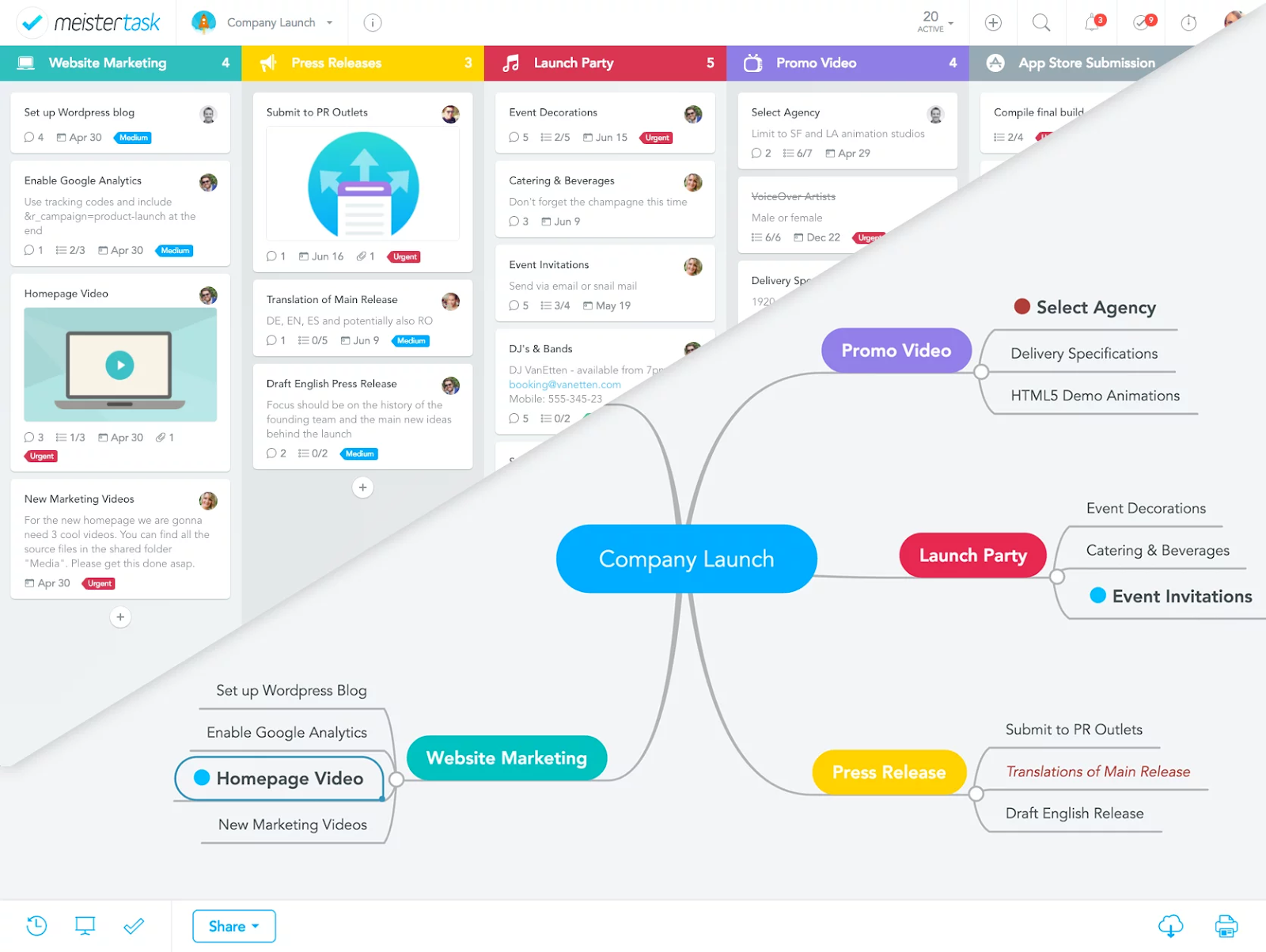
MindMeister goes beyond simple brainstorming and organization by offering robust task management features. You can assign tasks to team members directly within the mind map, set due dates and priorities, and track progress as tasks are completed.
This integrated task management system makes it easy to keep everyone on the same page and ensure that nothing falls through the cracks.
Comments and Chat
Communication is key when working on group projects, and MindMeister’s comments and chat features make it easy to collaborate and communicate with team members.
You can leave comments directly on specific elements of the mind map. This allows for targeted feedback and discussion. The chat feature also enables real-time communication, making it easy to ask questions, share ideas, and coordinate efforts with your team.
Presentation Mode
Need to present your ideas to a group? MindMeister’s presentation mode has you covered. With just a click of a button, you can turn your mind map into a dynamic presentation, complete with slide transitions and animations.
This feature is perfect for showcasing your ideas in a clear and engaging way, whether you’re presenting to classmates, colleagues, or clients.
Revision History
Finally, MindMeister’s revision history feature provides peace of mind by allowing you to track changes and revert to previous versions of your mind map if needed. This ensures that your work is always backed up and that you can easily undo any accidental changes or mistakes.
3/ Compatibility and Performance ⭐️⭐️⭐️⭐️(4.4/5)
Compatibility
MindMeister is designed to be compatible with desktop computers, laptops, tablets, and smartphones. Whether you’re using Windows, macOS, iOS, or Android, you can access MindMeister from any device with an internet connection and a web browser.
We found that MindMeister’s web-based platform offers the most flexibility in terms of compatibility. It allows you to access your mind maps from any device without having to download or install any additional software.
This means you can seamlessly transition from working on your laptop to your tablet or smartphone without missing a beat.
MindMeister also offers dedicated mobile apps for iOS and Android devices besides its web-based platform. These apps provide a streamlined experience optimized for smaller screens, making it easy to create and edit mind maps on the go.
Whether you’re commuting to class or waiting for a meeting to start, you can use the MindMeister mobile app to stay productive and organized wherever you are.
Performance
MindMeister delivers a smooth and responsive experience that allows you to work efficiently without any lag or delays. Whether you’re creating a new mind map, collaborating with team members in real-time, or presenting your ideas to a group, MindMeister’s performance remains consistently fast and reliable.
We were impressed by MindMeister’s ability to handle even large and complex mind maps with ease. The interface remains snappy and responsive. This allows you to navigate and edit your mind maps without any slowdowns or hiccups.
Furthermore, MindMeister’s cloud-based infrastructure ensures that your data is always backed up and accessible from anywhere with an internet connection. This means you never have to worry about losing your work due to technical issues or device malfunctions.
4/ Cost and Value ⭐️⭐️⭐️⭐️(3.8/5)
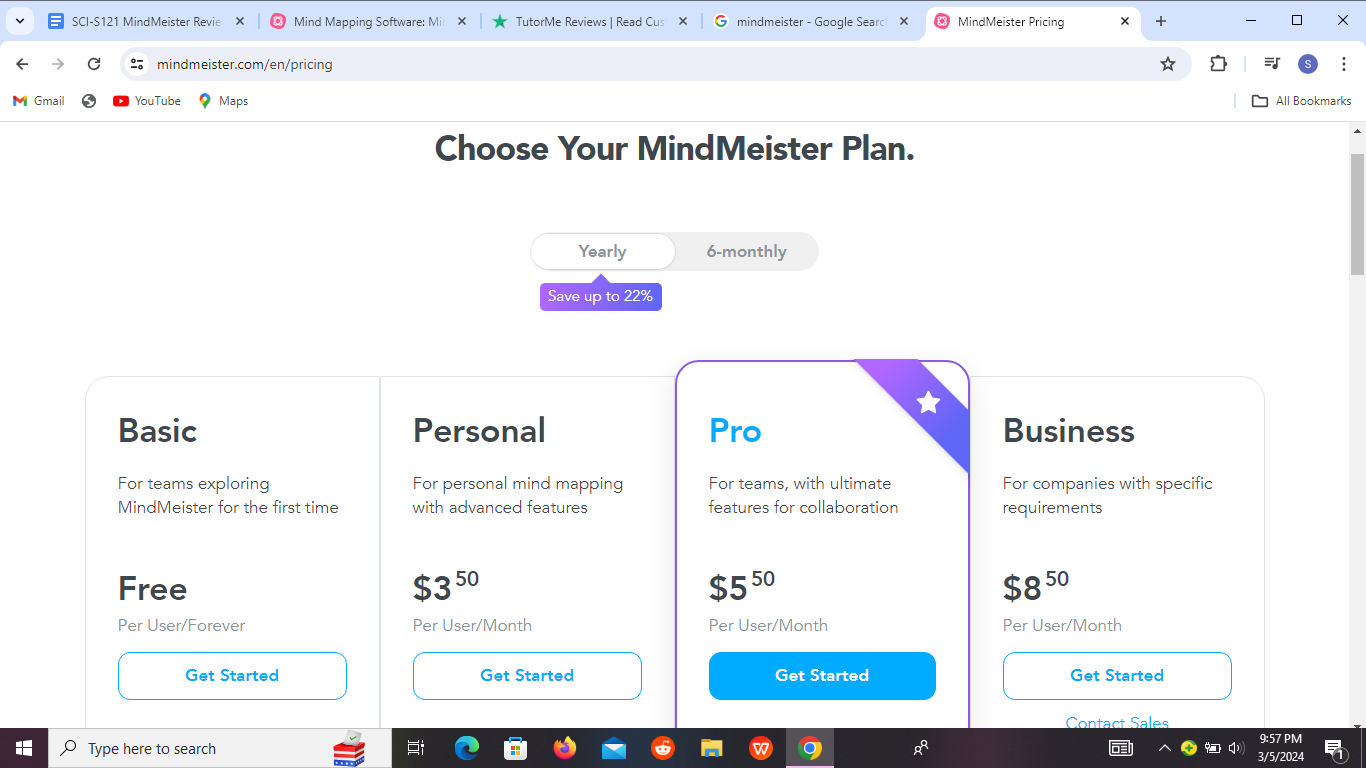
Cost
✅ Free Version:
- Yes, it offers a free version.
- Basic features available.
- Limited access to premium features.
💰 Premium Version:
Starts at $3.50.
🧠 Features:
- Unlock full access to advanced features.
- Collaboration tools for team projects.
- Integration with other productivity apps.
- Priority support for troubleshooting.
- Enhanced security features for data protection.
Value
MindMeister offers you a compelling proposition. The free version provides you with essential mind mapping capabilities. It is an entry point for those seeking basic organizational tools without incurring any cost.
However, with the premium version, you can significantly enhance your user experience. This upgrade grants you access to advanced features such as collaboration tools for seamless teamwork, integration capabilities with other productivity applications, and priority support for efficient issue resolution.
5/ Privacy and Security ⭐️⭐️⭐️⭐️(3.5/5)
Privacy
The MindMeister team places a strong emphasis on safeguarding user privacy. We navigated through the platform with a vigilant eye, seeking reassurance in their privacy policies.
According to the MindMeister team, they are committed to ensuring that your data remains your own. They vow not to share, sell, or misuse your personal information.
Imagine MindMeister as your own secret garden, where the walls are high, and the gate is locked – not to keep you in, but to keep unwanted visitors out. Your thoughts, ideas, and collaborations are like delicate flowers that bloom within this secure space. The MindMeister team assures users that the beauty of your intellectual garden is for you and you alone to enjoy.
Security
Security is not just a feature for MindMeister. It’s a promise they extend to every user. We explored how the platform fortifies itself against potential threats and vulnerabilities. The MindMeister team says they employ state-of-the-art encryption protocols to ensure that your data is shielded from prying eyes.
As we strolled through the virtual corridors of MindMeister, the team’s commitment to security became evident. They assure users that their infrastructure is robust, constantly monitored, and updated to withstand the ever-evolving landscape of digital threats.
Picture your mind maps as precious treasures, and MindMeister security features as the vigilant guardian standing watch, ready to defend against any unwanted intruders.
6/ Support and Resources ⭐️⭐️⭐️⭐️(4.2/5)
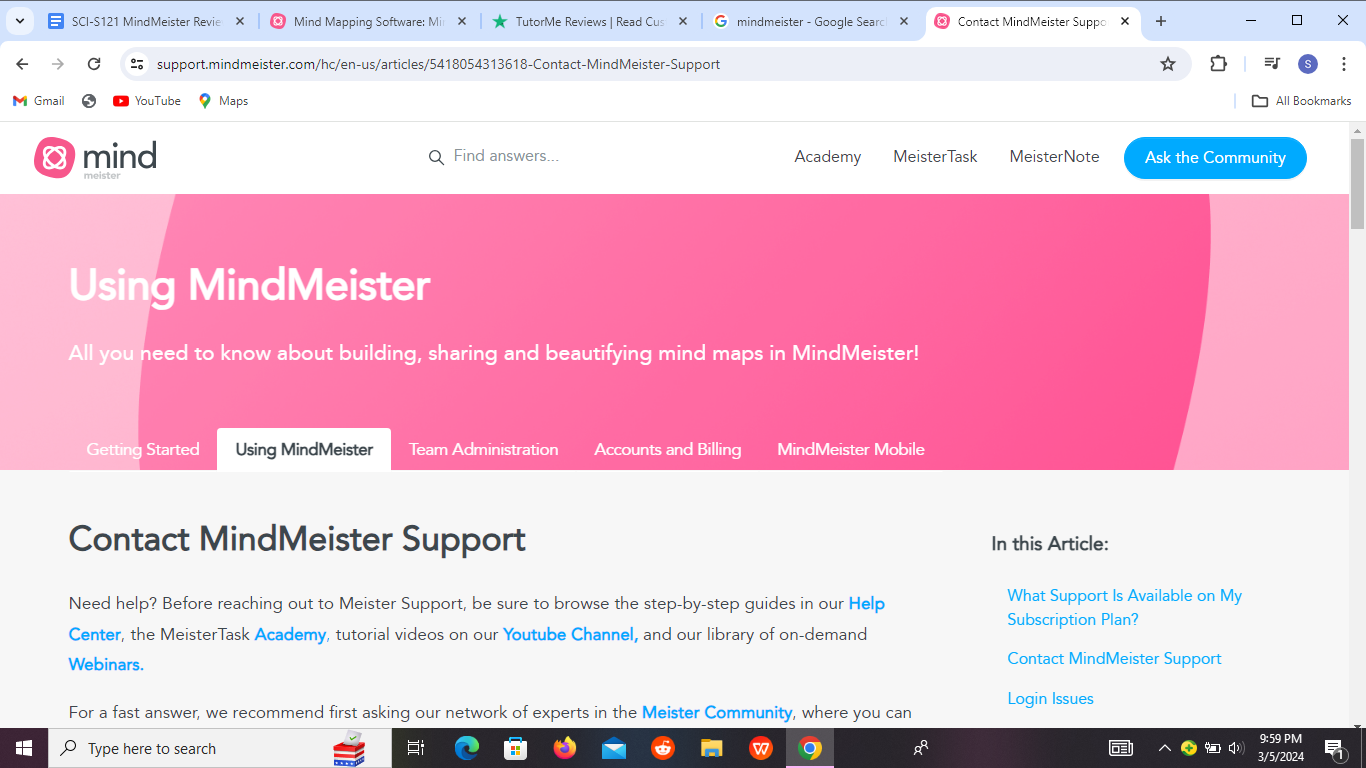
Support
Having a tool that’s there for you when you need it is crucial, especially when you’re knee-deep in academic projects. MindMeister’s support team proved to be a dependable ally in our productivity journey.
When we encountered an issue and reached out to MindMeister’s support team, we were amazed by their responsiveness. They promptly responded to our query within a reasonable timeframe of 2 hours.
This quick turnaround time ensured that we could swiftly address the issue at hand and resume our work without undue delay.
Think of it like having a lifeline during a challenging task. Knowing that help is just a message away can provide a sense of reassurance. This allows you to tackle your academic endeavors with confidence.
Resources
MindMeister also offers a range of resources to help users make the most of the tool’s features.
These resources cover a wide array of topics, catering to users of all skill levels. Whether you’re looking to learn the basics of mind mapping or seeking advanced tips and tricks to streamline your workflow, you’ll find a wealth of helpful content at your fingertips.
7/ User Feedback and Updates ⭐️⭐️⭐️⭐️(4.2/5)
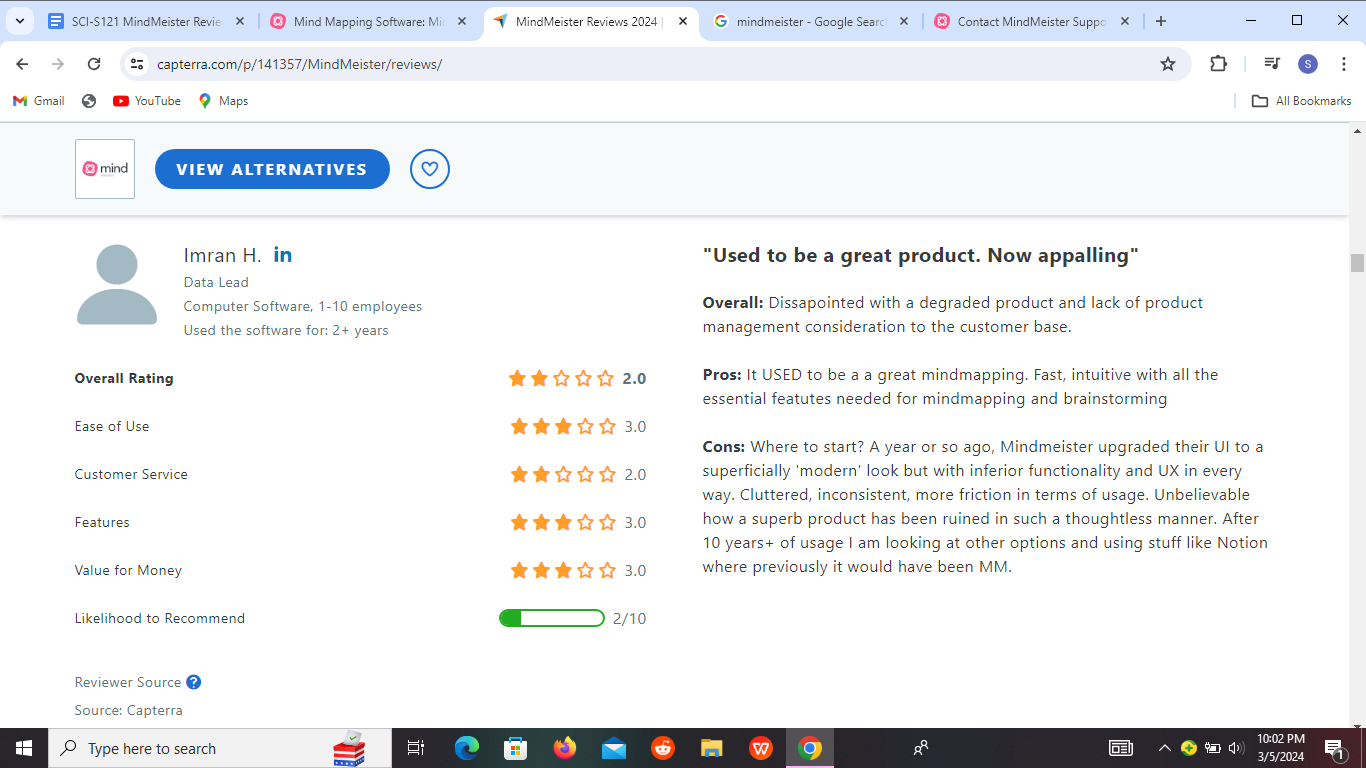
User Feedback
Great Interface and Easy to Use
Users repeatedly praised MindMeister for its intuitive interface and ease of use. They likened it to stepping into a well-organized room where everything is at arm’s reach.
Instant Synchronization
The ability for MindMeister to synchronize instantly garnered much appreciation. No more worrying about outdated information or conflicting versions. It’s all seamlessly integrated.
Organizing Todo Lists and Notes
Many users found MindMeister to be an effective tool for organizing their tasks and notes. They utilized it as a virtual filing cabinet, grouping items by subject and importance.
However, some wished for additional features, such as metadata attachment for better sorting options.
Simple and Colorful UI
The simple yet colorful UI of MindMeister received high praise. Users found it visually appealing and conducive to productivity. It’s like working in a room with vibrant décor that stimulates creativity and keeps you engaged.
The floating menu feature was particularly appreciated for its convenience in quickly adding items to mind maps and notes.
Desire for More Viewing Options
While users appreciated the existing viewing options, some expressed a desire for more variety. It’s akin to having a favorite TV show with only a handful of episodes available. You enjoy what’s there, but you crave more variety to cater to different preferences.
Flexibility in Content and Collaboration
The flexibility of MindMeister in terms of content and collaboration was highlighted as a major plus. Users liked the ability to save and export maps to Google Drive, providing added convenience and accessibility.
However, the limited number of maps available in the free account was a point of contention for some. It’s like having a versatile tool that allows you to collaborate with colleagues and students seamlessly, but with a few restrictions that hinder full utilization.
Efficient Research Tool
The research tool within MindMeister received glowing reviews for its efficiency and functionality. Users appreciated the ability to research words across all maps or within a specific one, enhancing their workflow and productivity.
Exporting Challenges
While MindMeister excelled in many aspects, some users encountered challenges when exporting to PDF. They noted instances where parts of mind maps were cut off, urging caution and optimization before exporting.
Updates
We’ve found that the tool is regularly updated, which is like getting fresh ingredients for your favorite recipe. Just as you wouldn’t want stale bread for your sandwich, you want your mind mapping tool to stay fresh and up-to-date.
With MindMeister, you can trust that you’re always getting the latest features and improvements, making your experience smoother and more enjoyable.
8/ Accessibility and Inclusivity ⭐️⭐️⭐️⭐️⭐️(4.8/5)
Accessibility
MindMeister impressed us with its user-friendly interface and straightforward navigation. Whether you’re a seasoned user or new to mind mapping, the platform’s design makes it easy to create, edit, and collaborate on mind maps.
We also appreciated the platform’s compatibility with various devices and operating systems. This flexibility ensures that regardless of the device you’re using, you can always engage with your mind maps without any hassle.
Furthermore, MindMeister’s compatibility with screen readers enhances accessibility for users with visual impairments. The platform’s commitment to making its features accessible to all users is commendable and aligns with our values of inclusivity.
Inclusivity
Inclusivity is about ensuring that everyone feels welcome and can participate fully in the collaborative process. MindMeister excels in this aspect by providing a platform that fosters collaboration and communication among team members, regardless of their location or background.
MindMeister’s real-time collaboration capabilities is another feature we loved about this tool. Imagine working on a group project where everyone can contribute ideas simultaneously, just like adding puzzle pieces to a shared picture.
This real-time collaboration not only enhances productivity but also promotes inclusivity by giving everyone a voice in the creative process.
Moreover, MindMeister’s user-friendly interface makes it easy for team members of all skill levels to participate in brainstorming sessions and contribute their ideas.
What are the best MindMeister alternatives?
MindMeister isn’t the only tool in town. We’ve explored several alternatives to MindMeister to see how they stack up. Here’s what we found:
| Tool | Coogle | Ayoa | MindNode | Xmind |
| Cost per month | $5 | $10 | $2.99 | $4.99 |
| Features | -Collaborative mind mapping -Real-time updates -Export options | -Mind mapping -Task management -Built-in templates | -Mind mapping -Brainstorming -ICloud sync | -Advanced mind mapping -Brainstorming tools -Presentation mode |
| Uses | -Brainstorming -Note-taking -Project planning | -Task management -Project planning -Brainstorming | -Brainstorming -Organizing thoughts -Project planning | -Project planning -Mind mapping -Brainstorming |
| Web/App | Web Only | Web&App | Web&App | Web&App |
#1. Coggle
Coggle resembles a simple and straightforward map for your thoughts. Think of drawing a mind map on a piece of paper, but with the added benefit of being digital and easily shareable.
We found Coggle’s interface to be clean and intuitive, making it easy to get started without feeling overwhelmed. Plus, it integrates seamlessly with other tools like Google Drive, which is a big plus for those already immersed in the Google ecosystem.
#2. Ayoa
Ayoa takes a more visual approach to brainstorming, with colorful and dynamic mind maps that really pop. Adding a splash of color to your ideas.
One feature we particularly liked was the ability to add tasks and deadlines directly to the mind map, turning it into a handy project management tool as well. If you’re someone who thrives on visual cues and likes to see your ideas come to life, Ayoa might be the alternative for you.
#3. MindNode
MindNode emphasizes simplicity and elegance. The little black dress of mind mapping tools – classic, timeless, and always in style.
We found MindNode’s interface to be beautifully designed, with just the right balance of features to keep things useful without feeling cluttered. It’s a great choice for those who value aesthetics and prefer a more minimalist approach to organization.
#4. Xmind
Xmind serves as a versatile and reliable option for mind mapping – packed with features. Whether you’re a student, a professional, or just someone who likes to keep their thoughts organized, Xmind has something for you.
We were impressed by the sheer range of customization options available, from different layout styles to advanced formatting tools. If you’re looking for a tool that can do it all, Xmind might be the alternative for you.
Our Verdict
MindMeister proves to be a valuable tool for brainstorming and organizing ideas, especially for academic purposes. Its intuitive interface allows us to effortlessly create and connect thoughts, much like drawing a mind map on a whiteboard.
We found MindMeister particularly useful for group projects, as it enables seamless collaboration in real-time. With just a few clicks, we can invite classmates or colleagues to contribute to our mind maps, fostering teamwork and enhancing productivity.
Moreover, the ability to access our mind maps from any device with an internet connection adds a layer of convenience. Whether we’re in the library, at home, or on the go, we can always refer back to our brainstorming sessions and keep our thoughts organized.
Did you enjoy reading this article? Spread the word by sharing it with your friends. If you have any questions, feel free to drop a comment.
Frequently Asked Questions
Q1. Is MindMeister easy to use?
Yes, MindMeister is quite intuitive and user-friendly. We found it easy to get started with creating mind maps right away, even without extensive prior experience.
Q2. Can MindMeister handle large and complex projects?
Yes. We’ve tested MindMeister with various projects, both big and small, and it handled them all with ease. Whether you’re brainstorming ideas for a research paper or mapping out a detailed project plan, MindMeister can scale to meet your needs.
Think of it as a versatile toolbox that grows alongside your projects, helping you stay organized no matter how complex they get.
Q3. Does MindMeister offer collaboration features?
Yes, collaboration is one of MindMeister’s strong suits. We’ve used it to collaborate with team members in real-time, whether they’re across the room or across the globe. Plus, the built-in chat feature makes communication a breeze, ensuring everyone stays on the same page.
Q4. Is MindMeister compatible with other Mind Mapping Software?
Yes. MindMeister integrates seamlessly with Google Drive, Dropbox, Microsoft Office, and more. This means you can easily import and export your mind maps, ensuring smooth collaboration across different platforms.
Q5. Can MindMeister be used for academic purposes?
Yes. We’ve found MindMeister to be useful for academic tasks such as brainstorming, note-taking, and project planning. Whether you’re organizing your research findings, outlining your next essay, or creating study guides, MindMeister provides the flexibility and versatility you need to excel academically.
Q6. Does MindMeister offer mobile support?
Yes, MindMeister has a mobile app that allows you to access your mind maps on the go. Whether you’re brainstorming ideas during your morning commute or reviewing notes between classes, the mobile app ensures you can stay productive anytime, anywhere.
Q7. Is MindMeister worth the investment?
From our experience, we’d say yes. While MindMeister does offer a subscription-based pricing model, we’ve found the features and benefits it provides to be well worth the investment.


