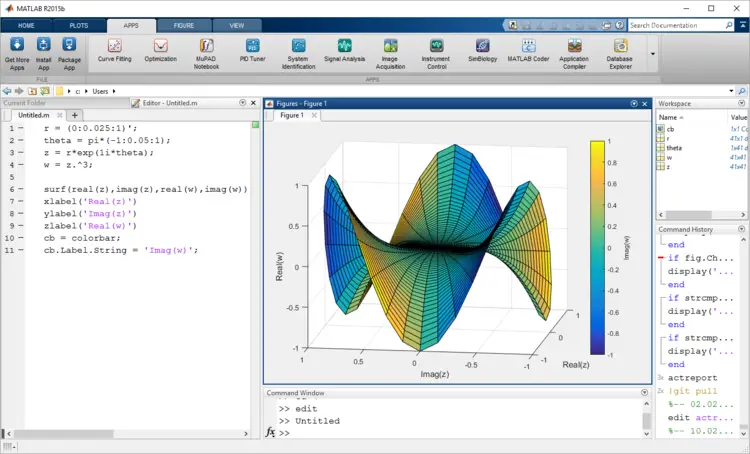
Do you want to know how MATLAB can streamline your mathematical computations? Find out in our informative MATLAB Review.
Many students face challenges when it comes to tackling complex mathematical problems. You might find yourself struggling to perform matrix operations and similar tasks.
MATLAB provides a comprehensive environment for mathematical computation and simulation. We tested it to see whether it could effectively address these challenges. Read on:
Find out more about how we test.
Table of Contents
What is MATLAB?
MATLAB is a high-level programming language and interactive environment developed by MathWorks. It allows you to perform numerical computation, data analysis, visualization, and algorithm development.
MATLAB Review
Here is our MATLAB review:
Overall ⭐️⭐️⭐️⭐️(4.2/5)
👊Bottomline: MATLAB is a good software if you are looking for powerful computational tools. Its extensive range of features give you all you need to succeed in academics.
Pros and Cons of using MATLAB
👍Pros:
- MATLAB offers a high-level language.
- It has a rich set of libraries.
- The interactive environment is user-friendly.
- Excellent for matrix computations.
- Strong community support.
👎Cons:
- Performance can suffer for intensive tasks.
- Limited scalability.
- Lack of extensive support for certain niche applications.
- Steeper learning curve compared to some other programming languages.
Why trust SciJournal? We spend hours testing every product or service we review, so you can be sure you’re buying the best. Find out more about how we test.
Summary of MATLAB
| Aspect | Rating | Rationale |
| 1/ Usability | ⭐️⭐️⭐️⭐️(3.5/5) | MATLAB is not easy to use, especially when you are a beginner. |
| 2/ Functionality and Features | ⭐️⭐️⭐️⭐️⭐️(4.8/5) | MATLAB has features for data visualization, computations, data processing, programming, and other functions |
| 3/ Compatibility and Performance | ⭐️⭐️⭐️⭐️ (4.0/5) | This tool is compatible with most devices. It’s a powerful tool therefore it might not be powerful on outdated, low memory, or smartphones and similar devices. |
| 4/ Cost and Value | ⭐️⭐️⭐️⭐️ (4 .0/5) | The cost justifies the tool’s performance. Students gets a special deal that’s more affordable. |
| 5/ Privacy and Security | ⭐️⭐️⭐️⭐️ (3.9/5) | MATLAB Team assures users that they keep personal data secure. They are transparent in how they handle your data. |
| 6/ Support and Resources | ⭐️⭐️⭐️⭐️(4.4/5) | MATLAB has a reliable support team and a wealth of resources to support your endeavors. |
| 7/ User Feedback and Updates | ⭐️⭐️⭐️⭐️(4.4/5) | Users love this tool for its features and performance. It also receives regular updates to make it better. |
| 8/ Accessibility and Inclusivity | ⭐️⭐️⭐️⭐️⭐️ (4.5/5) | You can access MATLAB from anywhere and at any time. |
1/ Usability ⭐️⭐️⭐️⭐️(3.5/5)
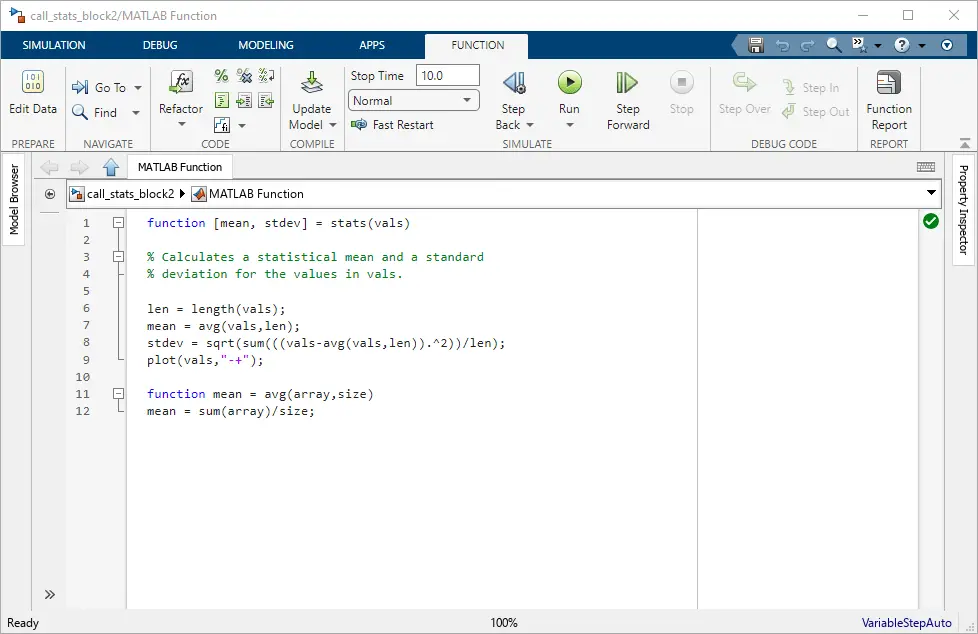
Credits: author@scijournal.org
User Interface
MATLAB boasts a user interface that is both clean and intuitive. This makes it easy for users to navigate and perform a variety of tasks.
The layout is organized logically, with different tabs and menus for accessing various functions and tools. Also, the workspace allows for seamless integration of code, visualizations, and documentation.
Design
This computation tool strikes a balance between simplicity and functionality. The color scheme is easy on the eyes, with clear contrast between different elements. Icons and buttons are well-designed and easily recognizable, reducing the learning curve for new users.
You can access help resources, examples, and documentation directly from the MATLAB interface. This eliminates the need to search for information separately. The streamlined approach enhances productivity and efficiency. It allows users to quickly find the information they need without interrupting their workflow.
Ease of Use
MATLAB’s tools and capabilities can seem overwhelming at first, especially for newcomers. However, with time and practice, the platform becomes increasingly intuitive and user-friendly.
Think of MATLAB like a toolbox filled with specialized instruments for various tasks. As you become more familiar with its functionalities, you’ll find yourself moving through its features more effortlessly.
2/ Functionality and Features ⭐️⭐️⭐️⭐️⭐️(4.8/5)
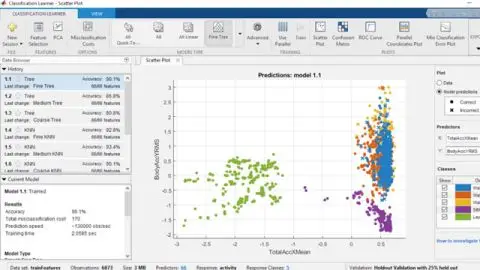
Powerful Computation
MATLAB’s powerful computational capabilities enable you to perform complex mathematical calculations, analyze data, and solve intricate problems with ease. You can access built-in functions and toolboxes that will help you solve these problems.
Versatile Plotting and Visualization
This powerful computational tool offers versatile plotting and visualization tools that allow you to create high-quality graphs, charts, and plots to represent your data effectively.
MATLAB provides a variety of options to customize your plots and make them visually appealing. Be it mathematical functions, experimental results, or simulation outputs. The ability to visualize data helps you understand and communicate your findings more effectively.
Extensive Function Library
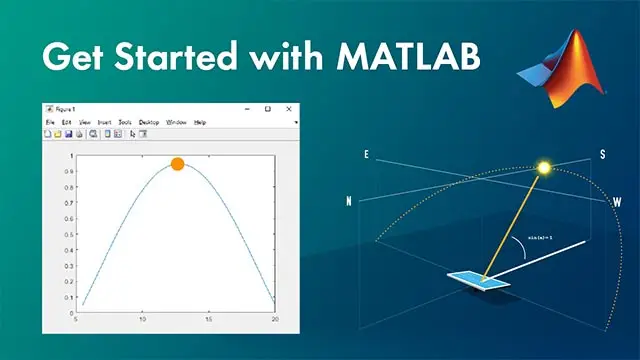
MATLAB comes with an extensive library of built-in functions that cover a wide range of applications. These may range from signal processing, image analysis, control system design, to optimization.
The availability of pre-built functions and toolboxes saves you time and effort. This allows you to focus on your research or coursework without getting bogged down in coding.
Interactivity and Live Scripts
MATLAB’s support for interactivity and live scripts is another feature that wowed us. These features give you the ability to create interactive documents that combine code, output, and explanatory text in a single document.
You can use live scripts to explore concepts dynamically and see the results of code execution in real-time. Whether you’re presenting your work or collaborating with others, live scripts make it easy to share your code and findings in a clear and interactive format.
Integration with Other Tools
MATLAB seamlessly integrates with other tools and languages, making it easy to incorporate MATLAB into your existing workflow.
You can use this tool alongside other programming languages like Python or integrate it with external software packages. The flexibility allows you to leverage the strengths of different tools and languages to tackle academic challenges more effectively.
Comprehensive Documentation and Support
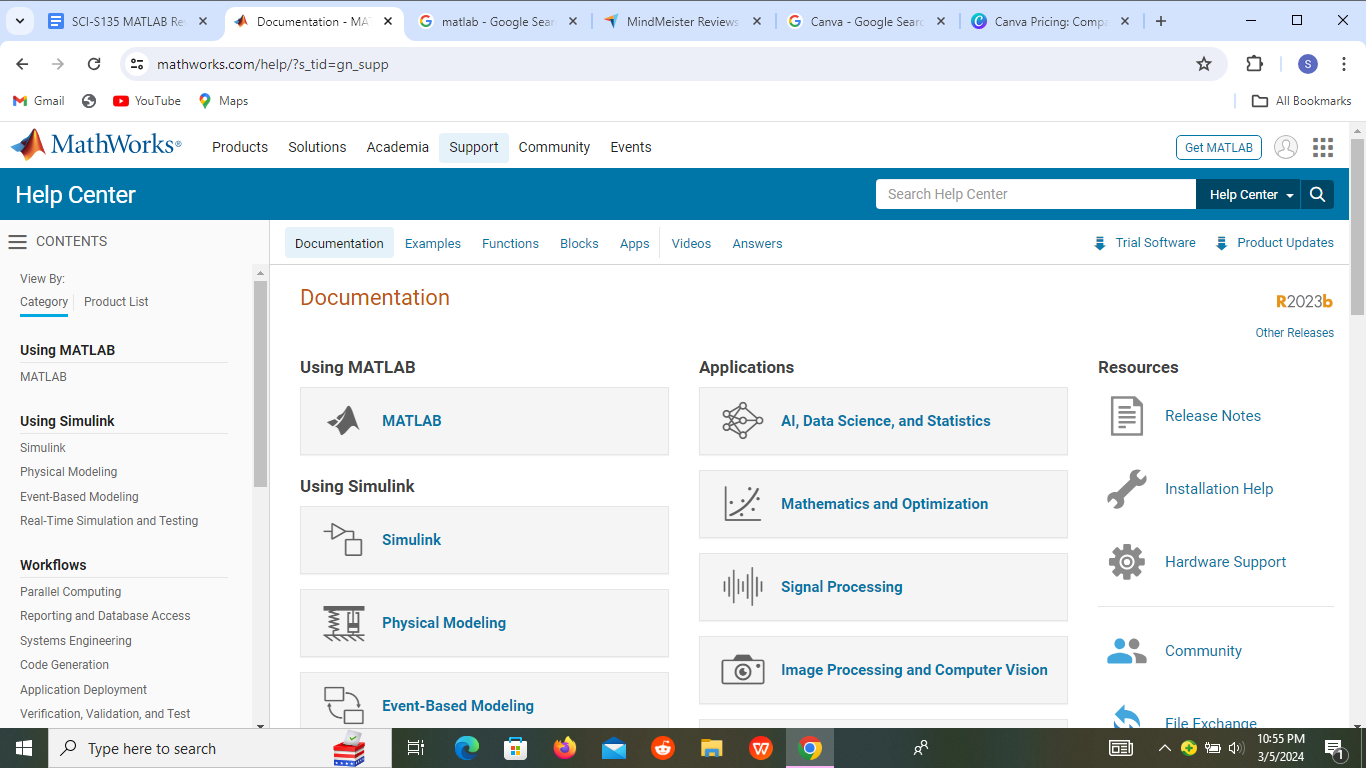
MATLAB offers comprehensive documentation and support resources to help you learn and use the software effectively. Whether you’re looking for tutorials, examples, or troubleshooting guides, MATLAB’s documentation is well-organized and easy to navigate.
MATLAB’s active user community provides valuable support through forums, discussion groups, and online resources. If you ever run into problems or have questions, you can rely on MATLAB’s extensive support network to help you find solutions quickly.
Parallel Computing and GPU Acceleration
This tool also supports parallel computing and GPU acceleration. This way, you can distribute computations across multiple processors or cores. It speeds up your code execution and reduces processing time for complex tasks.
MATLAB’s GPU acceleration enables you to harness the power of graphics processing units (GPUs) to accelerate computations further. This is particularly useful for tasks involving large datasets or intensive numerical calculations.
Code Generation and Deployment
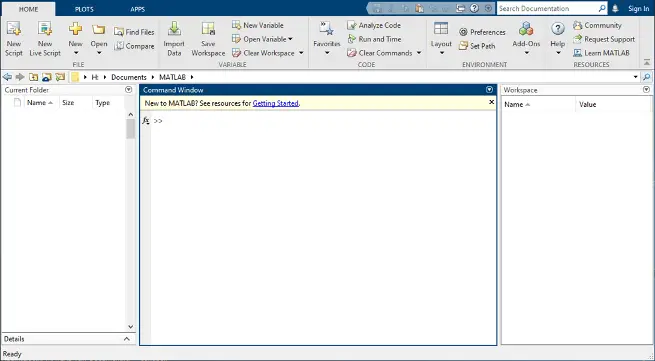
MATLAB offers tools for code generation and deployment, allowing you to convert your MATLAB code into standalone applications, executables, or shared libraries.
This feature is useful for sharing your work with colleagues, collaborators, or classmates who may not have MATLAB installed on their systems.
3/ Compatibility and Performance ⭐️⭐️⭐️⭐️(4.0/5)
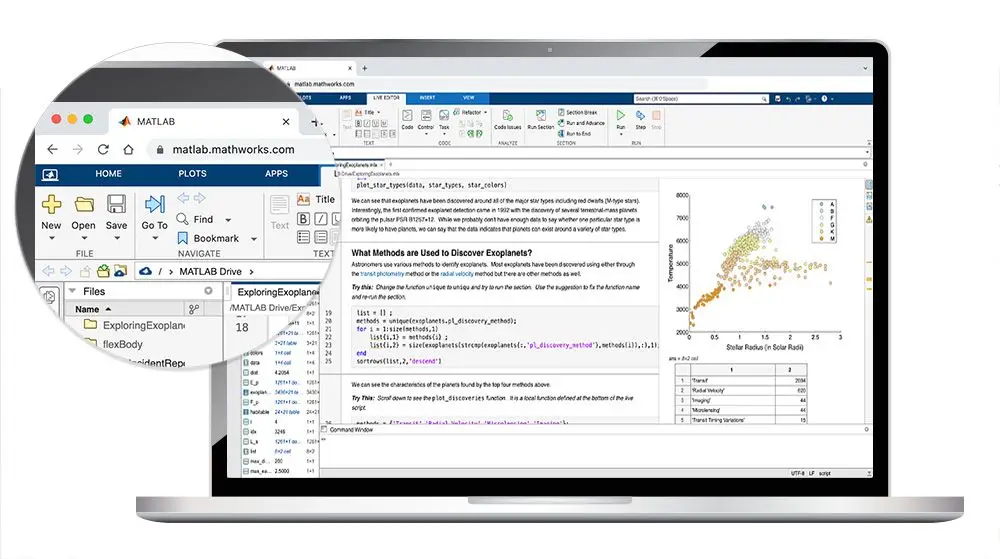
Compatibility
MATLAB seamlessly integrates into your workflow whether you use a Windows PC, a Mac, or a Linux machine. This flexibility resembles having a universal remote control for your academic journey. MATLAB becomes a reliable companion on any device, ensuring a smooth transition between different operating systems.
This compatibility extends beyond hardware to the software. MATLAB easily integrates with other programs commonly used in academia. It acts as a multi-tool in your academic toolbox, effortlessly fitting into your existing workflow without causing compatibility headaches.
The collaborative nature of academic projects often involves working with peers and sharing files. MATLAB simplifies this process by supporting a wide range of file formats. This makes it easy for you to exchange data and collaborate seamlessly.
Performance
MATLAB impresses with its performance. It efficiently handles complex computations, upgrading your data analysis tasks from a bicycle to a high-speed car. The speed and efficiency allows you to focus on understanding and interpreting your findings.
Furthermore, MATLAB’s optimization toolbox offers valuable tools for fine-tuning your code. This is especially beneficial for computationally expensive algorithms.
4/ Cost and Value ⭐️⭐️⭐️⭐️(4.0/5)
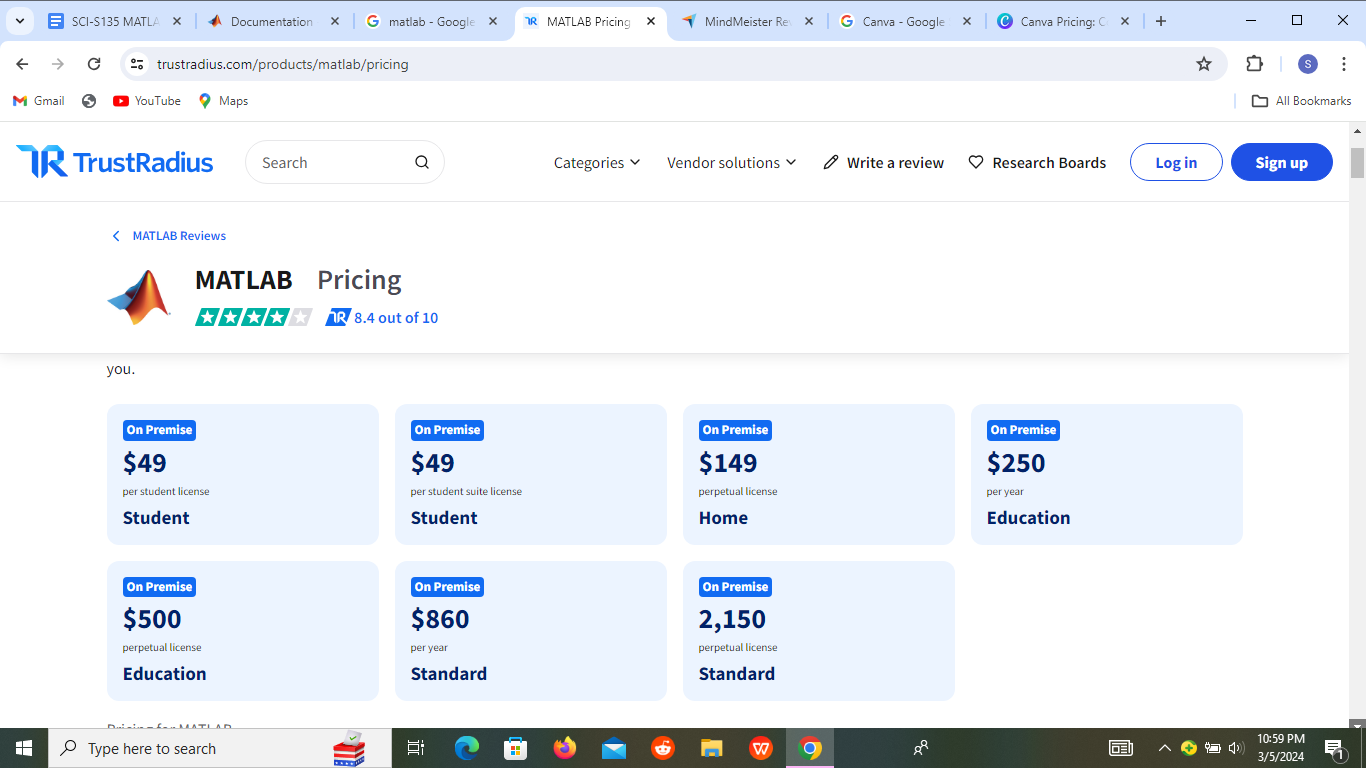
Cost
💰 Free Version:
Yes, there is a free version available.
💸 Premium Version Cost:
The premium version starts at $49.
🛠️ Premium Features:
- Advanced mathematical functions and libraries.
- Simulink for modeling, simulating, and analyzing multi domain dynamical systems.
- MATLAB Toolboxes for specialized tasks like signal processing, image processing, and control systems design.
- Support for parallel computing and GPU acceleration.
- Online and offline access to technical support resources.
Value
MATLAB offers a free version along with a premium version starting at $49. This makes it accessible to a broad user base.
The premium version provides excellent value for money with its array of advanced features for complex tasks. The cost is justified if you require these sophisticated capabilities in engineering, science, and research.
Plus, the inclusion of parallel computing, GPU acceleration, and access to online and offline support resources further enhances the overall value proposition.
5/ Privacy and Security ⭐️⭐️⭐️⭐️(3.9/5)
Privacy
The MATLAB team assures that your personal information and data are protected at all times. Think of it like a trusty vault where your secrets are kept safe. MATLAB vows to handle your data with care and respect, just like a good friend would keep your secrets.
Your privacy is paramount, and MATLAB ensures that your information won’t be shared or sold to third parties without your consent.
Security
MATLAB employs robust measures to safeguard your data from unauthorized access. Picture it as a fortress with strong walls and guards standing watch. The MATLAB team implements encryption techniques to ensure that your data remains secure, much like locking your valuables in a sturdy safe.
MATLAB’s commitment to security means that you can focus on your work without worrying about potential breaches or intrusions.
6/ Support and Resources ⭐️⭐️⭐️⭐️(4.4/5)
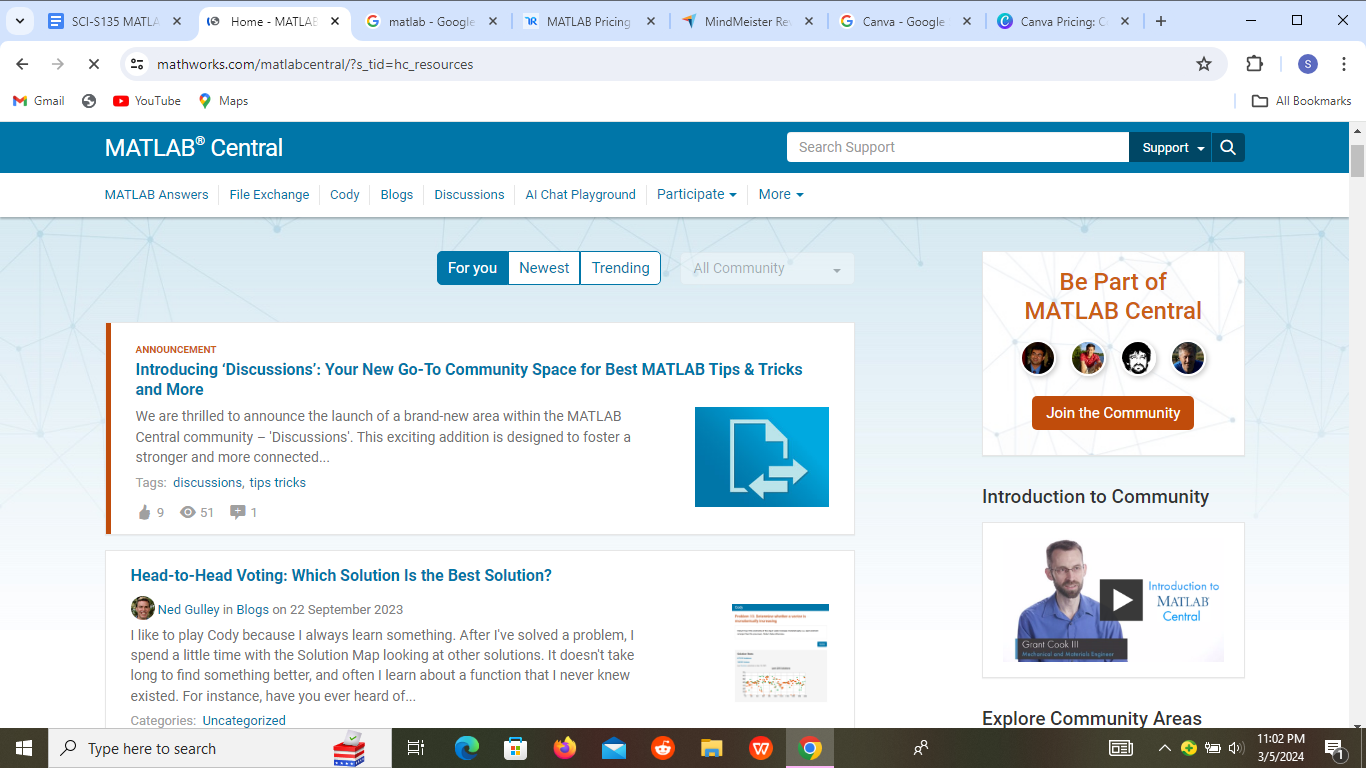
Support
We decided to put their responsiveness to the test by submitting a query. It took the MATLAB support team 3 hours and 13 minutes to respond. While this may seem like a lengthy wait, it’s important to consider the complexity of the issue and the number of queries they receive.
Think of it like having a lifeline when you’re stuck on a tough problem during a test. You reach out for help, and after a bit of a wait, you receive clear guidance that points you in the right direction. It’s reassuring to know that help is just a message away.
Resources
MATLAB also offers a wealth of resources to help you navigate the platform with ease. Whether you’re a seasoned pro or just starting out, these resources are invaluable for expanding your knowledge and honing your skills.
From tutorials and documentation to forums and online communities, there’s no shortage of ways to learn and grow. We found the documentation to be particularly helpful, providing clear explanations and examples that made it easy to understand complex concepts.
7/ User Feedback and Updates ⭐️⭐️⭐️⭐️(4.4/5)
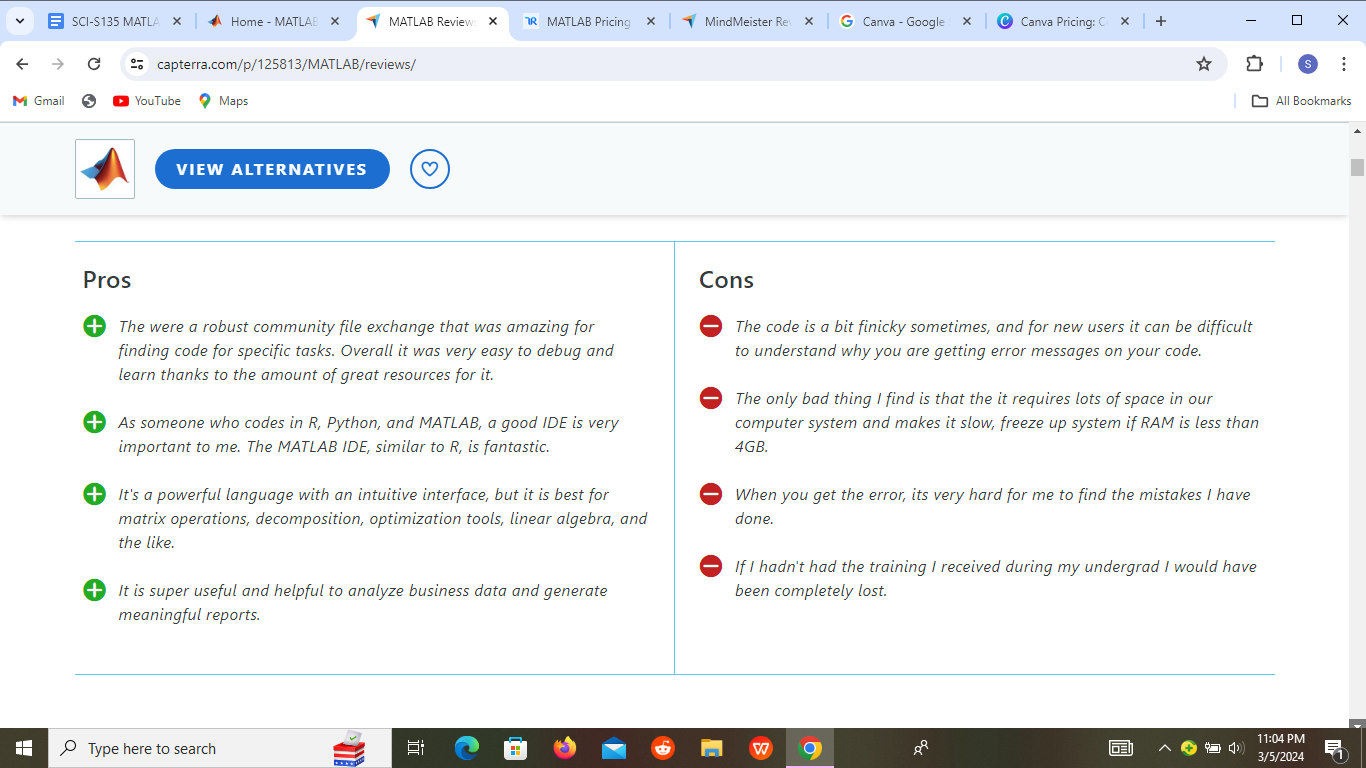
User Feedback
Good for Statistical Simulation
Users have consistently praised MATLAB for its ability to perform robust statistical simulations. Many have found the statistical toolbox to be highly effective, allowing them to analyze data sets and run complex models with ease.
Easy-to-Learn Coding Language
Numerous users have highlighted MATLAB’s user-friendly coding language as a major advantage. They describe the syntax as intuitive and well-documented, making it accessible to individuals with varying levels of programming experience.
Variety of Options for Data Analysis
The versatility of MATLAB’s data analysis tools has earned it high praise from users across various fields.
MATLAB offers a wide range of options for analyzing data-from basic calculations to advanced machine learning algorithms.
Whether you’re an engineer analyzing machinery data or a biomedical researcher studying physiological signals, MATLAB provides the tools you need to effectively analyze and interpret your data.
Direct Data Download and URL Access
Many users appreciate MATLAB’s ability to download data directly from international repositories and access data via URLs. This feature simplifies the data acquisition process, saving users time and effort.
Resource Intensive
Some users have noted that MATLAB can be resource-intensive, particularly on older hardware or systems with limited computing resources.
While the program offers powerful features and capabilities, its heavy footprint may pose challenges for users operating under such constraints. However, with proper optimization and system management, users can mitigate these concerns and ensure smooth performance.
Calls for Cloud Solutions Integration
Several users have expressed a desire for MATLAB to integrate with popular cloud providers such as GCP, AWS, and Azure. They believe that cloud integration would enhance accessibility, scalability, and collaboration, particularly for users working in cloud-based environments.
Active Online Community
Users continue to praise MATLAB’s active and engaged online community. They appreciate the wealth of resources, tutorials, and solutions available through forums, blogs, and social media platforms.
Whether seeking help with a specific problem or connecting with like-minded individuals, users find the MATLAB community to be a valuable source of support and knowledge.
Perfect for Engineering Coursework
Many engineering students and professionals have found MATLAB to be an indispensable tool for coursework and project work. Its versatility and robustness make it well-suited for solving a wide range of engineering problems, from basic calculations to complex simulations.
Whether you’re analyzing experimental data, designing algorithms, or conducting research, MATLAB provides the tools you need to succeed in your engineering endeavors.
Updates
The software continually evolves to address user needs, enhancing its functionality and performance. These updates benefit you by ensuring that you always have access to the latest tools and features.
Imagine you’re a student with a backpack. As you progress through the academic journey, you occasionally upgrade your backpack to accommodate new books, gadgets, and tools.
Similarly, MATLAB’s updates act like those upgrades, providing you with the latest tools in your academic toolkit. These updates aren’t just about fixing bugs. They’re about making your experience smoother and more efficient.
8/ Accessibility and Inclusivity ⭐️⭐️⭐️⭐️⭐️(4.5/5)
Accessibility
MATLAB’s user-friendly interface makes it accessible to users of all levels. The clean and organized layout ensures that you don’t get overwhelmed with a barrage of complex options. It’s like walking into a well-arranged library where you can quickly locate the information you need without feeling lost.
Moreover, the step-by-step guidance and tooltips are like having a helpful guide next to you as you navigate through your academic tasks. These features make it easy for you to grasp the concepts and apply them, much like a teacher simplifying a challenging topic.
Inclusivity
MATLAB goes beyond accessibility by fostering inclusivity through its comprehensive support resources. The extensive documentation and online forums act as a community hub where you can share experiences and seek guidance.
The inclusivity extends to the learning curve as well. The user-friendly interface and clear documentation mean that you don’t need to be a programming wizard to excel. It’s like learning a new board game. The rules are straightforward, and once you grasp them, you can focus on enjoying the game.
What are the best MATLAB alternatives?
While MATLAB is a powerful tool, it’s not the only game in town. Here are some alternatives that we’ve found useful:
| Tool | GNU Octave | Scilab | Sage Math |
| Cost per month | Free | Free | Free |
| Features | -High-level language for numerical computations -MATLAB compatibility | -Powerful computing environment -Numerous math functions support | -Comprehensive math software -Algebra, Calculus, and discrete math tools |
| Uses | -Numeric computations | -Numeric computations | -Mathematical research -Teaching -Numeric computations |
| Web/App | Web Only | Web Only | Web Only |
1. GNU Octave
If you’re looking for a pocket-friendly alternative to MATLAB, GNU Octave is a strong contender. Think of it as choosing a store-brand cereal over the pricier name-brand option; you’re getting similar functionality without breaking the bank.
GNU Octave is compatible with MATLAB code. This seamless transition makes it easier for you to collaborate with others. However, you should note that GNU Octave might lack some advanced features present in MATLAB.
2. Scilab
Scilab is another alternative that embraces open-source principles. Picture it as participating in a community garden, where everyone contributes seeds, and together, you grow a diverse array of plants. You benefit from a collaborative environment that encourages sharing and learning.
The user interface of Scilab is user-friendly, making it accessible even for those without extensive coding experience. It’s like using a smartphone with a straightforward interface. Scilab also supports MATLAB code, making the transition smoother for you.
3. Sage Math
Sage Math takes a unique approach by integrating various mathematical software packages into a cohesive platform. It might not have specialized tools, but it covers a broad range of functionalities in one go.
This alternative stands out for its versatility. You can seamlessly switch between different mathematical tasks, akin to effortlessly transitioning between different subjects during your study sessions.
It provides a holistic experience, especially if your academic journey involves a mix of disciplines. However, like any comprehensive tool, Sage Math might have a learning curve.
Our Verdict
MATLAB is a valuable tool for students and professionals. Its user-friendly interface and extensive documentation make it accessible to users of all skill levels. Plus, the vast community of MATLAB users ensures that you always have support and resources at your fingertips.
Liked what you read? Share this article with your friends. Got questions? Post them in the comments section.
Frequently Asked Questions
Q1. What is MATLAB?
MATLAB is a high-level programming language and interactive environment developed by MathWorks. It is widely used for numerical computing, algorithm development, data analysis, and visualization.
Q2. What are the key features of MATLAB?
MATLAB offers a variety of features including:
- matrix manipulation
- plotting of functions and data,
- implementation of algorithms,
- creation of user interfaces,
- interfacing with programs written in other languages.
Q3. Can MATLAB handle large datasets?
Yes, MATLAB is capable of handling large datasets efficiently. It provides tools for data import/export, manipulation, filtering, and analysis. This makes it suitable for working with data of various sizes and complexities.
Q4. Is MATLAB only for numerical computations?
MATLAB also supports symbolic computations through the Symbolic Math Toolbox. This allows users to manipulate algebraic expressions, and solve equations symbolically.
Q5. How can I learn MATLAB?
MathWorks offers various resources for learning MATLAB. This includes documentation, tutorials, webinars, and online courses. Plus, there are numerous books and online communities where users can find support and guidance.
Q6. Can MATLAB be used for image processing?
Yes, MATLAB provides extensive support for image processing and computer vision tasks. It offers functions for image enhancement, segmentation, feature extraction, object detection, and more.
Q7. Is MATLAB suitable for machine learning and deep learning?
Yes, MATLAB provides tools for machine learning and deep learning. These toolboxes offer algorithms and functions for classification, regression, clustering, and other tasks.
Q8. Can MATLAB be integrated with other software?
Yes, MATLAB supports integration with other software. This is through various means such as APIs, web services, and file formats.
References
https://www.mathworks.com/products/matlab/student.html


