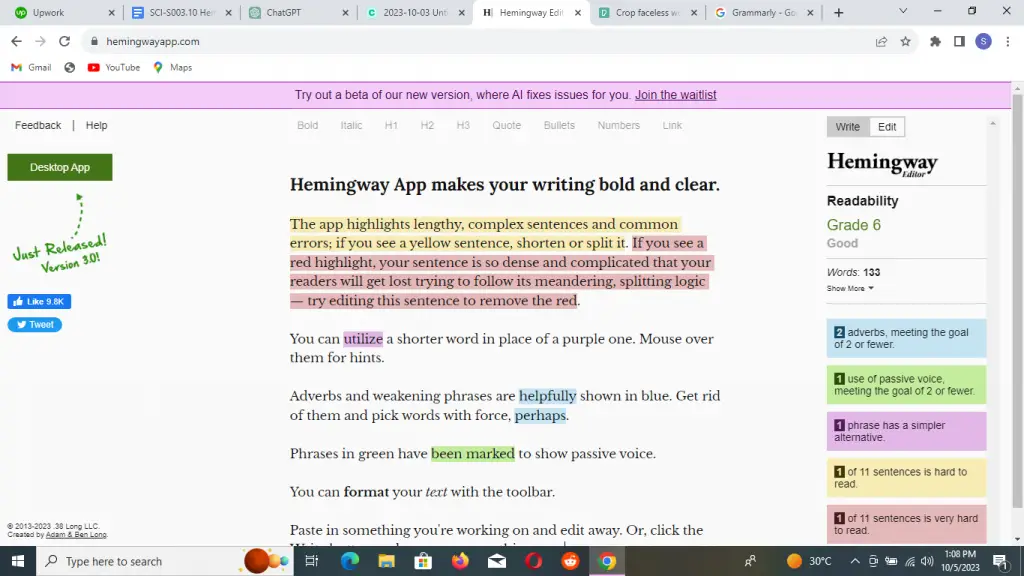
Are you looking for a tool that can help you polish your writing? Dive into our Hemingway Editor Review to find the perfect match.
Achieving clarity and conciseness in writing can be a challenge. Many writers struggle with complexities, lengthy sentences, and unclear communication.
Hemingway Editor is a valuable tool that addresses these recurring issues. This Hemingway App review explores its features to provide insights into whether this tool is a worthy companion for writers looking to enhance their prose. Join us as we a
Table of Contents
What is Hemingway Editor?
Hemingway Editor is a writing and editing tool designed to help writers improve the clarity and readability of their prose. It is named after the famous American author Ernest Hemingway, known for his concise and straightforward writing style.
The Hemingway Editor software is not affiliated with or endorsed by Hemingway’s estate but is named in homage to his writing principles.
Hemingway Editor vs. Hemingway App: Which one is more effective for improving writing?
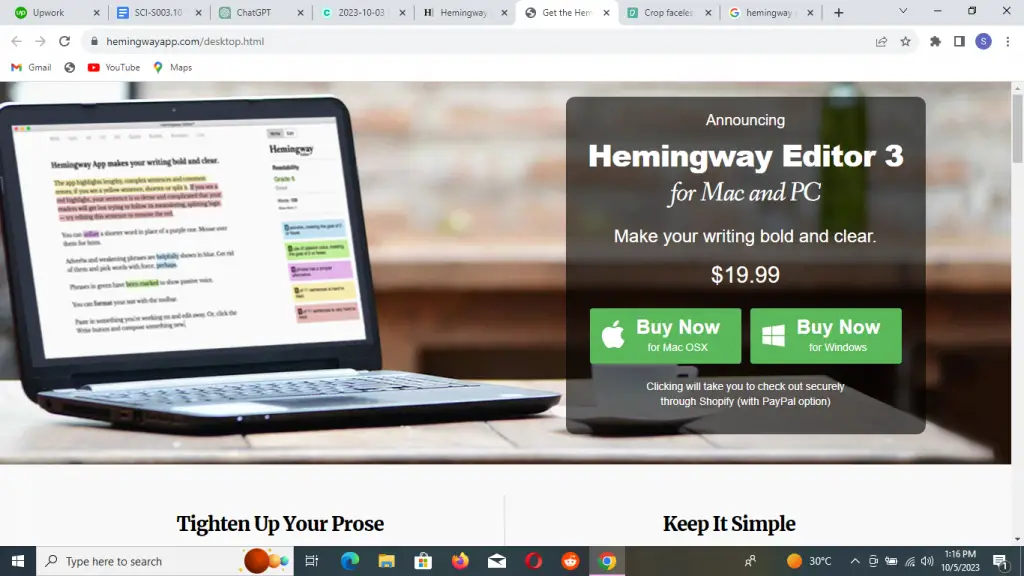
Hemingway Editor is a downloadable desktop application that offers thorough and in-depth editing features, allowing for a detailed analysis of complex sentences, passive voice, adverbs, and readability. It’s ideal for writers seeking a comprehensive review of their writing with nuanced suggestions for improvement.
On the other hand, Hemingway App is an online platform that offers a more straightforward and user-friendly interface. It highlights sentence structure, adverbs, passive voice, and provides a readability grade.
The app is designed for quick checks and immediate feedback, making it accessible and convenient for writers looking for a simpler analysis of their text.
Both tools are effective for enhancing writing, but Hemingway Editor is more comprehensive, while Hemingway App is quicker and easier to use for basic improvements.
What are the key features of Hemingway Editor?
Hemingway Editor is a writing tool that offers several key features to enhance the writing process and improve the overall readability and clarity of your text. Here’s an overview of its key features:
Readability Grade
Hemingway Editor assigns a readability grade to your text, ranging from 1st grade (easiest to read) to 12th grade (most difficult to read). This grade is based on the complexity of sentence structure and the use of adverbs, passive voice, and difficult words.
Color-coded Highlights
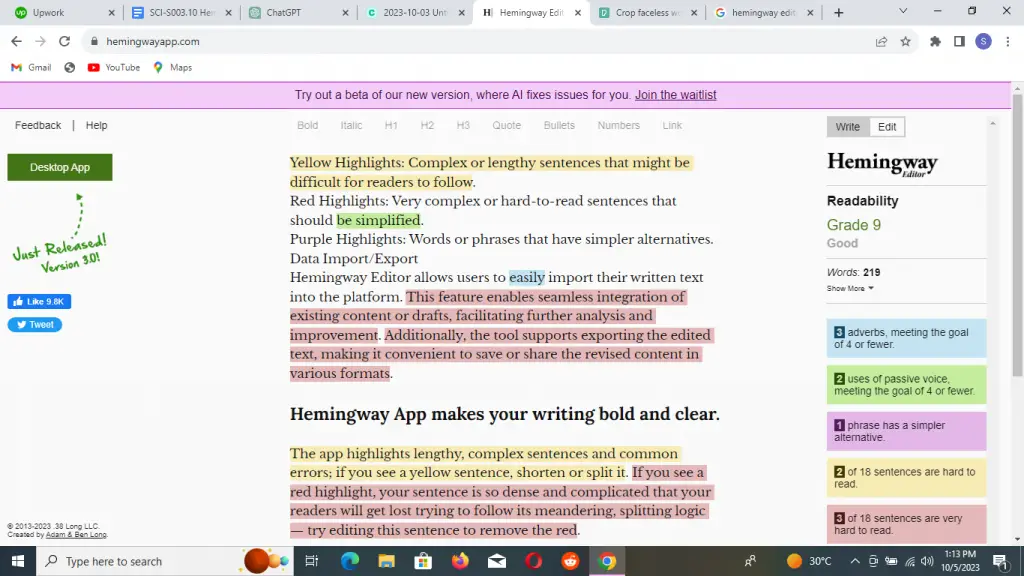
- Yellow Highlights: Complex or lengthy sentences that might be difficult for readers to follow.
- Red Highlights: Very complex or hard-to-read sentences that should be simplified.
- Purple Highlights: Words or phrases that have simpler alternatives.
Data Import/Export
Hemingway Editor allows users to easily import their written text into the platform. This feature enables seamless integration of existing content or drafts, facilitating further analysis and improvement. Additionally, the tool supports exporting the edited text, making it convenient to save or share the revised content in various formats.
Contextual Guidance
One of the standout features of Hemingway Editor is its contextual guidance. It provides real-time feedback and suggestions based on the principles of good writing, such as sentence structure, word choice, and overall readability.
This guidance assists writers in crafting more concise, clear, and impactful content by highlighting areas that need improvement and offering specific recommendations.
Grammar Check
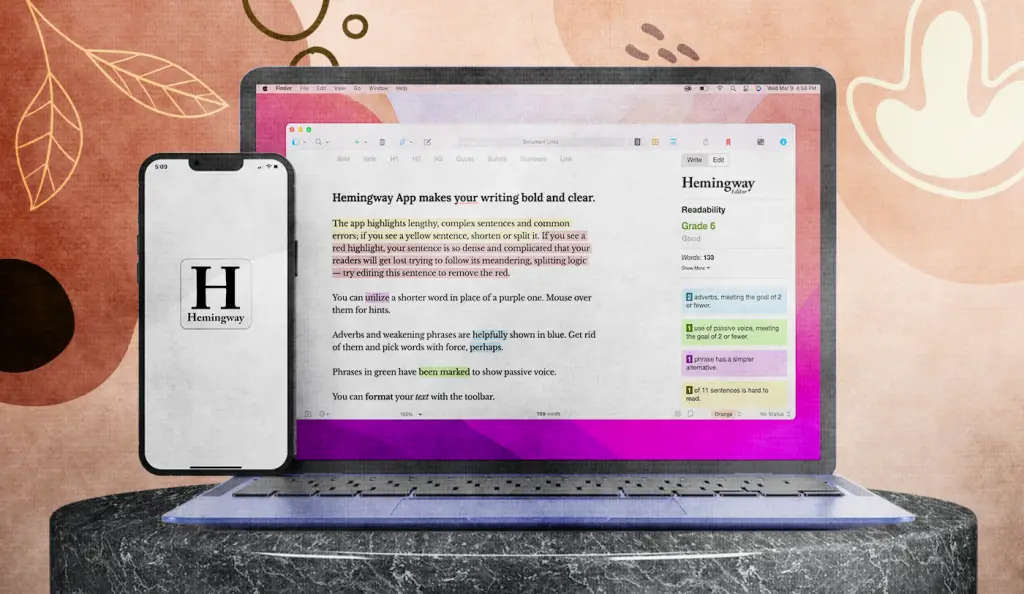
Hemingway Editor includes a grammar checking feature that helps users identify grammatical errors, punctuation issues, and other language-related mistakes.
This tool aids in polishing the text, ensuring it adheres to proper grammar rules and enhances the overall writing quality. Correcting grammar errors is crucial for conveying ideas accurately and professionally.
Text Editing
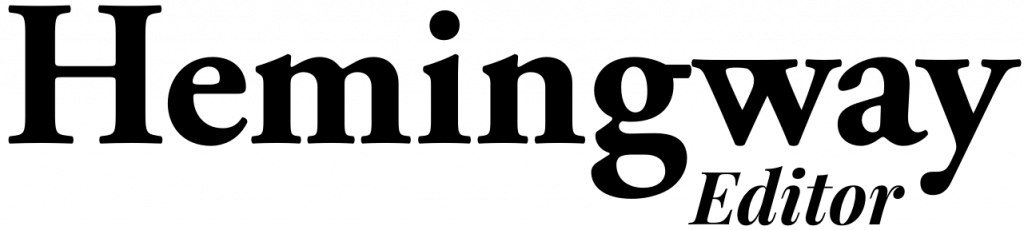
Hemingway Editor provides a user-friendly platform for editing text. Writers can easily compose and edit their content within the interface, making necessary changes to improve readability, coherence, and flow. The editor allows for efficient editing, including rearranging sentences, refining word choices, and adjusting formatting to optimize the presentation of the text.
What are the potential use cases of Hemingway Editor in academic writing?

Hemingway Editor, a handy writing tool, offers a plethora of benefits for academic writers seeking to enhance their writing. Although not tailored exclusively for academic writing, it can be a valuable companion in refining your scholarly work.
Let’s walk through the potential advantages in a conversational yet formal manner:
#1. Enhancing Clarity and Readability
Hemingway Editor acts as a readability assistant, shedding light on complex sentences and convoluted phrases. It essentially nudges you to simplify your language, ensuring your academic piece is clear and easily digestible for your readers.
#2. Analyzing Sentence Structure
The tool helps you deconstruct long, intricate sentences into simpler and more comprehensible ones. This is particularly beneficial when you want to communicate your research findings or arguments in a straightforward and accessible manner.
#3. Spotting Passive Voice
Hemingway Editor does an excellent job at pinpointing passive voice, which is often discouraged in academic writing. It nudges you to rephrase sentences in an active voice, injecting vigor and directness into your scholarly prose.
#4. Trimming Adverbs
It encourages you to reduce the use of adverbs, pushing for stronger verbs and precise language. This simple tweak can heighten the impact of your academic writing by eliminating unnecessary adverbial clutter.
#5. Optimizing Word Choice
By suggesting simpler alternatives to complex words or phrases, the tool helps refine your vocabulary. This is vital in academic writing to ensure your content is accessible and easily understood by a broader audience.
#6. Assessing Readability Grade
The readability score offered by Hemingway Editor guides you in understanding the appropriate reading level for your text. It’s a practical tool to tailor your writing to your intended audience or to maintain readability for a wider readership.
#7. Aiding Editing and Proofreading
While not a substitute for thorough human proofreading, the tool acts as a helpful companion in catching common grammatical, punctuation, and spelling errors.
#8. Encouraging Brevity
Hemingway Editor promotes brevity and conciseness by flagging wordiness or overly complex sentences. For academic writers, this is pivotal in conveying intricate ideas succinctly and effectively.
How much does Hemingway Editor cost?
Hemingway Editor offers two pricing plans for its users: a free plan and a premium plan available at a one-time fee of $19.90. Here’s a breakdown of the plans:
Free Plan
The free plan allows users to access the basic features of Hemingway Editor without incurring any cost. Users can input their text and utilize fundamental editing tools to improve their writing. While this plan offers valuable assistance, it may have limitations compared to the premium plan.
Premium Plan
The premium plan, available for a one-time fee of $19.90, unlocks additional advanced features and functionalities. Subscribers to this plan can enjoy a more comprehensive range of editing tools and receive more detailed insights to enhance their writing.
The premium plan provides an enhanced editing experience for users looking to optimize their written content.
What are the testimonials and user experiences of Hemingway Editor?
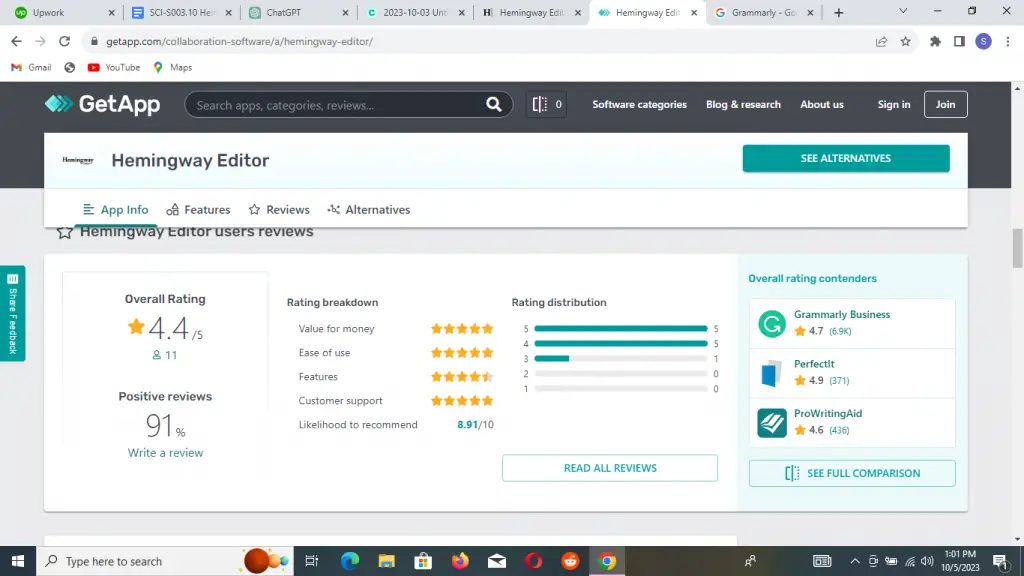
Testimonials and user experiences of Hemingway Editor have been overwhelmingly positive. Users have expressed their enthusiasm for the product, with comments like, “I am thrilled with this product! It has exceeded my expectations and I have even recommended it to friends.”
The sentiment is echoed by others who have shared similar sentiments, stating that everyone they introduced the Hemingway Editor to has been equally impressed and found it to be very useful.
One user shared, “I am glad I found this product and I plan on using it for my future writing projects to improve my writing skills.” This highlights the intention of continued usage and the positive impact the Hemingway Editor has on refining one’s writing abilities.
Additionally, the endorsement of the Hemingway Editor is strong, with users strongly advocating its use to others.
As one user puts it, “I strongly advocate using the Hemingway App for those looking to elevate their writing.” This sentiment resonates with both amateur and experienced writers, who have found everything they need to enhance their writing skills through this application.
The Hemingway Editor is seen as a valuable tool that can benefit writers at various skill levels, further cementing its reputation as a reliable writing enhancement tool.
What are the best alternatives to Hemingway Editor?
First, let’s take a look at how Hemingway Editor compares to other tools:
| Hemingway Editor | Grammarly | ProWritingAId | |
| Price | $19.99 | $12 per month | $10 |
| Most notable feature | Readability score | Real-time grammar corrections | Grammar error-checking |
| Output quality | Good | Better | Good |
| Availability of free trial | Yes | Yes | Yes |
| Limitations | The focus on simple sentences may be a challenge for niche-specific content | Limited free version | Word limit on free version |
Looking to spruce up your writing but Hemingway Editor isn’t quite cutting it? No worries, we’ve got your back! Check out these awesome alternatives that might just become your new best writing pals:
#1. Grammarly

Think of it as your friendly grammar guru. Grammarly not only helps with sentence structure and readability but also tackles spelling errors and offers nifty word choice suggestions. It’s like having a personal writing assistant at your fingertips.
#2. ProWritingAid

This one’s a beast in the editing game. ProWritingAid offers a deep dive into your writing, analyzing grammar, style, readability, consistency, and much more. It’s the ultimate tool for fine-tuning your prose.
#3. Slick Write
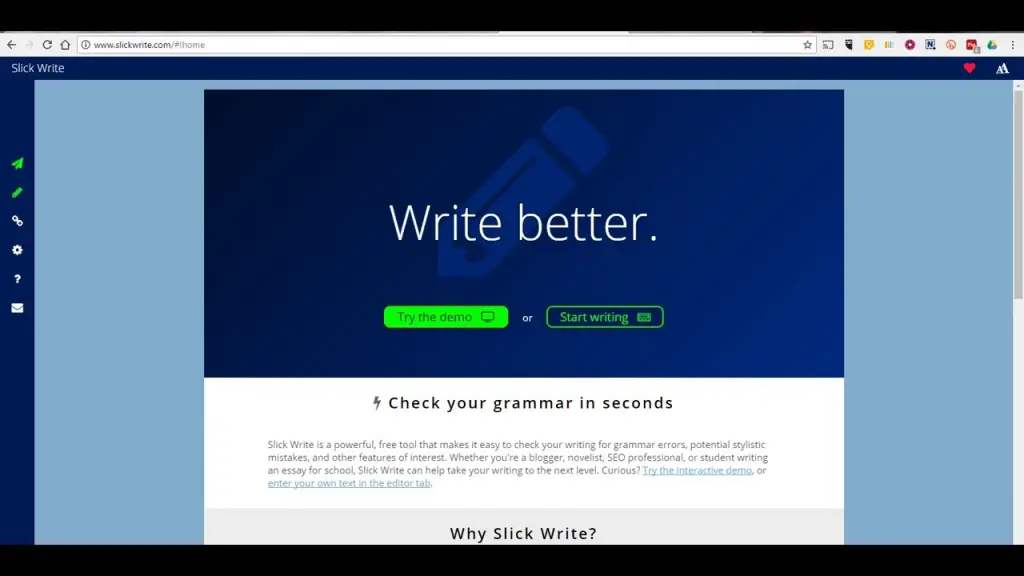
For those who appreciate simplicity and a clean interface, Slick Write is a winner. It provides real-time feedback, ensuring your writing shines brightly. The sleek design just adds a touch of elegance to the whole editing experience.
#4. Ginger Software

Not just your typical grammar checker, Ginger Software goes the extra mile by offering translation capabilities. It’s a go-to option, especially if you dabble in multiple languages.
#5. WhiteSmoke

Need an all-in-one solution? WhiteSmoke has your back. From grammar and style to plagiarism detection, it covers a wide array of writing aspects, making it a comprehensive choice for meticulous writers.
Each of these alternatives brings its own unique flavor to the table. Give them a spin, see which one vibes with your writing style, and watch your prose transform into something truly extraordinary!
My Verdict
After a thorough evaluation of Hemingway Editor, it is evident that this tool holds significant promise for writers seeking to enhance the clarity and readability of their prose. The application’s user-friendly interface and intuitive design make it accessible to both novice and experienced writers.
One of the standout features of Hemingway Editor is its ability to highlight complex sentences, excessive adverbs, passive voice, and words with simpler alternatives. This aids in streamlining the writing, ensuring that the message is conveyed effectively without unnecessary convolution.
Moreover, the color-coded visual cues and readability grade provided by the software offer valuable insights into the readability of the text, enabling writers to tailor their work to specific audiences or desired reading levels. This feature enhances the overall readability and accessibility of the content.
Conclusion
Hemingway Editor is a valuable tool for writers striving to refine their writing and create content that is clear, concise, and engaging. It is an asset for anyone looking to enhance the quality of their written communication and elevate their writing to a more professional level.
Frequently Asked Questions
Q1. What is Hemingway Editor?
Hemingway Editor is an online writing tool designed to improve the clarity and readability of written content. It helps users identify and revise complex sentences, excessive adverbs, and passive voice to enhance the overall readability and understanding of their writing.
Q2. How does Hemingway Editor work?
Hemingway Editor uses a color-coded system to highlight different aspects of writing, such as complex sentences, adverbs, passive voice, and more. It provides suggestions to simplify and streamline your writing for better readability and engagement.
Q3. Can I use Hemingway Editor for free?
Yes, Hemingway Editor offers a free online version that allows users to paste their text directly into the editor to analyze and make improvements. However, there is also a desktop version available for purchase that provides additional features and offline use.
Q4. Is Hemingway Editor suitable for all types of writing?
Hemingway Editor is versatile and can be used for a wide range of writing, including academic papers, business documents, creative writing, articles, blog posts, and more. It’s particularly useful for anyone looking to enhance the readability and overall quality of their written content.
Q5. Can Hemingway Editor be used on mobile devices?
Yes, Hemingway Editor has a web-based version that can be accessed on most web browsers, making it compatible with various devices, including smartphones and tablets. However, for offline use and additional features, users can opt for the desktop version, which is available for both Windows and macOS platforms.


