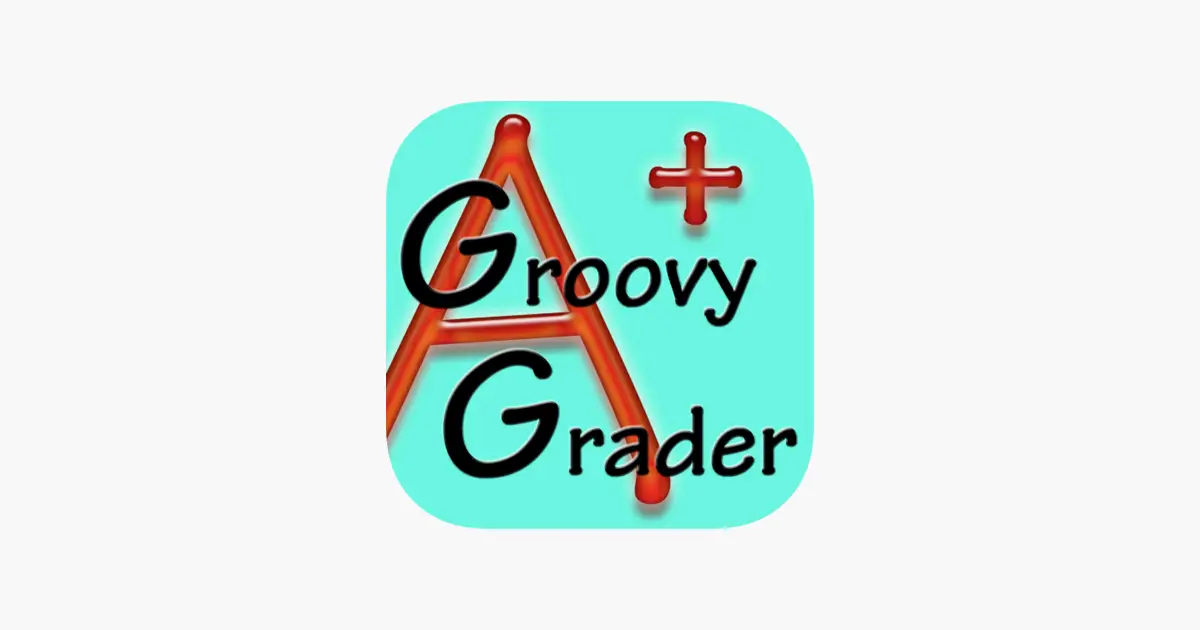
Are you tired of spending countless hours grading assignments by hand? Read this Groovy Grader review to find out how this tool can help you.
You understand the challenges of grading assignments. It’s a time-consuming and labor-intensive task. Most times, it leaves you buried under a pile of papers.
However, with the emergence of grading apps, such burdensome processes swiftly dissipate. These tools allow you to quickly and accurately evaluate student work without sacrificing quality.
We tested Groovy Grader to evaluate its effectiveness as a grading app. Read on.
Find out more about how we test
Table of Contents
What is Groovy Grader?
Groovy Grader is a grading app designed for educators. It is a tool that promises streamlined and reliable grading processes. You don’t have to use your paper grading calculator anymore. Groovy Grader boasts a range of functionalities to efficiently evaluate student work and provide feedback.
Groovy Grader Review
Here is our Groovy Grader Review:
Overall ⭐️⭐️⭐️⭐️(3.9/5)
👊Bottomline: Groovy Grader is a handy tool for grading tasks. It’s a good free option, though the ads can get a bit overwhelming. Despite this, it reliably delivers on its grading function.
Pros and Cons of using Groovy Grader
👍Pros:
- Groovy Grader allows for customization of grading criteria and rubrics, catering to different assessment needs.
- It automates grading tasks, saving time for instructors by streamlining the grading process.
- Seamlessly integrates with various learning management systems, enhancing workflow efficiency.
👎Cons:
- Learning curve for setup and customization
- Requires consistent internet connection
- Potential for technical glitches or downtime
- May lack certain features compared to traditional grading methods
- Dependency on third-party platform updates and support
Why trust SciJournal? We spend hours testing every product or service we review, so you can be sure you’re buying the best. Find out more about how we test.
Summary of Groovy Grader
| Aspect | Rating | Rationale |
| 1/ Usability | ⭐️⭐️⭐️⭐️⭐️(4.5/5) | It is easy to use. |
| 2/ Functionality and Features | ⭐️⭐️⭐️⭐️⭐️(4.7/5) | Groovy Grader has free features that help you grade your students’ papers. |
| 3/ Compatibility and Performance | ⭐️⭐️⭐️ (3.0/5) | This tool is compatible with Apple devices. |
| 4/ Cost and Value | ⭐️⭐️⭐️⭐️ (4 .0/5) | It’s free with in-app purchases. |
| 5/ Privacy and Security | ⭐️⭐️⭐️⭐️ (3.7/5) | While the team promises to keep your data safe, always be mindful of the information you share online. |
| 6/ Support and Resources | ⭐️⭐️⭐️⭐️(4.4/5) | Groovy Grader provides reliable support but the tool lacks additional resources to help you. |
| 7/ User Feedback and Updates | ⭐️⭐️⭐️⭐️(3.1/5) | Despite a few complaints about features, many users love this tool. But it has been 5 years since the last update. |
| 8/ Accessibility and Inclusivity | ⭐️⭐️⭐️⭐️(3.5/5) | It’s only available to those with Apple devices like iPhone and iPad. |
1/ Usability ⭐️⭐️⭐️⭐️⭐️(4.5/5)
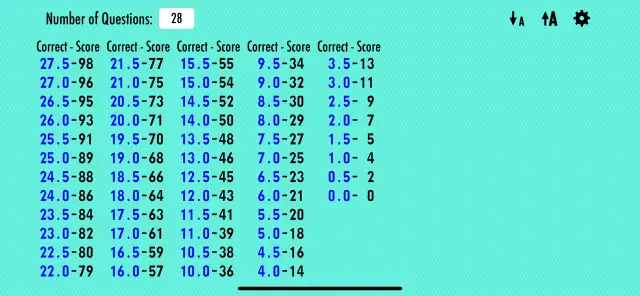
User Interface
Everything is neatly organized, making it easy for you to find what you need without feeling lost. The color scheme is pleasant to the eyes, and the layout feels familiar. This is almost like slipping into your favorite pair of shoes. They are comfortable and easy to move around in.
Design
Groovy Grader’s design is a testament to the philosophy that less is more. There are no unnecessary bells and whistles cluttering up the screen, just the essential tools laid out in a logical manner. Think about the classic Tom Daniel design. Sleek but with useful features.
Ease of Use
Using Groovy Grader is similar to riding a bike on a smooth, paved road. It’s effortless and enjoyable. We didn’t need a manual or hours of training to figure things out.
2/ Functionalities and Features ⭐️⭐️⭐️⭐️⭐️(4.7/5)
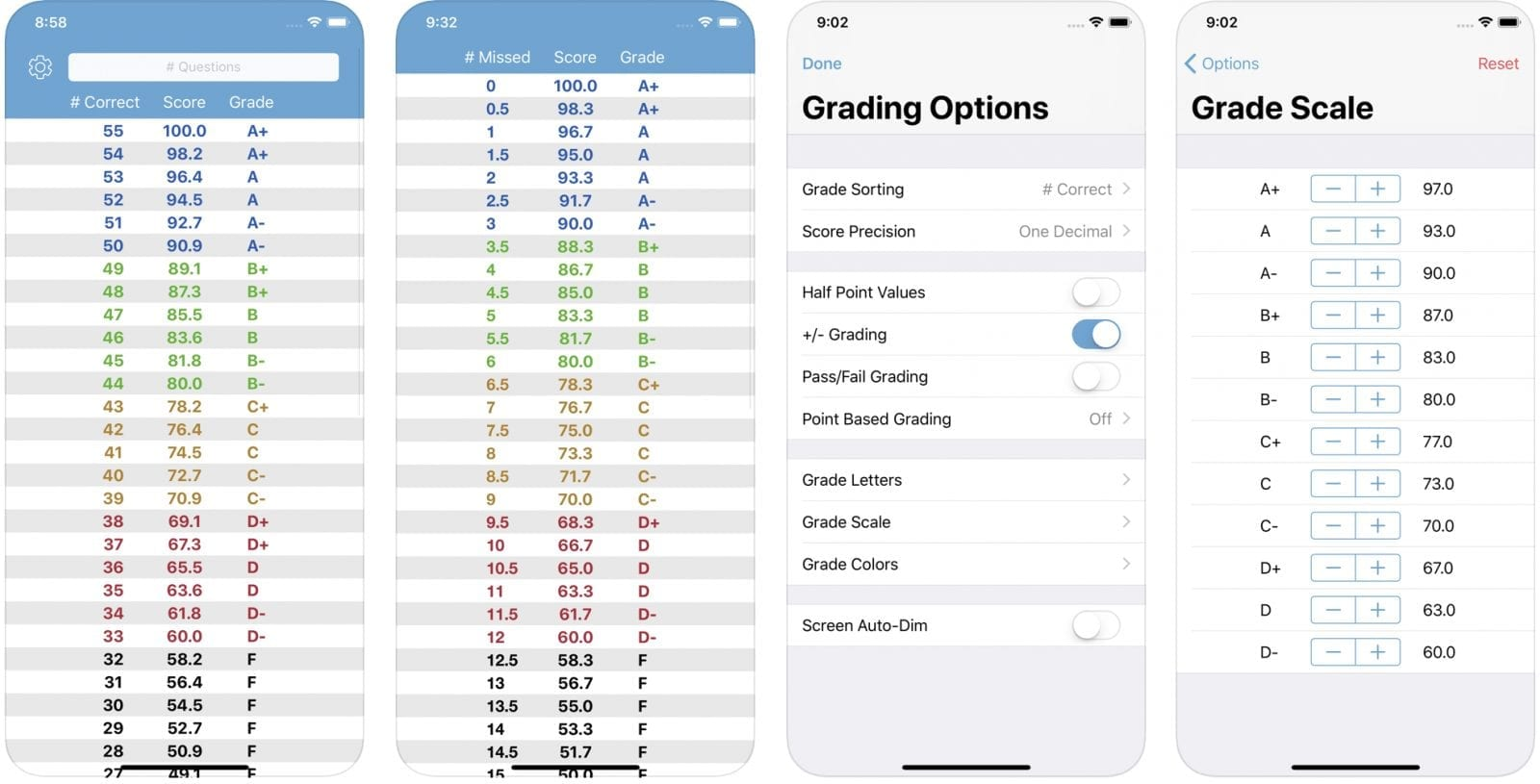
Use Half Points for Free
This may seem like a minor detail, but other competing apps actually charge a fee for this. And sometimes, an assignment falls somewhere between two whole points. Using half points (or decimal place) allows you to provide more nuanced feedback.
Simultaneous Display of Correct and Incorrect Answers
Groovy Grader’s ability to show both the number of correct and incorrect answers simultaneously is helpful. This feature is particularly useful when grading multiple-choice or true/false questions.
Instead of toggling between different views to see the breakdown of correct and incorrect responses, you can easily spot patterns and identify areas where students may be struggling.
Simple Interface
Groovy Grader’s simple interface deserves a mention. Unlike other popular slide graders that overwhelm users with complex features and convoluted menus, Groovy Grader keeps things refreshingly simple.
3/ Compatibility and Performance ⭐️⭐️⭐️(3.0/5)
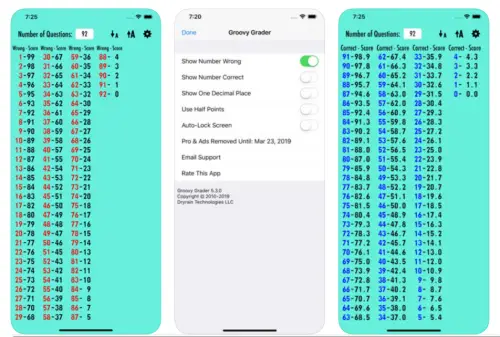
Compatibility
Groovy Grader caters exclusively to Apple device users, limiting accessibility to those with iPhones, iPads, iPod Touch, Mac computers, and Apple Vision. While this may pose a hurdle for non-Apple users, those within the Apple ecosystem will find it seamlessly integrates with their existing devices.
Performance
Groovy Grader delivers admirably. It efficiently handles grading tasks, providing a smooth and intuitive user experience. While these ads may be a minor inconvenience, they do not detract significantly from the overall performance of the App.
You can change this by paying for extra features. The in-app purchase is like a big chrome scraper blade as it scraps the ads off.
4/ Cost and Value ⭐️⭐️⭐️⭐️(4.0/5)
Cost
🆓 Free
Yes, it is free.
💰 Premium
In-app purchases are available for additional features.
📊 Features
- More grades displayed on screen, enhancing efficiency.
- No ads, ensuring uninterrupted use.
Value
While in-app purchases are available for extra features, the core functionality provided for free makes Groovy Grader a cost-effective choice, delivering good value for money.
5/ Privacy and Security ⭐️⭐️⭐️⭐️(3.7/5)
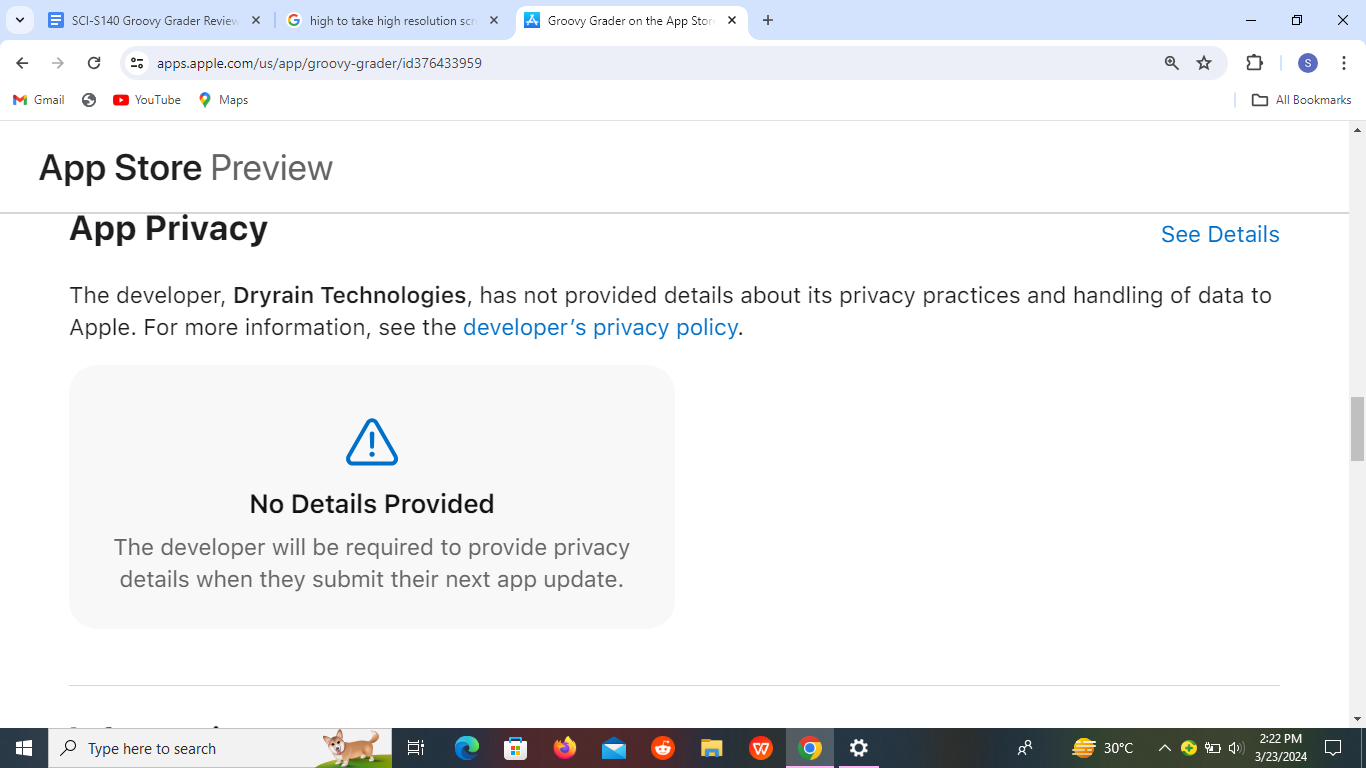
Privacy
The Groovy Grader team claims that all data entered into the tool remains confidential and is not shared with any third parties. However, while they promise privacy, it’s essential to remember that no online platform can guarantee absolute security.
Security
Groovy Grader claims to implement robust measures to protect users’ data. They promise encryption to ensure that sensitive information remains safe from unauthorized access.
However, despite these assurances, it’s essential to remain cautious. Just as you wouldn’t leave your front door unlocked, it’s wise to be mindful of the information you share online.
6/ Support and Resources ⭐️⭐️⭐️⭐️(4.4/5)
Support
While the response time wasn’t lightning-fast, they got back to us within 5 hours on average.
This is reasonable considering it’s a free tool. The support team was always courteous and helpful in addressing our concerns. This ensured that we could continue using the tool effectively.
Resources
This app has commendable support and additional resources to help you navigate its features smoothly.
So, if you’re someone who likes to dive deep into understanding how a tool works and exploring all its capabilities, you might find yourself using tutorials like this one.
7/ User Feedback and Updates ⭐️⭐️⭐️(3.1/5)
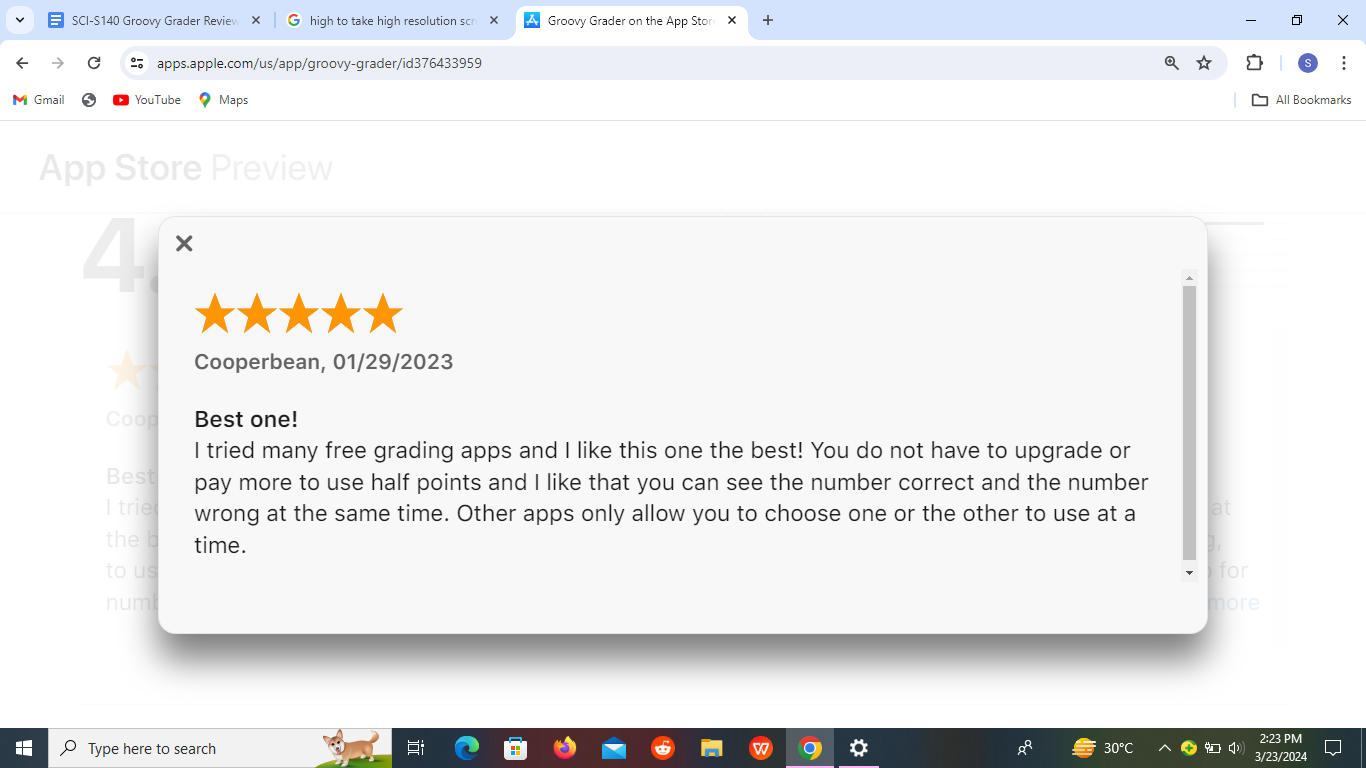
User Feedback
We’ve gathered valuable insights from users who have experienced Groovy Grader firsthand. Here’s a summary of their reviews:
✅Convenient Display Options
A user appreciated the feature, stating, “I like that you can see the number correct and the number wrong at the same time. Other apps only allow you to choose one or the other to use at a time.” This review emphasizes the convenience of having all necessary information displayed simultaneously.
✅Visual Aid for Quick Grading
Another reviewer praised Groovy Grader, mentioning, “The color coding is great also for quick glances when grading papers.” The color-coded system seems to provide a visual aid that simplifies and accelerates the grading process.
❌Battery Drain Concern
However, one user expressed a concern, stating, “The ONLY issue I have is that this app drains my battery.” While Groovy Grader offers numerous benefits, this feedback highlights a potential downside that users may encounter.
Updates
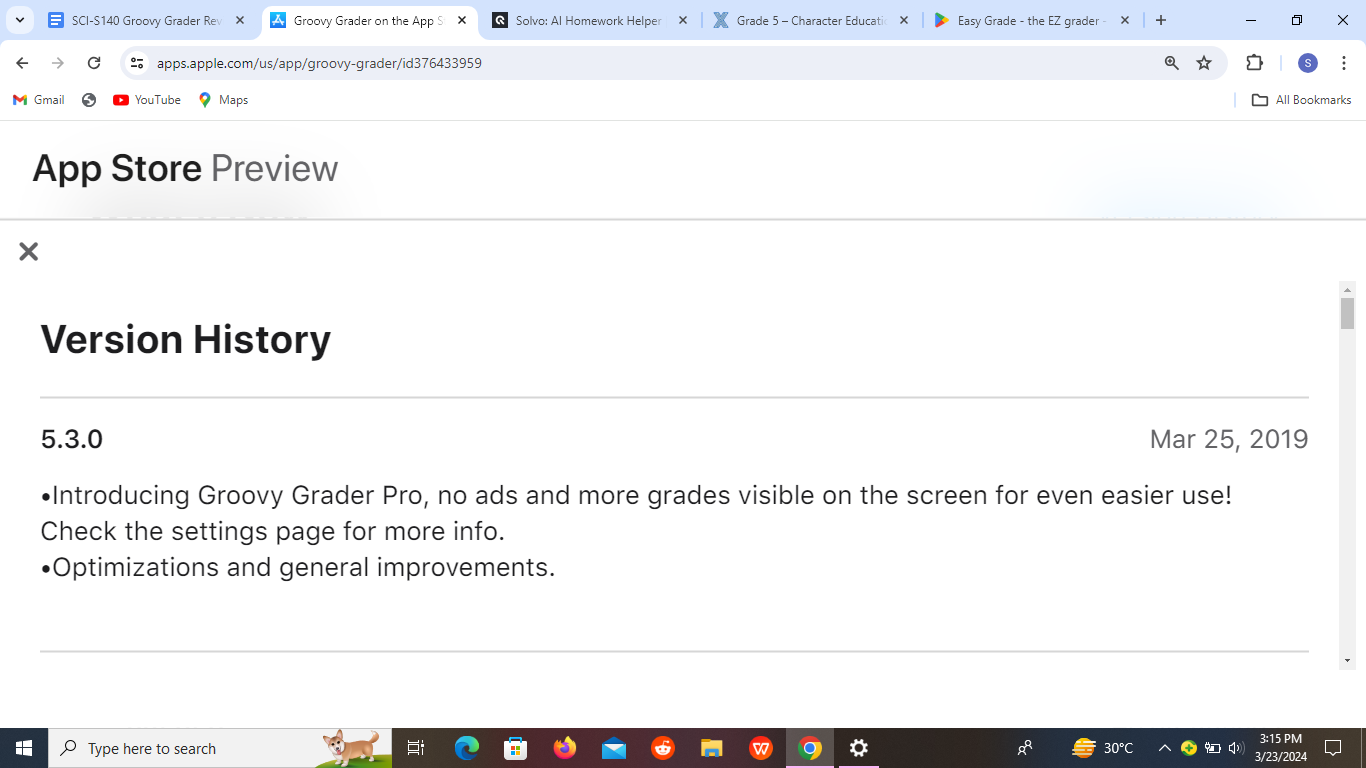
Here is the tricky part. While this app performs well, it hasn’t been updated in 5 years. So it needs bug fixes and the latest security measures.
8/ Accessibility and Inclusivity ⭐️⭐️⭐️⭐️(3.5/5)
Accessibility
Groovy Grader’s accessibility is somewhat limited due to its availability solely on Apple devices such as iPhones and iPads. While this may not pose a problem for users who already own these devices, it could exclude individuals who rely on other platforms.
Inclusivity
Groovy Grader falls short in accommodating users across different devices. This limitation means that individuals who do not have access to Apple products might miss out on the benefits this app offers.
What are the best Groovy Grader alternatives?
When it comes to grading tools, finding the right fit for your needs is crucial. While Groovy Grader offers a range of features, it’s always good to explore alternatives to ensure you’re making the best choice. Here are some top choices:
| Tool | GradeBook Pro | Alma | Canvas |
| Cost per month | From $9.99 | Contact for pricing | Contact for pricing |
| Features | -Grade tracking -Attendance management -Communication tools -Assignment tracking | -Lesson planning tools -Curriculum management -Assessment creation features | -Learning management -Collaboration tools -Course creation -Grading and feedback tools |
| Uses | -Grading -Tracking assignments | -Planning lessons -Assessing students | -Lesson management -Creating courses -Grading and giving feedback |
| Web/App | Web & App | Web & App | Web & App |
#1. GradeBook Pro
GradeBook Pro offers a tidy desk where everything is neatly organized. Its user-friendly interface lets you manage grades, attendance, and assignments effortlessly. Plus, its compatibility with various platforms ensures that you can access your grading data wherever you go.
#2. Canvas
This robust platform not only helps with grading but also facilitates seamless communication between educators and students.
From creating interactive lessons to providing real-time feedback, Canvas offers a comprehensive solution for academic management. Its collaborative features make it a valuable tool for fostering engagement and participation in the classroom.
#3. Alma
Alma provides a tailor-made suit. It allows you to tailor your grading setup with ease. Its user-friendly design ensures that you spend less time navigating menus and more time focusing on what matters.
Our Verdict
Groovy Grader is a solid choice for grading. It’s a handy tool that gets the job done without costing a penny. Sure, the ads can be a bit much sometimes, but hey, it’s a small price to pay for free service. Overall, it delivers what it promises.
If you liked what you read, help us reach more readers by sharing it. Have any questions? Don’t hesitate to comment below.
Frequently Asked Questions
Q1. Is Groovy Grader accurate?
We’ve put Groovy Grader through some serious testing, and we’re happy to report that it’s pretty darn accurate. Of course, like any tool, it’s not perfect, but it definitely gets the job done with a high level of accuracy.
Q2. Does Groovy Grader Offer Support or Assistance?
While Groovy Grader doesn’t come with a 24/7 hotline for assistance, it does provide helpful resources and FAQs to guide you along the way. If you ever find yourself stuck or in need of clarification, you can count on Groovy Grader to point you in the right direction.
Q3. Did this grading tool get its name from Tom Daniel’s Groovy Grader?
We are not sure about this. So far we only know this as a grading tool. But we all the old model road grader.
While the grading tool only boasts features for grading papers, the old diesel engine had chopped customized grader body, four giant dual slicks, big blown rat motor, auto dimming screen, rolling wheels, and antique side lamps.


