This article aims to show you the simplest and easiest way to write the Euro symbol in LaTeX.
Common in the world, not so common in LaTeX for everyone. The euro symbol currency used in the European Union has its ways of including it in your LaTeX documents. We got you this time, so today you will learn how to write it.
Official Euro Symbol
The Euro symbol or Euro sign is the currency sign used for the euro, the current currency in the European Union. Adopted in 1996 as the official symbol for the mentioned currency, it resembles the Greek letter epsilon -Ε upper case, ε lower case- due to its similarity to the letter “E” in Europa
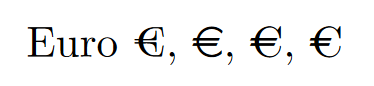
Euro Symbol in LaTeX: the Eurosym package
To write the Euro character we have multiple methods. Some requires installing new packages, and some do not. For this tutorial, we will talk about both.
Let’s start with the package-less method. LaTeX has the Euro symbol by default but you will probably not like it. Its font is different from what we are used to. But the benefit of this method is that it saves you the trouble of changing to math mode; you can use the Euro Symbol in text mode.
The command is \texteuro, now let’s see the output.
\documentclass{article}
\begin{document}
The Euro Symbol w/o packages \texteuro
\end{document}
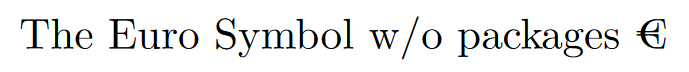
Now, the second method involves the eurosym package. As you may notice in the name, it is used to generate the beautiful euro character we know and this package was created specifically for this purpose.
Once loaded we have two commands to choose from. The \euro command is the first option, it will only generate the euro symbol. Moving on to the second command, we have the \EUR{} command, which takes one argument corresponding to the number of euros for a price tag.
For example,
\documentclass{article}
\usepackage{eurosym}
\begin{document}
Euro symbol \verb|\euro| with package \euro \\
Price Tag \verb|\EUR{30}| \EUR{30}. \\
Price Tag with \verb|\euro{25}| \euro{25}.
\end{document}
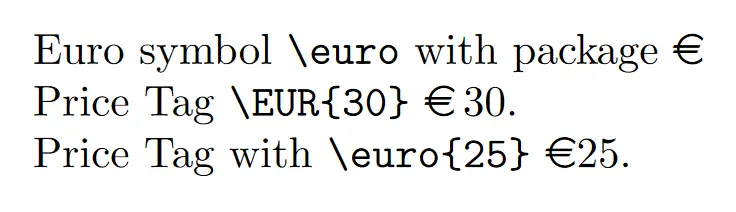
Extra: as you can notice, you can also use a combination of the two commands mentioned above, the \euro{} command.
Notice the distance between the euro character and the numbers?
That is the main difference between the two commands.
There you have it, multiple methods to insert the euro symbol in your LaTeX document.
I hope this tutorial was helpful, and as always keep writing in LaTeX.
All the images were created in LaTeX by the Author.
Further Reading
LaTex Tutorial on Symbols
- How To Create A Cross Product Symbol In LaTeX
- How to create a hat symbol in LaTeX?
- How to create a prime symbol in LaTeX?
- How to create an absolute value symbol in LaTeX?
- How to create an approximate symbol in LaTeX?
- How to create an intersection symbol in LaTeX?
- How to create the empty set symbol in LaTeX?
- How to write a degree symbol in LaTeX?
- How to write a dot product in LaTeX?
- How to Write a Greater Than Symbol in LaTeX?
- How to write a norm symbol in LaTeX?
- How to write A Plus-Minus Symbol in LaTeX
- How to write a proportional to symbol in LaTeX?
- How to write a real number symbol in LaTeX?
- How to write a tilde symbol in LaTeX?
- How to write a union symbol in LaTeX?
- How to write a vector in LaTeX?
- How to write an infinity symbol in LaTeX?
- How to write bold text in LaTeX?
- How To Write Dots Symbols In LaTeX?
- How to write the arrow symbols in LaTeX
- How to write the Degree celsius symbol in LaTeX?
- How to write the equal or not equal symbol in LaTeX?
- How to write the floor symbol in LaTeX?
- How to write the gradient operator symbol in LaTeX
- How To Write The Greater Than Or Equal To Symbol In LaTeX?
- How to write the integer number symbol in LaTeX?
- How to write the less than symbol in LaTeX?
- How to write the Natural numbers symbol in LaTeX?
- How to write the parallel symbol in LaTeX?
- How to write the percent symbol in LaTeX?
- How to write the square root symbol in LaTeX?
- How To Write The Symbol For A Subset In LaTeX?
- How to write the symbol for therefore in LaTeX?
- How to write with the mathbb in LaTeX?


