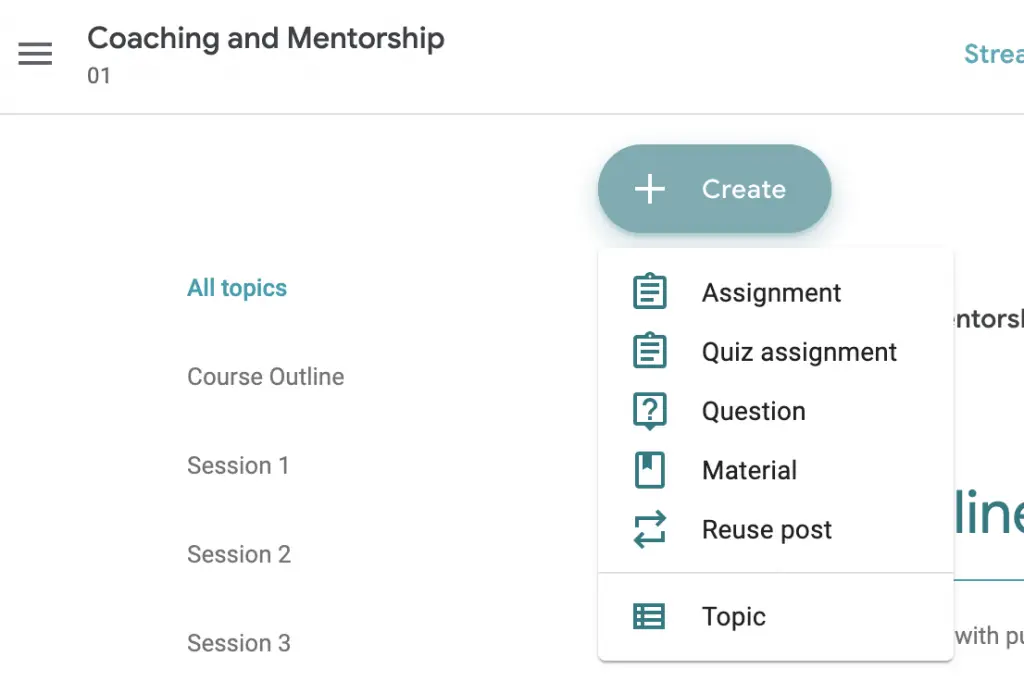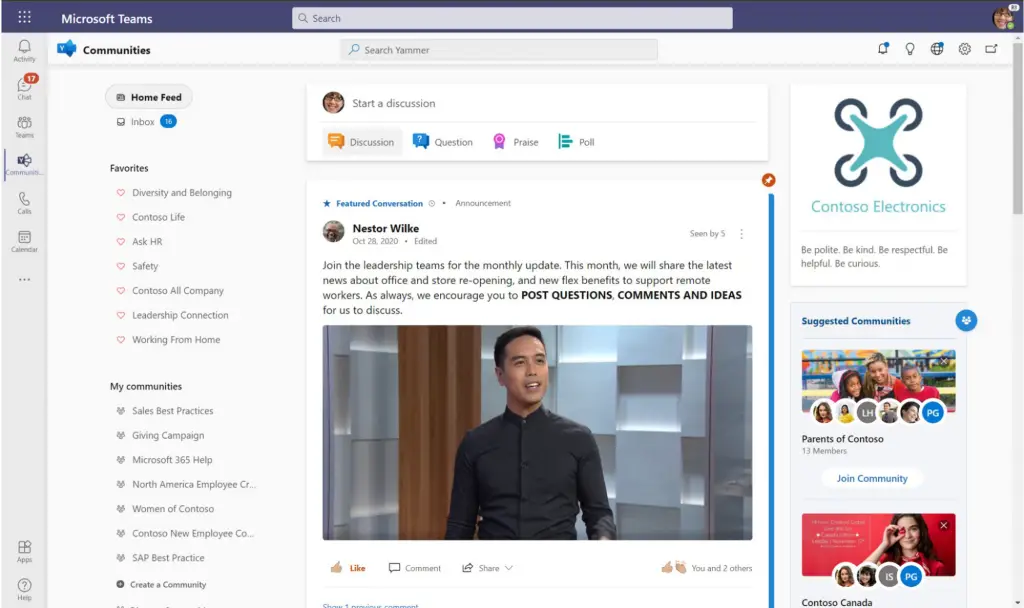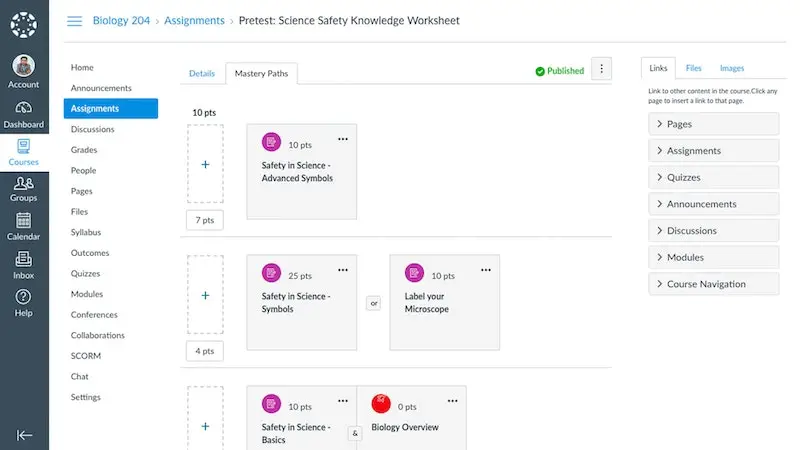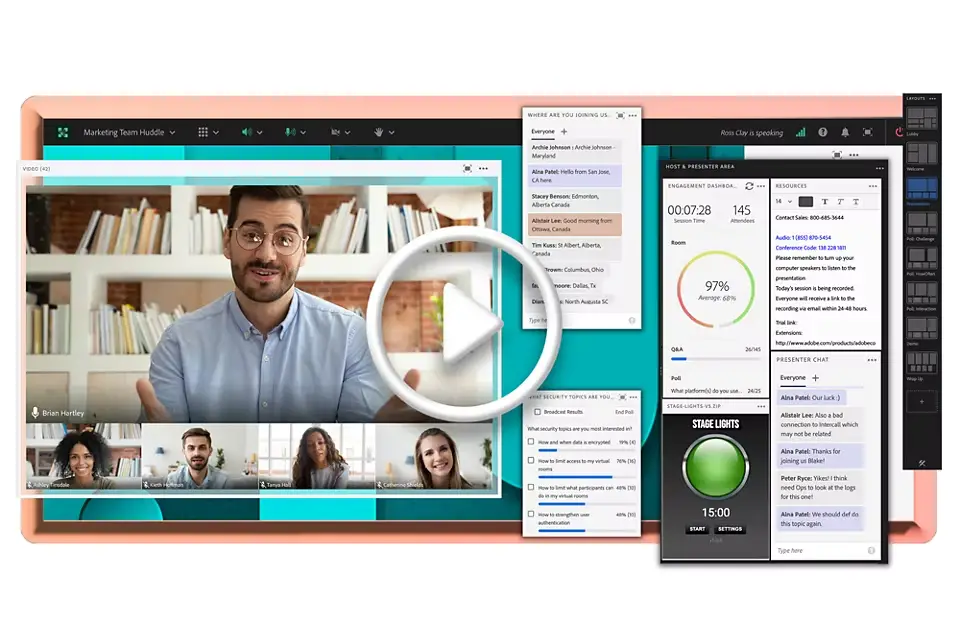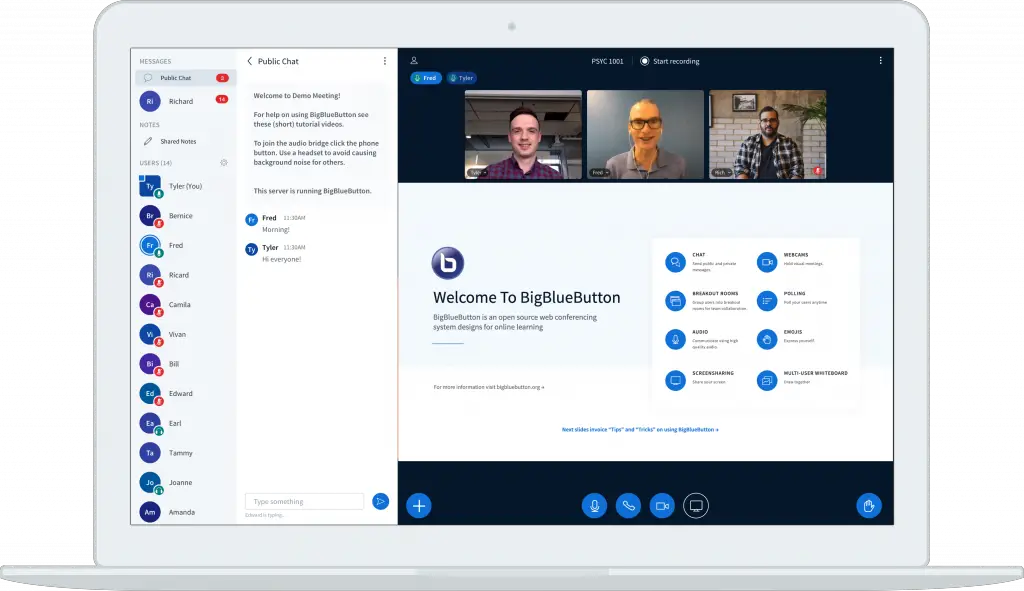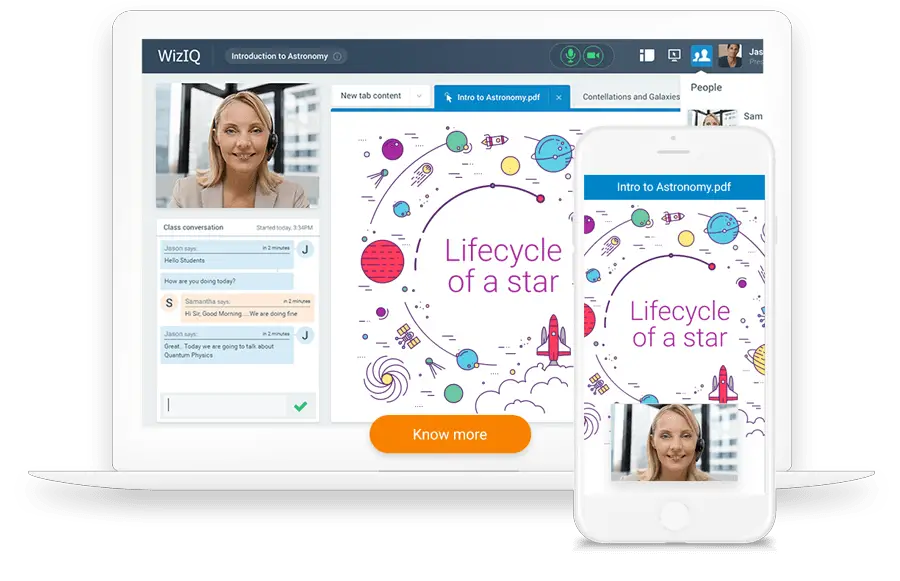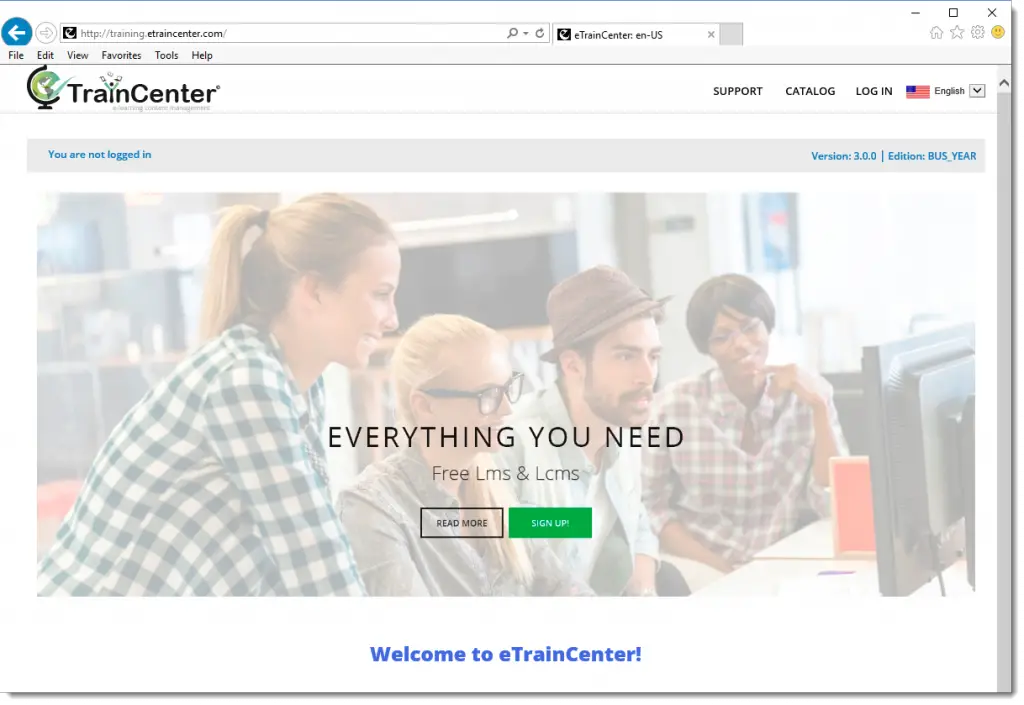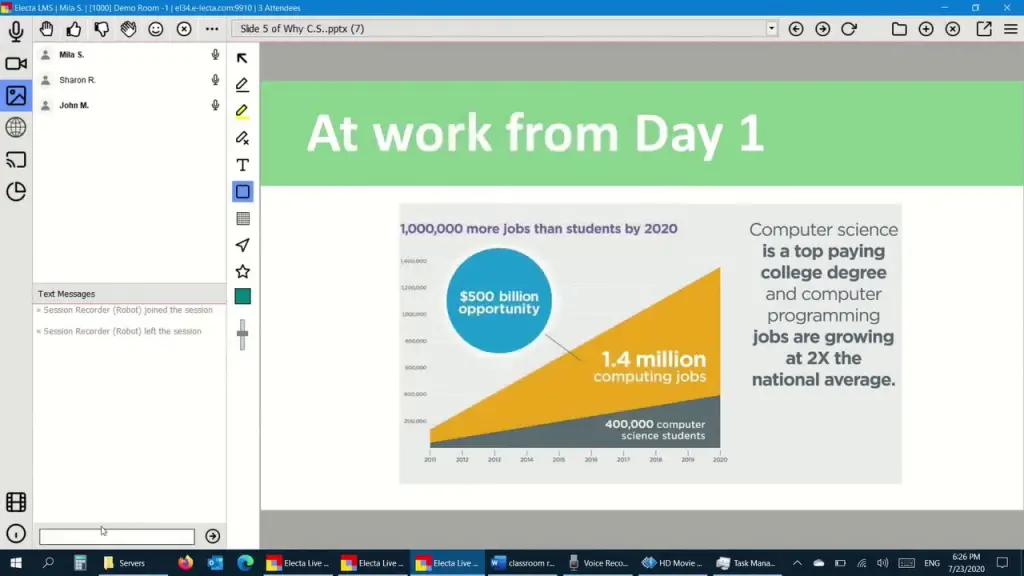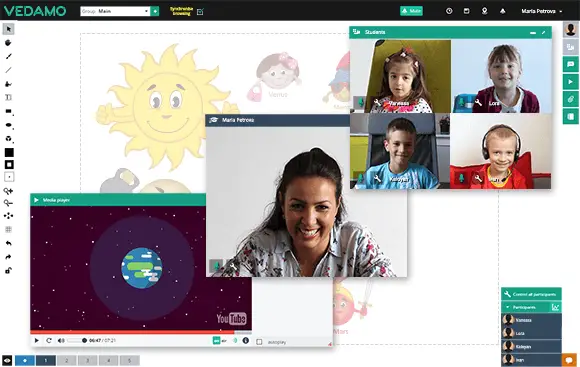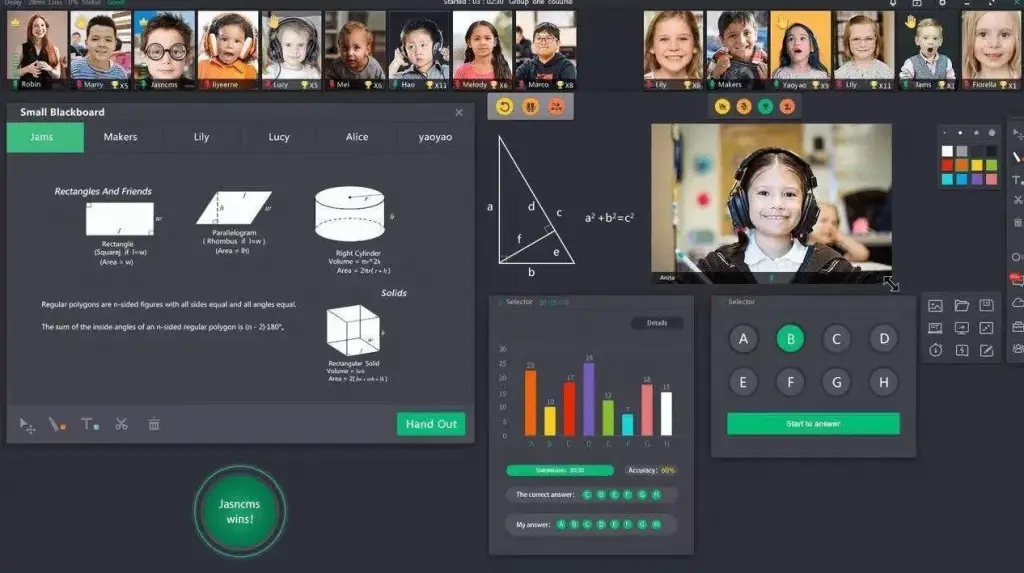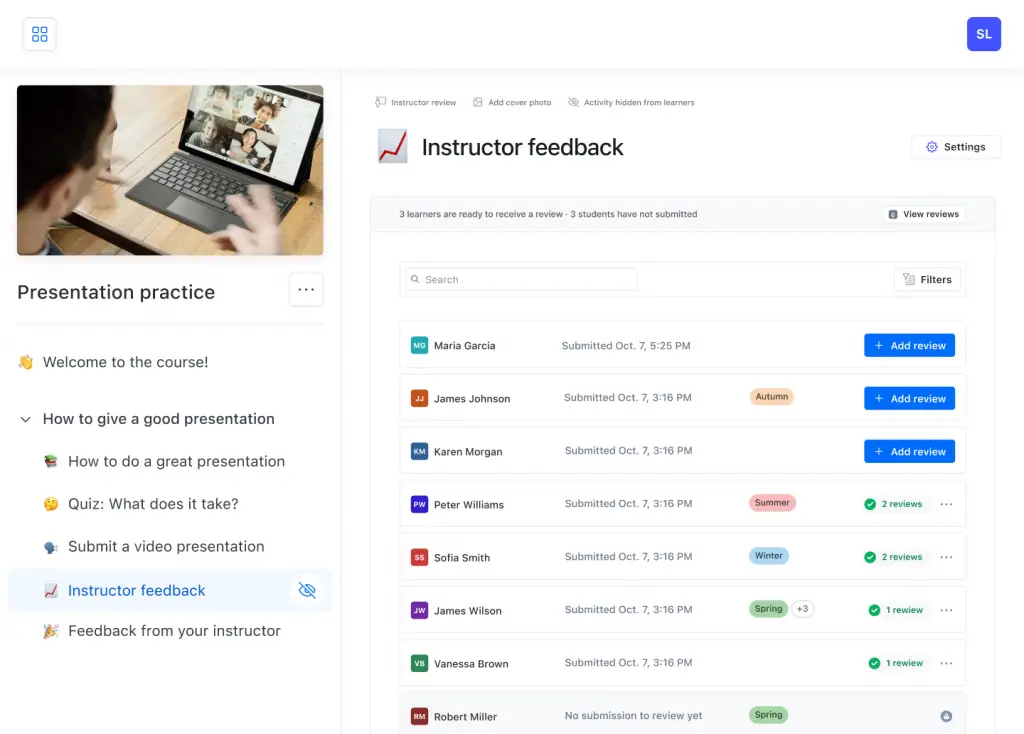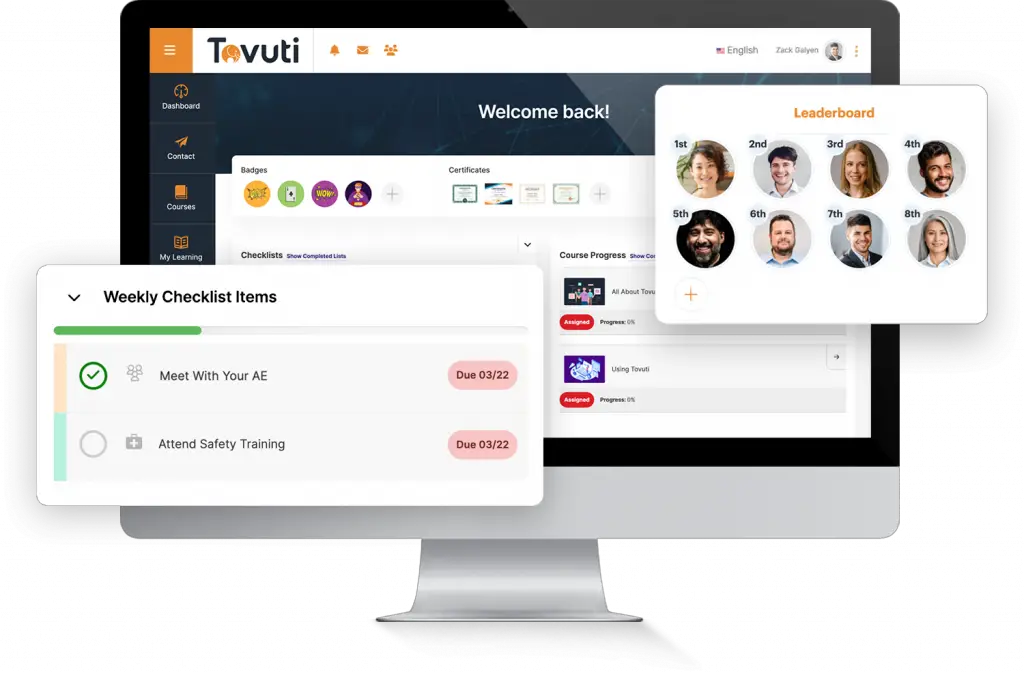Are you ready to transform your e-learning experience? Check out the 21 Best Virtual Classroom Platforms for Interactive Learning.
As we surf the wave of remote education, who hasn’t felt the itch for uninterrupted learning, especially when the world’s playing its wild cards? Traditional classrooms? They’re great but sometimes feel like old tunes on a radio.
But guess what’s lighting up the learning stage now? Virtual classroom platforms! It’s like catching up with a friend over coffee, only this time, that friend unveils a universe of knowledge, making every lesson feel like a heart-to-heart chat.
Table of Contents
Overview
Ever tried to imagine a classroom that fits in your palm or pops up on your screen with just a click? Virtual classroom platforms are just that magic!
Think of sizzling video chats that feel like face-to-face gossip sessions or those heartwarming notes scribbled on your assignment – it’s all real and happening right here.
These platforms have jazzed up the teaching groove and learning moves. So, let’s not just skim the surface; let’s dive deep and ride the waves of these digital wonders.
Best Virtual Classroom Platforms for Interactive Learning
#1. Zoom: Best for interactive video discussions
Summary
- Pioneered the video conferencing revolution.
- Extensively used for meetings and webinars.
- Robust features for large group discussions.
Zoom, known and loved for bringing us face-to-face when distances keep us apart, has nestled its way into the heart of education everywhere. With its breezy, no-hassle approach and capacity for bringing together vast groups, it’s no wonder it’s become the go-to for vibrant academic chats.
Benefits
- Blends effortlessly with your favorite tools.
- Delivers crystal-clear visuals without the hiccups.
- Keeps those private convos under lock and key.
Given the universal thumbs-up Zoom gets, it’s more than just software for schools – it’s the bridge connecting eager minds, sparking dynamic and memorable exchanges that elevate our learning journeys.
How much does it cost?
- $0-$199.90/user/year
Source: https://zoom.us
#2. Google Classroom: Best for interactive assignment feedback and class communication
Summary
- Part of Google’s educational suite.
- Efficient assignment submission and grading.
- Streamlined class communication.
Google Classroom, straight from the tech maestro’s palette, feels like a breath of fresh air for the modern classroom.
Think of it as your cozy classroom corner, where handing in assignments, getting grades, and chatting about class feels like a breeze. It’s like the techy best friend academia never knew it needed.
Benefits
- Teachers, say goodbye to messy desks; everything’s tidy here.
- Immediate pats on the back or nudges for improvement? Check.
- All your files? Right there in Google Drive, like magic.
When it comes to the teaching dance, Google Classroom feels like the rhythm we didn’t know we were missing. In today’s bustling academic world, it’s the beat that keeps teachers and students grooving in sync.
How much does it cost?
- Free
Source: https://edu.google.com
#3. Microsoft Teams: Best for collaborative group projects and class team meetings
Summary
- Integral part of Microsoft’s Office Suite.
- Enables collaboration on documents in real-time.
- Feature-rich platform for team discussions.
Microsoft Teams, a shining star in the world of team huddles, feels like that classroom chatter – but online. Whether you’re planning the next big group project or just catching up on lessons, it’s like the school cafeteria, library, and classroom all wrapped into one digital hangout spot.
Benefits
- our beloved Office 365 toolkit? They’re all invited.
- Picture organized class discussions as neat as your color-coded notes.
- Share, tweak, and create together with swanky file features.
In the grand tapestry of digital learning, Microsoft Teams isn’t just a thread; it’s a vibrant splash of color. It’s the modern-day rally point where academic dreams and digital tools dance together.
How much does it cost?
- $4-$12.50/month
Source: https://www.microsoft.com
#5. Canvas: Best for engaging learners through interactive assignments and discussions
Summary
- Comprehensive learning management system.
- Wide variety of tools for assignments and discussions.
- Used by educators globally for its adaptability.
Canvas is like the heartbeat of modern education – rhythmic, essential, and full of life. It’s not just a platform; it’s a playground for thinkers, dreamers, and doers. Educators get a jazzed-up toolkit that makes teaching feel like an art form.
Benefits
- As easy as a favorite book, inviting both teachers and students to dive right in.
- It’s the social butterfly of software, mingling seamlessly with other tech pals.
- Got a curiosity about how your class is vibing? The analytics are like reading a room at a glance.
In the grand mosaic of online education, Canvas is that vibrant tile catching everyone’s eye. It’s not just about lessons; it’s about experiences. For institutions looking to color outside the lines, Canvas is their paintbrush.
How much does it cost?
- $299/year
Source: https://www.instructure.com
#6. Adobe Connect: Best for multimedia-driven interactive lessons
Summary
- Rich multimedia capabilities.
- Customizable virtual classrooms.
- Supports interactive simulations.
Adobe Connect is like that art teacher we all loved in school – vibrant, innovative, and always pushing boundaries. It doesn’t just host lessons; it transforms them into masterpieces of interaction and engagement. The go-to canvas for educators with a flair for the dramatic.
Benefits
- Picture a classroom that morphs to suit every type of content, every time.
- It’s like having cozy corners in a massive hall for those in-depth group chats.
- Whether you’re gathering a few or filling an auditorium, it flexes effortlessly.
With Adobe Connect, online learning isn’t just another screen time; it’s showtime. It’s like stepping into a world where education gets a splash of Broadway, ensuring every session is an encore-worthy performance.
How much does it cost?
- $190-$390/year
Source: https://www.adobe.com
#7. BigBlueButton: Best for interactive webinars with breakout rooms
Summary
- Designed specifically for online learning.
- Supports interactive webinars and lectures.
- Offers breakout rooms for group tasks.
BigBlueButton is like that classroom hero – always prepared, incredibly versatile, and ready for any academic adventure.
Born from a love for online learning, it’s like the Swiss Army knife for educators, whether they’re guiding a vast ocean of students or navigating the intimate waters of small groups.
Benefits
- Imagine chalkboards gone digital, with on-the-fly doodles and notes.
- Ever thought of getting a pulse on your class’s thoughts instantly? Look no further than its snappy polls.
- Share, present, and enlighten – all with the simplicity of pulling back a curtain.
BigBlueButton isn’t just another face in the crowd; it’s the maestro orchestrating the symphony of online teaching. This platform knows the rhythm of education and dances flawlessly to its tune, becoming the darling of academic circles everywhere.
How much does it cost?
- Free
Source: http://bigbluebutton.org
#8. WizIQ: Best for live interactive teaching sessions
Summary
- Real-time interactive teaching environment.
- Supports vast attendee numbers.
- Features virtual whiteboards and analytics.
In the vibrant world of online education, WizIQ has blossomed as a go-to spot for teachers hungry for that real-time connection with their students. Think of it as a lively cafe where conversations spark effortlessly – perfect for both grand seminars or those cozy one-on-one chats over coffee.
Benefits
- Snap-of-the-finger quizzes to keep things interesting.
- The chance to rewind with video recordings. Missed a bit? Just play it back!
- A toolkit that feels less like admin and more like art; managing your course was never this cool.
Diving into the live-stream of e-learning, WizIQ isn’t just another fish in the pond. It’s that glinting goldfish catching the sun’s rays, blending the warmth of live interactions with the coolness of top-notch features.
It’s where virtual handshakes feel almost real, bridging the digital divide one class at a time.
How much does it cost?
- Available on request
Source: https://www.wiziq.com
#9. TalentLMS: Best for interactive corporate training modules
Summary
- Tailored for corporate training environments.
- Features gamification for engaging learning.
- Offers a sleek, intuitive design.
TalentLMS feels less like a training platform and more like a dynamic workspace tailored for the corporate world. Imagine diving into a lesson, but it’s not just slides and bullet points.
It’s an engaging game where learning and play intertwine. This is the edge that modern corporate trainers have been yearning for.
Benefits
- Seamless integration with SCORM and xAPI? Check.
- Dive deep into performance with sharp reporting tools? Absolutely.
- And, for those bustling professionals catching a lesson in between meetings? The world’s your classroom with mobile accessibility.
For anyone navigating the waters of corporate training, TalentLMS isn’t just another virtual classroom software. It’s that trendy cafe where corporate trainers and learners meet, exchanging ideas over an interactive digital espresso.
Where the language of business meets the art of engagement. A true game-changer in the world of dynamic training!
How much does it cost?
- $69-$459/month paid yearly
Source: https://www.talentlms.com
#10. Kaltura: Best for video interactivity and quizzes
Summary
- Video-centric learning tool.
- Embeds quizzes within video streams.
- Enables vast content personalization.
Kaltura isn’t just another video platform; it’s like the Netflix of education, but with a touch of magic! Remember the joy of pop-up books as a child?
Kaltura feels just like that but for learners of all ages. Instead of passively watching a scene unfold, you’re invited into the story, questioned, and nudged to think along the way.
Benefits
- Dive deep into insights with those snazzy video analytics. It’s like getting a peek behind the curtain.
- Whether you’re using this LMS or that, Kaltura dances in sync. It’s the partner every LMS wishes it had.
- Interactive video pathways? It’s like choosing your own adventure, where every learner crafts their tale.
Kaltura isn’t just riding the wave of video education; it’s shaping the tide. As a virtual classroom platform, it seamlessly interweaves video storytelling with interactive checkpoints, ensuring that every moment is not just watched, but truly experienced.
A cinematic classroom where every frame tells a story and invites you to be a part of it!
How much does it cost?
- From $19/month
Source: https://corp.kaltura.com
#11. LearnCube: Best for engaging online tutoring sessions
Summary
- Focused on online tutoring experiences.
- Rich interactive tools for educators.
- Supports multiple languages and custom branding.
When you think of LearnCube, imagine an artist’s studio, filled with all the vibrant tools an educator needs to paint vivid lessons in the canvas of the virtual world.
In a landscape where screens might seem cold, LearnCube brings the warmth and intimacy of a traditional classroom right into the digital realm.
Benefits
- A virtual whiteboard that feels almost tangible, ready for those lightbulb moments.
- Ever wished to replay that ‘Aha!’ moment? Session recordings let you do just that.
- And the best part? It’s like a chameleon, effortlessly adapting to different curricula and the unique rhythm of every educator.
In a world where virtual learning is often juxtaposed against the essence of traditional classroom learning, LearnCube bridges the two with finesse. It’s like sipping a classic cup of tea, but with a twist of modern zest.
For educators keen on diving deep into personalized instruction, LearnCube is the compass pointing towards excellence and intimacy in the vast ocean of online education.
How much does it cost?
- From $7
Source: https://www.learncube.com
#12. Schoology: Best for stimulating K-12 blended learning interactions
Summary
- Specially designed for K-12 settings.
- Integrates with numerous third-party apps.
- Offers blended learning opportunities.
Picture a bustling school hallway where the echoes of age-old chalkboards meet the soft hum of digital innovation. That’s Schoology for you. It’s like a beautifully curated garden where the roots of traditional education stretch out to embrace the blossoming flowers of the digital age.
Benefits
- A gradebook that’s more than just numbers; it’s a story of each student’s journey.
- Parents aren’t on the sidelines; they’re co-pilots, charting the course with real-time progress insights.
- Remember those group projects where ideas bubbled and camaraderie built? Schoology’s collaboration tools are the modern-day treehouses where young minds gather and grow.
At its heart, Schoology isn’t just online classroom software. It’s the bridge between yesteryear’s classrooms and tomorrow’s possibilities.
Crafted for the ever-curious K-12 souls, it’s where the wisdom of traditional teaching waltzes with the excitement of the digital era. A melody of blended learning that resonates with both the past and the future.
How much does it cost?
- $27/month
Source: https://www.powerschool.com
#13. SAP Litmos: Best for enterprise interactive course creation
Summary
- Crafted for enterprise-level training.
- Expansive content library.
- Offers detailed reporting and analytics.
Imagine the grand halls of a majestic library – towering shelves, vast corridors, and every book promising a world of knowledge. Now, transform that vision into a cutting-edge, bustling digital hub. That’s SAP Litmos for you, the modern-day oracle for enterprise training.
Benefits
- A tool that’s always ready, wherever you are. It’s like having a mobile library in your pocket, always accessible and optimized for the rush of today’s world.
- From tight-knit teams to sprawling empires, SAP Litmos scales like a dream, fitting snugly into every enterprise size.
- A vast tapestry of learning paths, tailored, tweaked, and fine-tuned for every unique role within the organization.
But SAP Litmos is more than just a tool. It’s a virtual classroom solution that understands the dance of digital and physical realms. An online classroom platform where content isn’t just consumed, but lived.
In the vast arena of enterprise training, it stands tall, not just as a virtual classroom tool but as a beacon, illuminating the path for learners across diverse sectors.
How much does it cost?
- $6/user/month
Source: https://www.litmos.com
#13. eTrain Center: Best for interactive compliance training
Summary
- Specializes in compliance-based training.
- Extensive suite of tools for engagement.
- Supports a wide range of content formats.
Geared towards enriching compliance training, eTrain Center feels less like a tool and more like a companion on your organizational journey.
It’s been thoughtfully crafted to disseminate essential compliance knowledge in an engaging manner, making it a perfect choice for organizations that put a premium on genuine understanding and strict adherence.
Benefits
- Advanced Reporting: Dive deep into your compliance metrics with intuitive and sophisticated reporting features.
- Simplicity at its Best: A user-centric design ensures learners face no hiccups on their path to understanding.
- Assess to Impress: With integrated assessment tools, gauge how well your team grasps critical compliance concepts.
If your aim is to boost the potency of your compliance training, eTrain Center steps in as a masterful ally. It seamlessly marries content delivery with an engaging learning experience, promising not just surface-level knowledge but deep-rooted understanding and commitment.
How much does it cost?
- $151/month
Source: https://www.etraincenter.com
#14. Electa Live: Best for real-time learner engagement
Summary
- Emphasizes synchronous learning.
- Robust tools for real-time interaction.
- Features a multi-functional virtual classroom.
Electa Live thrives in the space of real-time educational interactions. Its platform, tailored for synchronous learning, elevates live sessions by introducing a range of tools that enhance student-teacher engagements.
Benefits
- Breakout sessions for focused group discussions.
- Interactive quizzes for immediate feedback.
- Comprehensive attendance and participation tracking.
For educators valuing the immediacy and dynamism of live sessions, Electa Live emerges as an invaluable asset. Its suite of tools fosters lively interactions, ensuring that real-time learning remains vibrant and impactful.
How much does it cost?
- $24.92/month
Source: https://www.e-lecta.com
#15. VEDAMO: Best for breakout sessions and interactive tasks
Summary
- Streamlines group-based learning.
- Features versatile breakout rooms.
- Supports various interactive tasks.
For educators with a passion for immersive, group-centric learning, VEDAMO isn’t just another platform – it’s a game-changer.
Radiating warmth with its innovative breakout session features, VEDAMO brings the magic of real-time collaboration to the digital realm, making each session a lively, hands-on learning fest.
Benefits
- Watch the Magic Unfold: Keep an eye on the vibrant world of breakout sessions in real-time.
- Instant Pats on the Back: Integrated tools to shower learners with immediate feedback and assessments.
- Your Classroom, Your Rules: Play around with the settings to create the perfect virtual ambiance tailored to diverse learning needs.
In a world brimming with digital learning tools, VEDAMO stands out. Its emphasis on collaborative tasks and group dynamics ensures learners don’t just consume content but live and breathe it. Dive in, and let the power of collective learning sweep you off your feet!
How much does it cost?
- $25/month
Source: https://www.vedamo.com
#16. Jitsi: Best for customizable interactive video conferencing
Summary
- Open-source video conferencing solution.
- Highly customizable for various needs.
- Delivers a secure and private experience.
Jitsi is distinguished by its customizability in the video conferencing domain. As an open-source platform, it provides both educators and administrators unparalleled control, making it adaptable to a spectrum of educational scenarios.
Benefits
- Encryption ensures secure communication.
- No account needed for quick session setups.
- Supports screen sharing and collaboration tools.
In a world that values adaptability, Jitsi stands tall. It’s not just its open-source nature, but the potential to mold it to fit varying academic needs that makes it a standout choice for those seeking tailored video engagements.
How much does it cost?
- Free
Source: https://jitsi.org
#17. ClickMeeting: Best for webinars with polls and Q&A sessions
Summary
- A comprehensive platform for webinars.
- Features interactive polls and Q&A segments.
- Offers analytics for post-webinar insights.
ClickMeeting crafts a unique space for interactive webinars, integrating audience engagement tools like polls and Q&A sessions. For educators and institutions seeking to broadcast information while maintaining interactivity, this platform is a prime choice.
Benefits
- Automated webinars for scheduled sessions.
- Real-time chat for instant communication.
- Custom branding to reflect institution’s identity.
ClickMeeting doesn’t just facilitate webinars; it revolutionizes them. By fostering active audience participation through its interactive features, it ensures that even large-scale broadcasts feel personal and engaging.
How much does it cost?
- $48/month
Source: https://clickmeeting.com
#18. ClassIn: Best for dynamic lessons with hands-on tools
Summary
- A platform designed for dynamic teaching.
- Hands-on tools for interactive lessons.
- Features a diverse toolkit for educators.
ClassIn elevates the standard lesson format by infusing it with dynamic, hands-on tools. For educators aiming to move beyond traditional teaching methods, this platform offers an array of tools that bring lessons to life.
Benefits
- Real-time feedback for immediate student insights.
- Interactive whiteboards for visual presentations.
- Gamified elements for enhanced student engagement.
ClassIn’s strength lies in its ability to animate standard lessons. Its tools not only aid educators but also captivate students, leading to a more vibrant, interactive classroom experience.
How much does it cost?
- $300/year
Source: https://www.classin.com
#19. Saba Cloud: Best for interactive talent development modules
Summary
- Engineered for talent development.
- Incorporates interactive modules for training.
- Boasts robust analytics for performance tracking.
Saba Cloud positions itself at the forefront of talent development, with a focus on interactive modules. Organizations aiming to enhance their talent pool’s skills will find its offering both comprehensive and dynamic, tailored to modern training needs.
Benefits
- Adaptive learning paths for personalized experiences.
- Social learning features for peer-to-peer insights.
- Mobile learning for training on the move.
Saba Cloud’s emphasis on interactive talent development makes it indispensable for modern organizations. Its blend of adaptability and robust analytics ensures talent grows in an environment that’s both engaging and insightful.
How much does it cost?
- $19/month
Source: https://elearningindustry.com
#20. Eduflow: Best for peer feedback and course interactivity
Summary
- Pioneers peer feedback mechanisms.
- Amplifies course interactivity.
- Seamlessly integrates with other platforms.
Eduflow champions the concept of peer-driven learning, emphasizing feedback and course interaction. It’s a haven for institutions that believe in collaborative learning, where insights are not just top-down but also lateral, flowing between peers.
Benefits
- Structured peer review workflows.
- Dynamic course design tools.
- Supports blended learning environments.
In the arena of collaborative learning, Eduflow shines brightly. The platform’s ability to harness peer insights, combined with dynamic course tools, creates a harmonious blend of traditional and modern pedagogies.
How much does it cost?
- From $49/month
Source: https://eduflow.com
#21. Tovuti: Best for immersive content experiences
Summary
- Crafted for immersive learning journeys.
- Offers a rich palette of content tools.
- Encourages learner autonomy and exploration.
Dedicated to immersive content experiences, Tovuti goes beyond the conventional, offering learners a journey rather than just a course. It’s designed for educators and institutions that value depth, exploration, and the joy of discovery in their content delivery.
Benefits
- Interactive content creation tools.
- Gamification features for engagement.
- Comprehensive analytics for learner journey insights.
With Tovuti, content isn’t just consumed; it’s experienced. By fostering a rich, immersive environment, it allows learners to dive deep, making education not just informative but also transformative.
How much does it cost?
- $975/month
Source: https://www.tovutilms.com
Conclusion
Virtual classroom platforms are reshaping how we learn, collaborate, and grow. From dynamic lessons to interactive discussions, the power of online learning is palpable.
As educators and learners continue their journey in this digital era, the right platform becomes essential. Explore, adapt, and embrace these tools, ensuring that the future of education remains as interactive as it is transformative. Dive in and elevate your academic experience today!