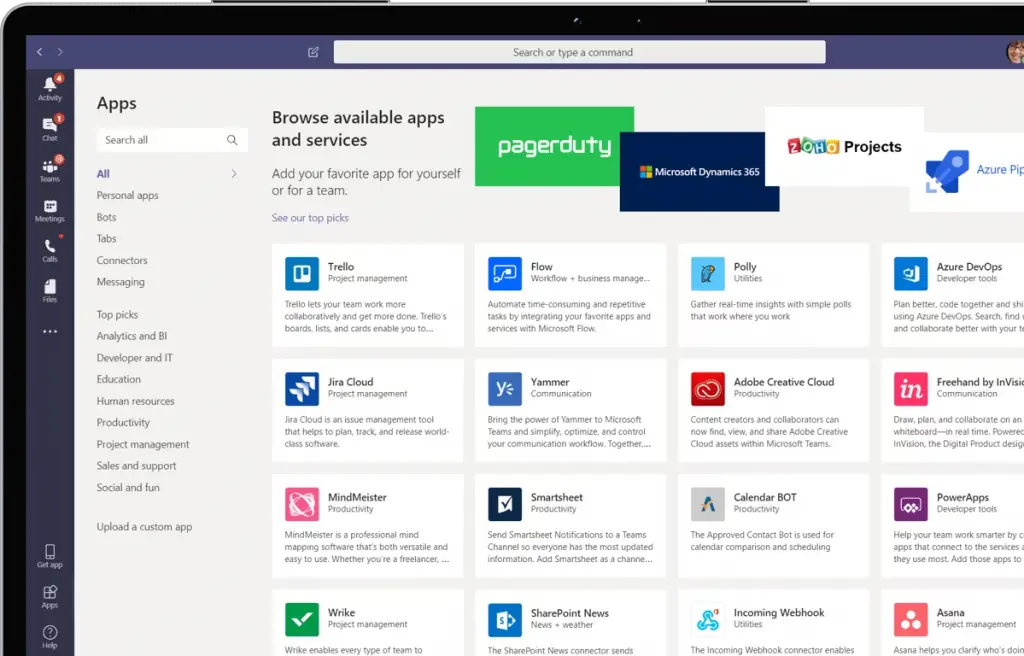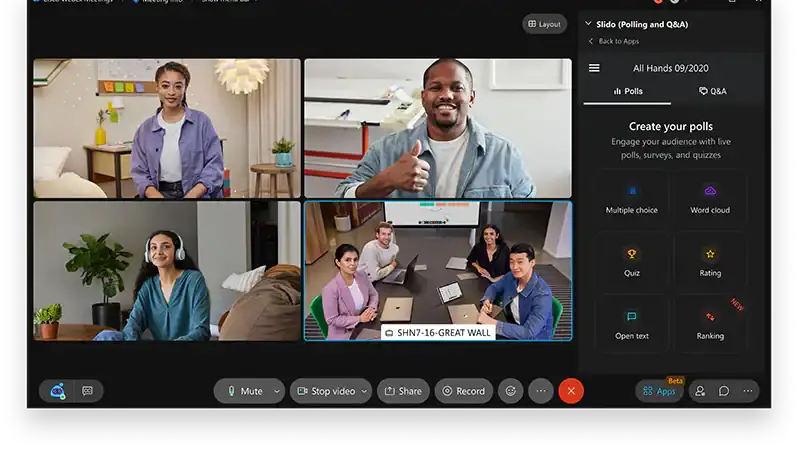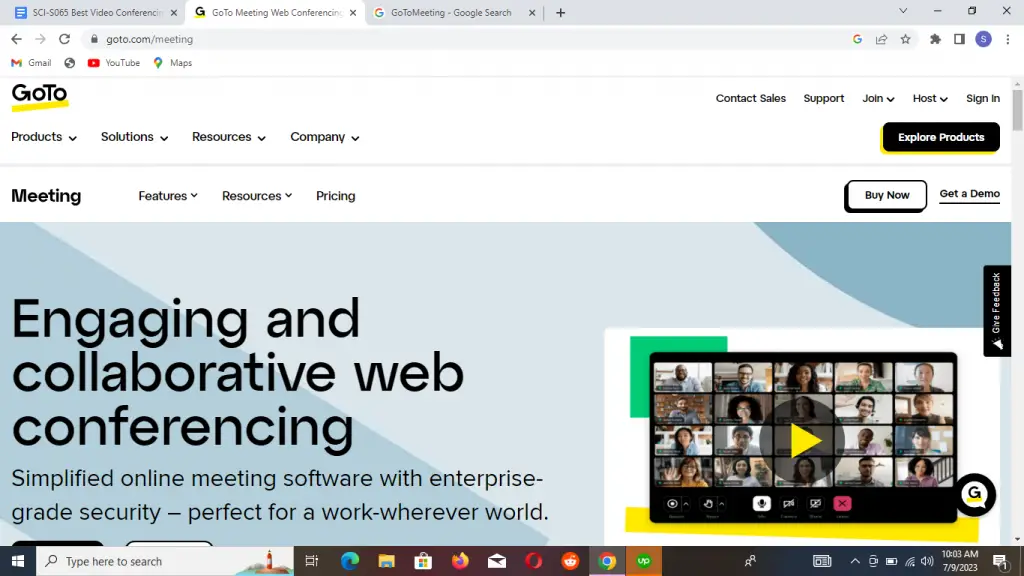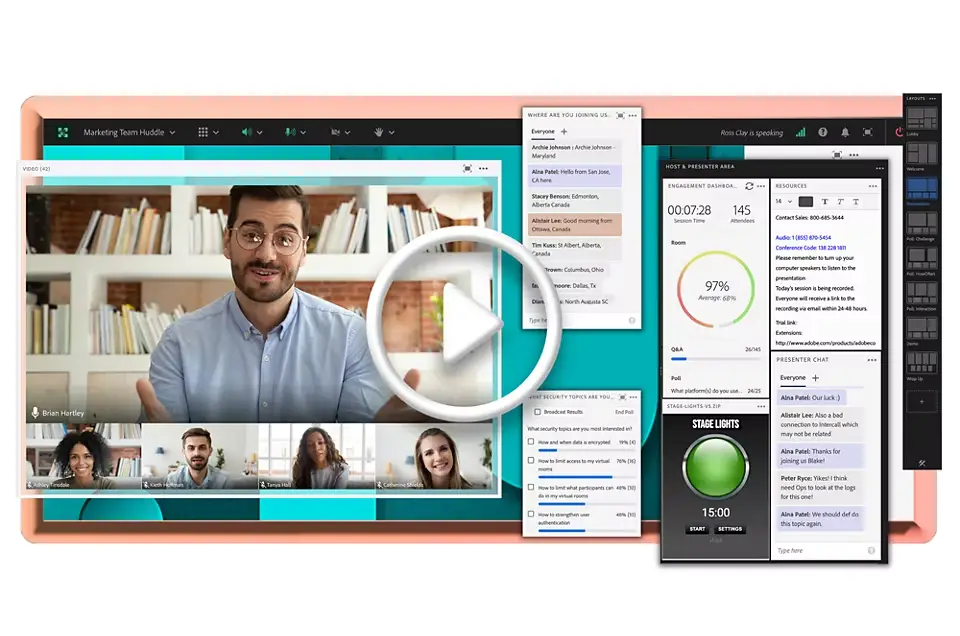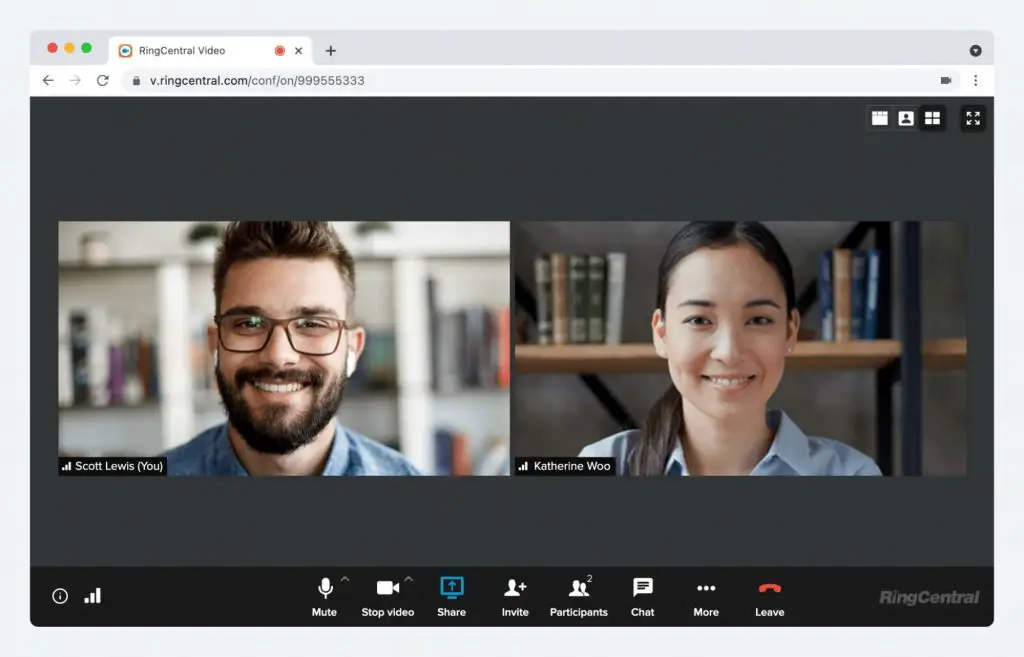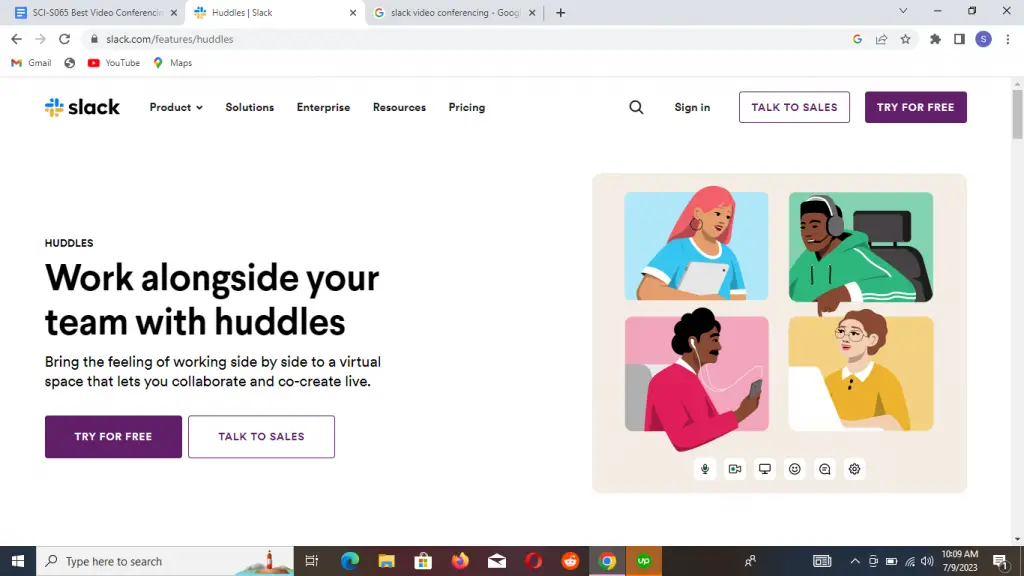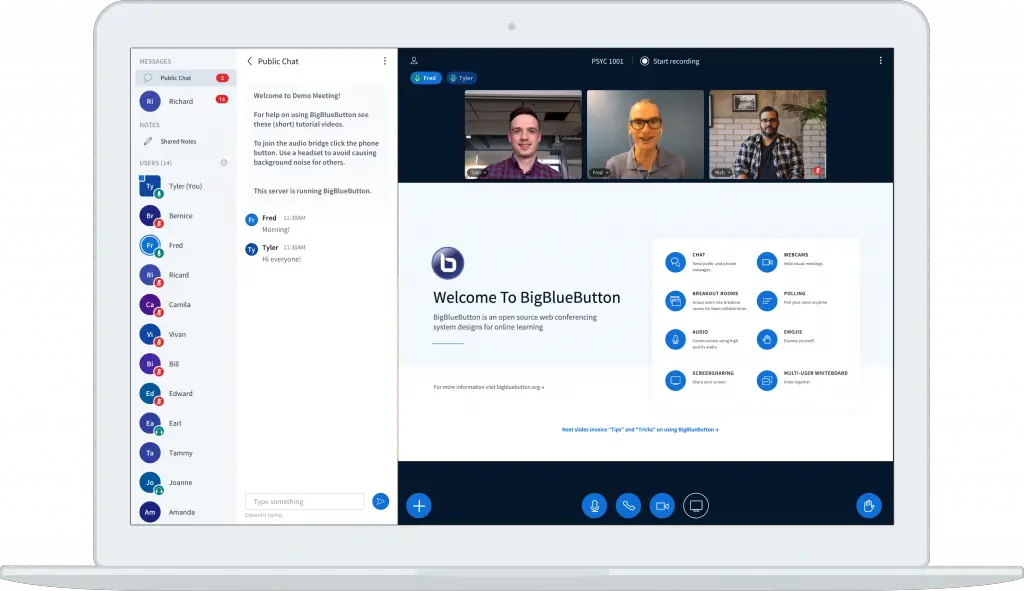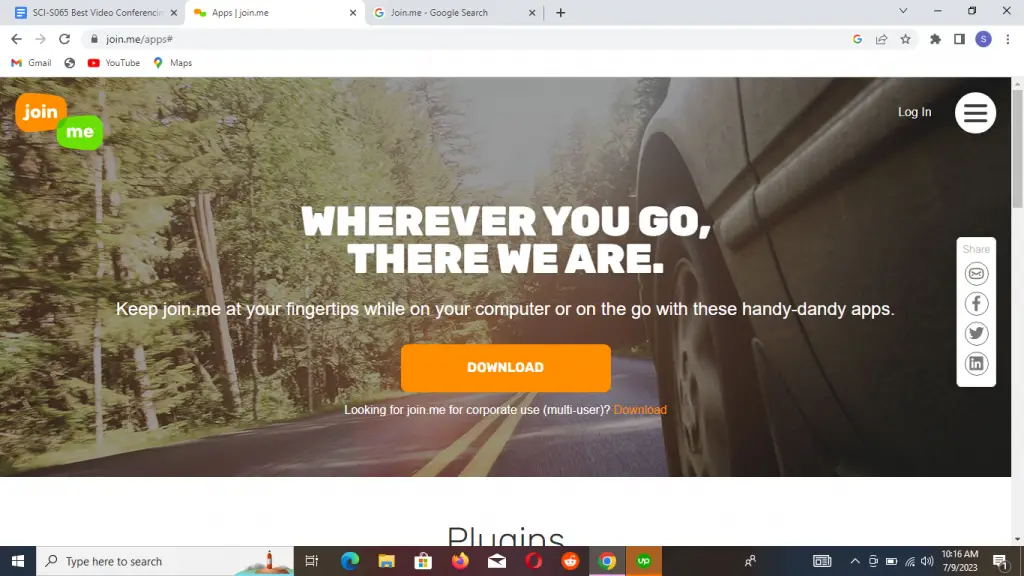Want to boost your academic collaboration? Explore the best video conferencing tools for remote collaboration in academia in our new blog post!
In the realm of academia, remote collaboration can sometimes feel like trying to assemble a jigsaw puzzle in the dark. The lack of face-to-face interaction, the struggle to coordinate across time zones, and the hassle of sharing resources can be a recipe for confusion.
But don’t worry, technology has once again come to the rescue. Say hello to video conferencing tools, the knight in shining pixels for your remote collaboration woes.
Table of Contents
Overview
Video conferencing tools are not just about seeing and hearing each other. They serve as a virtual platform for academic minds to collaborate, brainstorm, learn, and achieve. These platforms pack features like screen sharing, real-time editing, breakout rooms, and plenty more.
Buckle up, as we navigate through the virtual cosmos of video conferencing software options that are revolutionizing remote collaboration in academia.
Best Video Conferencing Tools for Research in Academia
#1. Zoom: Best for Large Meetings and Webinars
Summary
- Ideal for large virtual gatherings
- Renowned for its ease-of-use
- Powerful features for webinars
Zoom is like the Swiss Army knife of video conferencing. It’s versatile, reliable, and particularly handy when you have a big academic crowd to manage. Imagine hosting a research symposium with attendees across the globe – Zoom makes it a walk in the digital park.
What are the benefits of Zoom?
- Seamless Integration: Zoom integrates effortlessly with various learning management systems, calendars, and email applications.
- Breakout Rooms: Its breakout rooms allow for smaller group discussions within a larger meeting, replicating seminar-style or workshop-based learning environments.
- HD Quality Video and Audio: Ensures clear and professional meetings, classes, and discussions.
For those hefty academic gatherings, Zoom proves to be an all-rounder. It can be your go-to platform to host anything from intimate project discussions to extensive research webinars.
How much does it cost?
- Basic: Free
- Pro: $149.90 per year
- Business: $199.90 per year
- Business Plus: Custom Price
Source: https://zoom.us/
#2. Microsoft Teams: Best for Integrated Office 365 Collaboration
Summary
- Seamless integration with Office 365
- Supports multi-dimensional collaboration
- A part of the trusted Microsoft ecosystem
Microsoft Teams is the loyal butler to your academic needs. It works hand-in-glove with your Office 365 tools, letting you juggle your documents, spreadsheets, presentations, and meetings, all under one virtual roof.
What are the benefits of Microsoft Teams?
- Collaboration Hub: Teams is a part of Microsoft 365, which makes file sharing, editing, and real-time collaboration on Office applications like Word, Excel, and PowerPoint a breeze.
- Strong Security Measures: This tool provides advanced security and compliance capabilities.
- Advanced Scheduling Options: Teams supports complex scheduling needs, like recurring meetings or classes.
Microsoft Teams truly shines for those already in the Office 365 sphere. This video conferencing tool brings coherence to your diverse academic activities, making collaboration feel as simple as a click.
How much does it cost?
- Free
- Essentials: $4 per month
- Business Basic: $6 per month
- Business Standard: $12.50 per month
Source: https://www.microsoft.com
#3. Google Meet: Best for G Suite Integration
Summary
- Seamlessly syncs with Google services
- Simple, user-friendly interface
- Good choice for mid to large-sized meetings
Google Meet integrates flawlessly with the likes of Google Classroom, Google Drive, and Google Calendar.
It’s a straightforward, no-nonsense tool that streamlines remote academic interactions and makes juggling between meetings and managing digital resources a breeze.
What are the benefits of Google Meet?
- Google Workspace Integration: Being part of the Google Workspace, Google Meet works seamlessly with Google Docs, Sheets, Slides, and Calendar, promoting collaborative work within the academic community.
- Live Captions: The real-time transcription feature is excellent for accessibility, and can also assist non-native English speakers in comprehending discussions.
- Large Meeting Capacity: Google Meet can handle a large number of participants, which is useful for large lectures or department-wide meetings.
If your institution is in the G Suite family, Google Meet could be your trusted comrade. It simplifies collaborative tasks and keeps your academic world running smoothly.
How much does it cost?
- Starter: $6 per month
- Standard: $12 per month
- Plus: $18 per month
- Enterprise: Custom price
Source: https://meet.google.com
#4. Cisco Webex: Best for High-Security Requirements
Summary
- Known for strong security features
- Supports large-scale meetings
- Provides a wide range of collaborative tools
When it comes to security, Cisco Webex is like the virtual Fort Knox of video conferencing platforms. It stands tall as a robust, secure environment for conducting sensitive academic discussions.
With features that respect your privacy, it makes sure your intellectual exchanges stay within trusted walls.
What are the benefits of Cisco Webex?
- Advanced Meeting Controls: Webex allows hosts to have robust control over meetings.
- High-Quality Hybrid Learning: Webex supports both online and physical meeting rooms for hybrid learning models.
- Whiteboard Feature: The platform offers a digital whiteboard that can be used for live brainstorming, problem-solving, and discussions.
For those high-stakes discussions where security is paramount, Cisco Webex holds its own. It allows you to focus on academic discourse while it takes care of privacy.
How much does it cost?
- Free
- Meet Plan: $14.50 per month
- Suite Meet+Call Plan: $25 per month
- Enterprise: Custom price
Source: https://www.webex.com/
#5. Skype: Best for Individual and Small Group Communication
Summary
- Ideal for one-on-one or small group chats
- User-friendly interface
- A familiar name in video conferencing
Skype is like the friendly neighborhood Spider-Man of video conferencing. It might not have the most powerful tools, but it’s reliable, user-friendly, and gets the job done.
The tool’s widespread familiarity makes it a great tool for quick check-ins, impromptu brainstorming sessions, or a casual academic chit-chat.
What are the benefits of Skype?
- Global Accessibility: Skype is available in many countries and offers the ability to call landline or mobile numbers from the platform.
- Language Translation: Its live translation feature is beneficial in an academic environment that often involves collaborations across different languages.
- Low Bandwidth Requirement: Skype is optimized to work even in low-bandwidth environments, making it accessible to users in areas with less reliable internet connections.
Skype, with its ubiquity and ease-of-use, can be a handy tool for individual or small group communication. It makes the academic world feel a little closer, one video call at a time.
How much does it cost?
- Starts from $2.99 per month
Source: https://www.skype.com
#6. BlueJeans: Best for Dolby-Powered Audio Quality
Summary
- Top-notch audio quality
- Rich feature set for meetings
- Easy to use interface
With BlueJeans, it’s like having your academic meeting in a state-of-the-art recording studio. The platform ensures every spoken word is heard with precision, thanks to its Dolby-powered audio.
No more asking, “Can you repeat that?” during crucial research discussions.
What are the benefits of BlueJeans?
- Dolby Voice Audio: The Dolby Voice audio offers superior sound quality, ensuring clear communication in large meetings or presentations.
- Recording and Analytics: BlueJeans allows meetings to be recorded and provides analytic tools, which can be useful for reviewing discussions or tracking engagement.
- Smart Meeting Features: AI-driven features like automated highlights and action items help streamline academic discussions and follow-ups.
In an academic world where every word counts, BlueJeans ensures no important detail gets lost in audio translation. It’s perfect for discussions where clear audio can make a world of difference.
How much does it cost?
- Basic: Free
- Pro: $9.99 per month
- Enterprise: 13.99 per month
Source: https://www.bluejeans.com/
#7. GoToMeeting: Best for Professional Conferences and Webinars
Summary
- Extensive features for webinars
- Easy to use for both hosts and participants
- High-quality video and audio
GoToMeeting is the virtual conference hall for your scholarly endeavors.
This video conferencing software boasts a comprehensive toolkit that makes hosting academic conferences, professional meetings, or webinars as smooth as the proverbial butter.
What are the benefits of GoToMeeting?
- Mobile-Friendly: GoToMeeting offers a robust mobile experience, useful for participants who may be accessing meetings from different locations or on-the-go.
- One-click Meetings: Easy setup of meetings with a single click or the GoToMeeting “Meet Now” feature ensures swift and hassle-free virtual meetings.
- Drawing Tools: GoToMeeting’s drawing tools can enhance presentations and teaching by making it easier to highlight key points or concepts.
When it’s time to get professional, GoToMeeting stands as a dependable ally. It’s a platform that can host your academic event with aplomb.
How much does it cost?
- Professional: $12 per month paid yearly
- Business: $16 per month paid yearly
- Enterprise: Custom price
Source: https://www.goto.com
#8. Adobe Connect: Best for Customizable Learning Experiences
Summary
- Robust customization options
- Ideal for virtual classroom setup
- Allows for interactive learning
Adobe Connect is like the lego set of e-learning platforms; you can tweak, assemble, and create a virtual classroom tailored to your needs.
Breakout rooms for group discussions, customizable pods for various activities, interactive features— it’s a whole new world of interactive learning.
What are the benefits of Adobe Connect?
- Customizable Rooms: Adobe Connect allows for custom layouts, which can be helpful in creating a unique and optimized learning environment.
- High-Quality Content Sharing: Adobe Connect supports the sharing of high-quality multimedia content, including videos, which can enhance the learning experience.
- Interactive Learning Tools: Tools like quizzes, games, and breakout rooms promote interactive learning, aiding in student engagement and retention.
If creating a unique learning experience is your goal, Adobe Connect can be your magic wand. It can transform the mundane into the engaging, making learning an adventure.
How much does it cost?
- Starts at $0 per month to $130 per month
Source: https://www.adobe.com
#9. Zoho Meeting: Best for Basic Webinars and Online Training
Summary
- Offers easy webinar hosting
- User-friendly interface
- Affordable pricing options
Zoho Meeting is the reliable sedan of the video conferencing world – it may not have all the bells and whistles, but it’s dependable, easy to handle, and gets you where you need to go.
This tool is perfect for those straightforward webinars or training sessions where you need a clean, undistracted environment.
What are the benefits of Zoho Meeting?
- Intuitive User Interface: Zoho Meeting is known for its straightforward and intuitive interface, which can help reduce the learning curve for users.
- Built-in Polls and Q&A: The platform has a built-in feature for polls and Q&A, facilitating interaction and feedback during lectures or seminars.
- Eco-friendly Option: Zoho has strong environmental credentials with carbon-neutral data centers, making it an eco-friendly choice for institutions.
When you need to deliver clear, uncomplicated webinars or training sessions, Zoho Meeting is your go-to platform. It’s all about simplicity and effectiveness.
How much does it cost?
- Starts from $0 to $19 per month
Source: https://www.zoho.com
#10. RingCentral Video: Best for Seamless Integration with RingCentral Ecosystem
Summary
- Integrates smoothly with RingCentral services
- Supports large meetings
- Provides an array of collaboration tools
RingCentral Video is the central hub in a well-planned city – everything you need, conveniently in one place.
If you’re already in the RingCentral ecosystem, this platform will make your life easier. It creates a one-stop-shop for all your academic needs, from video conferencing to cloud phone systems.
What are the benefits of RingCentral Video?
- Unified Communications: RingCentral Video integrates with the broader RingCentral platform, which includes team messaging, phone, and more, making it a comprehensive communication tool.
- Fast Deployment: RingCentral Video is designed for quick setup and deployment, which is beneficial for time-sensitive academic activities.
- Open API: The open API allows for customization and integration with other services, facilitating more tailored solutions for institutions.
For those engrossed in the RingCentral universe, RingCentral Video is a game-changer. It brings cohesion to your digital academic environment, making collaboration a fluid experience.
How much does it cost?
- Starts from $20 per user per month billed yearly
Source: https://v.ringcentral.com
#11. Slack Video Conferencing: Best for Integrated Team Communication
Summary
- Direct integration with Slack’s chat platform
- Ideal for small to medium-sized meetings
- Provides real-time collaboration
With Slack Video Conferencing, it’s as if you’re carrying your entire academic team in your pocket.
This platform takes the already potent team collaboration of Slack and infuses it with video capabilities, making team discussions, brainstorming, or quick sync-ups incredibly efficient.
What are the benefits of Slack Video Conferencing?
- Integrated Workspace: Slack integrates video conferencing with its team collaboration tools, reducing the need to switch between platforms.
- In-line Communication: Participants can share messages and files during the video conference, aiding in productive and well-documented discussions.
- Efficient Search Feature: Slack’s strong search functionality makes it easier to locate files and messages shared during meetings, improving efficiency.
For academic teams that live on Slack, its video conferencing capability is a boon. It ties up your team communication neatly with a video bow on top.
How much does it cost?
- Starts from $7.25 per user per month paid yearly
Source: https://slack.com
#12. Jitsi Meet: Best for Open Source Video Conferencing
Summary
- Open-source platform
- No account required to use
- Good for small to medium-sized meetings
Jitsi Meet is the open-source prodigy in the world of video conferencing.
With no user account requirement and the freedom to modify as per your needs, it’s like a breath of fresh air in a field dominated by proprietary tools. It’s an excellent pick for those who appreciate flexibility and transparency.
What are the benefits of Jitsi Meet?
- No Account Required: Jitsi Meet does not require accounts or downloads, making it easy for guest speakers or collaborators outside the institution to join meetings.
- Open Source: As an open-source platform, Jitsi Meet offers a high degree of flexibility and customization for specific needs of the institution.
- Stream to YouTube: The ability to live stream meetings or lectures directly to YouTube broadens the potential audience and reach.
If you’re an open-source enthusiast or simply love the liberty of modification and adaptability, Jitsi Meet is your tool. It brings the spirit of open-source to academic collaboration.
How much does it cost?
- Free
Source: https://jitsi.org
#13. BigBlueButton: Best for Dedicated Remote Learning
Summary
- Designed specifically for online learning
- Robust feature set for educators
- Can integrate with Learning Management Systems
BigBlueButton is your virtual academic hall, designed with the sole purpose of enhancing remote learning.
This video conferencing solution houses a multitude of features that facilitate interaction, engagement, and seamless knowledge transfer. It’s an academic’s best friend in the digital age.
What are the benefits of BigBlueButton?
- Designed for Education: BigBlueButton is specifically designed for online learning, with features like real-time sharing of audio, video, slides, chat, and screen.
- Integrated Learning Tools: The platform includes teaching tools such as multi-user whiteboards, breakout rooms, and hand raising, promoting interactive online learning.
- LMS Integration: BigBlueButton integrates with popular learning management systems like Moodle and Canvas, which can streamline online course delivery.
If remote learning is your domain, BigBlueButton is your knight in shining armor. It’s like having a physical classroom, but online.
How much does it cost?
- Free
Source: https://bigbluebutton.org/
#14. Lifesize: Best for High-Quality Video Conferencing
Summary
- Exceptional video and audio quality
- Supports a large number of participants
- Offers 4K video conferencing
When you enter a meeting on Lifesize, it feels like stepping into a high-definition academic universe. Renowned for its superb video and audio quality, it ensures that your scholarly discussions are as clear and crisp as a bell.
What are the benefits of Lifesize?
- 4K Video Quality: Lifesize supports 4K video quality, providing a high-definition experience for lectures, presentations, and meetings.
- Lifesize Share: This feature allows for wireless media sharing from any device, enhancing collaboration and convenience.
- Room Systems: Lifesize offers hardware options for video conferencing in dedicated meeting rooms, suitable for institutions with on-campus needs.
In academia, where clear communication is key, Lifesize ensures your discussions are in high definition. It’s a tool where quality meets collaboration.
How much does it cost?
- Standard: $12.50 per month
- Plus: $14.95 per month
- Enterprise:$14.95 per month
Source: https://www.lifesize.com/
#15. Join.me: Best for Informal Meetings and Brainstorming Sessions
Summary
- Simple, user-friendly interface
- Good for small teams and video meetings
- Provides customization options
Join.me is like the cozy café where scholars gather for casual chats and brainstorming sessions.
It’s straightforward, inviting, and fosters a relaxed environment where ideas can flow freely. This tool is perfect for those light-hearted academic sessions or quick sync-ups.
What are the benefits of Join.me?
- Personalized URLs: Join.me allows you to create personalized meeting URLs, which can make it easier for participants to join meetings.
- Developer API: The Join.me developer API allows for integration with other software and platforms, potentially enhancing the virtual collaboration environment.
- Unlimited Audio: Join.me includes free unlimited conference calling, reducing constraints on meeting length or frequency.
For those informal online meetings where the goal is free-flowing ideas and relaxed discussions, Join.me is the tool for you. It’s the virtual café where academia meets informality.
How much does it cost?
- Free
- Lite: $10 per month paid yearly
- Pro: $20 per month paid yearly
- Business: $30 per month paid yearly
Source: https://www.join.me/apps#
Conclusion
In a world where digital collaboration is now a crucial part of academia, having the right video conferencing tool can make all the difference. Each platform has its unique strengths, and your choice should hinge on your specific needs.
Whether you’re planning a large academic conference, a group discussion, a one-on-one mentorship session, or an interactive online class, there’s a platform designed to cater to your needs. Let’s make remote collaboration less about distance and more about connection.