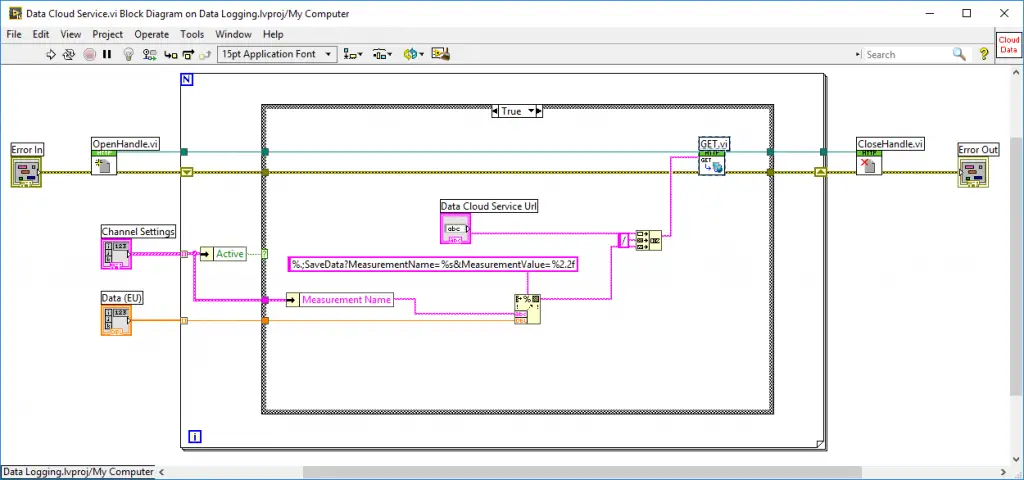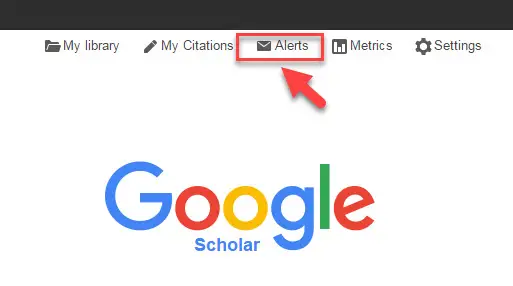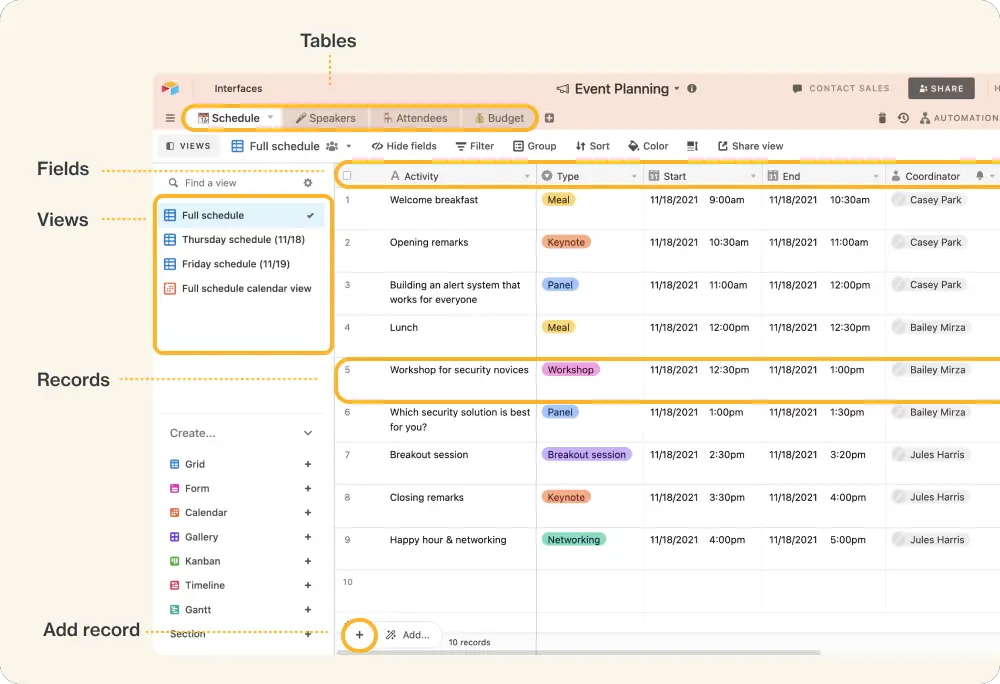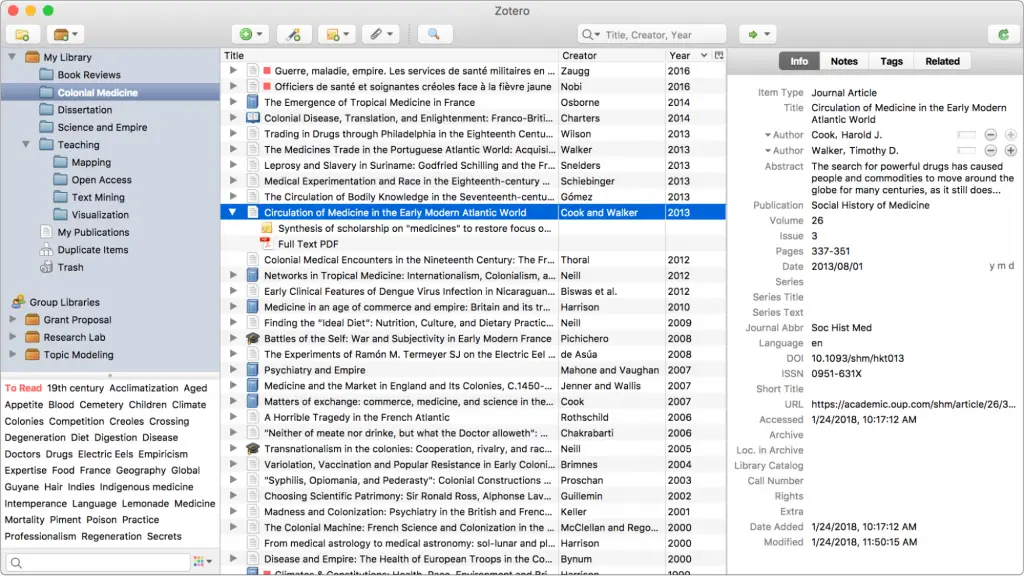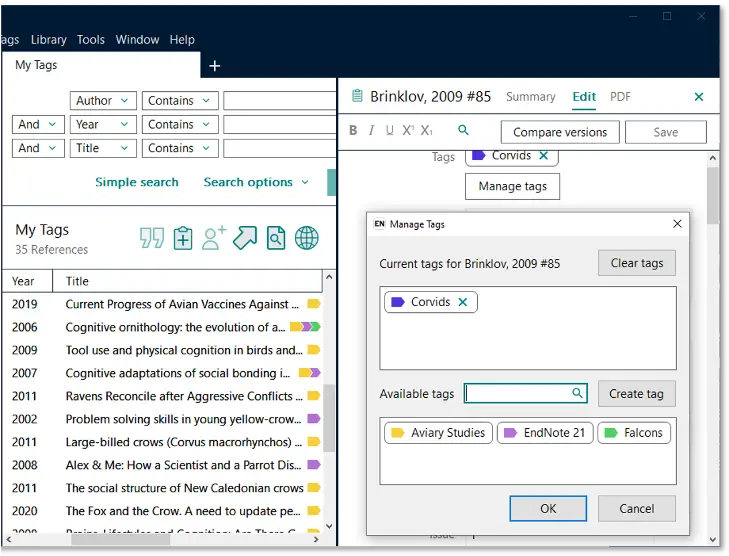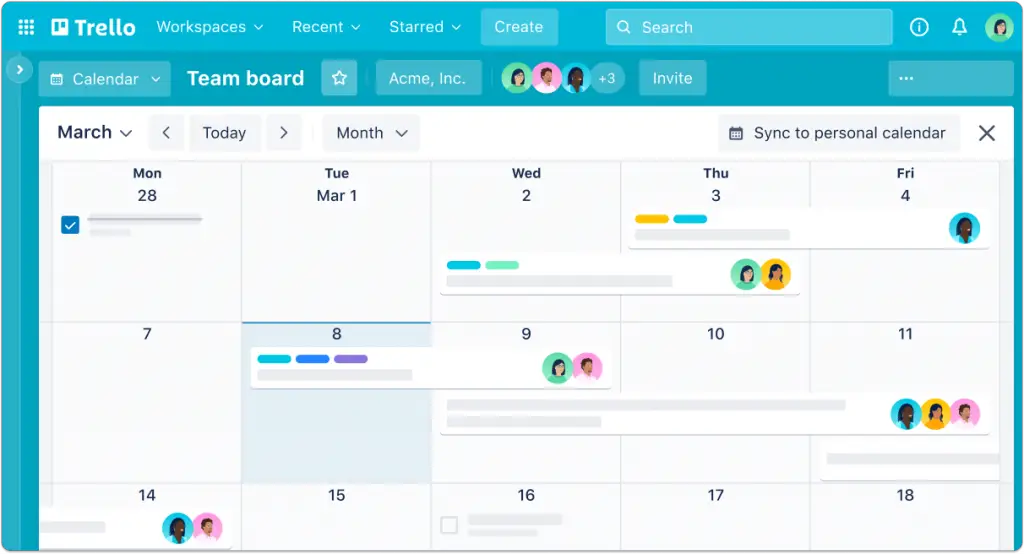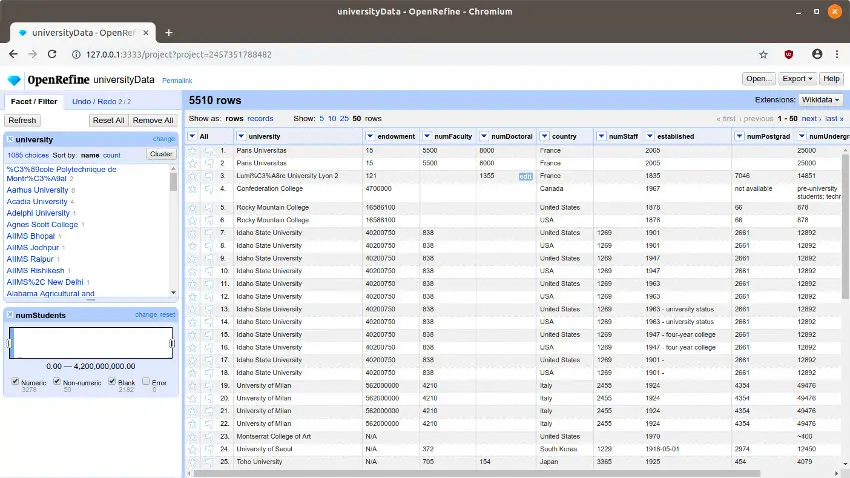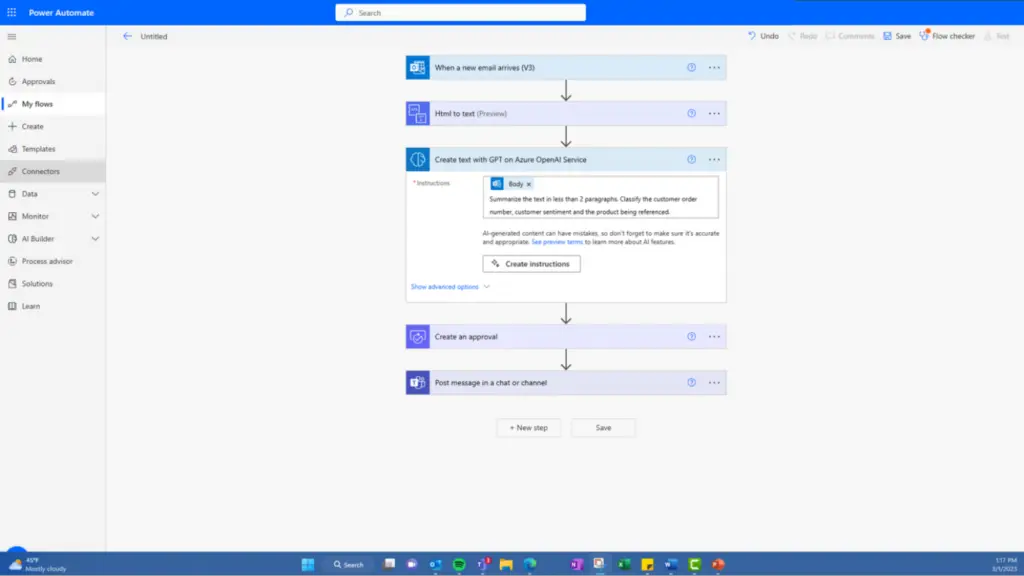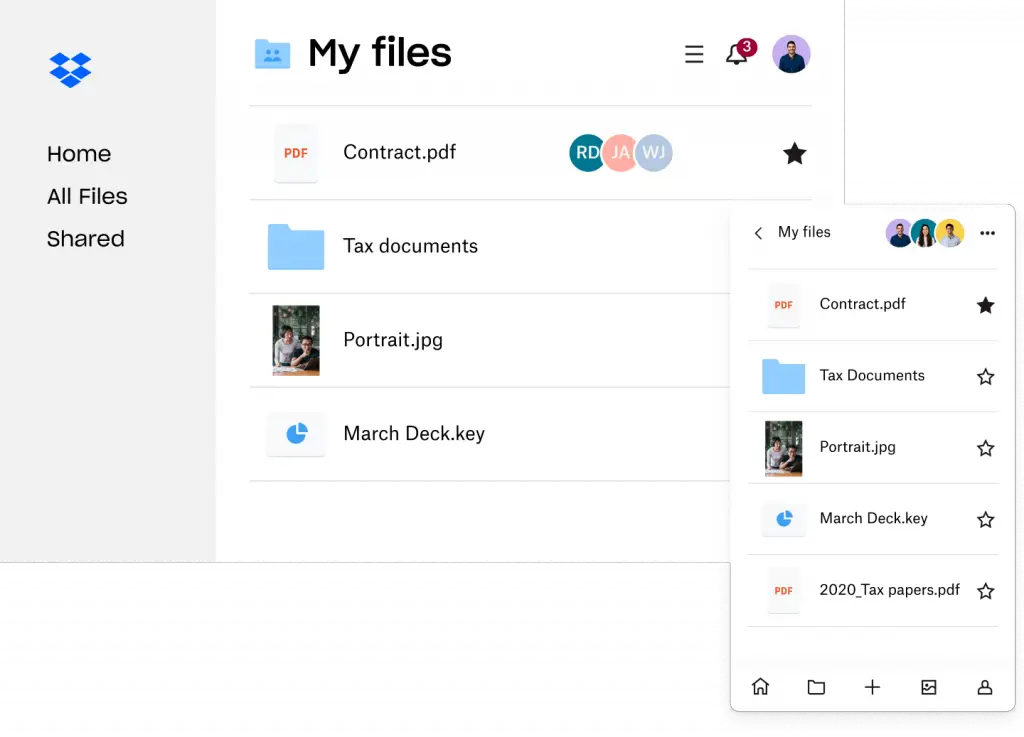Looking for the best task automation tools for researchers? Discover how tools like Zapier, IFTTT, and Airtable can revolutionize your academic journey.
Ever found yourself wading through an abyss of repetitive tasks, thinking there must be a better way to conduct academic research? Well, you’re not alone.
The academic realm can sometimes be a chore – endless data collection, analysis, scheduling meetings, project management, and let’s not forget those looming deadlines for publications.
But here’s the secret sauce: Task Automation. Yep, with the right tools, you can automate most of these tasks, freeing up more time for critical thinking and creativity. Let’s delve in.
Table of Contents
Overview
In this ever-advancing digital age, task automation tools are heaven-sent, particularly in the academic world. These tools eliminate monotonous, repetitive tasks, increasing productivity and efficiency while reducing human error.
They offer numerous benefits, from automating data management to streamlining communication, and even simplifying citation and reference management.
So buckle up as we journey through the 15 best task automation software for researchers.
Best Task Automation Tools for Researchers
#1. LabView: Best for Experiment Replication
Summary
- A software environment designed to accelerate productivity
- Ideal for system design
- Assists in replicating experimental procedures
LabView, short for Laboratory Virtual Instrument Engineering Workbench, is a systems engineering platform known for its exceptional help in replicating experiments.
Its graphical programming language enables researchers to visualize every aspect of their application, facilitating an easy and efficient experimental replication process.
What are the benefits of LabView?
- Visual Aids: Provides a graphical system design platform, helping researchers visualize their experiments, thereby making replication easy and precise.
- Flexible Environment: Allows for a broad range of measurement and control systems, aiding researchers in a variety of scientific fields.
- Error Reduction: Minimizes errors by automating repetitive experimental procedures, increasing overall productivity.
With LabView’s visual platform and flexibility, replicating complex experimental procedures becomes as easy as pie, boosting productivity while minimizing errors. It’s a win-win situation for researchers.
How much does it cost?
- Starts from $528 per year
Source: https://www.ni.com
#2. GrantForward: Best for Grant Search
Summary
- A robust platform for finding research grant opportunities
- Database of grants from over 12,000 sponsors
- Customizable search engine to cater to specific research needs
When it comes to grant hunting, GrantForward takes the lead. It’s an advanced search engine for researchers, tailored to match them with the perfect grant opportunities.
With a repository of grants from numerous sponsors, it’s like having a treasure map in the academic jungle.
What are the benefits of GrantForward?
- Vast Opportunities: Offers a wide range of grant opportunities from thousands of sponsors, ensuring researchers never miss a funding chance.
- Customized Search: Allows researchers to personalize their search to align with their specific needs and field of study.
- Alerts and Updates: Provides real-time alerts and updates on new grants, keeping researchers ahead of the game.
GrantForward acts like a lighthouse for researchers lost in the sea of funding, providing the right direction with real-time alerts and personalized search. It’s the treasure map every researcher needs.
How much does it cost?
- Free
Source: https://www.grantforward.com
#3. Google Drive: Best for Data Backup and Synchronization
Summary
- User-friendly interface for storing and sharing documents
- Real-time collaboration with team members
- Secure and reliable data backup
Google Drive has become a household name in data backup and synchronization. This cloud-based storage platform doesn’t just offer a safe haven for your precious data but also simplifies sharing and collaboration, thus earning its top-notch status in academia.
What are the benefits of Google Drive?
- Seamless Collaboration: Allows multiple people to work on the same document in real time, promoting effective teamwork in research projects.
- Data Security: Provides a reliable platform for backing up data, minimizing the risk of data loss.
- Accessibility: Makes your data available anywhere, anytime, making research work flexible and efficient.
In the world where data is king, Google Drive serves as a fortress, offering secure backup, seamless collaboration, and accessibility.
How much does it cost?
- Free
- Basic: $6 per month
- Business: $12 per month
Source: https://www.google.com
#4. Amazon Comprehend: Best for Sentiment Analysis
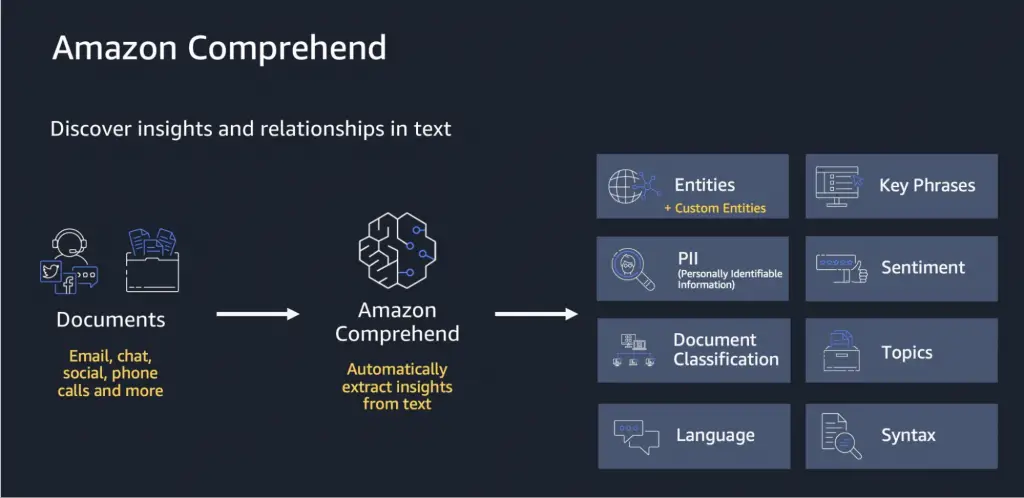
Summary
- AI-powered service for natural language processing
- Exceptional at extracting insights and sentiments from unstructured text
- Supports multiple languages
The power of AI in academia is embodied by Amazon Comprehend. This natural language processing tool can uncover insights and emotions buried in unstructured text, making it an invaluable asset in qualitative research and sentiment analysis.
What are the benefits of Amazon Comprehend?
- Insight Extraction: Uses machine learning to identify key phrases, sentiments, and entities in text, providing deeper understanding of the data.
- Multiple Language Support: Works with various languages, making it versatile for international research projects.
- Time Efficiency: Automates the process of text analysis, significantly reducing manual effort and increasing speed.
Amazon Comprehend adds a touch of AI magic to research, unveiling sentiments and insights hidden in plain text. It’s like having an academic deciphering machine, saving time and enhancing the depth of research.
How much does it cost?
- Free
- Pay as you go
Source: https://aws.amazon.com
#5. Jupyter Notebook: Best for Generating Reports
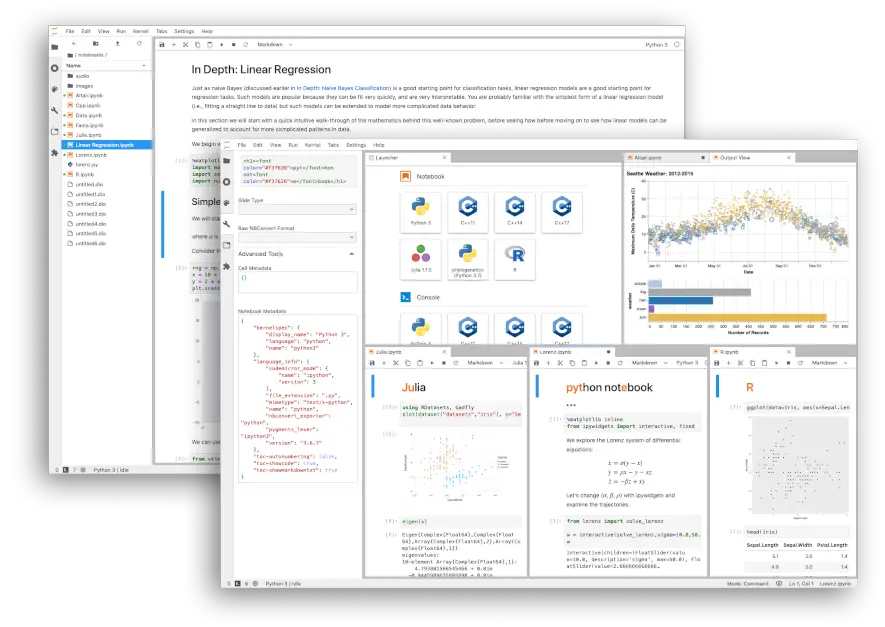
Summary
- An open-source web application for creating and sharing documents
- Combines live code, equations, visualizations, and narrative text
- Supports more than 40 programming languages
Jupyter Notebook is a gem in the world of report generation. As an open-source platform, it allows the creation of beautifully crafted documents that integrate live code, visualizations, and narrative text, making it a researcher’s best friend for presenting findings.
What are the benefits of Jupyter Notebook?
- Integration: Combines live code, visualizations, and text in one place, simplifying the process of creating comprehensive reports.
- Versatility: Supports a wide array of programming languages, making it suitable for various research fields.
- Collaboration: Allows for sharing of the documents, promoting collaboration and knowledge sharing in academia.
Jupyter Notebook takes report generation to the next level, integrating various elements into a cohesive whole. It’s like having a research canvas that fosters creativity, collaboration, and clarity.
How much does it cost?
- Free
Source: https://jupyter.org
#6. Tableau: Best for Data Visualization
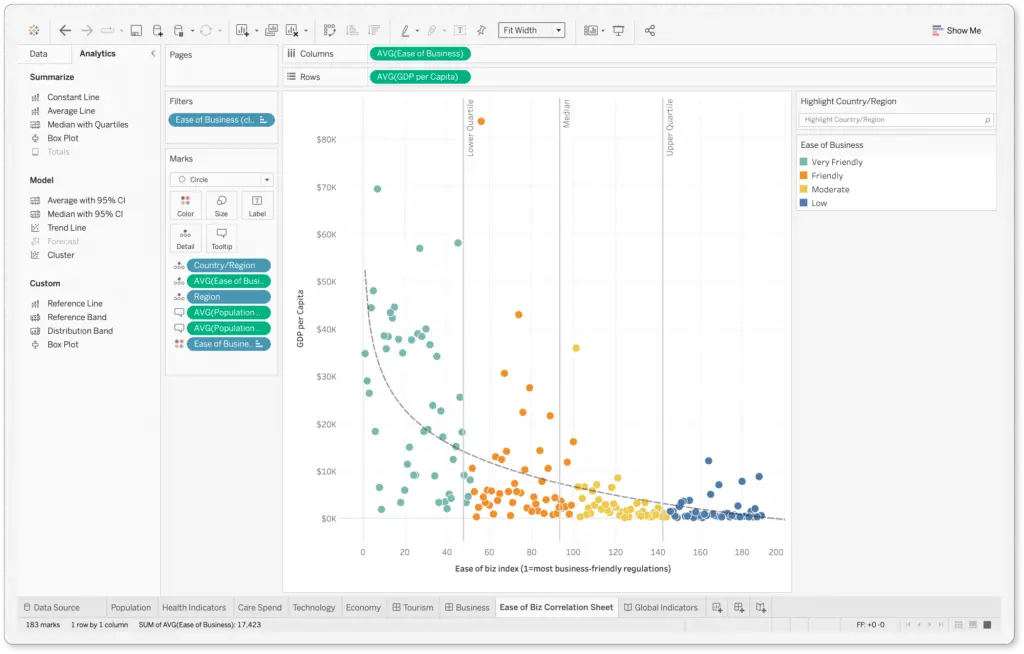
Summary
- Advanced data visualization tool
- Enables interactive dashboard creation
- Seamlessly integrates with multiple data sources
Picture this – your extensive, complex research data transformed into visually appealing, comprehensible charts and graphs. Sounds appealing?
That’s the magic of Tableau, a frontrunner in the realm of data visualization, turning bland numbers into interactive narratives.
What are the benefits of Tableau?
- Visual Clarity: Converts complex data into easily understandable visuals, aiding in better comprehension of research results.
- Interactivity: Allows creation of interactive dashboards, enabling an engaging way to explore data.
- Integration: Works seamlessly with various data sources, providing a flexible tool for diverse research needs.
Tableau is like a translator, converting the language of complex data into engaging, clear visuals. It’s the paintbrush every researcher needs to illustrate their data story.
How much does it cost?
- Starts from $70 per month paid yearly
Source: https://www.tableau.com
#7. FastText: Best for Document Classification
Summary
- Open-source library for text representation and classification
- Uses machine learning algorithms for efficient text analysis
- Capable of understanding word semantics
FastText, an open-source library, offers a speedy yet accurate way of classifying text.
By leveraging advanced machine learning algorithms, it can dissect and understand document semantics, making it a go-to tool for researchers grappling with massive amounts of text.
What are the benefits of FasText?
- Efficiency: Uses AI to automate the task of document classification, saving time and increasing productivity.
- Semantic Understanding: Grasps the meaning of words within the text, providing depth to text analysis.
- Versatility: Supports multiple languages, making it a handy tool for global research projects.
FastText simplifies the intricate task of text classification and semantic understanding. It’s like having an academic librarian who not only sorts your texts but understands them, too.
How much does it cost?
- Free
Source: https://fasttext.cc
#8. Google Scholar Alerts: Best for Email Alerts for New Publications
Summary
- An efficient tool to stay updated with recent publications
- Customizable alerts based on keywords or author names
- Directly delivers new publication alerts to your inbox
In the fast-paced world of academia, staying on top of recent publications can be challenging.
Google Scholar Alerts is your personalized alert system that sends the latest publications straight to your inbox. Thereby, ensuring you never miss an update in your field.
What are the benefits of Google Scholar Alerts?
- Customization: Allows setting up alerts based on specific keywords or authors, providing tailored updates.
- Convenience: Directly delivers alerts to your inbox, keeping you abreast of the latest publications effortlessly.
- Free to Use: No subscription charges, making it accessible to all researchers.
Google Scholar Alerts is like your personal academic news bearer, delivering tailored, relevant updates straight to your inbox. It’s the easy way to stay informed without having to sift through a barrage of publications.
How much does it cost?
- Free
Source: https://nu.kz.libguides.com
#9. Calendly: Best for Scheduling Meetings
Summary
- User-friendly tool for scheduling meetings
- Syncs with multiple calendars
- Allows easy time slot selection for meeting attendees
Juggling multiple meetings can feel like a circus act in academia. But with Calendly, scheduling becomes a breeze.
This user-friendly tool syncs with your calendars and lets attendees pick suitable time slots, taking the hassle out of meeting coordination.
What are the benefits of Calendly?
- Time Efficiency: Automates meeting scheduling, freeing up time for more important tasks.
- Integration: Syncs with multiple calendars, preventing scheduling conflicts.
- Convenience: Provides an easy way for meeting attendees to choose a suitable time, promoting smooth coordination.
Calendly takes the stress out of coordinating meetings, letting you focus on the meeting’s agenda rather than its scheduling. It’s like having a personal secretary for your academic calendar.
How much does it cost?
- Basic: Free
- Essentials: $8 per month
- Professional: $12 per month
- Teams: $16 per month
Source: https://calendly.com
#10. Clockify: Best for Time Tracking
Summary
- Free time tracking software
- Enables productivity analysis
- Supports team tracking
Keep losing track of time in the academic labyrinth? With Clockify, you have a time tracker right at your fingertips.
This tool lets you measure how you spend your time, allowing for a better grasp on productivity and task management.
What are the benefits of Clockify?
- Productivity Analysis: Tracks how time is spent, providing insights to enhance productivity.
- Team Tracking: Supports tracking for teams, facilitating project management in collaborative research.
- Free to Use: There are no subscription charges, making it accessible to all researchers.
Clockify serves as your personal timekeeper, providing a clear picture of your productivity landscape. It’s the compass that every researcher needs to navigate the realm of time management.
How much does it cost?
- Basic: $3.99 per month paid yearly
- Standard: $5.49 per month paid yearly
- Pro: $7.99 per month paid yearly
- Enterprise: $11.99 per month paid yearly
Source: https://clockify.me
#11. Airtable: Best for database management
Summary
- Is a spreadsheet-database hybrid
- Provides customizable views
- Ensures enhanced collaboration
Airtable is like a spreadsheet on steroids. It’s not your average database tool. Airtable combines the simplicity of spreadsheets with the power of databases, making data management a breeze.
What are the benefits of Airtable?
- Data Organization: Easily structure and link related content, making your data more comprehensible.
- Collaboration: Invite teammates to your Airtable workspace for collective data management.
- Customization: Create views that suit your needs – grid, calendar, gallery, or kanban.
Airtable is the antidote for your data management woes. Its seamless data organization and collaboration make it a top pick.
How much does it cost?
- Free
- Plus: $10 per month billed yearly
- Pro: $20 per month billed yearly
Source: https://www.airtable.com
#12. Google Workspace (Docs, Sheets, Forms, etc.): Best for document creation, data manipulation, and collaborative tasks
Summary
- Known for document creation and sharing
- Provides real-time collaboration
- Streamlines workflows
The Google Workspace is like the Swiss Army Knife of digital productivity. It’s an all-in-one package for your document creation, data manipulation, and collaborative tasks.
Whether it’s creating documents in Google Docs, crunching numbers in Google Sheets, or surveying with Google Forms, Google Workspace is the engine room for academic collaboration and productivity.
What are the benefits of Google Workspace?
- Seamless Collaboration: Real-time editing and commenting foster collaboration and ensure everyone is on the same page.
- Easy Accessibility: Access your documents from any device, anywhere, and at any time.
- Automation: With Google Script, automate repetitive tasks and make your workflow smooth as silk.
Google Workspace is more than a suite of productivity apps. It’s a robust platform that offers a one-stop solution for your academic needs.
How much does it cost?
- Starter: $6 per month
- Standard: $12 per month
- Plus: $18 per month
Source: https://workspace.google.com
#13. Zotero: Best for citation management
Summary
- Citation management tool
- Offers research source organization
- Integrates with web browsers
Zotero is a lifesaver when it comes to managing bibliographic data and research materials.
This workflow automation tool automates the tedious process of collecting, organizing, citing, and sharing your research sources. Thereby giving you more time to focus on the meat of your research.
What are the benefits of Zotero?
- Automated Citation: Forget the hassle of citation formatting; Zotero does it for you.
- Research Source Organization: Keep your sources well-organized and easily accessible.
- Collaboration: Share your resources with colleagues, promoting collaborative research.
For a researcher, Zotero is a must-have tool. It takes the weight of citation and resource management off your shoulders, enabling you to concentrate more on your research content.
How much does it cost?
- Free
Source: https://www.zotero.org
#14. EndNote: Best for bibliographies, citations, and references creation and management
Summary
- Reference management tool
- Boasts bibliography creation
- Provides research paper organization
Imagine having a dedicated librarian who knows all your books, articles, and references, keeps them meticulously organized, and helps you cite them perfectly in any format you want.
That’s EndNote for you! It’s a reference management tool that not only automates citation and bibliography creation but also helps you keep your research organized.
What are the benefits of EndNote?
- Streamlined Reference Management: Store and organize all your references in one place.
- Automated Citations: Generates accurate citations in a plethora of referencing styles.
- Research Organization: Organize your research papers and related references effectively.
With EndNote, referencing doesn’t have to be a nightmare. It’s a reliable tool for academics that turns the daunting task of managing references into a walk in the park.
How much does it cost?
- Free
- Start from $100
Source: https://endnote.com
#15. Trello: Best for project management and team collaboration
Summary
- Project and task management tool
- Ensures real-time collaboration
- Provides workflow visualization
Trello is your digital project manager. This is where tasks are organized, deadlines are set, and collaboration happens in real time.
With Trello, you get a bird’s eye view of your entire research project, tracking progress and managing tasks with ease.
What are the benefits of Trello?
- Project Organization: Trello allows you to manage and track your tasks and projects effectively.
- Real-time Collaboration: Work together with your team in real time, improving productivity.
- Workflow Visualization: Visualize your tasks and project progress for better management.
With Trello, project management becomes a breeze. It offers an intuitive, visual way to organize your research tasks and projects, fostering better team collaboration and productivity.
How much does it cost?
- Free
- Standard: $5 per month
- Premium: $10 per month
- Enterprise: $17.50 per month
Source: https://trello.com
#16. OpenRefine: Best for data cleaning and transformation
Summary
- Data cleaning and transformation tool
- Handles large datasets
- Supports various data formats
OpenRefine is the tool you need when your data starts looking like a tangled ball of yarn. This powerful platform lets you clean, transform, and neatly organize your dataset, even when it’s massive.
OpenRefine is like a magic wand that turns messy data into structured, easy-to-analyze information.
What are the benefits of OpenRefine?
- Efficient Data Cleaning: Automate the process of cleaning up and standardizing data.
- Large Dataset Handling: Works efficiently with large datasets without a hiccup.
- Data Transformation: Convert your data to various formats for easier analysis.
OpenRefine is your knight in shining armor when dealing with messy data. It automates the laborious task of data cleaning and transformation, making your data analysis much smoother and more accurate.
How much does it cost?
- CustomCustom price
Source: https://openrefine.org
#17. Microsoft Power Automate: Best for automating repetitive office tasks
Summary
- Task automation tool
- Integrates with Microsoft Office suite
- Ensures workflow automation
Microsoft Power Automate is like your personal office assistant, taking care of repetitive tasks so you can focus on what really matters.
This tool integrates with the Microsoft Office suite to automate workflows, making your day-to-day office tasks a breeze.
What are the benefits of Microsoft Power Automate?
- Time-saving: Automate repetitive tasks and free up time for more important work.
- Enhanced Productivity: Increase your productivity by streamlining your workflows.
- Seamless Integration: Integrates well with other Microsoft Office tools for a smooth operation.
If you’re a heavy user of Microsoft Office and need to automate repetitive tasks, Microsoft Power Automate is a game-changer. It’s a powerful ally that helps streamline your work process, enhancing your overall productivity.
How much does it cost?
- Starts from $15 per month to $100 per month
Source: https://powerautomate.microsoft.com
#18. Boomerang for Gmail: Best for automating email scheduling, reminders, and follow-ups
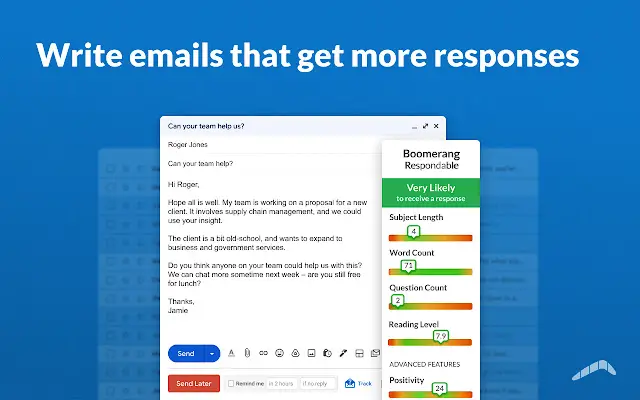
Summary
- Popular for email scheduling and reminders
- Ensures follow-up automation
- Promotes inbox management
Boomerang for Gmail is your personal email manager. Ever had an important email slip through the cracks, or forgot to follow up on a conversation?
Boomerang is here to ensure that never happens. It’s your secret weapon for managing your Gmail more effectively.
What are the benefits of Boomerang for Gmail?
- Email Scheduling: Schedule emails to send at optimal times, increasing response rates.
- Automated Reminders: Set reminders for important emails so they don’t get lost in the shuffle.
- Follow-up Automation: Never forget to follow up on important conversations.
Boomerang is an excellent tool for taking your email management to the next level. It’s your faithful sidekick, ensuring you stay on top of your Gmail game.
How much does it cost?
- Basic: Free
- Personal: $4.98 per month paid yearly
- Pro: $14.98 per month paid yearly
- Premium: $49.98 per month paid yearly
Source: https://www.boomeranggmail.com
#19. SurveyMonkey: Best for survey creation, distribution, and analysis

Summary
- Survey creation and distribution tool
- Provides data analysis and visualization features
- Integrates with other platforms
SurveyMonkey is more than just a tool; it’s your personal survey designer, distributor, and analyst. In the world of academia, where surveys often form the backbone of research, SurveyMonkey is a game-changer.
With its easy-to-use interface and robust analysis tools, it can take your research to new heights.
What are the benefits of SurveyMonkey?
- Streamlined Survey Process: Design, distribute, and analyze surveys all in one place.
- Insightful Analysis: Get actionable insights with automatic analysis and data visualization.
- Powerful Integration: Works seamlessly with other platforms for easy data import/export.
SurveyMonkey can help you conduct surveys more efficiently and effectively. This tool brings the entire survey process under one umbrella, making it less tedious and more productive.
How much does it cost?
- Basic: Free
- Standard: $35 per month
- Advantage Annual: $35 per month paid yearly
- Premium Annual: $99 per month paid yearly
Source: https://www.surveymonkey.com
#20. Dropbox: Best for automating file syncing and sharing
Summary
- File synchronization tool
- Promotes file sharing and collaboration
- Integrates with other tools
Dropbox is your virtual filing cabinet that syncs across all your devices. It’s not just a tool, but a secure home for all your research documents, presentations, spreadsheets, and whatever else you need.
And the best part? It ensures that whatever you need is always available, no matter where you are or which device you’re using.
What are the benefits of Dropbox?
- Seamless Syncing: This tool keeps your files synchronized across different devices.
- Easy Sharing and Collaboration: Share files with others and collaborate in real-time.
- Versatile Integration: Dropbox integrates with various other tools to streamline your workflow.
Dropbox simplifies file management by bringing everything under one roof. Its syncing, sharing, and integration features make it a necessity for any researcher.
How much does it cost?
- Basic: Free
- Plus: $9.99 per month paid yearly
- Professional: $19.99 per month paid yearly
Source: https://www.dropbox.com
#21. Make: Best for automating and integrating tasks between different online applications

Summary
- Task automation tool
- Is an integration of online services
- In-built visual workflow builder
Integromat is the silent hero in the background that links your apps, services, and systems together, automating tasks you didn’t even know were manual.
It’s like a universal translator facilitating seamless conversations between your different online applications, ensuring a smooth workflow without requiring your intervention.
What are the benefits of Integromat?
- Seamless Integration: Integromat connects various online services for a streamlined workflow.
- Task Automation: Automates tasks between different apps to save you time.
- Visual Workflow Builder: This workflow automation software helps you visually build complex integrations with ease.
Integromat is the unsung hero that works in the background to make your life easier. It integrates and automate tasks between different online services, helping you achieve a seamless workflow.
How much does it cost?
- Free
- Core: $10.59 per month
- Pro: $18.82 per month
- Teams: $34.12 per month
Source: https://www.make.com
Conclusion
In today’s fast-paced academic environment, every second counts. Researchers are often faced with a plethora of tasks that, while necessary, can be time-consuming and repetitive.
That’s where the magic of task automation tools comes into play, transforming these daunting tasks into manageable ones, and even eliminating some of them altogether.
We’ve journeyed through fifteen of the best task automation tools that researchers can leverage in academia.
Each of these platforms offers a unique set of features that cater to different needs, from automating workflows and managing databases to organizing research sources and facilitating team communication.