Ever thought there could be a better way to study online? There is! Meet the Best Platforms for Virtual Study Groups and Peer Learning.
In today’s fast-paced digital age, academic pressures and demands have skyrocketed. These challenges call for innovative solutions. Enter the realm of virtual study groups and peer learning platforms.
These spaces not only bridge distances but also foster collaborative learning, tapping into the combined strength of collective intellect.
Table of Contents
Overview
Virtual study platforms are transforming academia, offering online collaborative tools tailored for collective online learning. They amplify the essence of traditional study groups and present them in the digital realm.
From scheduled discussions to collaborative assignments, these platforms cater to every academic need. Let’s dive in and understand each platform’s unique attributes and how they benefit students and educators alike.
Best Platforms for Virtual Study Groups and Peer Learning
#1. Zoom: Best for virtual study group meetings with breakout options
Summary
- Premier video conferencing software.
- Enables breakout rooms for specialized sessions.
- Facilitates recording and interactive features.
Zoom is at the forefront of virtual interactions, widely adopted by institutions worldwide. Its hallmark is the ability to recreate classroom-like sessions online, backed by powerful features that foster engagement and participation.
Benefits
- Versatility: Suits large lectures and smaller groups alike.
- Ease of Use: Intuitive design for users of all technical abilities.
- Interactive Tools: Enhances group studies with annotations, polls, and more.
Zoom has seamlessly integrated virtual learning into our daily routines, bridging distances while enhancing collective study experiences.
How much does it cost?
- $16.66/month
Source: https://zoom.us
#2. Microsoft Teams: Best for study groups using Microsoft tools
Summary
- Part of the Microsoft Office family.
- Combines chat, video, and document collaboration.
- Provides a modular workspace.
Microsoft Teams is not just about communication; it’s about comprehensive collaboration. Rooted in the Microsoft ecosystem, it merges the boundaries between discussion and doing, offering an all-in-one space for study groups.
Benefits
- Unified Workspace: Direct access to Office tools in one platform.
- Real-time Collaboration: Co-authoring documents becomes a breeze.
- Security Standards: Adheres to Microsoft’s robust security protocols.
Microsoft Teams is a testament to holistic collaboration, optimizing productivity for students and educators within the familiar realm of Microsoft.
How much does it cost?
- From $4/month
Source: https://www.microsoft.com
#3. Skype: Best for focused study sessions among peers
Summary
- Established video calling platform.
- Offers instant messaging and screen sharing.
- Provides translation features for global peers.
Skype, a pioneer in video communication, remains a reliable choice for focused study sessions. Whether it’s a one-on-one tutoring or a group discussion, Skype offers a straightforward platform for academic exchanges.
Benefits
- Reliability: Tried and tested for seamless communication.
- Screen Sharing: Easily share materials and resources.
- Translation Tools: Breaks down language barriers among global peers.
Skype maintains its relevance in academia by offering consistent and user-friendly features that cater to both traditional and modern study needs.
How much does it cost?
- From $0
Source: https://www.skype.com
#4. Google Meet: Best for study sessions integrated with Google tools
Summary
- Google’s solution to video conferencing.
- Seamless integration with Google Drive and Calendar.
- Provides real-time captions.
Google Meet extends Google’s efficiency to virtual study sessions. It stands out by effortlessly merging communication with Google’s suite of tools, fostering a fluid academic experience.
Benefits
- Integration: Streamlined access to G-Suite.
- Live Captions: Aids comprehension during meetings.
- Interconnectivity: Switch from emails to video calls instantly.
Google Meet’s intrinsic ties to the Google ecosystem position it as a top contender for academic interactions, making collaborative tasks efficient and enjoyable.
How much does it cost?
- $0-$18/month
Source: https://meet.google.com
#5. Slack: Best for topic-wise study discussion channels
Summary
- Popular chat-based collaboration platform.
- Provides specialized channels for varied topics.
- Facilitates integration with an array of third-party apps.
In a landscape crowded with instant messaging tools, Slack stands tall with its organized, academic-friendly approach.
Unlike traditional chat applications, Slack revolutionizes peer discussions by grouping them into channels, ensuring every topic gets the dedicated space it deserves. Coupled with its extensible nature, it becomes an academic asset for many.
Benefits
- Structured Communication: Channels provide compartmentalized discussions.
- Extensibility: Boost functionality with third-party integrations.
- Advanced Search: Effortlessly locate past discussions or resources.
With Slack, the conversation flows naturally, yet remains structured, ensuring that students don’t get overwhelmed. It strikes the perfect balance between informal chat and formal discussion, creating a conducive environment for academic success.
How much does it cost?
- $8.75/month
Source: https://slack.com
#6. Discord: Best for student communities and subject-focused study rooms
Summary
- Community-driven communication platform.
- Offers voice, video, and text channels.
- Allows creation of dedicated servers for subjects or groups.
Once primarily the realm of gamers, Discord has evolved into a versatile platform, finding its niche in academia. Its power lies in its adaptability, allowing students to craft spaces, from broad subject forums to intimate project teams. It’s not just a tool; it’s a customizable community for learners.
Benefits
- Versatile Channels: Facilitates voice, video, and text-based discussions.
- Custom Servers: Tailor-make your study environment.
- Interactive Bots: Automate tasks and enhance server functionality.
Discord has reinvented itself to become a sanctuary for collaborative learners. Its adaptability and community-centric approach have made it an indispensable part of the modern student’s toolkit, promoting vibrant and dynamic peer interactions.
How much does it cost?
- $9.99/month
Source: https://discord.com
#7. Facebook Groups: Best for large-scale peer learning communities
Summary
- Platform for creating niche communities.
- Facilitates discussions, polls, and resource sharing.
- Allows for member moderation and group rules.
Facebook, beyond its social networking facade, houses a powerful tool for academia: Facebook Groups. These groups transcend geographical barriers, creating global classrooms where students and educators can engage, share resources, and embark on collective academic journeys.
With customization options, each group can mold its own learning environment.
Benefits
- Global Reach: Connects students from all over the world.
- Resource Sharing: Easy uploading and categorizing of academic materials.
- Engagement Tools: Drive discussions with polls, Q&A sessions, and more.
While Facebook has its roots in social connections, its Groups feature has transformed it into a global academic hub. With the right group, students can immerse themselves in enriching discussions, drawing from the diverse experiences of peers from around the world.
How much does it cost?
- Free
Source: https://www.facebook.com
#8. Brainly: Best for collaborative homework help
Summary
- Peer-driven homework assistance platform.
- Encourages question-and-answer format.
- Supports a wide range of subjects.
Homework can be daunting, especially when one hits a roadblock. Brainly transforms these challenges into collaborative opportunities. It’s more than a Q&A platform; it’s a global community where students help students, breaking down complex concepts and making learning a collective endeavor.
Benefits
- Collaborative Approach: Encourages peer-to-peer assistance.
- Diverse Subjects: From math to humanities, get assistance across boards.
- Verified Answers: Quality checks to ensure accurate solutions.
Brainly redefines homework from an individual task to a communal experience. By facilitating peer-assisted learning, it ensures that every student, irrespective of their strengths or weaknesses, finds a helping hand and a platform to shine.
How much does it cost?
- $24/year
Source: https://brainly.com
#9. Piazza: Best for collaborative classroom discussions
Summary
- Designed for classroom and educational use.
- Promotes Q&A styled interactions.
- Enables both anonymous and identified posts.
You know those after-class huddles where students discuss lingering questions? Piazza digitalizes that essence. Think of it as a classroom turned into a 24/7 discussion forum where students and educators can thrash out topics, debate on theories, and get those “Aha!” moments.
Benefits
- Open Environment: Ask anything, anytime, without hesitation.
- Instructor Involvement: Educators can pitch in, ensuring accurate answers.
- Class Engagement: Encourages every student to participate.
Piazza is like having a persistent classroom door left ajar. It’s a space where curiosity isn’t limited to lecture hours, and learning continues long after the bell rings.
How much does it cost?
- Free
Source: https://piazza.com
#10. Khan Academy: Best for group courses and peer-led sessions
Summary
- Extensive library of courses across subjects.
- Peer-led sessions and discussions.
- Self-paced learning modules.
Remember the friend who’d explain things just right? Khan Academy feels like that. It’s this vast repository where complex topics are broken down with such clarity. And what’s more? You’re not just consuming content; you’re engaging, discussing, and diving deep with peers.
Benefits
- Diverse Content: Catering from basics to intricate topics.
- Interactive Learning: Challenges, quizzes, and peer discussions.
- Accessibility: Learn anytime, anywhere, at your own pace.
Khan Academy isn’t just about videos; it’s about feeling a part of a bigger learning community, where every lesson feels like a friendly chat rather than a lecture.
How much does it cost?
- $10/month
Source: https://www.khanacademy.org
#11. Quizlet: Best for peer-shared flashcard sets
Summary
- Flashcard-based study aid.
- Allows for peer sharing and collaboration.
- Contains games and quizzes for interactive learning.
Quizlet brings back the age-old flashcard technique with a fresh twist. It’s like sifting through a deck of cards, each one revealing a nugget of knowledge. And the best part? These cards aren’t just yours; they’re shared, tweaked, and improved upon by a community of learners.
Benefits
- Memorization Made Easy: Visual aids for better retention.
- Collaborative Sets: Shared decks enhance the learning pool.
- Interactive Study: Elevate study sessions with games and quizzes.
With Quizlet, cramming isn’t tedious. It’s this game-like journey where you’re learning, challenging, and sharing, all while having a good time.
How much does it cost?
- From $35.99/year
Source: https://quizlet.com
#12. Chegg Study: Best for academic Q&A among peers
Summary
- Academic assistance through Q&A.
- Subject-matter experts for guidance.
- Subscription-based platform.
Ever been stumped by a tricky textbook question? Chegg Study is that well-informed senior you turn to. A place brimming with insights, solutions, and expertise. It’s not about spoon-feeding; it’s about understanding, step by step, with a little nudge in the right direction.
Benefits
- Diverse Subject Assistance: Find help on almost any academic topic.
- Expert Guidance: Ensures quality and accuracy.
- Collaborative Platform: Share, discuss, and learn together.
Chegg Study does more than just hand out answers. It’s about unraveling the path to those answers, making every challenge a learning experience.
How much does it cost?
- $14.95/month
Source: https://www.chegg.com
#13. Notion: Best for joint note-taking and study planning
Summary
- Digital workspace blending notes, tasks, and databases.
- Collaboration in real-time.
- Customizable for individual or group needs.
Ever imagined a digital scrapbook that’s a mix of post-it notes, planners, and notebooks? Well, meet Notion. It’s that cozy study corner where your chaotic thoughts find structure, and group projects actually feel, well, organized.
Benefits
- All-in-One: Combine notes, tasks, and more in one space.
- Tailored Study Areas: Personalize your digital workspace.
- Group Harmony: Everyone stays on the same page, quite literally.
Notion feels like that satisfying moment when scattered puzzle pieces finally form a clear picture. It’s a game-changer for keeping those academic ducks in a row, together.
How much does it cost?
- $8/month
Source: https://www.notion.so
#14. Padlet: Best for peer brainstorming and idea sharing
Summary
- Interactive digital board for sharing ideas.
- Real-time collaboration with peers.
- Multifaceted in its content possibilities.
Remember those corkboards bursting with colorful notes and doodles? Padlet’s the digital cousin. It’s where brainstorming sessions come alive, debates spark, and that random midnight idea finds a home.
Benefits
- Visual Collaborations: Lay out thoughts in a tangible manner.
- Multimedia Magic: From doodles to documents, pin anything.
- Instant Feedback: Peers can comment and react in real-time.
With Padlet, group projects get a makeover. They become this vibrant canvas of ideas, discussions, and insights, proving two heads (or more) are indeed better than one.
How much does it cost?
- $0-$1,000
Source: https://padlet.com
#15. GroupMe: Best for peer study scheduling and reminders
Summary
- Messaging app with a focus on group communications.
- Calendar integrations for scheduling.
- Customizable notifications and reminders.
You know the struggle of rounding up your study group or keeping track of who’s doing what? GroupMe feels like the group chat where plans actually materialize. It’s the virtual huddle before a big test, and the “Did anyone understand today’s lecture?” kinda space.
Benefits
- Hassle-free Grouping: Create, manage, and communicate seamlessly.
- Stay in Sync: Schedule and remind everyone of study dates.
- Custom Notifications: So you don’t get lost in the chatter.
GroupMe is the digital equivalent of that trusty college café where study plans actually see the light of day. It’s where academic chaos finds a hint of order.
How much does it cost?
- Free
Source: https://www.groupme.com
#16. CircleIn: Best for college-level study collaboration
Summary
- Peer-to-peer learning platform.
- Facilitates study group formations.
- Rewards collaborative learning.
Picture this: a cozy college library, whispers of collaboration, and the rewarding feeling of ‘we’re in this together.’ CircleIn bottles that essence, but without the need for hushed tones. It’s where studying feels less like a chore and more like a shared journey.
Benefits
- Built for Students: Tailored for college-level collaborations.
- Rewarding System: Points and rewards for active participation.
- Study Tools: Flashcards, notes, and more to boost your sessions.
CircleIn is like the golden ticket to that elite college study group, but the doors are open for all. It’s where solo study woes transform into collaborative eureka moments.
How much does it cost?
- Free
Source: https://www.circleinapp.com
#17. Jitsi: Best for customizable peer study meetups
Summary
- Open-source video conferencing tool.
- No account needed for meetings.
- Fully customizable and secure.
You ever have a random study session idea and think, “I wish I had a space to quickly pull this off without jumping through hoops.” That’s Jitsi for you – it’s uncomplicated, straightforward, and feels like setting up a pop-up study tent on the go.
Benefits
- Drop-in Study: Just set up and dive in, no fuss.
- Your Space, Your Rules: Make it look and feel the way you want.
- Privacy First: No eavesdropping; it’s just you and your peers.
Jitsi is that spontaneous coffee-shop meetup in the digital world. The one where you bump into classmates, pull out your notes, and just dive into a productive frenzy.
How much does it cost?
- Free
Source: https://meet.jit.si
#18. GoConqr: Best for shared learning resources among peers
Summary
- Collaborative learning platform.
- Resource-sharing: notes, mind maps, and quizzes.
- Tailored study plans and progress tracking.
Remember swapping notebooks with friends before exams? GoConqr is like that, but on steroids. It’s your collective academic treasure chest where every shared note or quiz feels like handing over a study gold nugget.
Benefits
- Shared Wisdom: Pool together everyone’s best bits.
- Visual Learning: Colorful mind maps and flowcharts galore.
- Track & Triumph: See your progress and celebrate small wins.
GoConqr isn’t just a tool; it’s like your study group’s shared locker. The one where you stash the good stuff, knowing it’s going to save the day during crunch time.
How much does it cost?
- From $20/year
Source: https://www.goconqr.com
#19. Miro: Best for group problem-solving sessions
Summary
- Visual collaboration platform.
- Infinite canvas for brainstorming and problem-solving.
- Real-time collaboration tools.
You know the thrill of scribbling on a whiteboard, ideas flowing, markers squeaking? Miro captures that magic. It’s the boundless sandbox where problems meet their solutions, and every scribble gets a nod of agreement or a playful counter-scribble.
Benefits
- Think & Inking: Sketch out thoughts, problems, solutions.
- All Hands on Deck: Everyone chips in, real-time.
- Templates & Tools: Ready-to-use boards for every brainstorm.
Miro is that energetic brainstorming session after class, but on any device. The one where ideas bounce around until they click into place.
How much does it cost?
- $10/month
Source: https://miro.com
#20. Spike: Best for study group communication and task organization
Summary
- Combines email, chats, and tasks.
- Simplifies group communications.
- Integrates well with other study tools.
Imagine if your emails were less… email-y. More like a casual chat over a snack. That’s Spike. It feels less like formal emailing and more like group texting about assignments, exams, and the occasional class drama.
Benefits
- Emails, But Fun: Ditch the formalities; communicate naturally.
- Task-master: Organize assignments and deadlines.
- Play Well with Others: Brings in your favorite study apps.
With Spike, it’s less about “You’ve got mail” and more “Hey, just a heads-up.” It turns the mundane world of email into a lively group chat.
How much does it cost?
- $5/month
Source: https://www.spikenow.com
Conclusion
While the digital space is brimming with tools, the real magic lies in harnessing these collaborative learning tools to enhance the learning experience.
Each platform, with its unique offerings, caters to a facet of academia, ensuring that in the vast ocean of knowledge, no student feels adrift. In embracing these collaborative learning platforms, we are not just adopting technology; we are fostering global communities of curious minds.



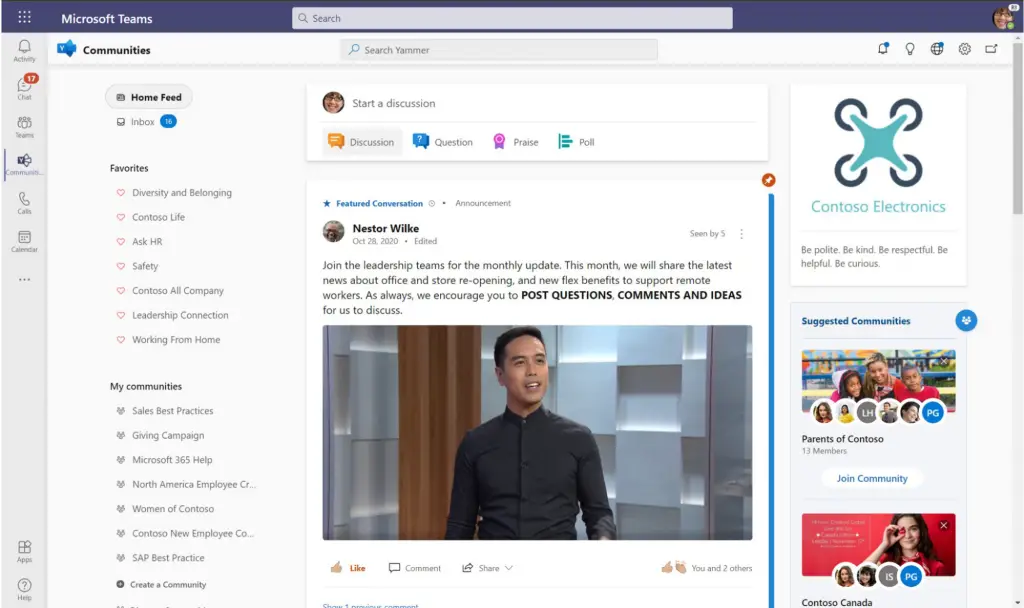


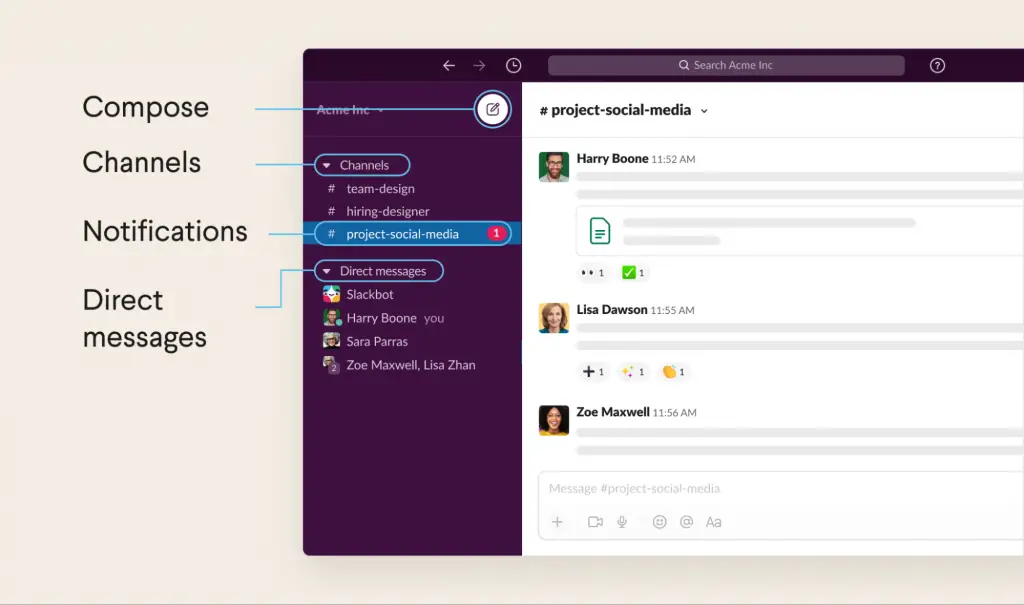

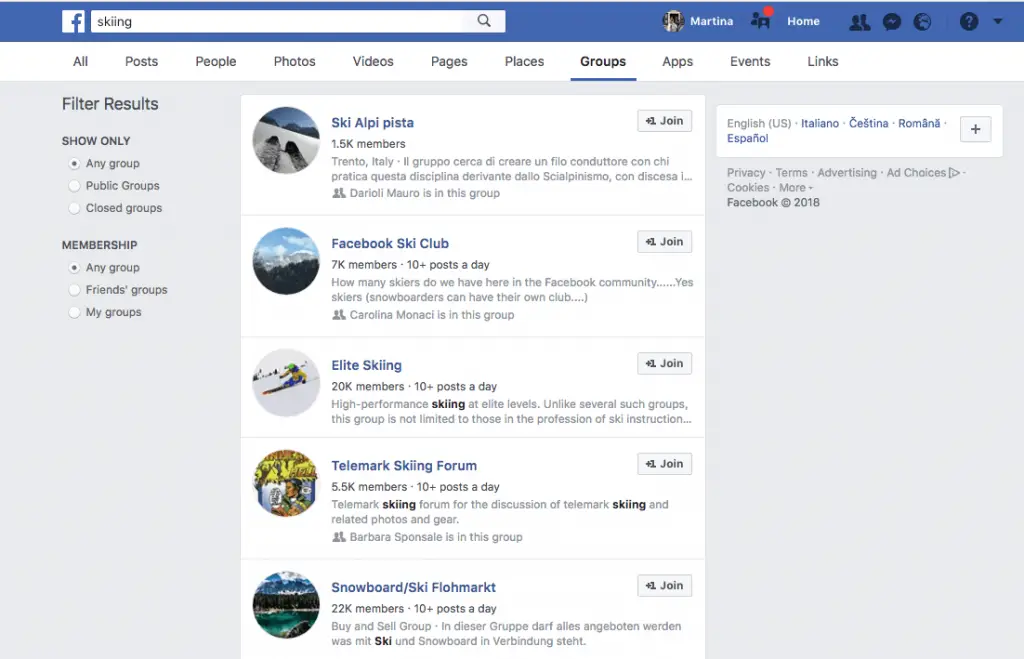

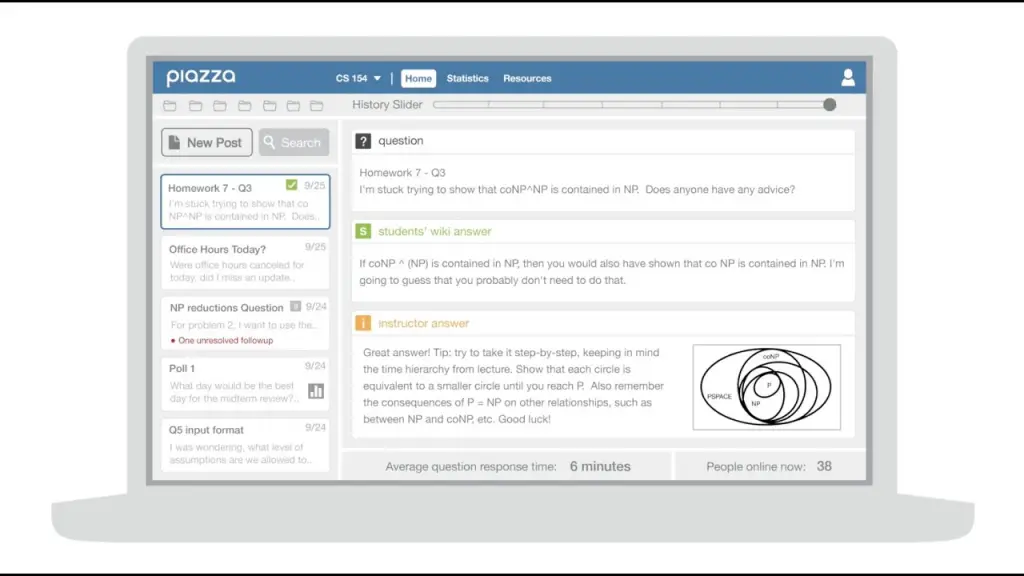

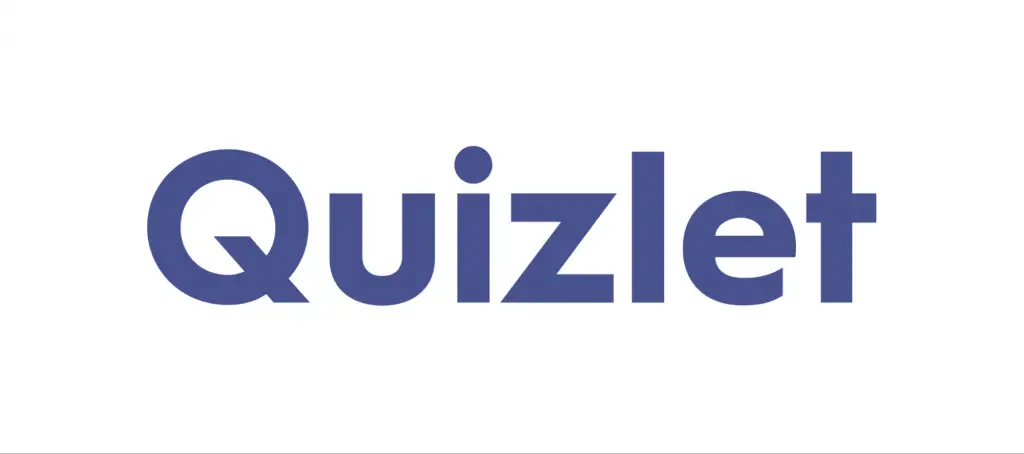
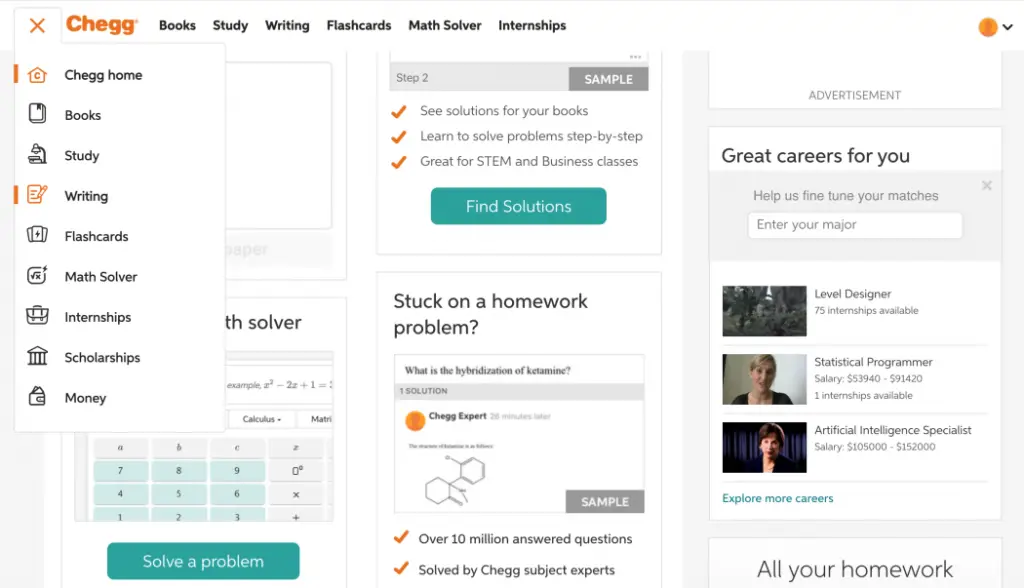

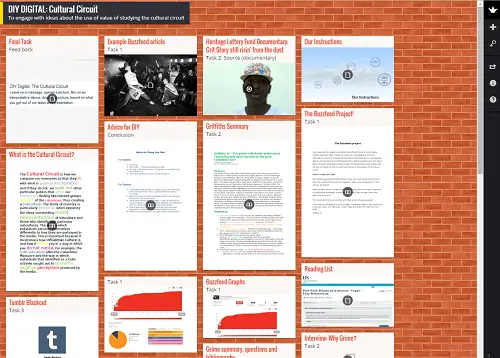



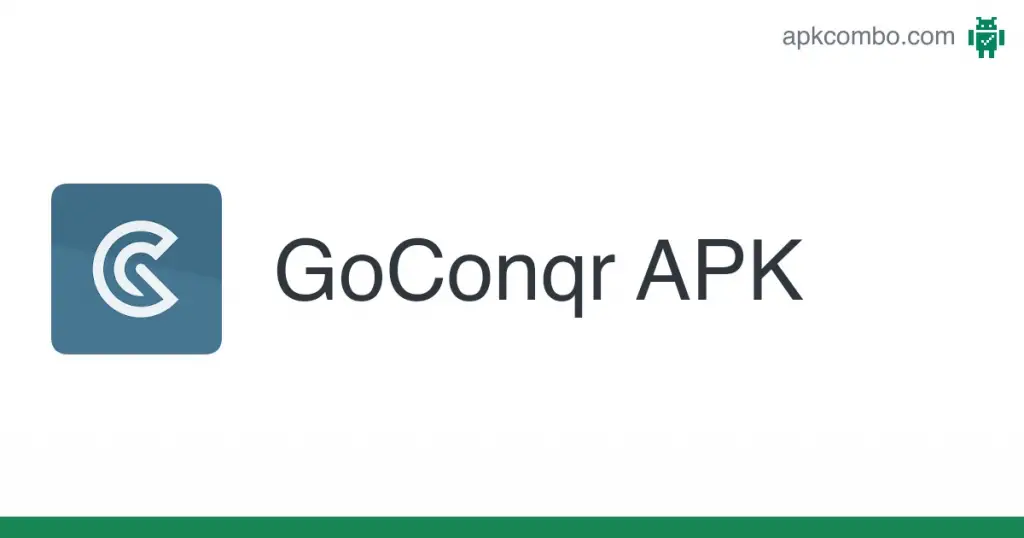
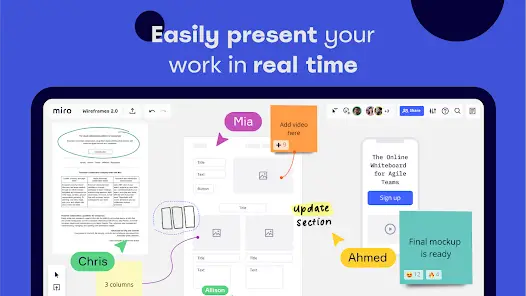
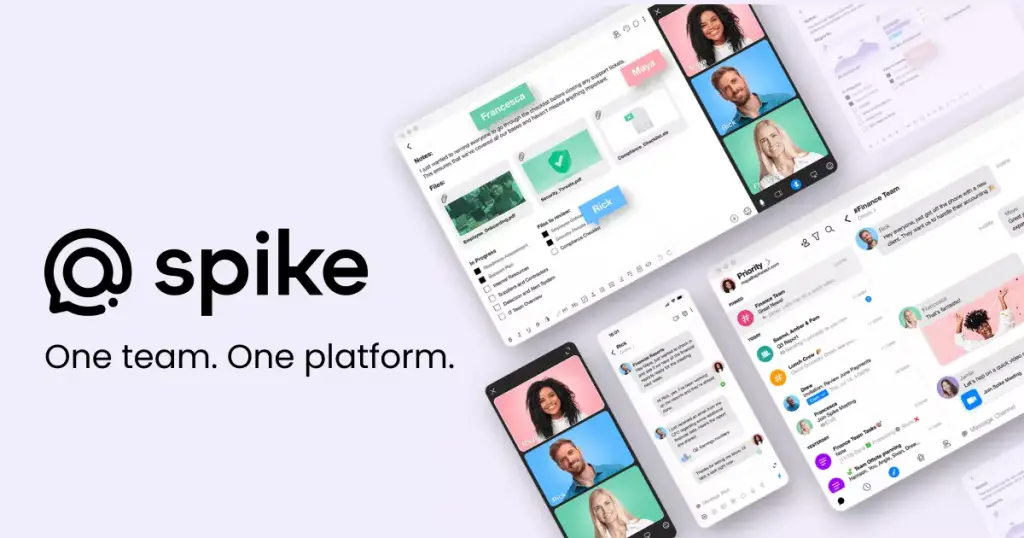

What are the advantages of using dedicated virtual study group platforms over generic video conferencing tools?
Which platforms provide real-time collaboration tools such as shared documents or whiteboards?