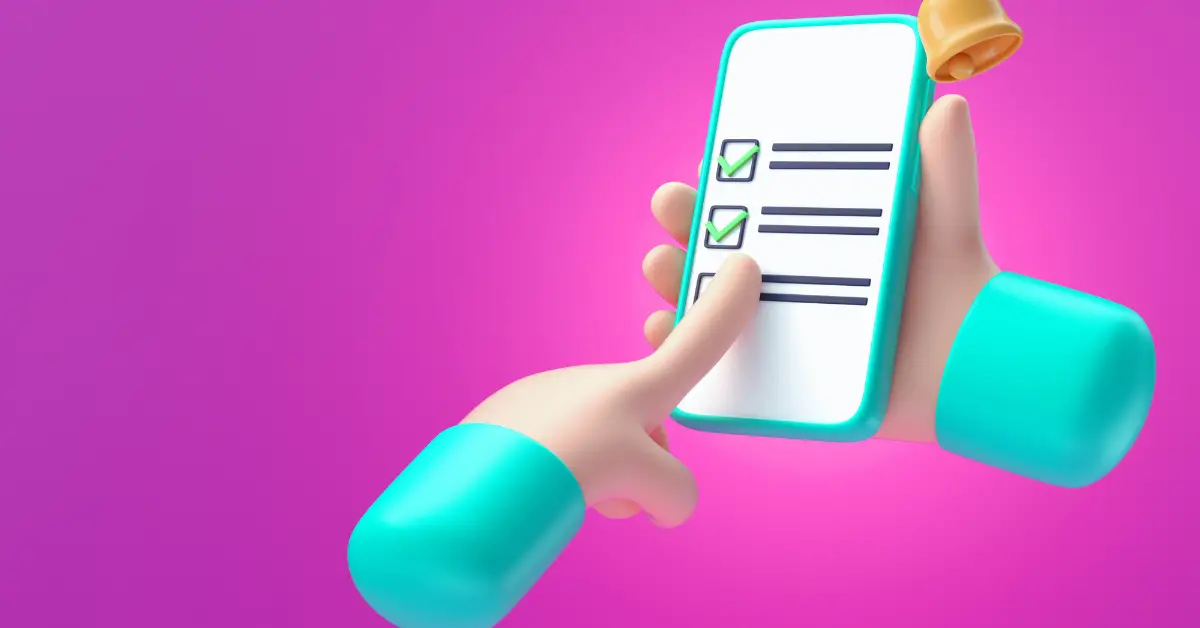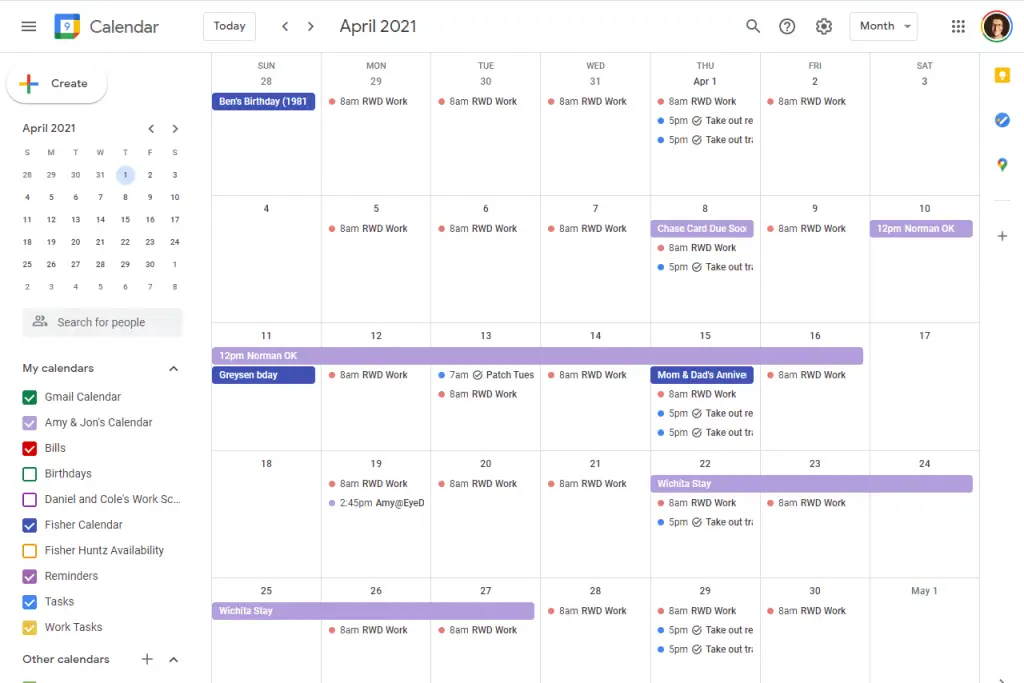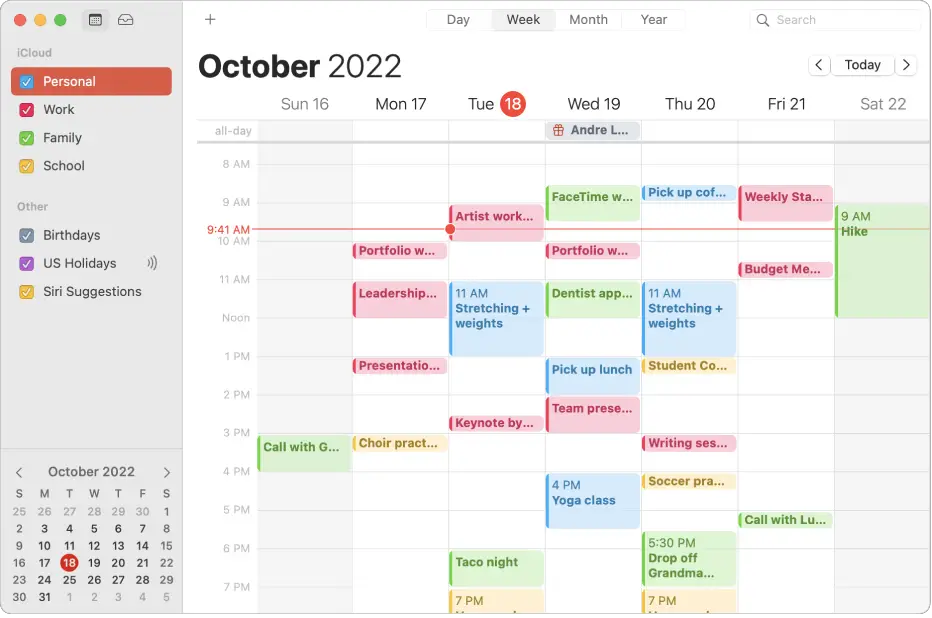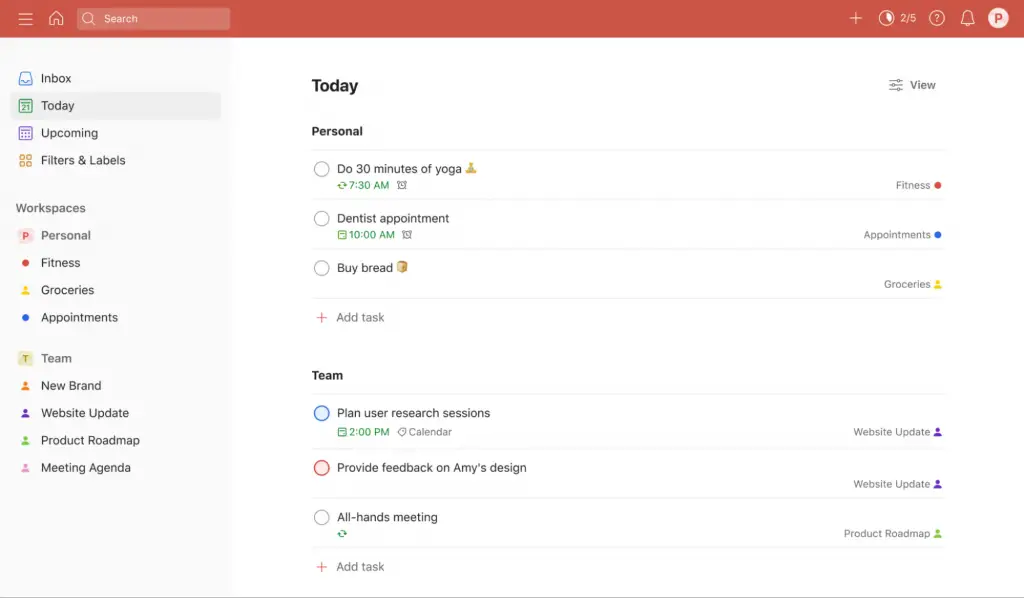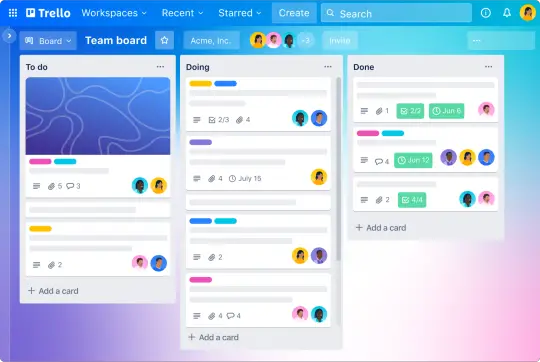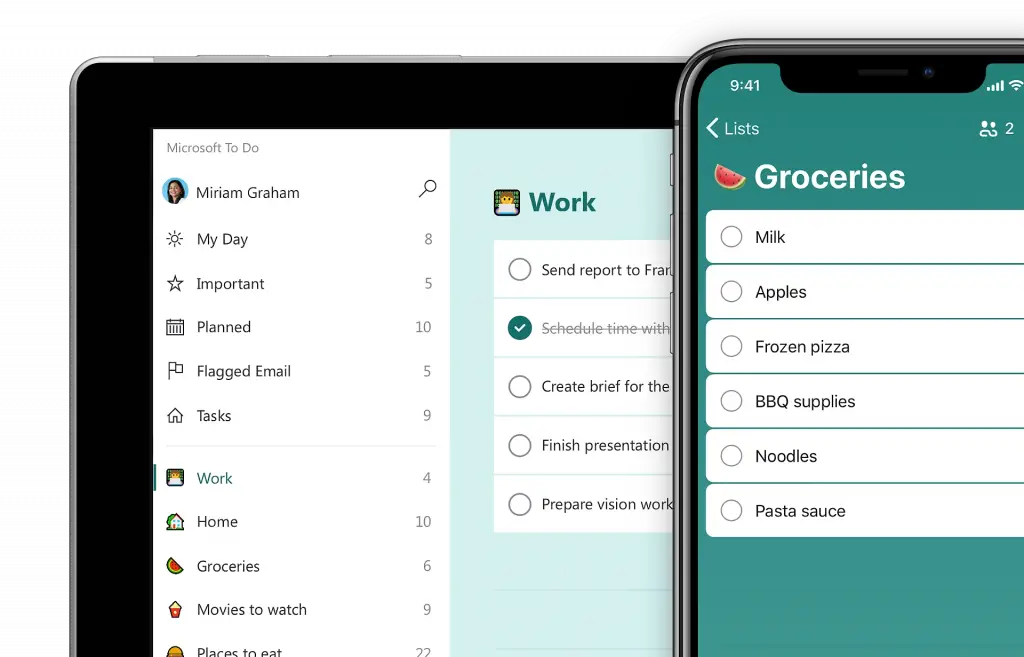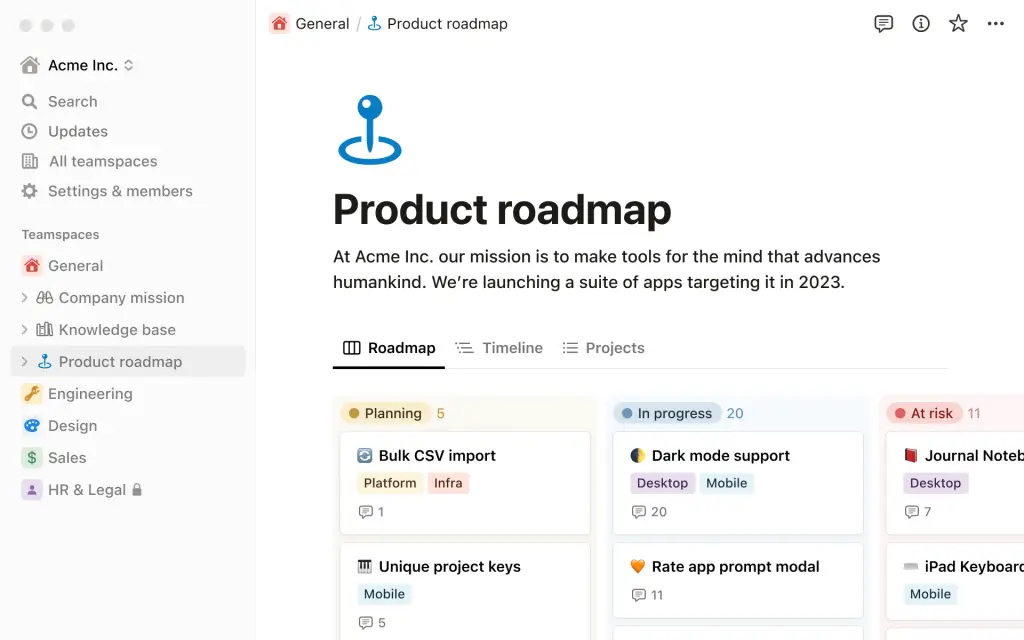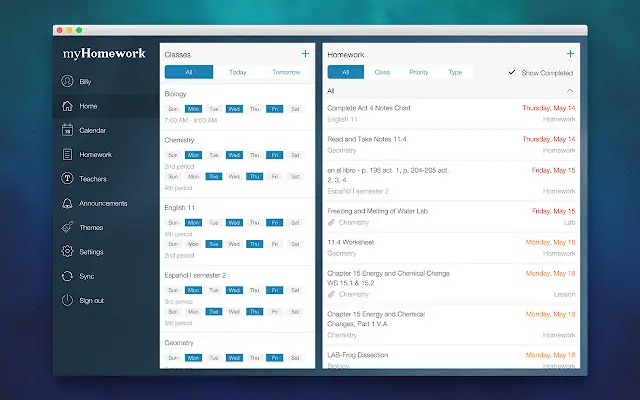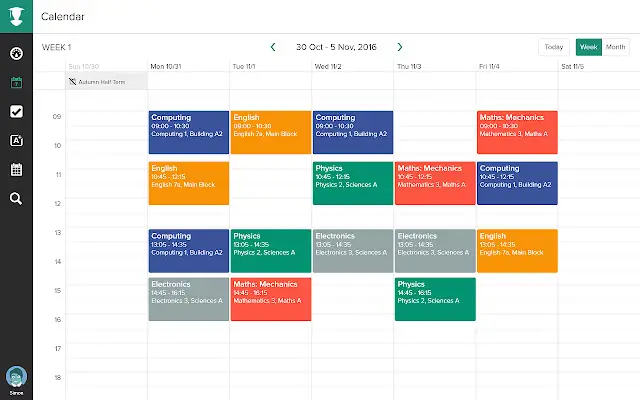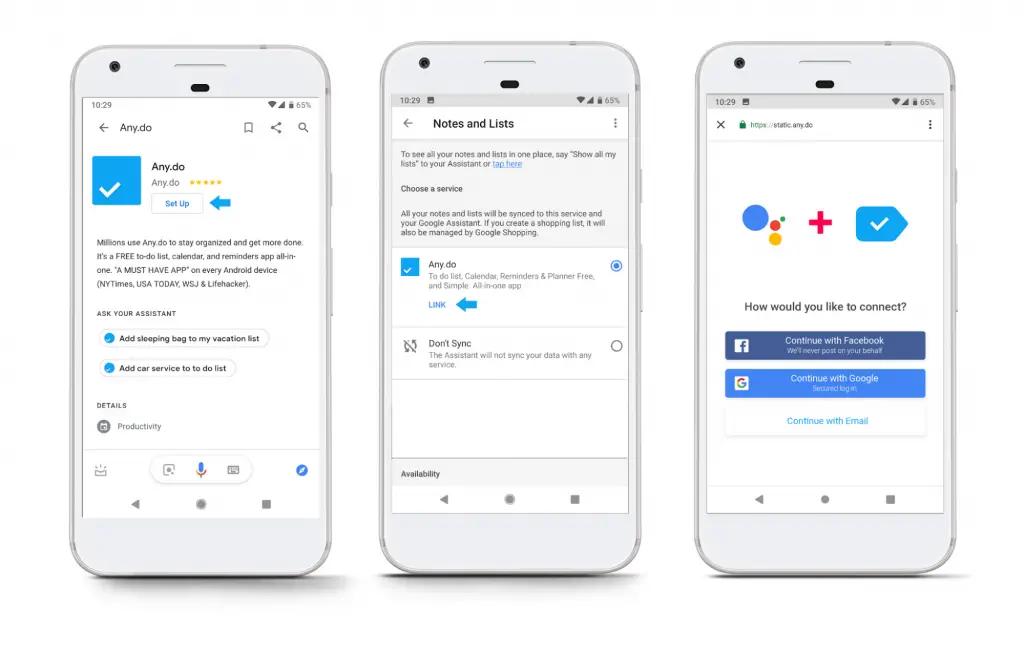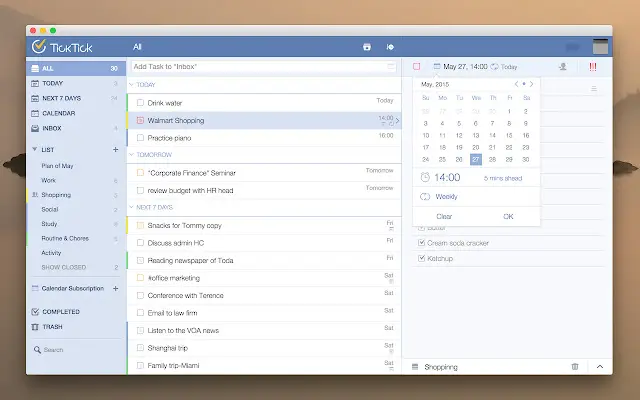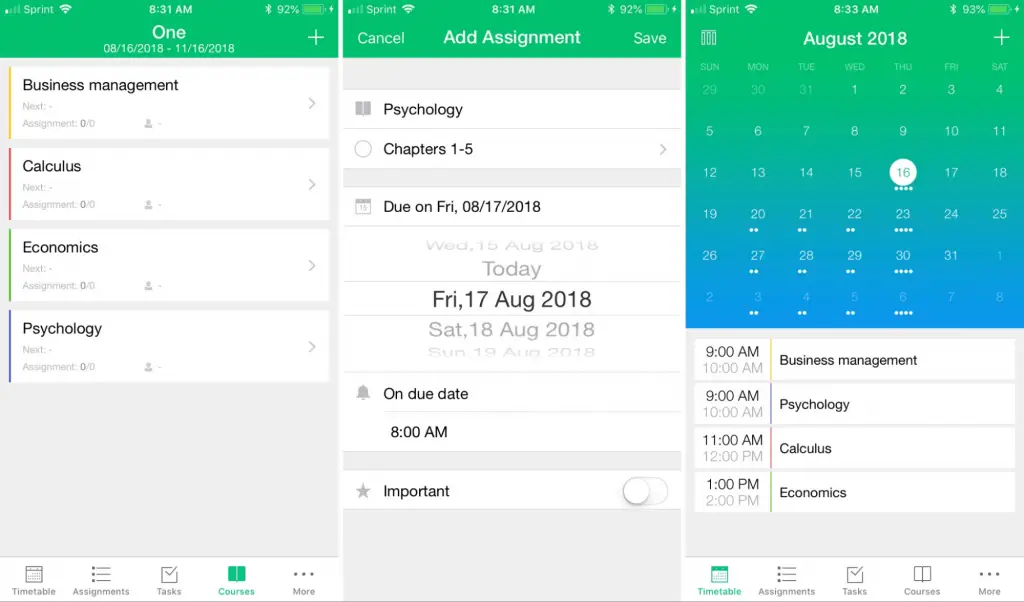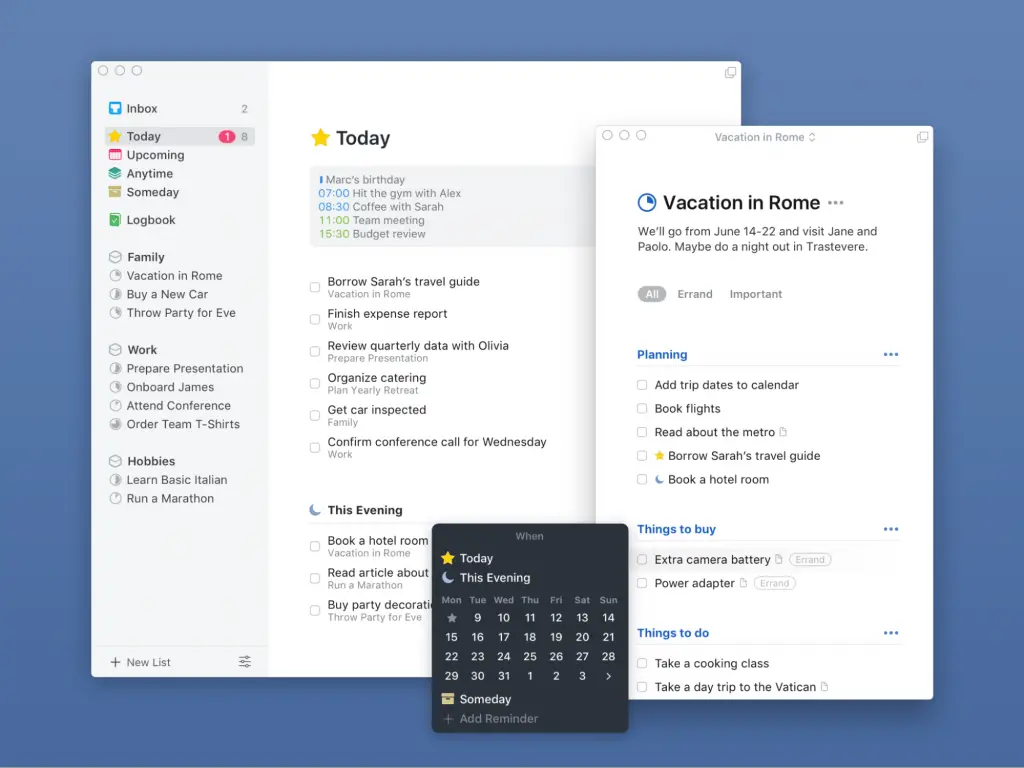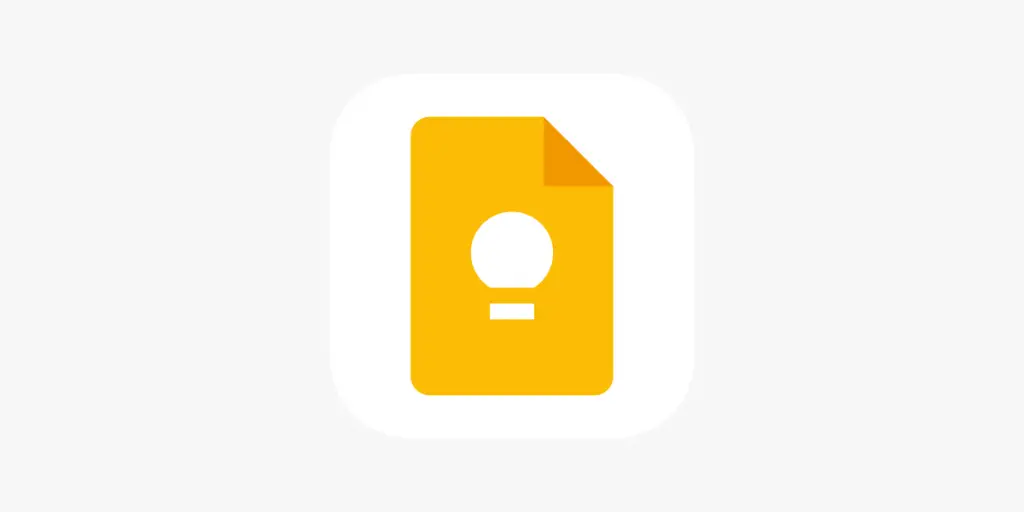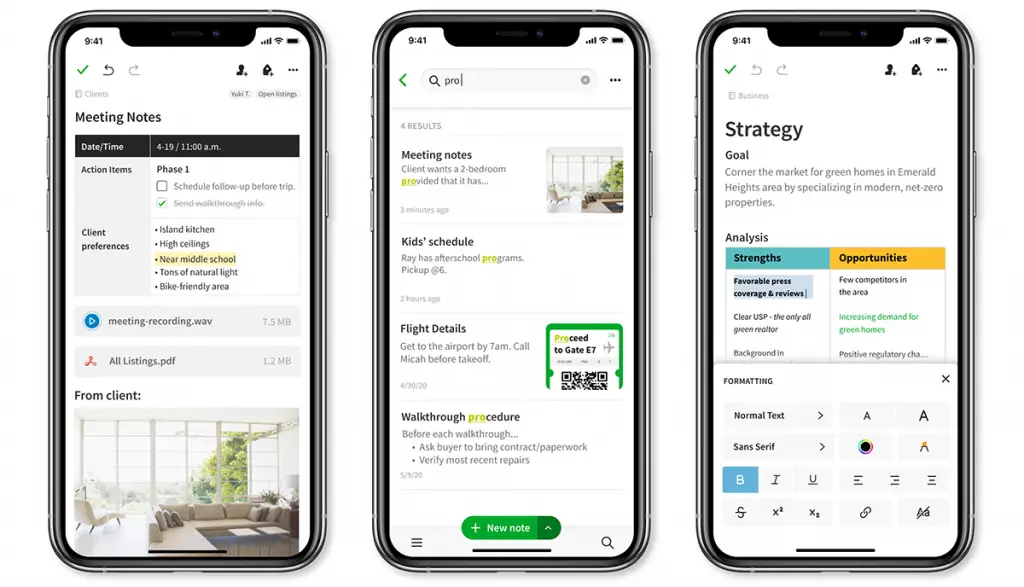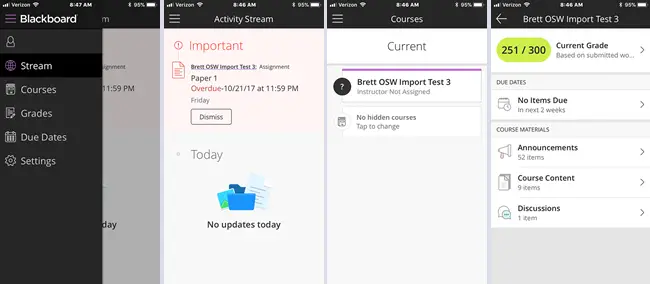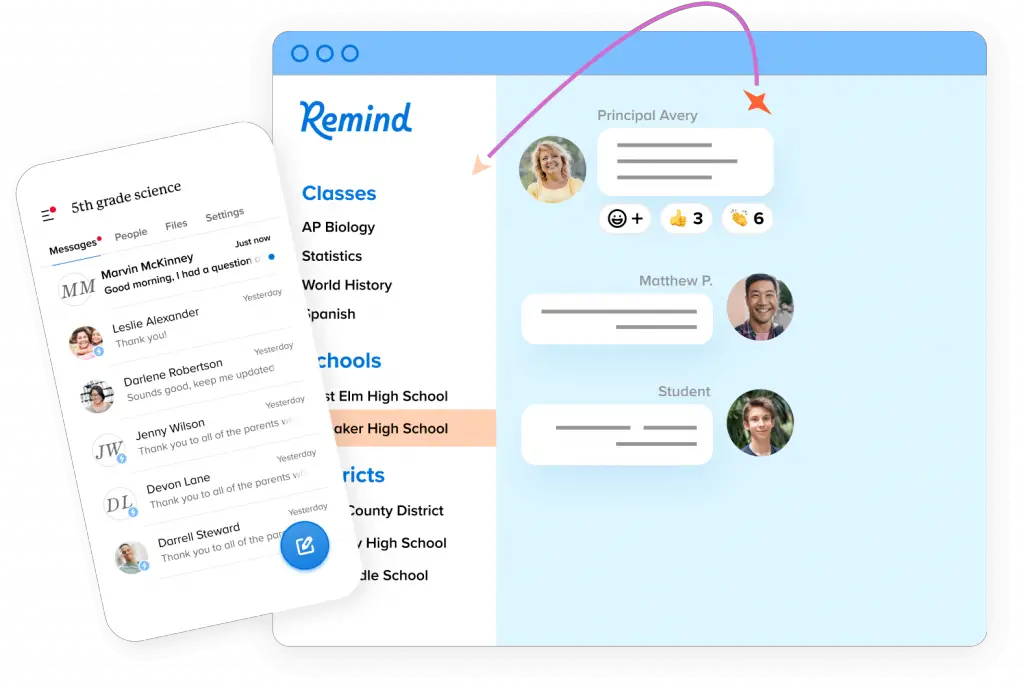Are you tired of forgetting important academic dates? Discover the 19 Best Mobile Applications for Academic Reminders and Notifications to keep you organized.
Navigating the whirlwind of academic life can feel like trying to catch a leaf in a storm. With essays to submit, lectures to attend, and research group meetings to schedule, one might feel buried beneath an avalanche of to-dos.
But just as every cloud has a silver lining, our digital age brings a breath of fresh air. There are now nifty mobile apps crafted especially for the academia-minded among us, turning that avalanche into neatly piled snowflakes.
With these at our fingertips, juggling academic commitments isn’t just doable; it becomes a harmonious dance.
Table of Contents
Overview
In the vibrant tapestry of academic life, imagine mobile apps as those thoughtful friends who whisper timely reminders in our ears. Think of them as pocket-sized guardians, always nudging us – “Hey, remember that essay?” or “That study group meeting is today!”.
From frazzled students to seasoned educators, we’ve all found solace in these digital buddies. They’re not just about keeping schedules tight; they’re about making our lives sing with efficiency.
So, let’s pop the lid off and journey into this world of techy marvels, unveiling the treasures they bring to our scholarly pursuits. Ready? Let’s dive in!
Best Mobile Apps for Academic Reminders and Notifications
#1. Google Calendar: Best for integrating academic schedules with Google services
Summary
- Seamless integration with Google services.
- Versatile event and reminder creation.
- Easily shareable with peers.
Picture Google Calendar not just as a simple planner but as the heartbeat of your academic journey when you’re wrapped up in the world of Google.
It’s like that central café on campus where everything comes together, from chats about weekend plans to deep discussions on assignments. Its ties with other Google siblings mean it effortlessly flips from being your personal diary to your academic command center.
Benefits
- Connectivity: It’s in sync with the whole Google family.
- Team Spirit: Share your plans and brainstorm with peers in real time.
- Personal Touch: Craft it to fit your academic rhythm, whether it’s setting reminders for a group study or choosing a view that suits your style.
For those who’ve set up camp in Google’s playground, Google Calendar is more than a tool; it’s your academic compass, guiding and organizing every step. It turns the maze of academia into a well-lit path.
How much does it cost?
- $6/month
Source: https://calendar.google.com
#2. Apple Calendar: Best for iOS users managing class schedules
Summary
- Native app for iOS devices.
- Syncs across all Apple devices.
- Intuitive user experience.
For anyone who’s deeply ingrained in the world of Apple, the Apple Calendar is like a close friend who knows just how to keep you organized.
Imagine having a personal assistant that effortlessly keeps up with your academic hustle, ensuring you never miss a deadline or a class. That’s the Apple Calendar for you!
Benefits
- Synchronization: Ever had that moment where you jotted something down on your iPhone and wished it appeared on your iPad or MacBook without you lifting a finger? Apple Calendar does just that. It’s like magic, but better—it’s technology!
- Simplicity: No need to wrestle with complicated features or cluttered designs. Apple Calendar is all about making life easier, with its straightforward and user-friendly interface. A few taps here, a swipe there, and you’re set for the academic year.
- Privacy: With all the news about data breaches and hacks, it’s natural to be wary. But rest easy knowing that Apple Calendar prioritizes your privacy. Your schedules are your business, and Apple ensures they stay that way.
So, for those who’ve wrapped themselves in the warm embrace of the Apple ecosystem, Apple Calendar isn’t just a tool—it’s a lifestyle. Dive into an academic planning experience that’s not just efficient but also elegant. It’s Apple, after all.
How much does it cost?
- $19.99/year
Source: https://www.icloud.com
#3. Todoist: Best for prioritizing and organizing academic tasks
Summary
- Task prioritization made easy.
- One of the top to do list apps
- Integration with other academic tools.
Todoist isn’t just another task organization tool; it’s a game-changer for academic settings. When you’re swamped with upcoming assignments, readings, and projects, Todoist becomes that trusted ally to guide you methodically through the chaos.
Benefits
- Hierarchy: With Todoist, you aren’t just dumping tasks; you’re strategizing. Break tasks down into sub-tasks and decide what’s on top of the priority ladder. It gives you a bird’s-eye view of what needs your focus, turning overwhelming to-dos into structured, manageable bites.
- Flexibility: No matter where you find yourself – in a bustling campus cafe or the quiet corner of a dorm – Todoist ensures your tasks are right there with you. It’s not limited by device or platform; it’s as versatile as you need it to be.
- Extensions: The academic world thrives on collaboration, and so does Todoist. It effortlessly integrates with the academic tools you’re already using, ensuring a smooth workflow.
When it’s about academic organization, Todoist isn’t just in the race; it’s leading the pack. Its structured approach combined with broad integrations sets it apart as a top choice for those in academia.
How much does it cost?
- $48/year
Source: https://todoist.com
#4. Trello: Best for visualizing academic project timelines
Summary
- Drag-and-drop card system.
- One of the best task management apps
- Customizable templates for various tasks.
Picture Trello as a digital bulletin board, bursting with sticky notes for every academic task. It’s an interactive space, making managing group projects or personal tasks colorful and engaging, especially for those who love to see their progress come to life.
Benefits
- Visualization: Clear view of project progression.
- Teamwork: Invite peers for collaborative brainstorming.
- Adaptability: Tailor boards to specific academic needs.
Trello’s playful yet productive approach makes academic management a joy. By turning tasks into interactive boards, it gives academics a fresh, visual way to tackle their workload.
How much does it cost?
- $17.50/year
Source: https://trello.com
#5. Microsoft To Do: Best for integrating tasks with Microsoft Office
Summary
- Syncs with Office 365.
- Personalized daily task lists.
- Group tasks for collaborative words.
Microsoft To Do feels like that handy academic sidekick you didn’t know you needed. Especially for those already dancing with the Office 365 suite, this app ensures every academic task, big or small, finds its rightful place.
Benefits
- Integration: Enhanced with the power of Office 365.
- Focus: Daily planner for efficient task management.
- Collaboration: Shared lists for team projects.
For academics steeped in Microsoft’s world, To Do is a revelation. It feels like the missing puzzle piece, ensuring all academic tasks are in sync and systematically tackled.
How much does it cost?
- Free
Source: https://todo.microsoft.com
#6. Notion: Best for unifying notes, tasks, and academic databases
Summary
- Modular productivity software.
- Combines notes, tasks, and databases.
- Customizable layouts for various needs.
Notion is like the Swiss Army knife of academic tools – versatile, sleek, and always surprising with its multifunctionality. It’s where notes meet tasks, tasks meet databases, and where every academic need gets its spotlight.
Benefits
- All-in-one: A singular space for diverse academic needs.
- Personalization: Craft the workspace that suits you best.
- Collaboration: Share and edit in real-time with peers.
Diving into Notion is like opening a treasure chest for academia. Its ability to unify diverse academic needs in one place makes it a game-changer for college students and educators alike.
How much does it cost?
- $10/month
Source: https://www.notion.so
#7. MyHomework Student Planner: Best for tracking homework assignments and classes
Summary
- Designed for student needs.
- Tracks assignments, tests, and classes.
- Timely reminders for deadlines.
Think of MyHomework Student Planner as the guardian angel every student wishes they had during the school year. Tailored to fit a student’s life, this app is all about ensuring no class or assignment catches you off-guard.
Benefits
- Organization: Central hub for all academic obligations.
- Timeliness: Prevents last-minute cram sessions.
- User-friendly: Simple, clear layout for swift navigation.
MyHomework Student Planner stands as an academic beacon, guiding students through the maze of assignments and classes. It’s like having a personal academic assistant that has your back, every step of the way.
How much does it cost?
- $4.99/year
Source: https://myhomeworkapp.com
#8. My Study Life: Best for cloud-based academic scheduling and task management
Summary
- Cloud-based convenience.
- Academic life organized in one place.
- Rotating schedules for various term times.
My Study Life isn’t just another app; it’s like having a personal academic diary that you can access anywhere. With the cloud’s magic, it ensures that you’re ready, whether you’re prepping for Monday’s lecture or organizing a group study on the weekend.
Benefits
- Accessibility: Reach your class schedule from any device.
- Wholeness: Combines classes, exams, and tasks.
- Flexibility: Adjusts for different academic cycles.
The beauty of My Study Life lies in its embrace of modern tech to bring simplicity to academic life. It’s like having a pocket-sized academic secretary, always ready to keep you on track.
How much does it cost?
- Free
Source: https://mystudylife.com
#9. Egenda: Best for simple assignment and homework planning
Summary
- Easy-to-use interface.
- Prioritize assignments and exams.
- Class-specific homework tracking.
Egenda is like that uncomplicated friend who always keeps things straight. It doesn’t bombard you with extras. Instead, it offers a straightforward approach to ensure that assignments and homework never slip through the cracks.
Benefits
- Clarity: No-fuss approach to academic tasks.
- Targeted: Focuses solely on assignments and homework.
- Efficiency: Quick inputs make planning a breeze.
In a world brimming with feature-packed apps, Egenda is a breath of fresh air, offering simplicity and directness. It reminds us that sometimes, all we need is a clear path to follow.
How much does it cost?
- From $0
Source: https://egenda-app.com
#10. Any.do: Best for combining calendar events with to-dos
Summary
- Merges tasks with calendar events.
- Syncs across devices.
- One of the top productivity apps
Any.do is like that friend who reminds you of a meeting while handing you a to-do list for the day. It marries the calendar with tasks, ensuring your academic days are both planned and productive.
Benefits
- Holistic: Sees the bigger picture of your academic day.
- Sync: Keeps you updated on all devices.
- Daily Pulse: Ensures you start each day on the right foot.
Any.do is more than just an app; it’s an academic companion that understands the dance between schedules and tasks. By connecting the dots, it ensures no beat is missed in the rhythm of academia.
How much does it cost?
- $0-$5/month
Source: https://www.any.do
#11. TickTick: Best for advanced academic task management
Summary
- Advanced task organization.
- Prioritization made seamless.
- Integrated calendar for holistic planning.
TickTick is that savvy academic guru you wish you had during crunch times. With its advanced features, it’s all about diving deep, ensuring that each task, no matter how intricate, is laid out and ready to tackle.
Benefits
- Detailing: Allows for nuanced task categorization.
- Focus: Built-in timer for dedicated study sessions.
- Big Picture: Combines tasks with an integrated calendar view.
With TickTick by your side, the nuances of academic life become manageable. It’s like having a personal strategist, breaking down the mountain of tasks into climbable steps.
How much does it cost?
- $6/month
Source: https://ticktick.com
#12. Pocket Schedule Planner: Best for managing class schedules and tasks
Summary
- Centralized class and task hub.
- Streamlined user interface.
- Reminders to keep you ahead of deadlines.
Pocket Schedule Planner feels like that neatly organized desk you’ve always admired. Everything, from class schedules to upcoming tasks, is laid out cleanly, ensuring you spend less time searching and more time studying.
Benefits
- Unified: Merges class schedules with tasks.
- Proactivity: Sends alerts before important deadlines.
- Design: Clean visuals make navigation effortless.
Embracing Pocket Schedule Planner is akin to decluttering one’s academic world. By presenting everything in a cohesive manner, it instills a sense of calm and purpose in the often frenetic academic hustle.
How much does it cost?
- $12.99
Source: https://apps.apple.com
#13. Things 3: Best for intuitive academic task management
Summary
- Intuitive design for easy task management.
- Break tasks into actionable steps.
- Syncs across devices for accessibility.
Things 3 is like that intuitive mind map you sketch when things get hectic. It understands that tasks aren’t standalone; they’re often part of a bigger goal, and with its design, it nudges you to plan, prioritize, and prosper.
Benefits
- Hierarchy: Differentiates between tasks and projects.
- Actionable: Helps break down tasks to simpler steps.
- Continuity: Seamless access across various devices.
Things 3 isn’t just another task manager; it’s an academic compass. Through its design and features, it consistently points towards clarity, helping you navigate the waters of academia with confidence.
How much does it cost?
- $80
Source: https://culturedcode.com
#14. Canvas Student: Best for notifications on Canvas LMS updates
Summary
- Designed for the Canvas Learning Management System.
- Real-time notifications on course updates.
- Access course materials with ease.
Canvas Student is like a dedicated mailbox for all things Canvas. Instead of drowning in a sea of updates, this app ensures you stay in the loop, receiving only what’s essential and relevant to your academic journey.
Benefits
- Relevance: Tailored notifications for course-specific updates.
- Efficiency: Direct access to course materials.
- Interactivity: Engage with courses on-the-go.
For those anchored to the Canvas ecosystem, the Canvas Student app is a game-changer. It refines the Canvas experience, streamlining academic interactions and keeping distractions at bay.
How much does it cost?
- Free
Source: https://play.google.com
#15. Google Keep: Best for note-taking with reminders
Summary
- Simplistic note-taking with color codes.
- Attach reminders to notes.
- Collaborative notes for group projects.
Google Keep feels like those colorful sticky notes on a study wall, each carrying its own significance. It’s a space where fleeting thoughts, vital reminders, and group brainstorming coexist, all in a vibrant tapestry.
Benefits
- Visual Appeal: Color-coded notes for differentiation.
- Reminders: Attach alerts to vital notes.
- Team Play: Share notes with peers for collective inputs.
Google Keep offers a mosaic of memories, tasks, and ideas. It’s an academic ally, ensuring nothing slips through, from that light-bulb moment during a lecture to the due date of an important assignment.
How much does it cost?
- Free
Source: https://keep.google.com
#16. Evernote: Best for detailed note organization and academic reminders
Summary
- Extensive note-taking with tagging.
- One of the best student planner apps
- Syncs across devices seamlessly.
Evernote is like that multi-pocketed backpack every student wishes for. With its vast array of features, you can stow away everything from hastily scribbled lecture notes to voice-recorded reminders, ensuring you never miss a beat in your academic journey.
Benefits
- Versatility: Supports various note-taking styles.
- Organization: Efficient tagging and searching.
- Accessibility: Reach your notes anytime, anywhere.
Tapping into Evernote is like unlocking a personal academic library. Its sheer adaptability ensures every note, no matter the format, has a rightful place, paving the way for a seamless study routine.
How much does it cost?
- $129.99/year
Source: https://evernote.com
#17. Blackboard: Best for notifications from institutions using Blackboard LMS
Summary
- Tailored for the Blackboard Learning Management System.
- Instant alerts on academic updates.
- Access to course materials on-the-go.
Blackboard isn’t just an app; it’s the digital heartbeat of many educational institutions. It’s where lectures, assignments, and discussions find a home, ensuring students remain connected, informed, and ready for any academic curveball.
Benefits
- Connectivity: Stay linked to your institution’s pulse.
- Alerts: Timely notifications keep you in the loop.
- Engagement: Interactive tools for online learning.
For those entwined with institutions using Blackboard, this app is indispensable. It bridges the physical and digital, creating an integrated learning space where academia thrives, and students flourish.
How much does it cost?
- From $300/year
Source: https://play.google.com
#18. Remind: School Communication: Best for teacher-student communication and updates
Summary
- Streamlines communication between educators and students.
- Real-time updates and reminders.
- Supports media attachments for comprehensive discussions.
Remind is like the school’s digital announcement board, but more personal and interactive. It cultivates a direct line between educators and students, fostering an environment where questions, updates, and discussions flow effortlessly.
Benefits
- Direct Line: Facilitates easy educator-student dialogues.
- Timely: Real-time updates ensure no news is old news.
- Rich Content: Share files, images, and more in conversations.
In the ever-evolving academic landscape, Remind stands as a beacon of connectivity. By fostering transparent communication channels, it ensures no student feels left behind, and every educator feels heard.
How much does it cost?
- Free
Source: https://www.remind.com
#19. Quizlet: Best for study reminders and flashcard preparation
Summary
- Enables creation of custom flashcards.
- Study reminders to keep pace.
- Variety of study modes for varied learners.
Quizlet is like that stack of flashcards you’d carry before an exam, only smarter and more interactive. With its diverse study modes, it transforms the age-old cramming ritual into a more engaging and efficient experience.
Benefits
- Customizable: Create flashcards tailored to your needs.
- Adaptable: Different study modes cater to all learners.
- Consistency: Reminders ensure you stay on track.
With Quizlet, the days of monotonous rote learning are long gone. It reinvigorates the study process, ensuring that each session is not just productive but also tailored to the learner’s unique style.
How much does it cost?
- $48/year
Source: https://quizlet.com
Conclusion
In our ever-evolving academic landscape, these mobile apps for students are vital allies, simplifying tasks and enhancing productivity. From organizing notes to fostering communication, there’s a tool tailored for every academic need.
As you gear up for another academic season, don’t just rely on memory and manual methods. Embrace these digital companions and witness a transformative change in your academic routine. Ready to elevate your academic game? Dive in and explore these apps today!