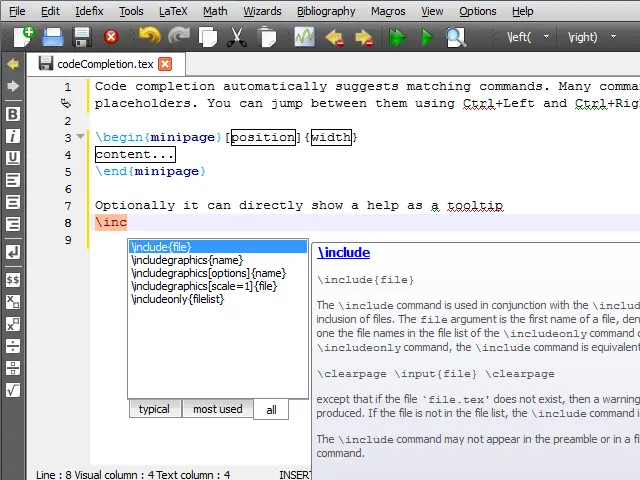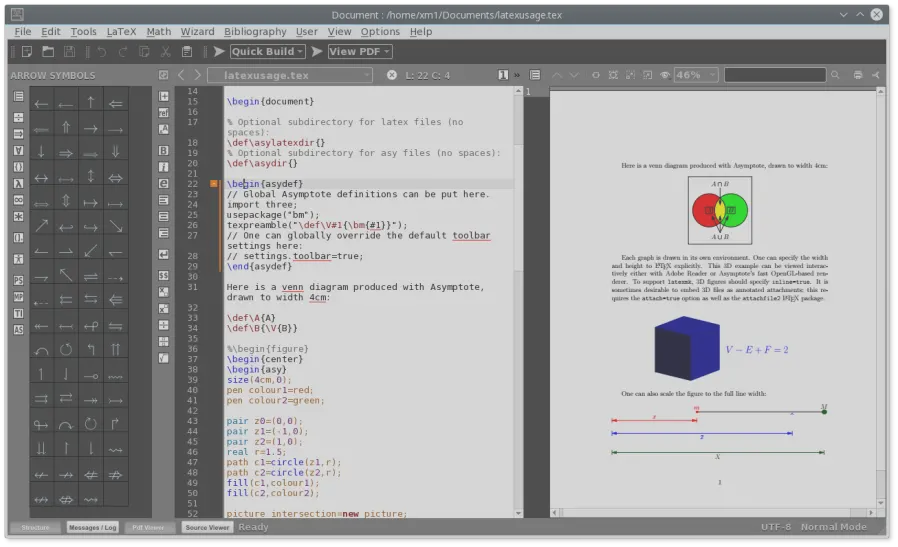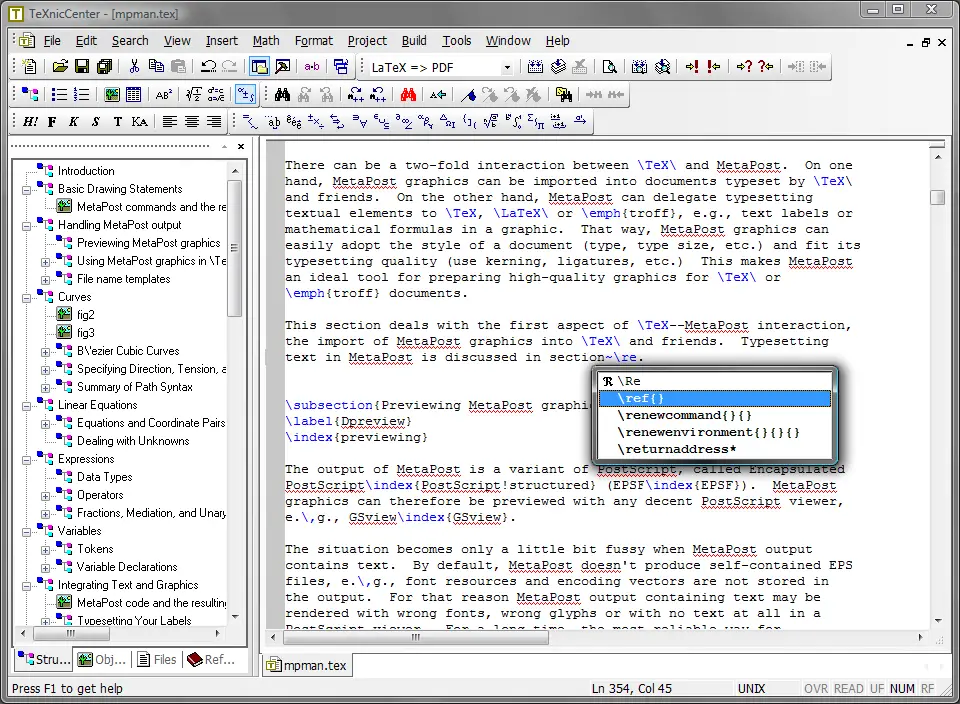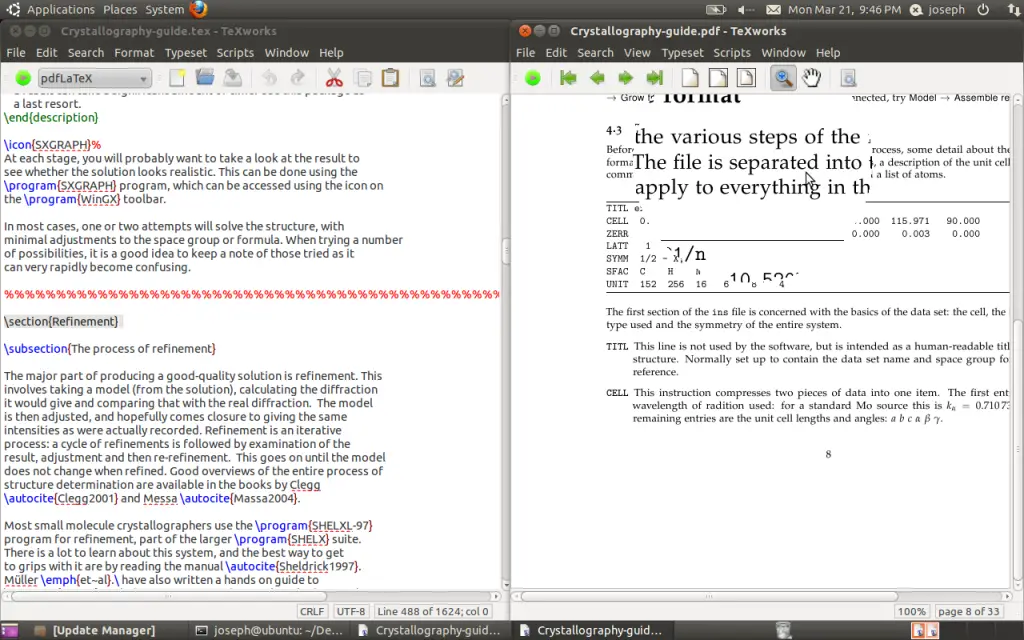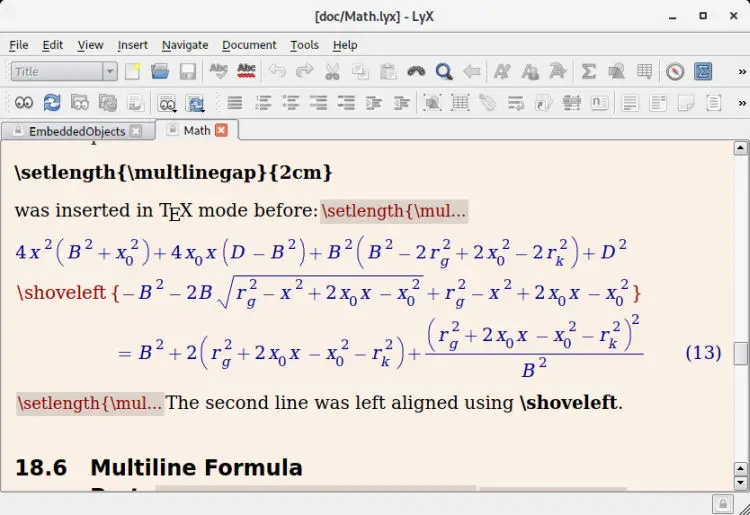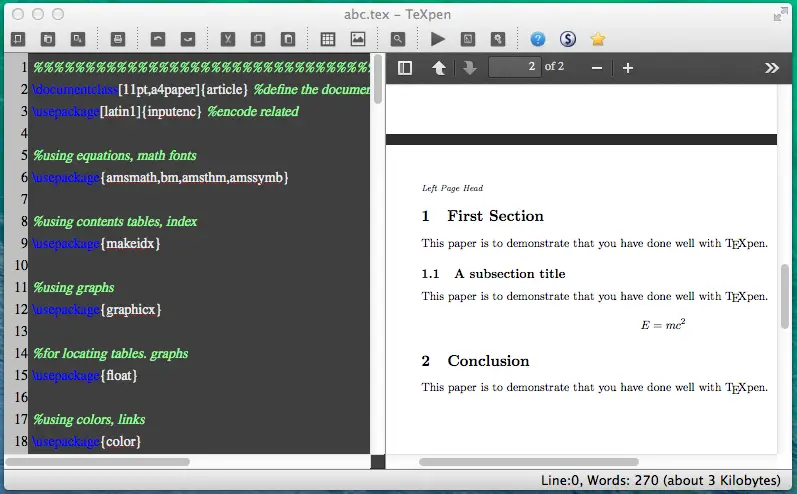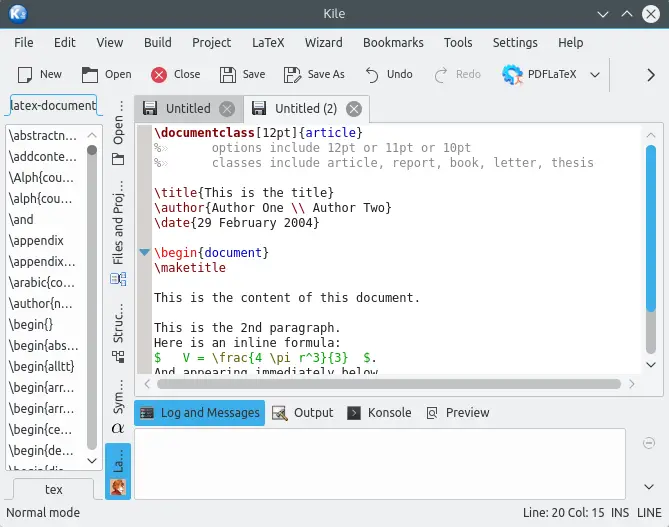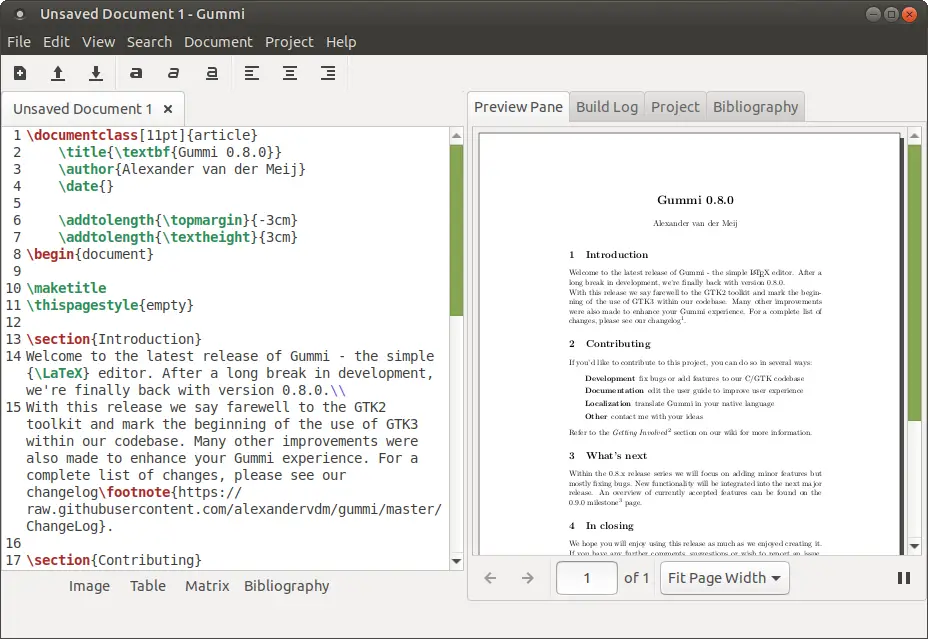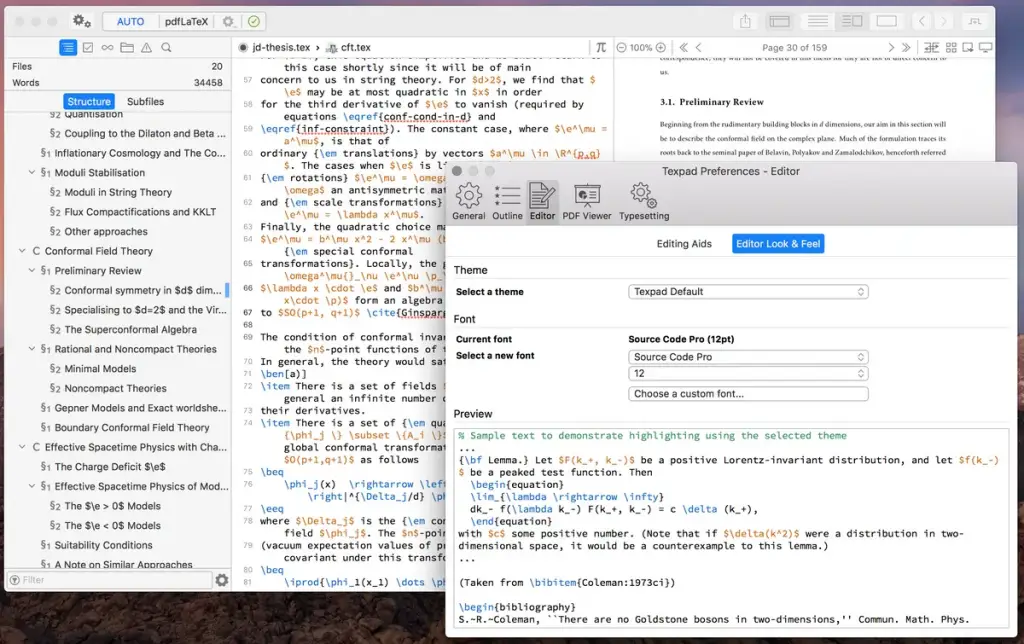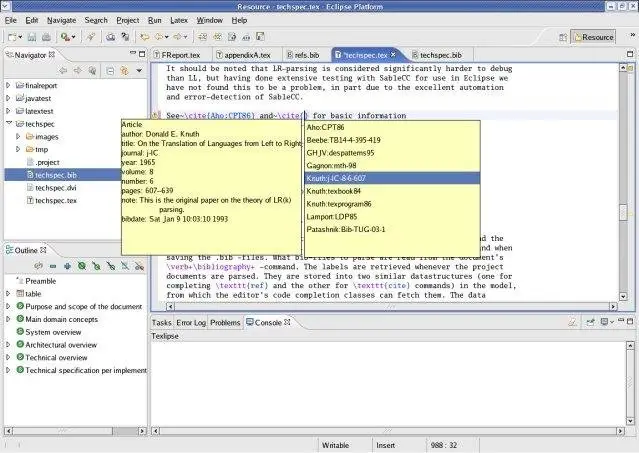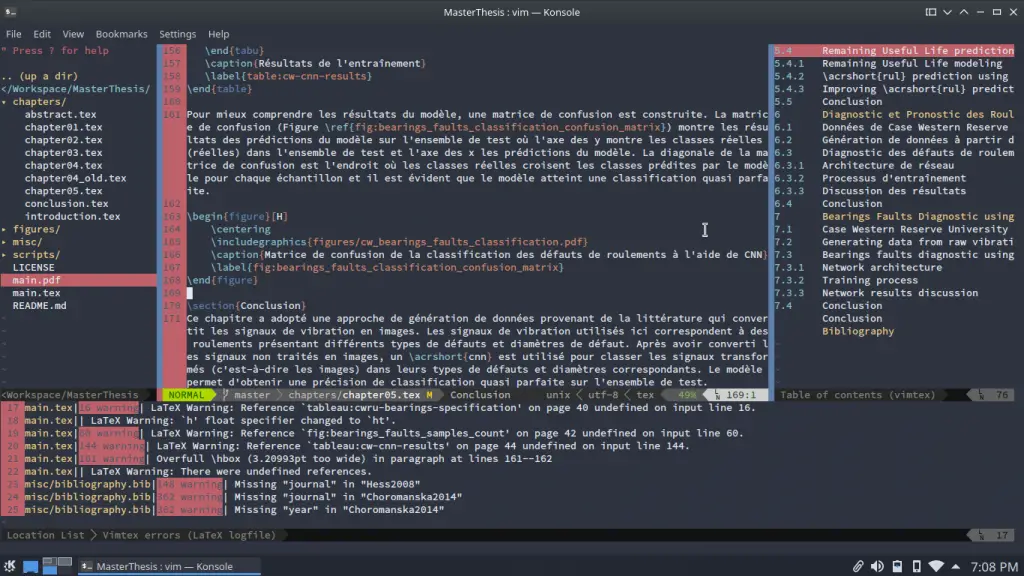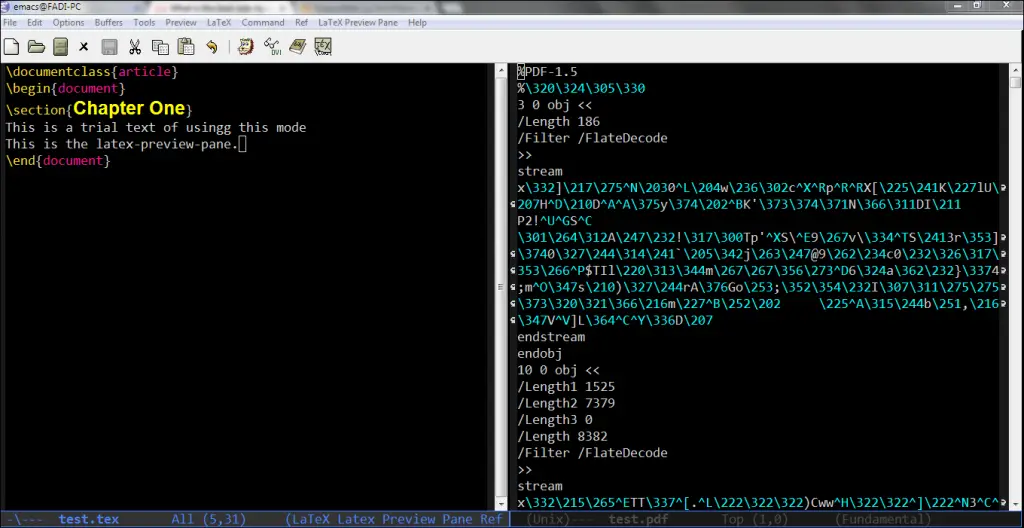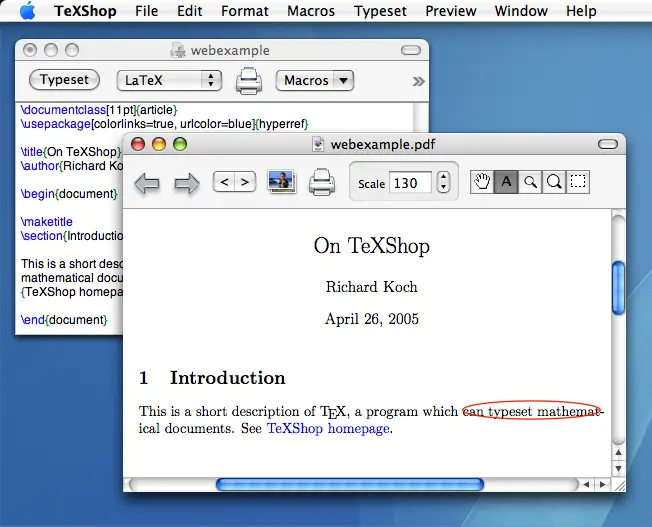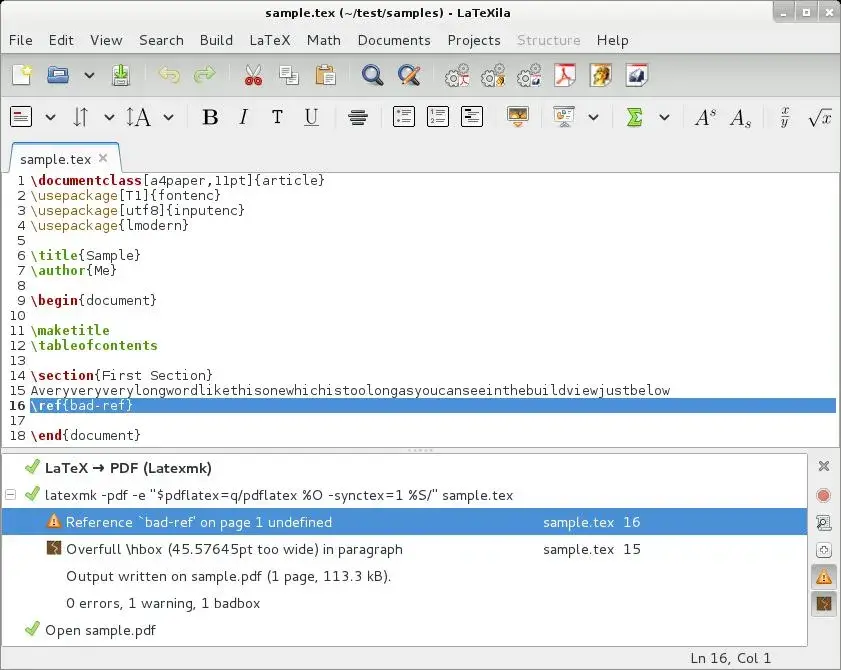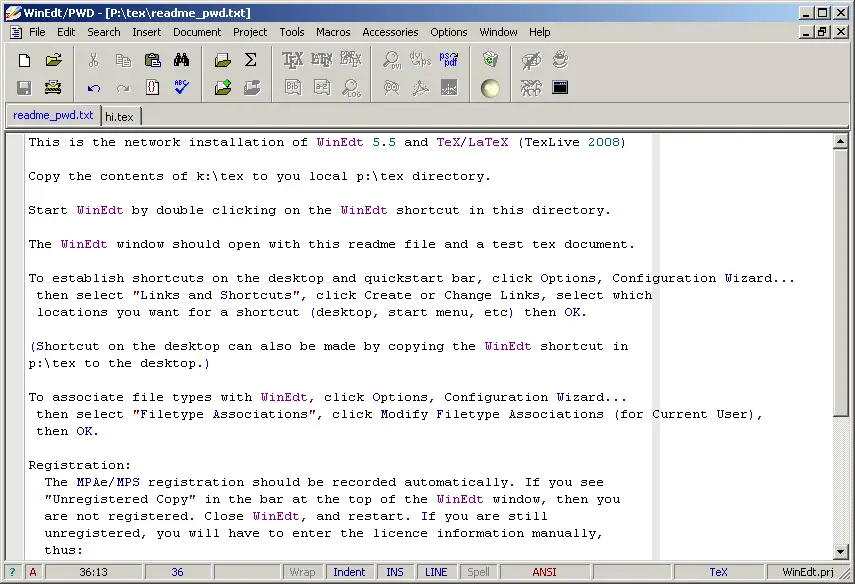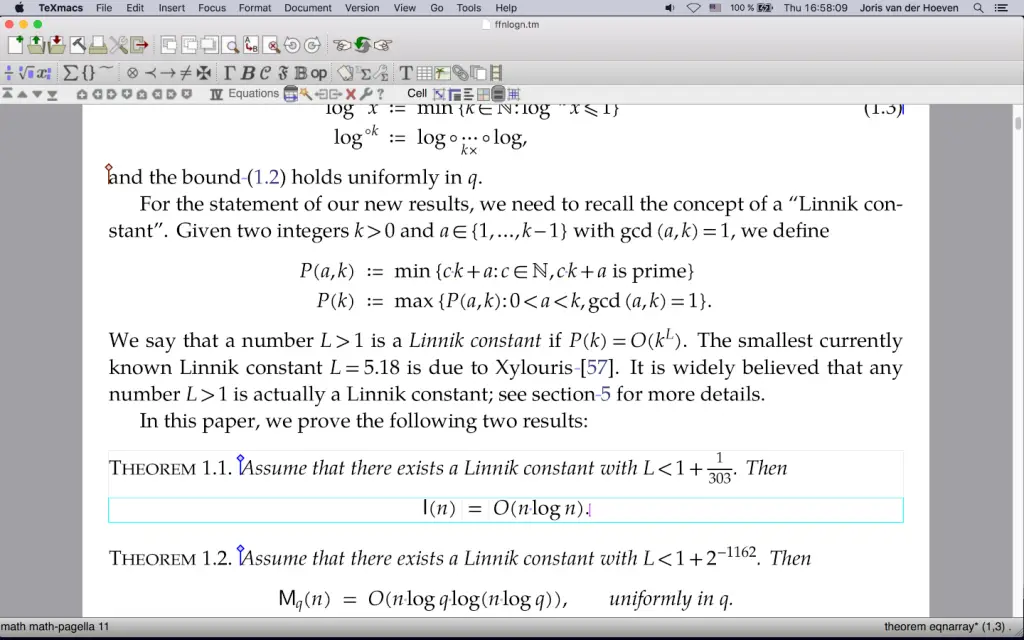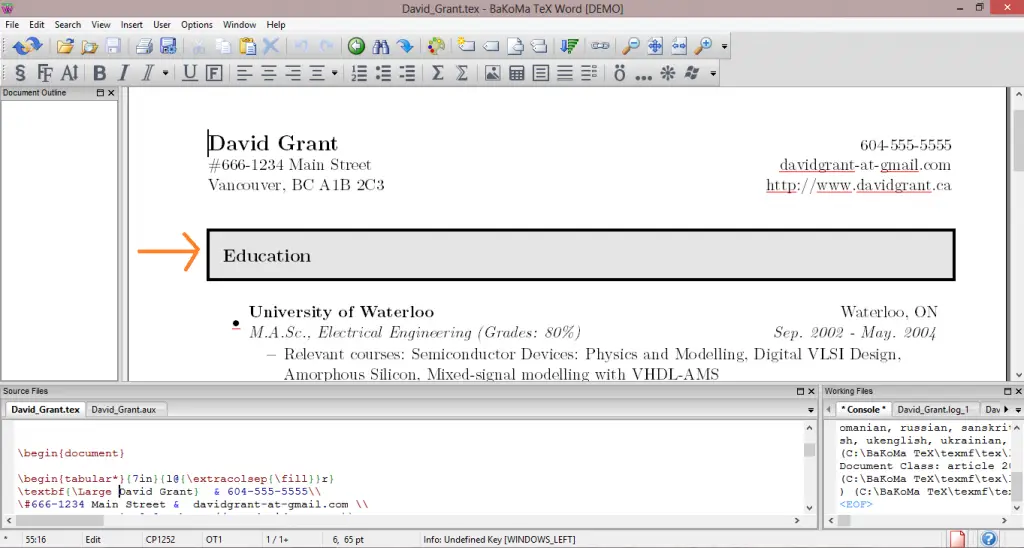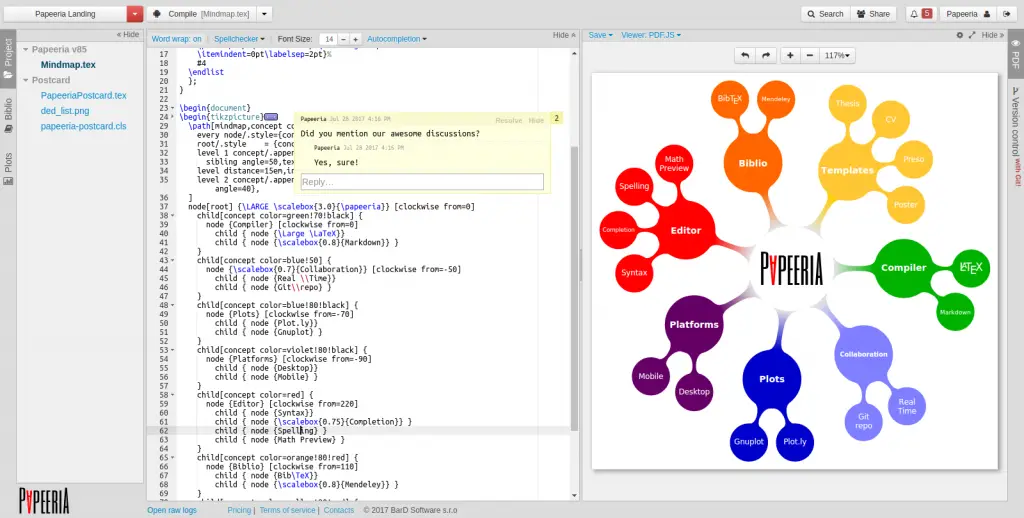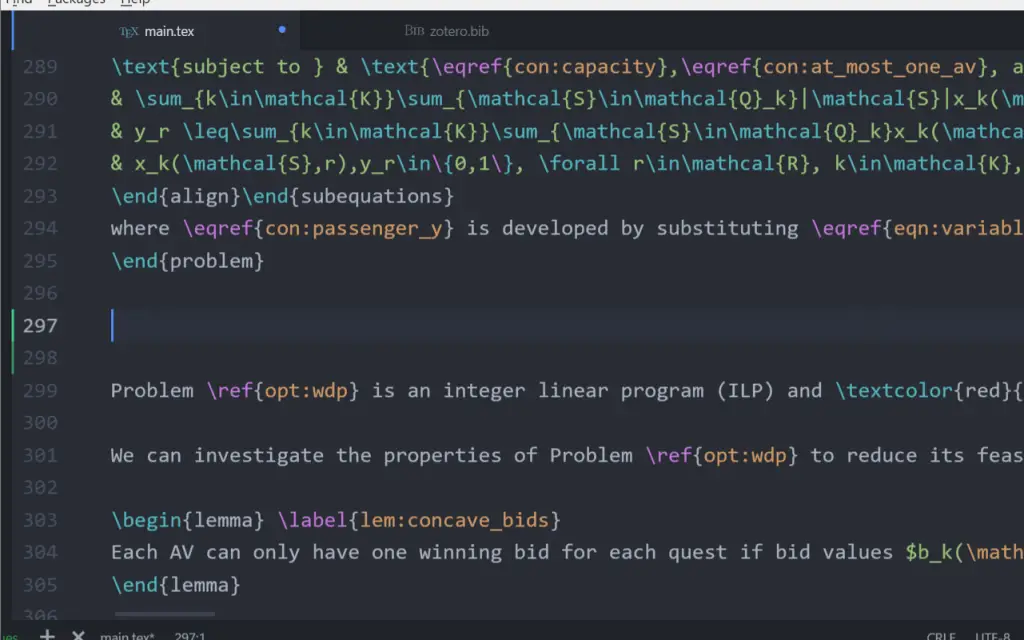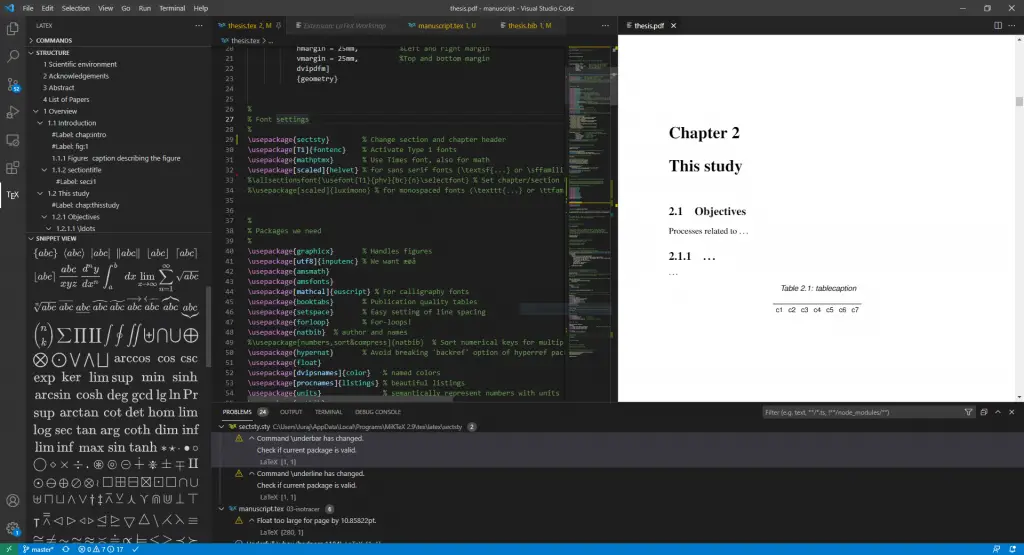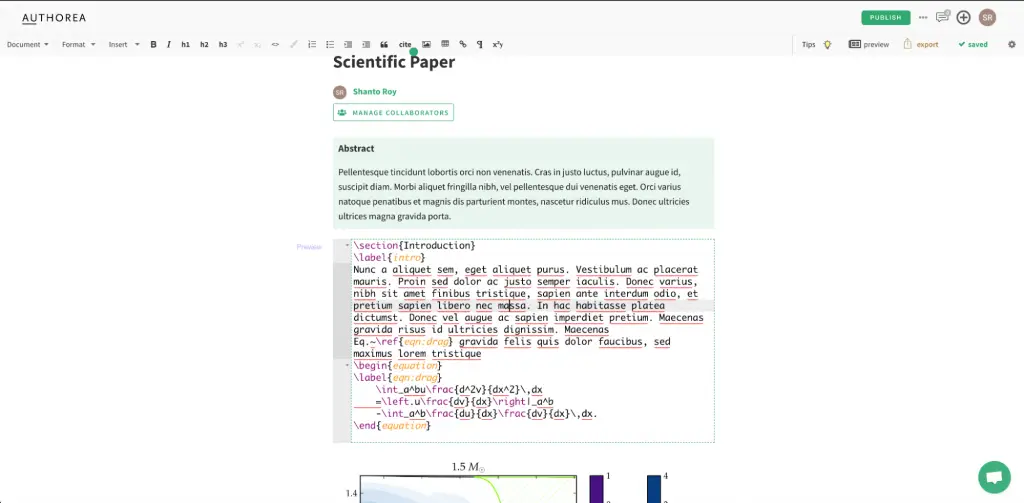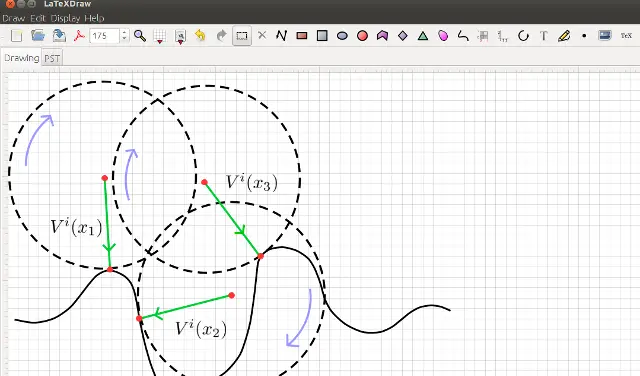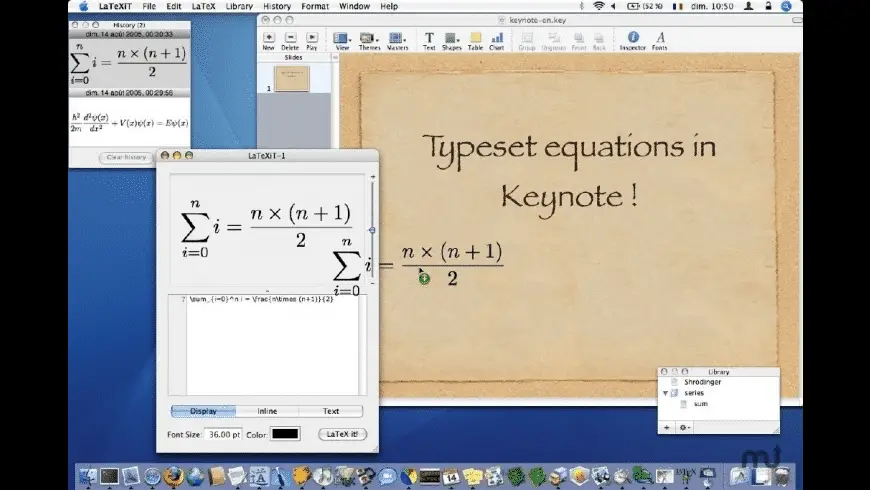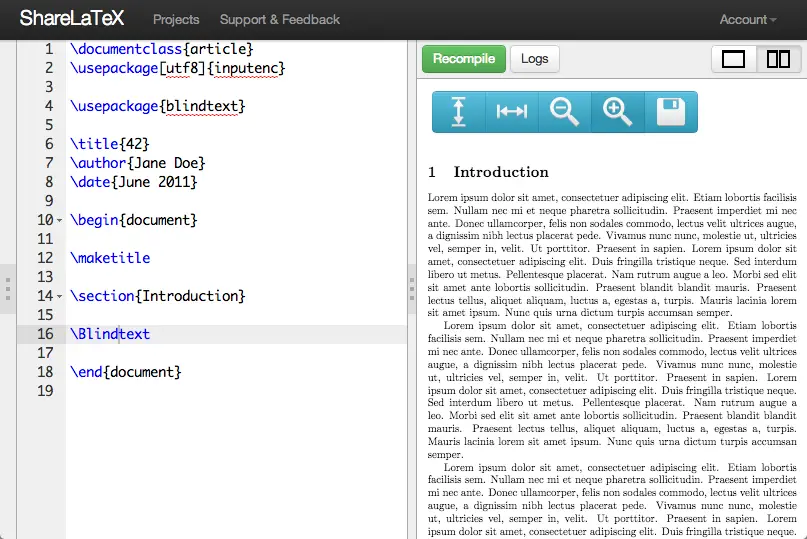Looking for a game-changing LaTeX editor? Dive into our blog post highlighting the 25 best LaTeX editors that will revolutionize your academic writing.
Crafting a high-quality document with mathematical equations, scientific notations, and precise formatting can be a daunting task.
LaTeX editors have become indispensable tools for academics, researchers, and professionals alike. With their ability to create beautifully typeset documents, these editors have transformed the way we write and present our work.
In this article, we will explore the top LaTeX editors available and discuss their unique features and benefits. Whether you are a student, researcher, or professional, this roundup will help you choose the best LaTeX editor for your needs.
Table of Contents
Overview
LaTeX editors are specialized text editors designed for creating and editing documents written in LaTeX, a powerful typesetting system.
These editors provide features such as syntax highlighting, auto-completion, and real-time preview, making it easier to write and format complex documents.
There are various types of LaTeX editors available, ranging from online platforms to desktop applications, each catering to different user requirements. Let’s dive into the best LaTeX editors and discover what each has to offer.
Best LaTeX Editors
#1. Overleaf: Best for Online Collaboration
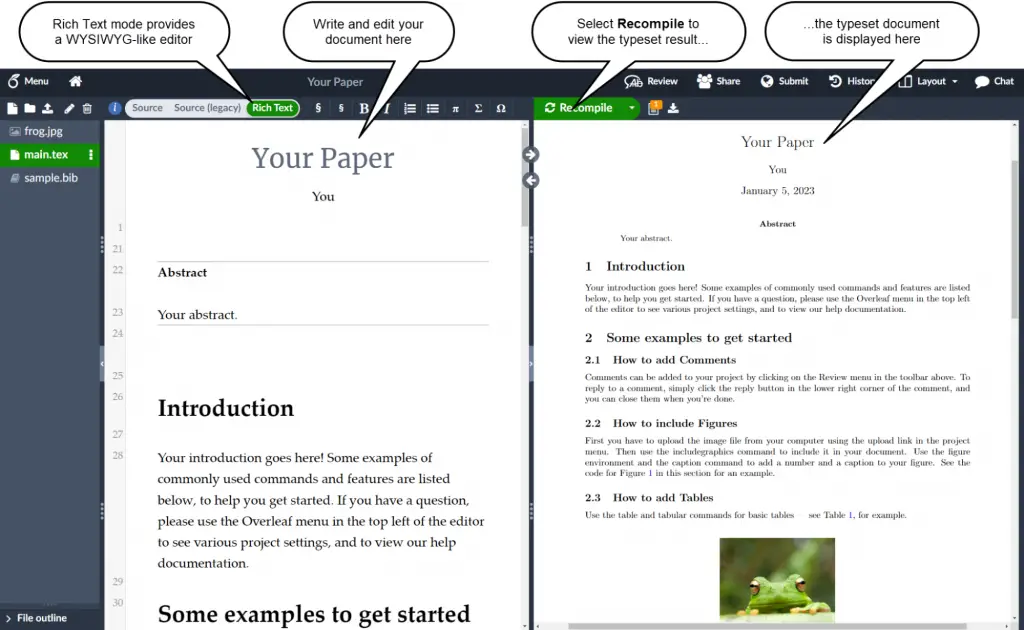
Summary
- It’s an online platform
- Offers real-time collaboration
- Comes with a rich template library.
Overleaf is a popular online LaTeX editor that allows users to create and edit documents in real-time with seamless collaboration. With its cloud-based platform, Overleaf eliminates the need for installing any software. Therefore, it is accessible from anywhere with an internet connection.
What are the benefits of Overleaf?
- Easy collaboration with multiple users. This streamlines team projects and improves communication.
- Access to a vast library of templates. This way, Overleaf simplifies document creation and ensures professional formatting.
- No installation required. Overleaf enables quick and easy access to the editor from any device.
- Version control and project management features enhance organization and prevent conflicts.
Overleaf is perfect for those who value collaboration and accessibility. This tool’s user-friendly interface and extensive template library make it an excellent choice for beginners and experienced LaTeX users alike.
You might also like:
- How to Create LaTeX tables 2024
- How to Reference in Latex – using Bibliography with BibTeX
- How to write bold text in LaTeX? 2024
- How to Add Symbols in LaTeX
- How to Create a LaTeX Table of Contents – 6 Easy Steps
#2. TeXstudio: Best for Feature-Rich Editing
Summary
- Boasts comprehensive editing features
- Has a customizable interface
- Comes with an integrated PDF viewer
TeXstudio is a feature-rich LaTeX editor that offers a wide array of tools and options for creating and editing LaTeX documents. Its customizable interface and extensive editing features make it a favorite among experienced LaTeX users.
You might also like:
- How To Write The Percent Symbol In LaTeX?
- How to Use LaTeX Paragraphs and Sections 2024
- LaTeX Installation Guide – Easy to Follow Steps
- How to Use LaTeX Packages with Examples 2024
- 6 Easy Steps to Create Your First LaTeX
What are the benefits of TeXstudio?
- Syntax highlighting and auto-completion improve the editing experience and reduce errors.
- Real-time preview and inline spell checking streamline the editing process and ensure document quality
- Powerful search and replace functionality enhances productivity and simplifies document updates
- Customizable shortcuts and macros enable a personalized and efficient workflow
TeXstudio is an excellent choice for those who need a powerful and versatile LaTeX editor. With its extensive features and customization options, TeXstudio is a top pick for advanced users.
Source: https://www.overleaf.com
#3. TeXmaker: Best for Cross-Platform Support
Summary
- Offers cross-platform compatibility
- Has a user-friendly interface
- Comes with a built-in PDF viewer
TeXmaker is a free and open-source LaTeX editor that supports Windows, macOS, and Linux. This user-friendly tool with comprehensive editing features is an excellent choice for users across multiple platforms.
What are the benefits of TeXmaker?
- Syntax highlighting and auto-completion enhance the editing experience and minimize errors
- Integrated PDF viewer and real-time preview simplify the editing process and ensure accurate formatting
- Code folding and error checking improve productivity and document quality
- Customizable shortcuts and templates enable a personalized and efficient workflow
TeXmaker is a great option for those who need a versatile and cross-platform LaTeX editor. Its user-friendly interface and comprehensive features make it suitable for both beginners and experienced users.
Source: https://www.xm1math.net
You might also like:
- How to Use LaTeX Packages with Examples
- 6 Easy Steps to Create Your First LaTeX Document
- How to Use LaTeX Paragraphs and Sections
- LaTeX Installation Guide – Easy To Follow Steps To Install LaTeX
- How to write A Plus-Minus Symbol in LaTeX
#4. TeXnicCenter: Best for Windows Users
Summary
- It is a Windows-only application
- Comes with project management features
- Integrated with a PDF viewer
TeXnicCenter is a powerful LaTeX editor designed specifically for Windows users. With its intuitive interface and robust editing features, TeXnicCenter provides a seamless experience for creating and editing LaTeX documents on Windows.
What are the benefits of TeXnicCenter?
- User-friendly interface: TeXnicCenter offers a clean, intuitive interface that makes it easy for users to create and edit LaTeX documents.
- Project management: It allows users to manage multiple LaTeX files as a single project, making it easier to organize and navigate through large documents.
- Auto-completion and syntax highlighting: TeXnicCenter provides auto-completion and syntax highlighting features, which help users write LaTeX code more efficiently and with fewer errors.
- Integrated PDF viewer: The built-in PDF viewer allows users to preview their output without needing to open a separate application.
TeXnicCenter is an excellent choice for Windows users who need a dedicated LaTeX editor. Its robust features and Windows-specific design make it a top pick for those using the Windows platform.
You might also like:
- 6 Easy Steps to Create Your First LaTeX Document
- How to Use LaTeX Packages with Examples 2023
- 27 Pros and Cons of Using LaTex for Scientific Writing 2023
- LaTeX Installation Guide – Easy To Follow Steps To Install LaTeX
- LaTex Tutorial
Source: https://www.texniccenter.org
#5. TeXworks: Best for Simplicity and Minimalism
Summary
- Boasts a minimalist interface
- Provides cross-platform compatibility
- Has an Integrated PDF viewer
TeXworks is a simple and lightweight LaTeX editor that focuses on providing a clean and straightforward user experience. With cross-platform support and an integrated PDF viewer, TeXworks is an excellent option for those who value simplicity.
What are the benefits of TeXworks?
- Scripting support: TeXworks supports scripting, allowing users to automate tasks and customize the editor to suit their needs.
- Cross-platform support: TeXworks is available for Windows, macOS, and Linux, making it accessible to a wide range of users.
- Free and open-source: Like TeXnicCenter and TeXstudio, TeXworks is available for free, and its source code is open for users to modify and improve as needed.
- Regular updates: TeXworks is actively maintained and regularly updated, ensuring that users have access to the latest features and improvements.
TeXworks is perfect for users who prefer a minimalist approach to LaTeX editing. Its clean interface and essential features make it an excellent choice for those who want a straightforward editing experience.
You might also like:
- LaTeX Installation Guide – Easy To Follow Steps To Install LaTeX
- How To Use LaTeX Packages With Examples
- 6 Easy Steps To Create Your First LaTeX Document
- How To Use LaTeX Paragraphs And Sections
- 27 Pros and Cons of Using LaTex for Scientific Writing
Source: https://www.tug.org
#6. LyX: Best for a Graphical Interface
Summary
- Has a graphical interface
- Also offers a cross-platform compatibility
- Provides math and table editing tools
LyX is a unique LaTeX editor that combines the power of LaTeX with the ease of a graphical interface. Its WYSIWYM (What You See Is What You Mean) approach allows users to focus on content while LyX handles the formatting.
What are the benefits of LyX?
- WYSIWYM editing: LyX is a document processor that uses the WYSIWYM (What You See Is What You Mean) approach, allowing users to focus on the structure and content of their document rather than formatting details.
- User-friendly interface: LyX offers a clean and intuitive interface that makes it easy for users to create and edit LaTeX documents, even for those who are not familiar with LaTeX syntax.
- Mathematical notation support: LyX provides excellent support for mathematical notation, making it a popular choice for users working with mathematical or scientific documents.
LyX is an excellent choice for those who prefer a graphical interface for LaTeX editing. Its user-friendly design and powerful editing tools make it a popular choice among both beginners and experienced LaTeX users.
Source: https://www.lyx.org
#7. TeXpen: Best for Real-Time Preview
Summary
- Is lightweight
- Offers real-time preview
- Minimalist interface
TeXpen is a simple and lightweight LaTeX editor that focuses on providing real-time preview functionality. This tool’s minimalist interface and cross-platform support make it an excellent option for users who value instant feedback.
What are the benefits of TeXpen?
- Outline view: TeXpen includes an outline view that allows users to navigate through their document structure easily, making it convenient for working with large documents.
- Dark mode support: TeXpen supports dark mode, which can help reduce eye strain and improve the user experience, especially when working in low-light conditions.
- Cross-platform support: TeXpen is available for Windows and Linux, making it accessible to a range of users.
- Free and open-source: Like other LaTeX editors mentioned, TeXpen is available for free, and its source code is open for users to modify and improve as needed.
TeXpen is perfect for users who prioritize real-time preview functionality in their LaTeX editor. Its clean interface and essential features make it an excellent choice for those who want a straightforward editing experience with instant feedback.
Source: https://github.com
#8. Kile – Best for KDE users
Summary
- Is a feature-rich LaTeX editor for KDE users
- Comes with a live preview and inline spell checking
- Boasts a customizable interface and templates
Kile is a user-friendly LaTeX editor designed specifically for the KDE desktop environment. It offers a comprehensive set of features that make it an excellent choice for KDE users looking for a powerful and versatile LaTeX editor.
What are the benefits of Kile?
- Designed specifically for KDE, ensuring optimal performance and compatibility
- Live preview feature allows you to see changes instantly without compiling
- Inline spell checking helps maintain document quality and professionalism
- Interface and templates can be tailored to individual preferences and workflows
- Navigation is simplified with syntax highlighting and code folding
Kile is a top choice for KDE users, offering a feature-rich and highly customizable LaTeX editing experience.
Source: https://kile.sourceforge.io
#9. Gummi – Best for lightweight editing
Summary
- A lightweight and easy-to-use LaTeX editor
- Comes with a real-time PDF preview
- Has integrated BibTeX support
Gummi is a lightweight LaTeX editor that focuses on simplicity and ease of use. This tool offers a clean and straightforward interface, making it an excellent choice for users who prefer a minimalist approach to LaTeX editing.
What are the benefits of Gummi?
- BibTeX support: Gummi includes built-in support for BibTeX, making it easy for users to create and manage their bibliographies. Users can easily insert citations into their LaTeX documents, and the editor provides syntax highlighting for BibTeX files.
- Snippet Manager: Gummi includes a built-in snippet manager that allows you to save and insert frequently used LaTeX code quickly and easily.
- Error Detection: Gummi highlights errors in your LaTeX code, making it easier to identify and fix issues in your document.
For those seeking a lightweight and easy-to-use LaTeX editor, Gummi is an excellent choice. Its real-time PDF preview and integrated BibTeX support make it a powerful tool for creating professional documents without the complexity of some other editors.
Source: https://gummi.app
#10. Texpad (Now Texifier) – Best for macOS users
Summary
- Native macOS LaTeX editor with a modern interface
- Boasts live typesetting and advanced error handling
- Offers integrated cloud storage and collaboration features
Texpad is a native macOS LaTeX editor that combines a modern, intuitive interface with powerful features.
What are the benefits of Texpad?
- Focused Interface: Texpad features a clean, distraction-free interface that allows you to focus on writing your LaTeX document without being overwhelmed by unnecessary toolbars and buttons.
- Outline View: Texpad provides an outline view that displays the structure of your document, making it easy to navigate and organize large documents with multiple sections.
- Live Typesetting: Texpad offers live typesetting, which automatically updates the PDF preview of your document as you make changes to your LaTeX code.
- Auto-Sense: Texpad’s Auto-Sense feature automatically detects the root file of your project, even when working with complex multi-file documents, making it easier to compile and preview your work.
Texpad is a top choice for macOS users seeking a native LaTeX editor with a modern interface and powerful features. Its live typesetting and advanced error handling make it a valuable tool for creating professional documents on macOS.
Source: https://www.texifier.com
#11. TeXlipse – Best for Eclipse users
Summary
- Is a LaTeX plugin for the Eclipse IDE
- Offers syntax highlighting, code folding, and autocompletion features
- Provides an integrated project management and build system
TeXlipse is a LaTeX plugin for the popular Eclipse integrated development environment (IDE). It offers a comprehensive set of features that make it an excellent choice for users who prefer to work with LaTeX within the Eclipse IDE.
What are the benefits of TeXlipse?
- Eclipse Integration: TeXlipse is a LaTeX plugin for the popular Eclipse Integrated Development Environment (IDE), allowing you to work on LaTeX documents and code projects within the same environment.
- Syntax Highlighting: TeXlipse provides syntax highlighting for LaTeX code, making it easier to read and understand your document structure.
- Code Completion: TeXlipse offers code completion suggestions as you type, speeding up the process of writing LaTeX code and reducing the risk of syntax errors.
- Error Detection: TeXlipse includes real-time error detection and reporting, helping you identify and fix issues in your LaTeX code quickly.
TeXlipse is a great choice for Eclipse users who want to work with LaTeX within their preferred IDE. Its comprehensive feature set and seamless integration with Eclipse make it a powerful tool for creating professional documents.
Source: https://marketplace.eclipse.org
#12. Vim-LaTeX – Best for Vim users
Summary
- LaTeX plugin for the Vim text editor
- Offers customizable key mappings and macros
- Comes with advanced syntax highlighting and autocompletion
Vim-LaTeX is a LaTeX plugin for the Vim text editor, offering a powerful and highly customizable editing experience for Vim users. It provides advanced syntax highlighting, autocompletion, and customizable key mappings and macros for efficient LaTeX editing.
What are the benefits of Vim-LateX?
- Vim Integration: Vim-LaTeX is a plugin for the powerful and highly customizable Vim text editor, allowing you to harness Vim’s extensive features while working with LaTeX documents.
- Keyboard-Driven Editing: Vim-LaTeX takes advantage of Vim’s keyboard-driven editing capabilities, enabling you to write and edit LaTeX code quickly and efficiently without relying on the mouse.
- LaTeX-Specific Commands: Vim-LaTeX provides a set of LaTeX-specific commands and shortcuts, making it easier to insert common LaTeX elements such as environments, macros, and symbols.
Vim-LaTeX is an excellent choice for Vim users looking for a powerful and highly customizable LaTeX editing experience.
Source: https://vim-latex.sourceforge.net
#13. Emacs AUCTeX – Best for Emacs users
Summary
- LaTeX plugin for the Emacs text editor
- Comes with advanced syntax highlighting and autocompletion
- Boasts integrated preview and compilation features
Emacs AUCTeX is a LaTeX plugin for the Emacs text editor, offering a comprehensive set of features for Emacs users. This tool provides advanced syntax highlighting, autocompletion, and integrated preview and compilation features for efficient LaTeX editing.
What are the benefits of Emacs AUCTeX?
- Highly customizable: Emacs AUCTeX is an extension of the powerful Emacs text editor, which allows for extensive customization and personalization. Users can tailor the editor to their specific needs and preferences, making their LaTeX editing experience more efficient and enjoyable.
- Integration with other Emacs tools: Being a part of the Emacs ecosystem, AUCTeX seamlessly integrates with other Emacs tools and packages, such as Org-mode, ESS, and Magit. This allows users to have a unified workflow for various tasks like note-taking, coding, and version control.
- Powerful syntax highlighting and error checking: Emacs AUCTeX provides advanced syntax highlighting and error checking features, helping users identify and correct errors in their LaTeX code quickly and easily.
Emacs AUCTeX is a top choice for Emacs users seeking a powerful and feature-rich LaTeX editing experience. Its seamless integration with Emacs and advanced features make it a valuable tool for creating professional documents.
Source: https://www.gnu.org
#14. TeXShop – Best for macOS users with a simple interface
Summary
- Simple and intuitive native macOS LaTeX editor
- Has an integrated PDF viewer and synchronization
- Provides customizable templates and macros
TeXShop is a native macOS LaTeX editor that focuses on simplicity and ease of use. It offers a clean and intuitive interface, making it an excellent choice for macOS users who prefer a straightforward approach to LaTeX editing.
What are the benefits of TeXShop?
- macOS Native: TeXShop is a native macOS application, providing a familiar interface and seamless integration with the macOS operating system.
- User-Friendly Interface: TeXShop offers a user-friendly interface, making it easy to create and edit LaTeX documents even for those new to LaTeX.
- Built-in PDF Viewer: TeXShop features a built-in PDF viewer that automatically updates as you make changes to your LaTeX code, allowing you to see the final output without needing to compile it manually.
- Macro Support: TeXShop supports macros, enabling you to automate repetitive tasks and streamline your LaTeX editing workflow.
- Integration with TeX Distributions: TeXShop can be configured to work with popular TeX distributions like MacTeX and TeX Live, streamlining your document creation process.
TeXShop is an excellent choice for macOS users seeking a simple and intuitive native LaTeX editor. Its clean interface and integrated PDF viewer make it a powerful tool for creating professional documents without unnecessary complexity.
Source: https://pages.uoregon.edu
#15. LaTeXila (now GNOME LaTeX)- Best for GNOME users
Summary
- LaTeX editor designed for the GNOME desktop environment
- Offers syntax highlighting, autocompletion, and templates
- Comes with an integrated PDF viewer and build system
LaTeXila is a LaTeX editor designed specifically for the GNOME desktop environment.
What are the benefits of LaTeXila?
- GNOME Integration: LaTeXila (now GNOME LaTeX) is a LaTeX editor designed specifically for the GNOME desktop environment, providing a clean and consistent user experience for GNOME users.
- Syntax Highlighting: LaTeXila offers syntax highlighting for LaTeX code, making it easier to read and understand the structure of your document.
- Code Completion: LaTeXila provides code completion suggestions as you type, speeding up the process of writing LaTeX code and reducing the risk of syntax errors.
LaTeXila is a top choice for GNOME users, offering a feature-rich and highly customizable LaTeX editing experience. Its seamless integration with the GNOME desktop environment and integrated PDF viewer make it a powerful tool for creating professional documents.
Source: https://www.linuxlinks.com
#16. WinEdt – Best for Windows users with advanced features
Summary
- An advanced text editor for Windows
- Is an highly configurable and extensible tool
- Comes with MiKTeX and TeX Live
WinEdt is a powerful LaTeX editor specifically designed for Windows users. Its advanced features, combined with its seamless integration with MiKTeX and TeX Live, make it a popular choice for LaTeX enthusiasts.
What are the benefits of WinEdt?
- Windows Native: WinEdt is a native Windows application, providing a familiar interface and seamless integration with the Windows operating system.
- Customizable Interface: WinEdt offers a highly customizable interface, allowing you to tailor the appearance and functionality of the editor to your preferences, including themes, toolbar configurations, and keyboard shortcuts.
- Syntax Highlighting: WinEdt provides syntax highlighting for LaTeX code, making it easier to read and understand the structure of your document.
- Code Folding: WinEdt supports code folding, allowing you to collapse and expand sections of your LaTeX code for easier navigation and organization.
WinEdt stands out as a top choice for Windows users seeking an advanced LaTeX editor with a wealth of features and customization options, ensuring a smooth and efficient workflow.
Source: https://www.winedt.com
#17. TeXmacs – Best for a WYSIWYG interface
Summary
- WYSIWYG (What You See Is What You Get) interface
- Offers cross-platform compatibility
- Supports various markup languages and document formats
TeXmacs is a unique LaTeX editor that offers a WYSIWYG interface, allowing you to see the final output as you type. This LaTeX Editor is compatible with multiple platforms and supports various markup languages and document formats.
What are the benefits of TeXmacs?
- WYSIWYG editing: TeXmacs is a WYSIWYG (What You See Is What You Get) editor, which means that users can see the final output of their LaTeX document while they are editing it. This feature makes it easier to create and format complex mathematical expressions, tables, and other elements.
- Built-in support for various document formats: TeXmacs supports a wide range of document formats, including LaTeX, HTML, and XML. This versatility allows users to work with different types of documents and easily convert between formats.
- Mathematical symbol palette: TeXmacs includes a comprehensive palette of mathematical symbols, allowing users to quickly insert complex mathematical expressions and equations without having to remember the specific LaTeX commands.
TeXmacs is an excellent option for those who prefer a WYSIWYG interface and need a versatile, cross-platform LaTeX editor with a focus on simplifying the editing process.
Source: https://www.texmacs.org
#18. Bakoma TeX – Best for real-time typesetting
Summary
- Provides real-time typesetting and preview
- Offers cross-platform compatibility
- Enjoy comprehensive LaTeX support
Bakoma TeX is a powerful LaTeX editor that provides real-time typesetting and previewing of your document. This feature allows you to see the final output instantly, making it easier to spot and correct errors.
What are the benefits of Bakoma TeX?
- Instant visual feedback on document formatting accelerates the editing process and minimizes errors
- Comprehensive support for LaTeX packages and fonts ensures compatibility with a wide range of styles and formatting options
- Integrated spell checker and thesaurus enhance the overall writing experience and improve document quality
Bakoma TeX excels as a LaTeX editor for users who prioritize real-time typesetting, offering instant feedback and a comprehensive set of features to streamline the editing process.
Source: http://www.bakoma-tex.com
#19. Papeeria – Best for cloud-based editing
Summary
- Cloud-based LaTeX editor
- Provides collaborative editing
- Offers version control and synchronization
Papeeria is a cloud-based LaTeX editor that allows you to create, edit, and share documents from any device with an internet connection. Its collaborative features and version control make it an excellent choice for team projects.
What are the benefits of Papeeria?
- Cloud-based platform: Papeeria is a cloud-based LaTeX editor, which means that users can access and edit their documents from any device with an internet connection. This feature enables seamless collaboration and eliminates the need to install any software on the user’s computer.
- Real-time collaboration: Papeeria supports real-time collaboration, allowing multiple users to work on a document simultaneously. This feature is particularly useful for team projects, academic collaborations, and co-authoring papers.
- Version control integration: Papeeria integrates with popular version control systems like Git, allowing users to track changes and collaborate on LaTeX projects with ease.
Papeeria stands out as a top choice for users in need of a cloud-based LaTeX editor with powerful collaboration features, enabling seamless teamwork and document management.
Source: https://papeeria.com
#20. Atom with LaTeX package – Best for Atom users
Summary
- Comes with LaTeX package for the Atom text editor
- Offers extensive customization options
- Boasts cross-platform compatibility
If you’re already using the Atom text editor, the LaTeX package adds powerful LaTeX editing capabilities to your existing workflow. With extensive customization options and cross-platform compatibility, it’s a great choice for Atom users.
What are the benefits of Atom with LaTeX Package?
- Seamless integration with the Atom text editor allows for a unified editing experience
- Customizable interface and keyboard shortcuts enable a personalized and efficient workflow
- Support for additional Atom packages to enhance functionality and tailor the editor to your needs
The LaTeX package for Atom offers an excellent solution for Atom users looking to incorporate LaTeX editing capabilities into their existing setup, providing a seamless and customizable experience.
Source: https://towardsdatascience.com
#21. Visual Studio Code with LaTeX Workshop – Best for Visual Studio Code users
Summary
- LaTeX extension for Visual Studio Code
- Offers real-time preview and syntax highlighting
- Provides cross-platform compatibility
LaTeX Workshop is an extension for Visual Studio Code that adds comprehensive LaTeX editing capabilities. With real-time preview and syntax highlighting, it’s an excellent choice for users of Visual Studio Code.
What are the benefits of visual studio code with LaTeX Workshop?
- Modern and versatile editor: Visual Studio Code (VSCode) is a popular and powerful code editor with a wide range of features and extensions. By using the LaTeX Workshop extension, users can leverage the versatility of VSCode for their LaTeX projects.
- Live preview: With the LaTeX Workshop extension, users can enjoy a live preview of their document as they edit it. This feature allows users to visualize the final output of their LaTeX document in real-time, making it easier to create and format complex elements.
- Integration with other VSCode extensions: LaTeX Workshop can be used alongside other VSCode extensions, such as GitLens for version control or the integrated terminal for running shell commands, creating a unified and efficient workflow.
- Snippets and autocompletion: LaTeX Workshop includes a comprehensive set of snippets and autocompletion features, which can significantly speed up the LaTeX editing process. Users can also create their own custom snippets to further optimize their workflow.
LaTeX Workshop is a must-have extension for Visual Studio Code users looking to enhance their LaTeX editing capabilities while maintaining a seamless, integrated workflow.
Source: https://mathjiajia.github.io
#22. Authorea – Best for collaborative writing and publishing
Summary
- Is a collaborative writing platform
- Supports LaTeX and rich text
- Boasts integrated publishing tools
Authorea is a collaborative writing platform that supports both LaTeX and rich text. With integrated publishing tools, it’s an excellent choice for users who need a platform for writing, collaboration, and publishing.
What are the benefits of Authorea?
- Modern and versatile editor: Authorea, as a LaTeX editor, offers a user-friendly interface that caters to both LaTeX experts and beginners, making it a strong alternative to using Visual Studio Code with the LaTeX Workshop extension.
- Seamless collaboration: Authorea enables real-time collaboration, allowing multiple users to work together on a document simultaneously, fostering efficient teamwork.
- Direct journal submission: Authorea supports direct submission to numerous academic journals and preprint servers, simplifying the publication process for researchers.
- Integrated commenting and review system: Authorea’s built-in commenting and review system allows users to provide and receive feedback efficiently, enhancing the overall editing experience.
- Cloud-based storage: Authorea ensures data safety and accessibility by storing documents in the cloud, making it easy for users to access their work from anywhere.
Authorea is a fantastic option for users in need of a collaborative writing and publishing platform that supports LaTeX, offering a comprehensive solution for creating, sharing, and publishing professional documents.
Source: https://www.authorea.com
You might also like:
- How To Use LaTeX Packages With Examples
- 27 Pros And Cons Of Using LaTex For Scientific Writing
- LaTeX Installation Guide – Easy To Follow Steps To Install LaTeX
- How To Use LaTeX Paragraphs And Sections
- 6 Easy Steps To Create Your First LaTeX Document
#23. LaTeXdraw – Best for creating vector graphics
Summary
- Ideal for producing vector graphics
- Offers a user-friendly interface
- Integrates seamlessly with LaTeX documents
LaTeXdraw is a powerful tool designed for creating high-quality vector graphics, making it the perfect choice for users who need to incorporate visually appealing diagrams and illustrations into their LaTeX documents.
What are the benefits of LaTeXdraw?
- User-friendly graphic creation: LaTeXdraw’s interface is easy to navigate, allowing users to create complex vector graphics without needing extensive design knowledge.
- Wide range of drawing tools: LaTeXdraw offers a comprehensive set of drawing tools, including shapes, lines, and text, enabling users to produce a variety of graphics for their LaTeX documents.
- Easy integration with LaTeX: Once a graphic is created in LaTeXdraw, it can be easily exported as a LaTeX code, making it simple to integrate the graphic into a LaTeX document.
- Cross-platform compatibility: LaTeXdraw is available for Windows, macOS, and Linux, ensuring that users can access this powerful tool regardless of their operating system.
With its intuitive interface, LaTeXdraw simplifies the process of generating vector graphics, even for those with limited graphic design experience.
Source: https://latexdraw.sourceforge.net
24. LaTeXiT – Best for macOS users for creating small documents
Summary
- Designed specifically for macOS users
- Ideal for creating small LaTeX documents
- Offers a lightweight and efficient solution
LaTeXiT is a LaTeX editor specifically tailored for macOS users who need a lightweight solution for creating small documents, such as equations, tables, or standalone figures.
What are the benefits of LaTeXiT?
- macOS optimized: LaTeXiT is designed exclusively for macOS, ensuring seamless integration with the operating system and a familiar user experience.
- Perfect for small documents: LaTeXiT is ideal for creating short LaTeX documents, such as standalone equations or figures, without the need for a full-fledged LaTeX editor.
- Drag-and-drop functionality: LaTeXiT allows users to drag and drop their generated content directly into other applications, such as word processors or presentation software, streamlining the process of incorporating LaTeX elements into non-LaTeX documents.
- Customizable templates: LaTeXiT offers a range of pre-built templates, which can be easily customized to suit the user’s specific needs, simplifying the document creation process.
Source: https://www.chachatelier.fr
#25. ShareLaTeX – Best for online collaboration and document management
Summary
- Online collaborative LaTeX editor
- Offers real-time collaboration with multiple users
- Comes with integrated version control and document management
ShareLaTeX is a web-based LaTeX editor that enables real-time collaboration, making it an excellent choice for users who need to work on LaTeX documents with multiple collaborators.
With its user-friendly interface and powerful features, ShareLaTeX streamlines the document creation process while offering efficient document management and version control.
What are the benefits of ShareLaTeX?
- Online collaboration: ShareLaTeX allows multiple users to work on a LaTeX document simultaneously, enabling real-time collaboration and efficient teamwork.
- Version control and document management: ShareLaTeX features integrated version control, allowing users to track changes, revert to previous versions, and manage their documents effectively.
- Cross-platform accessibility: As a web-based platform, ShareLaTeX can be accessed from any device with an internet connection, ensuring that users can work on their documents from anywhere.
- Template library: ShareLaTeX offers a wide range of templates for various document types, such as articles, reports, and presentations, simplifying the document creation process.
ShareLaTeX is an excellent option for users who require a collaborative, web-based LaTeX editor that offers powerful document management and version control features.
Source: https://www.sharelatex.com
Conclusion
The perfect LaTeX editor depends on your specific needs and preferences. This roundup of the best LaTeX editors provides a comprehensive overview of each editor’s unique features, benefits, and overall offerings, helping you find the ideal solution for your projects.