Want to manage knowledge as an academic? Check out our guide on the best knowledge management software for academics!
Academia has always been at the forefront of innovation and discovery, constantly pushing the boundaries of knowledge.
However, with increasing amounts of information, it becomes a challenge to manage and access it all effectively. Enter knowledge management software – the solution to this growing problem.
These powerful tools not only help to centralize information, but also help in collaboration and knowledge sharing.
Whether you’re a researcher, teacher, or student, the best knowledge management software helps in revolutionizing the way you work, saves you time, and helps you focus on what matters most.
So, if you’re looking for a way to streamline your information access, enhance research collaboration, and improve productivity, you’ve come to the right place.
In this article, we’ll introduce you to the top knowledge management software for academics and help you find the best solution for your academic institution.
Are you ready to take your knowledge management to the next level? Let’s dive in and discover the best tools to manage your academic knowledge!
Table of Contents
Notion – The Go-to Tool for Startup Founders and Solo-preneurs
Notion is an all-in-one productivity software that offers a seamless user experience for managing tasks, notes, projects, and databases. It provides a simple, yet powerful, interface for organizing information and streamlining workflows.
Notion’s blocks system makes it easy to create customized pages, adding different types of content such as headings, images, tables, and databases with just a few clicks. It integrates with a variety of apps, making it easier to bring all of your work into one place.
The platform’s user-friendly design and intuitive navigation enhance productivity, allowing users to focus on their work and not the tool itself. Notion is a highly flexible tool that can be adapted to meet the unique needs of individuals, teams, and organizations.
Availability: App available for iOS and Android.
👍Pros
- All-in-one productivity tool that streamlines workflows and organizes information
- Simple, yet powerful, interface with a blocks system for easy customization of pages
- Integration with a variety of apps to bring all work into one place
- User-friendly design and intuitive navigation enhance productivity
- Highly flexible and can be adapted to meet the unique needs of individuals, teams, and organizations
👎Cons
- Some advanced features may be challenging for non-technical users to implement
- Could be affected by network outages or slowdowns due to its cloud-based nature
- Initial setup and configuration may require time and resources
💸Pricing
- The free plan includes basic features such as note-taking, task management, and wikis
- The paid plan, called Notion Plus, offers advanced features such as more storage, version history, and the ability to add custom domains
- Notion Plus is priced at $4 per user per month when paid annually, or $8 per user per month when paid monthly
Mendeley – Brings Your Research To Life
How To Use Mendeley Reference Manager (Complete Beginner’s Guide)
Mendeley is a reference management software designed for academic researchers. It offers a user-friendly experience for organizing, storing, and sharing research papers and other academic documents.
The software provides features such as an intuitive library management system, collaboration tools for working with other researchers, and integration with popular word processing software.
Mendeley’s clean and simple design makes it easy for users to categorize, annotate, and search for their research materials. The platform’s collaboration tools allow researchers to work together on projects and share their work with others in real-time.
With Mendeley, researchers can enjoy a seamless experience in managing their research materials, improving their productivity and collaboration in their academic work.
Availability: App available for iOS and Android.
👍Pros
- User-friendly interface: Mendeley has a user-friendly interface that makes it easy for users to organize, store and share their research papers
- Reference Management: Mendeley provides features for organizing, storing and citing research papers, making it a useful tool for academics and researchers
- Collaboration: Mendeley allows users to collaborate on research projects with others, which can help increase productivity and efficiency
- Access from multiple devices: Mendeley can be accessed from multiple devices, including desktops, laptops, and mobile devices
👎Cons
- Limited free version: The free version of Mendeley has limited features compared to the paid versions, which can make it difficult for users to fully utilize all of its capabilities
- Cost: Mendeley’s paid version can be expensive, especially for individual users who are only looking for basic reference management capabilities
💸Pricing
- Free: Mendeley offers a free version that provides basic reference management capabilities
- Premium: Mendeley’s premium plan costs $7.99 per month and provides access to additional features, including unlimited storage and collaboration tools
Google Drive – Somewhat limited Knowledge Storage
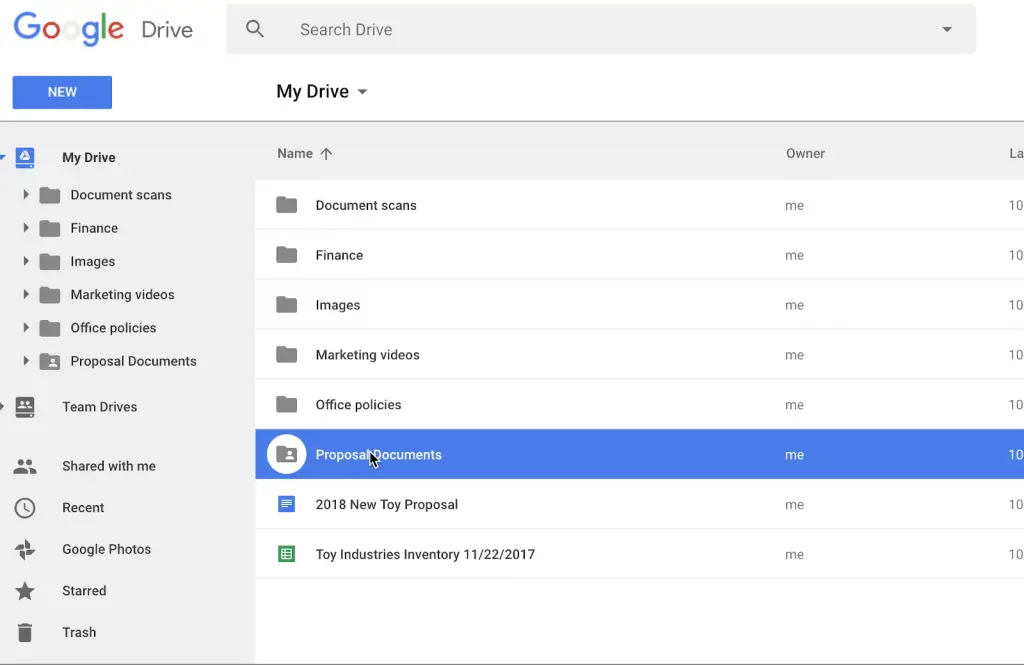
Google Drive is a cloud-based storage and collaboration platform that provides users with a simple and intuitive interface to store, access, and share files, documents, and other media.
It offers a variety of tools for document editing and real-time collaboration, making it easy for teams to work together on projects. Google Drive also integrates with other Google apps such as Gmail, Google Calendar, and Google Sheets, offering users a seamless experience across the suite.
Availability: App available for iOS and Android.
👍Pros
- Accessible from any device with an internet connection
- User-friendly and intuitive interface
- Integration with other Google apps and services
- Real-time collaboration
- Affordable and scalable pricing plans
👎Cons
- Often banned at most corporate laptops for concerns of intellectual property and data privacy/sensitivity
- Lacks project management features, which you have to navigate between GDoc or GDrive folders
💸Pricing
- Google Drive Basic (15GB storage): Free
- Google Drive 100GB: $1.99/month
- Google Drive 200GB: $2.99/month
- Google Drive 2TB: $9.99/month
Microsoft SharePoint – Simple Sharing And Seamless Collaboration For Academics
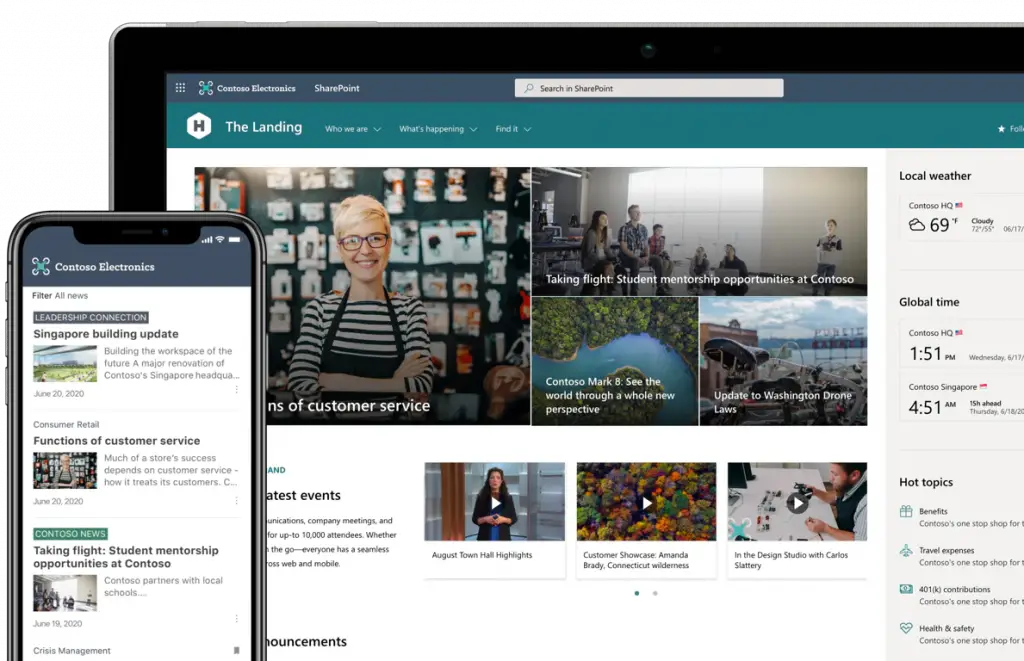
Microsoft SharePoint is a web-based platform for collaboration and content management. It provides a user-friendly interface for creating, organizing, and sharing information and documents, as well as for managing projects and tasks.
SharePoint also offers features such as social networking, search, and workflows, allowing teams to work more efficiently and effectively.
Availability: App available for iOS and Android.
👍Pros
- Robust collaboration and document management capabilities
- Customizable with various add-ons and integrations
- User-friendly interface and easy to use
- Secure with built-in security features
- Offers a variety of tools for project management, workflows, and communication
👎Cons
- Can be complex to set up and maintain
- Steep learning curve for advanced features
- Limited mobile functionality
- Can be expensive for some small businesses
💸Pricing
- SharePoint Online Plan 1: $5/user/month
- SharePoint Online Plan 2: $10/user/month
- SharePoint Server 2019: $449 for a standard license and $389 for a CAL (client access license)
2 Best Knowledge Management Systems For Capturing Knowledge
Atlassian Confluence – Wikipage for Knowledge Management And Data Repository
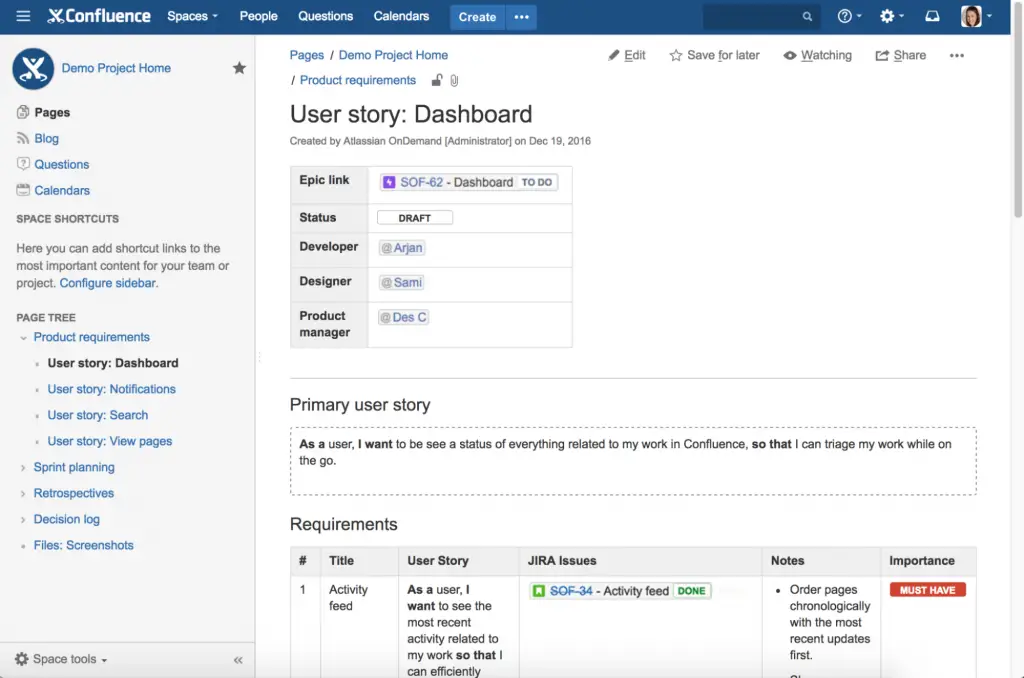
Atlassian Confluence is a collaboration and knowledge management system designed to improve user experience. It allows teams to create, share, and manage information in one central location, promoting teamwork and communication.
With its intuitive user interface and a wide range of features, Confluence makes it easy for users to find and share information, collaborate on projects, and keep track of progress.
Users can create wikis, blogs, and other content types, and can use rich formatting options and add multimedia elements to enhance the content.
Additionally, Confluence offers various collaboration tools such as comments, mentions, and task management, making it a comprehensive platform for teams to work together effectively.
Availability: App available for iOS and Android.
👍Pros
- Easy to use interface: Confluence has a user-friendly interface that is easy to navigate, even for non-technical users
- Collaboration tools: Confluence provides a range of collaboration tools such as comments, mentions, and task management, making it easy for teams to work together and communicate effectively
- Customization options: Confluence allows users to customize their pages and spaces with different themes, layouts, and macros to fit their specific needs
- Integrations: Confluence integrates with a wide range of tools and applications, including Jira, Slack, Google Drive, and more, making it easy to streamline workflows
👎Cons
- Steep learning curve: While Confluence is easy to use, it can take some time to fully understand all its features and how to use them effectively
- Limited search functionality: Some users have reported that the search functionality in Confluence can be limited, making it difficult to find specific information
💸Pricing
- Cloud pricing: Atlassian Confluence Cloud starts at $10 per user per month for the Standard plan and goes up to $15 per user per month for the Premium plan.
- Server pricing: Atlassian Confluence Server pricing starts at $10 per user per year for a license and goes up based on the number of users and additional features required.
IBM Watson Knowledge Studio – Build Your Models In a Collaborative Environment
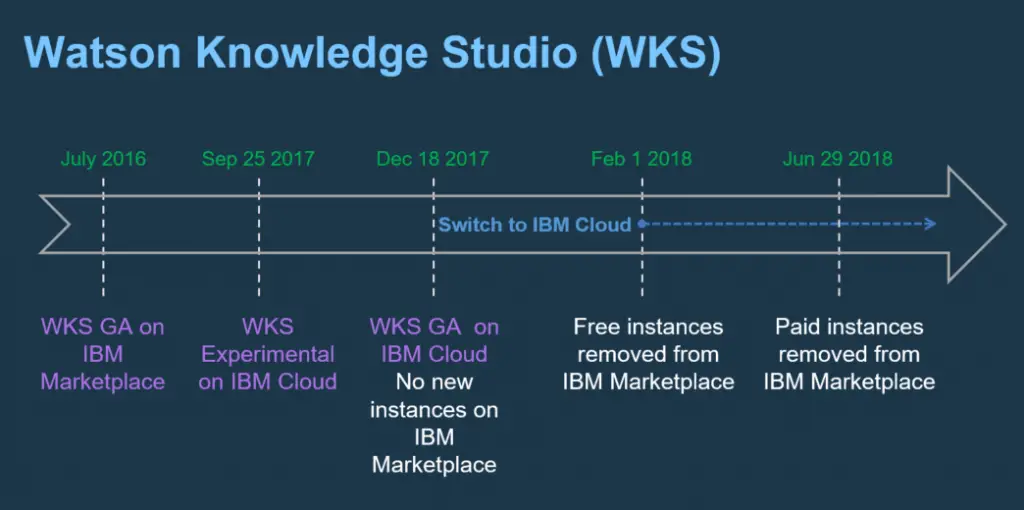
IBM Watson Knowledge Studio is a cloud-based knowledge management software designed to provide a streamlined user experience for organizations. It allows users to create and manage annotated text and knowledge models, making it easier to extract insights from unstructured data.
The platform’s user interface is intuitive and straightforward, allowing users to quickly get up to speed and start using the software effectively.
Additionally, Watson Knowledge Studio integrates with other IBM Watson services and tools, providing a seamless workflow for users and making it easier to leverage the platform’s capabilities within their existing workflows.
With its ability to automate annotation and knowledge modeling tasks, Watson Knowledge Studio can save users time and improve the accuracy of their knowledge management processes.
Availability: App available for iOS and Android.
👍Pros
- Automated annotation: Watson Knowledge Studio automates the annotation and knowledge modeling process, saving users time and reducing the risk of errors
- Integration with IBM Watson services: The platform integrates with other IBM Watson services and tools, providing a seamless workflow for users and making it easier to leverage the platform’s capabilities within their existing workflows
- Robust machine learning capabilities: Watson Knowledge Studio uses advanced machine learning algorithms to extract insights from unstructured data, providing organizations with valuable information that they can use to make informed decisions
- Cloud-based platform: Watson Knowledge Studio is a cloud-based platform, making it easy for organizations to access the software from anywhere and on any device
👎Cons
- Steep learning curve: While the platform is user-friendly, it can take some time for users to fully understand all its features and how to use them effectively
- Limited integration options: Some users have reported that Watson Knowledge Studio has limited integration options with other tools and platforms, making it difficult to streamline workflows
💸Pricing
- $100.00 USD/per user per month
- $50.00 USD/per 10 GB storage per month
3 Premium Expertise Location Systems For Managing Knowledge
Expert Finder – Make Connections With An Expert
Expert Finder is a knowledge management software designed to provide a seamless user experience for organizations. The platform is specifically designed to help organizations find and connect with experts within their organization quickly and efficiently.
Expert Finder uses advanced algorithms to match individuals with specific expertise to tasks and projects based on their skills, experience, and availability.
The platform’s user interface is intuitive and straightforward, making it easy for users to find the experts they need and start collaborating on projects.
Additionally, Expert Finder integrates with other tools and platforms, such as email and calendars, providing a seamless workflow for users.
With its ability to help organizations find the right experts for the job, Expert Finder can improve the efficiency of workflows and help teams get work done more quickly and effectively.
Availability: App available for iOS and Android.
👍Pros
- Improved collaboration: Expert Finder helps organizations connect with the right experts quickly and efficiently, improving collaboration and the overall efficiency of workflows
- Advanced algorithms: The platform uses advanced algorithms to match individuals with specific expertise to tasks and projects, improving the accuracy of the matching process
- Seamless integration: Expert Finder integrates with other tools and platforms, such as email and calendars, providing a seamless workflow for users
- User-friendly interface: The platform’s user interface is intuitive and straightforward, making it easy for users to find the experts they need and start collaborating on projects
👎Cons
- Steep learning curve: While Expert Finder is user-friendly, it can take some time for users to fully understand all its features and how to use them effectively
- Limited customization options: Some users have reported that Expert Finder has limited customization options, making it difficult to fit the platform to their specific needs
💸Pricing
- Depends upon the services availed
Salesforce Knowledge – Organize And Access Your Information
Salesforce Knowledge is a customer service and support solution that provides a centralized repository of articles, knowledge base articles, and FAQs to support customer inquiries.
From a user experience perspective, Salesforce Knowledge offers an intuitive interface for both agents and customers to search for and access information quickly and efficiently.
The platform integrates seamlessly with the Salesforce CRM, allowing agents to access customer information and provide personalized support.
Additionally, Salesforce Knowledge allows organizations to customize the look and feel of their knowledge base software to match their brand and enhance the user experience for their customers.
With features like article suggestion and recommendation, users can easily find the information they need, reducing the time and effort required to resolve their questions.
Availability: App available for iOS and Android.
👍Pros
- Integration with Salesforce CRM: Salesforce Knowledge integrates seamlessly with the Salesforce CRM, allowing agents to access customer information and provide personalized support
- Customizable Knowledge Base: Organizations can customize the look and feel of their knowledge base to match their brand and enhance the user experience for their customers
- Advanced search functionality: With features like article suggestion and recommendation, users can easily find the information they need, reducing the time and effort required to resolve their questions
- Reporting and Analytics: Salesforce Knowledge provides reporting and analytics capabilities to track the usage and effectiveness of your knowledge base
- Collaborative content creation: Salesforce Knowledge allows for collaborative content creation, making it easier for teams to manage and maintain the knowledge base
👎Cons
- Steep learning curve: The platform can be complex and difficult to learn for users who are not familiar with the Salesforce CRM
- Limited customization options: While the knowledge base can be customized, the customization options are limited compared to other dedicated knowledge management solutions
- Dependence on Salesforce: Salesforce Knowledge is dependent on the Salesforce CRM, which can be limiting for organizations that use other systems
💸Pricing
- Salesforce Knowledge is available as part of the Salesforce Customer 360 platform, which starts at $25 per user per month
- The platform is also available as part of the Salesforce Service Cloud, which starts at $75 per user per month
Google Workspace – Secure Collaboration And Production
Google Workspace (formerly known as G Suite) is a suite of cloud-based productivity tools that includes Gmail, Google Drive, Google Calendar, Google Meet, and more.
From a user experience perspective, Google Workspace offers a user-friendly and intuitive interface that makes it easy for individuals and teams to collaborate and communicate effectively.
The platform integrates seamlessly with other Google tools and services, such as Google Maps and Google Analytics, providing a seamless and cohesive experience. Google Workspace also provides a range of security and privacy features to ensure the protection of sensitive data.
With features like real-time collaboration, mobile access, and the ability to work offline, Google Workspace provides a flexible and accessible solution for organizations looking to streamline their work processes and increase productivity.
Availability: App available for iOS and Android.
👍Pros
- User-friendly interface: Google Workspace offers a user-friendly and intuitive interface that makes it easy for individuals and teams to collaborate and communicate effectively
- Seamless integration with other Google tools: The platform integrates seamlessly with other Google tools and services, such as Google Maps and Google Analytics, providing a seamless and cohesive experience
- Real-time collaboration: Google Workspace allows for real-time collaboration, enabling teams to work together on projects in real-time, regardless of location
- Mobile access: Google Workspace can be accessed from any device with an internet connection, allowing users to work from anywhere
- Secure and private: Google Workspace provides a range of security and privacy features to ensure the protection of sensitive data
👎Cons
- Dependence on Internet connection: Google Workspace relies on a stable internet connection, which can be an issue for users in areas with poor connectivity
- Limited customization options: The platform may have limited customization options compared to other productivity suites
- Learning curve: The platform can be complex for users who are not familiar with Google’s suite of tools and services
💸Pricing
- The Basic plan starts at $6 per user per month and includes Gmail, Google Drive, and Google Calendar
- The Business plan starts at $12 per user per month and includes advanced features such as enhanced security and compliance features, and the ability to use custom email domains
- The Enterprise plan is designed for large organizations and starts at $25 per user per month and includes additional features such as 24/7 support and advanced security and management tools
2 Best Enterprise Content Management Systems For Teachers
Adobe Experience Manager – End-To-End Digital Document Solution
Adobe Experience Manager (AEM) is a digital experience platform that provides a suite of tools for managing content, assets, and customer experiences across websites, mobile apps, and other digital channels.
From a user experience perspective, Adobe Experience Manager offers a comprehensive and intuitive platform for creating, managing, and delivering digital experiences.
The platform provides a wide range of tools for designing, managing, and delivering personalized experiences, including drag-and-drop authoring, templates, and dynamic components.
Additionally, AEM integrates seamlessly with other Adobe solutions, such as Adobe Analytics and Adobe Target, allowing organizations to optimize and personalize their digital experiences.
The platform also offers robust content management capabilities, including version control, workflows, and approval processes, to help ensure that content is accurate, up-to-date, and consistent across all channels.
Availability: App available for iOS and Android.
👍Pros
- Robust set of features for creating and managing digital experiences
- Integration with other Adobe products for a seamless workflow
- Strong security and governance capabilities
- Scalable to accommodate growth and changing business needs
- Large community of users and developers for support and resources
👎Cons
- Steep learning curve for non-technical users
- Can be complex and resource-intensive to set up and maintain
- Higher cost compared to some other content management systems
- Requires a dedicated IT team or a third-party consultant for ongoing support
💸Pricing
- AEM is typically priced based on the number of assets, users, and instances required, with custom pricing available for enterprise customers
OpenText Content Server – Have Control Over Any Type Of Content

OpenText Content Server is a content management system that provides a user-friendly interface for managing and storing digital assets.
With its intuitive navigation and customizable user interface, users can easily find, view, and collaborate on content, streamlining the content creation and approval process. Content Server also offers advanced search and retrieval capabilities, allowing users to quickly access the information they need.
Additionally, the system provides a range of collaboration tools, such as commenting and version control, enabling teams to effectively manage and refine their content.
Overall, OpenText Content Server is designed to enhance the user experience and improve the efficiency of content management workflows.
Availability: App available for iOS and Android.
👍Pros
- Wide range of content management and collaboration features
- Advanced search and retrieval capabilities
- Integration with other OpenText products and third-party systems
- Scalable and customizable to meet the needs of different organizations
- Strong security and governance capabilities
👎Cons
- Steep learning curve for non-technical users
- Can be complex and resource-intensive to set up and maintain
- Higher cost compared to some other content management systems
- Requires a dedicated IT team or a third-party consultant for ongoing support
💸Pricing
- OpenText Content Server is licensed on a perpetual or subscription basis
- Pricing is based on the number of users, modules, and other factors, with custom pricing available for enterprise customers
- OpenText does not publicly disclose its pricing for Content Server, but it is generally considered to be more expensive than some other content management systems
2 Topmost Business Process Management Systems For Researchers
WorkFusion – Enable Your Team To Collaborate With Digital Peers
WorkFusion is a cloud-based software platform that automates manual processes and improves the user experience by streamlining workflows, reducing errors, and increasing efficiency.
It offers an intuitive interface and advanced capabilities such as robotic process automation and machine learning to optimize work processes.
The platform provides users with a seamless experience, enabling them to complete tasks quickly and accurately, and freeing up time to focus on higher value activities.
Availability: App available for iOS and Android.
👍Pros
- Automates manual processes and streamlines workflows, improving efficiency and reducing errors
- Advanced capabilities such as robotic process automation and machine learning to optimize work processes
- User-friendly interface and easy to use for employees of different skill levels
- Cloud-based platform accessible from anywhere with an internet connection
- Supports integration with various systems and tools to increase productivity
👎Cons
- May require initial investment in time and resources to set up and configure the platform
- Some users may experience a steep learning curve in utilizing all of its features and capabilities
- Requires a reliable internet connection and could be affected by network outages or slowdowns
💸Pricing
- Pricing starts at $5 per user per month, with volume discounts available for larger organizations
Appian – Accelerate Your Work
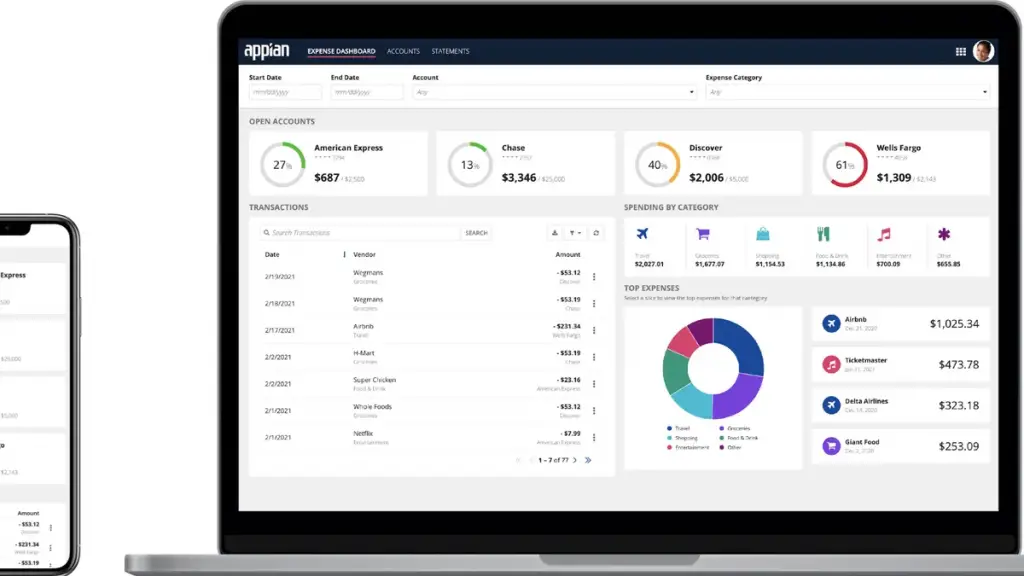
Appian is a low-code platform that offers a user-friendly experience for designing, building, and deploying applications. The platform provides a visual interface for creating applications, reducing the need for complex coding, and enabling users to build custom applications faster.
It offers drag-and-drop functionality, pre-built templates, and a range of integration options, making it easier for non-technical users to create applications.
With Appian, users can enjoy a seamless experience in designing and managing workflows, automating processes, and accessing data and information in real-time.
The platform’s intuitive design and ease of use enhance user productivity and collaboration, making it a valuable tool for organizations of all sizes.
Availability: App available for iOS and Android.
👍Pros
- Low-code platform that makes it easy to design, build, and deploy applications without complex coding
- User-friendly interface with drag-and-drop functionality and pre-built templates
- Integration options for connecting to various systems and tools
- Supports real-time data and information access for improved decision-making
- Enhances productivity and collaboration through intuitive design and ease of use
👎Cons
- May require initial investment in time and resources to set up and configure the platform
- Some advanced features may be challenging for non-technical users to implement
- Could be affected by network outages or slowdowns due to its cloud-based nature
💸Pricing
- Basic version free
- Pricing starts at $75 per user per month for premium version
2 Top Learning Management System For Academics
Blackboard – Life-Changing Teaching And Learning Experiences
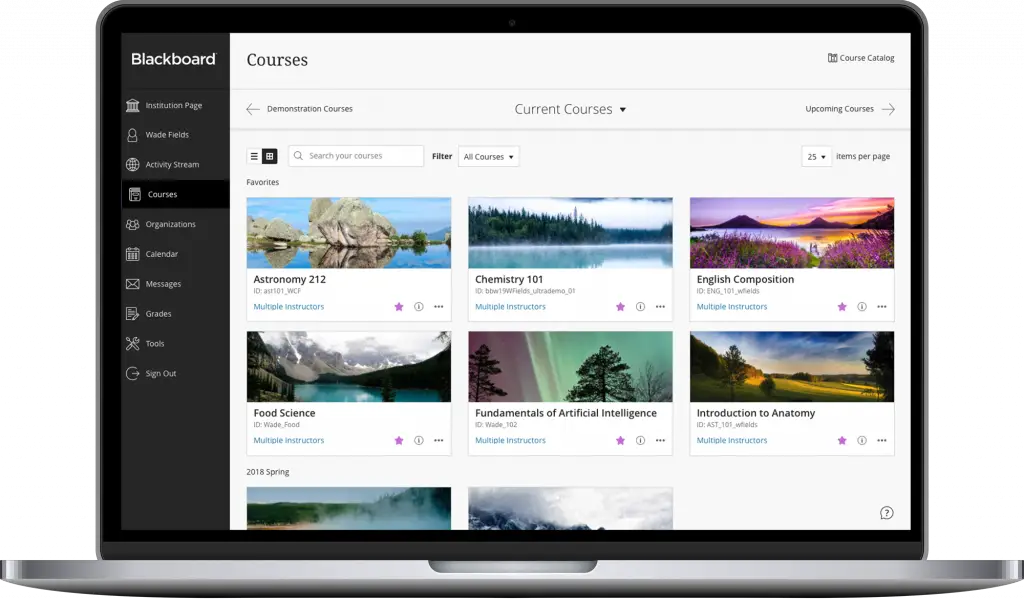
Blackboard is a learning management system (LMS) designed for educational institutions and organizations to manage and deliver online and blended learning programs.
It offers a user-friendly interface with intuitive navigation, allowing students and teachers to easily access and interact with course content, assignments, and assessments.
Blackboard also features collaboration tools such as discussion boards and virtual classrooms, as well as tools for tracking student progress and performance.
The platform provides a centralized, organized, and accessible environment for online learning, making it easier for educators and students to communicate and engage with course content.
Availability: App available for iOS and Android.
👍Pros
- User-friendly interface with intuitive navigation
- Centralized and organized learning environment
- Collaboration tools like discussion boards and virtual classrooms
- Tools for tracking student progress and performance
- Integration with other educational technology
- Widely used and recognized in the education industry
👎Cons
- Steep learning curve for some users
- Limited customization options
- Higher pricing compared to other similar tools
- Technical issues can impact the user experience
💸Pricing
- There is no public pricing information available, as pricing is often negotiated with each individual customer
Moodle – Open-Source Learning Platform
Moodle is an open-source learning management system (LMS) designed for educational institutions and organizations to manage and deliver online and blended learning programs.
It offers a user-friendly interface with customizable features and tools, allowing educators to tailor the platform to their specific needs.
Moodle provides a centralized and organized environment for online learning, with features like course content, assignments, assessments, and discussion forums. The platform also features collaboration tools, such as virtual classrooms, and tools for tracking student progress and performance.
Moodle is designed to promote interaction and engagement between students and teachers, making it easier for educators to deliver and manage effective online learning experiences.
Availability: App available for iOS and Android.
👍Pros
- Open-source and free to use
- Customizable and flexible
- Centralized and organized learning environment
- Collaboration tools like discussion forums and virtual classrooms
- Tools for tracking student progress and performance
- Widely used and supported in the education community
👎Cons
- Steep learning curve for some users
- Limited support and technical assistance compared to commercial alternatives
- Requires technical expertise to customize and maintain
- Less user-friendly interface compared to some commercial alternatives
💸Pricing
- Moodle is open-source software and is free to download and use
Key Types of Knowledge Management Software
There are several key types of Knowledge Management Software, including:
- Document Management Software: These software help manage, store and access documents and other forms of information within an organization. Examples: Microsoft SharePoint, Google Drive.
- Knowledge Management Systems (KMS): Software that helps organizations capture, store, and distribute organizational knowledge. Example: Atlassian Confluence, IBM Watson Knowledge Studio.
- Expertise Location Systems (ELS): Software that helps organizations find and connect with subject matter experts within the organization. Example: Expert Finder, WISE.
- Enterprise Content Management Systems (ECM): Software that helps organizations manage and organize their content, including documents, images, and videos. Example: Adobe Experience Manager, OpenText Content Server.
- Business Process Management Systems (BPMS): Software that helps organizations manage and automate business processes. Example: WorkFusion, Appian.
Knowledge Management Software Features to Look For
When looking for the knowledge management tools for academics, there are a few key features to consider:
- Document management: organizing and storing documents in a central repository.
- Search and retrieval: quickly finding the information you need.
- Collaboration tools: allowing teams to work together on projects and documents.
- Version control: keeping track of different versions of documents and their changes.
- Workflow management: managing processes, tasks and approvals.
- Analytics and reporting: tracking usage, engagement and impact of knowledge management solutions.
- Integration with other tools: seamlessly integrating with other tools you use like CRMs, project management, etc.
- Security and privacy: ensuring data protection and access control.
Benefits of Using Knowledge Management Software
- Improved decision-making: access to accurate and up-to-date information leads to better decisions.
- Increased efficiency: streamlined processes and improved access to information increase efficiency.
- Better collaboration: tools for teamwork and collaboration lead to more effective results.
- Enhanced knowledge retention: formalized processes for capturing, organizing and sharing knowledge reduce the risk of valuable information being lost.
- Better customer experience: access to accurate information enables staff to provide quicker, more informed responses to customers.
- Improved innovation: easier access to information and ideas encourages innovation and creativity.
- Reduced training time: new employees can get up to speed more quickly with access to a wealth of information and resources.
- Increased competitiveness: by leveraging the knowledge and expertise of its people, an organization can gain a competitive advantage.
Final Thoughts
In conclusion, choosing the right knowledge management solution software for academics requires considering factors such as your institution’s specific needs, budget, and the level of integration with existing systems.
The 15 Knowledge management systems listed in this article represent some of the best choices on the market, offering a range of knowledge management features, such as document management, collaboration tools, and analytics.
Ultimately, the best Knowledge management solution designed for your academic institution will depend on the unique requirements of your organization.
With the right software in place, you can improve the sharing and retention of knowledge, leading to a more efficient, innovative, and competitive institution.
We would love to hear from you! Share your experience and insights with us!
What challenges did you face and how did you overcome them? Which features were most beneficial for your organization?
Your input can greatly benefit other academic institutions as they navigate through the process of choosing the right knowledge management software for their needs.
Let’s start a conversation and help each other build more efficient and innovative academic communities.


