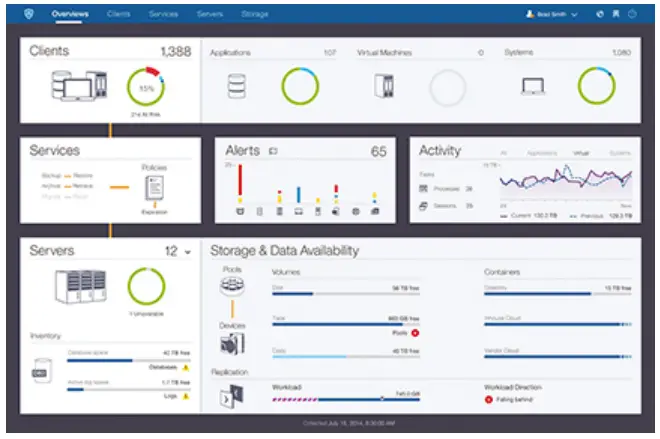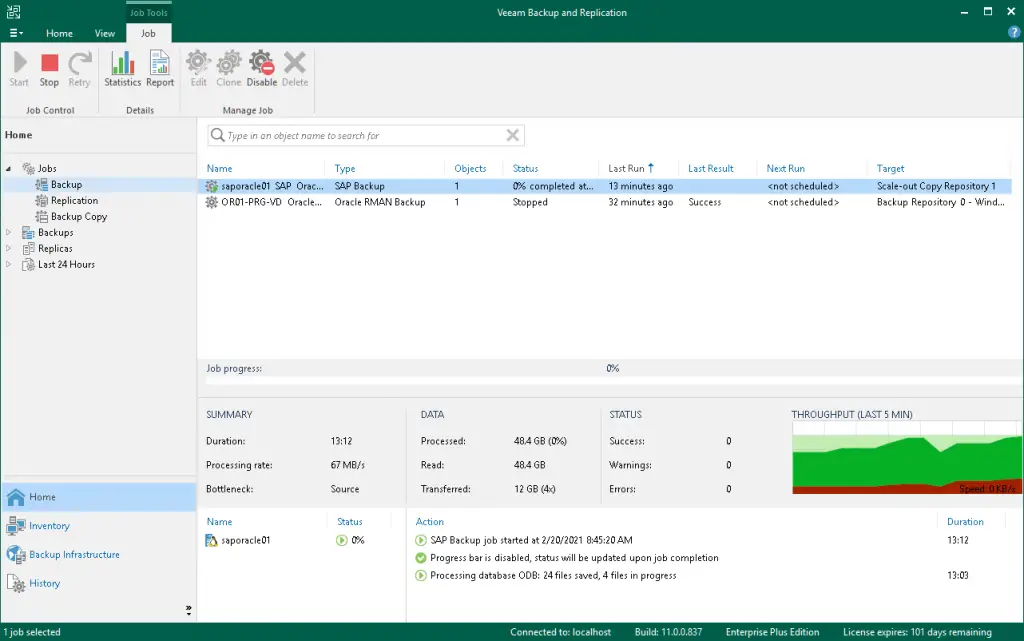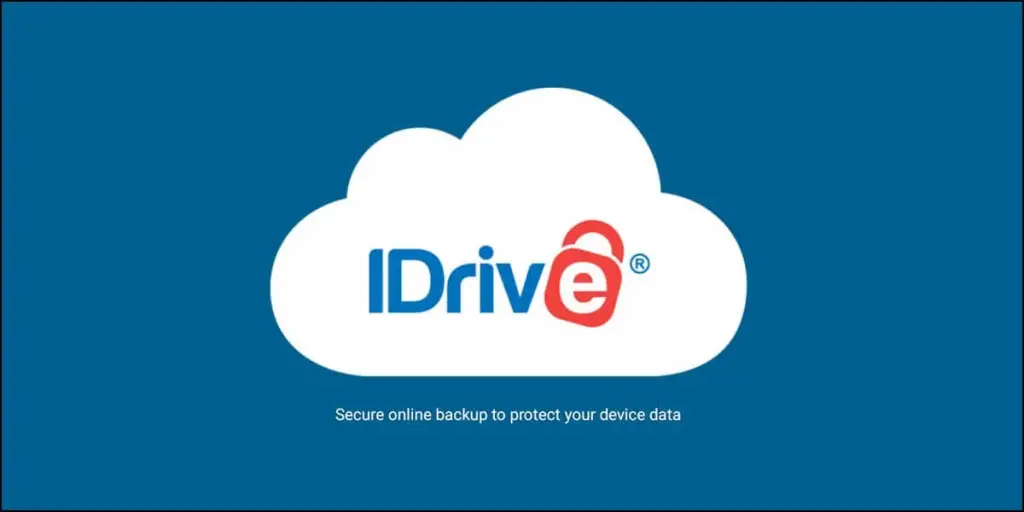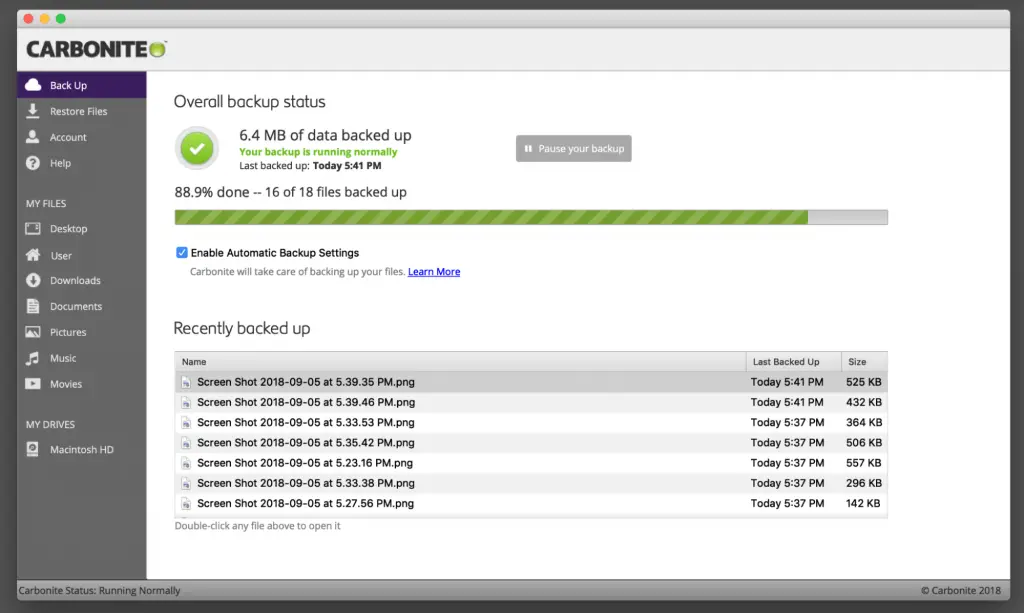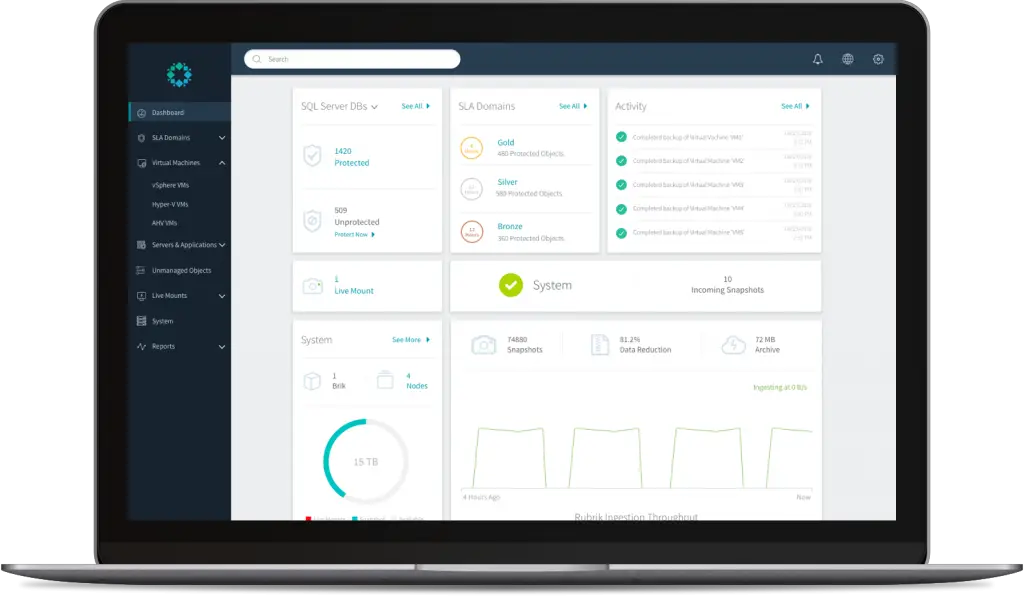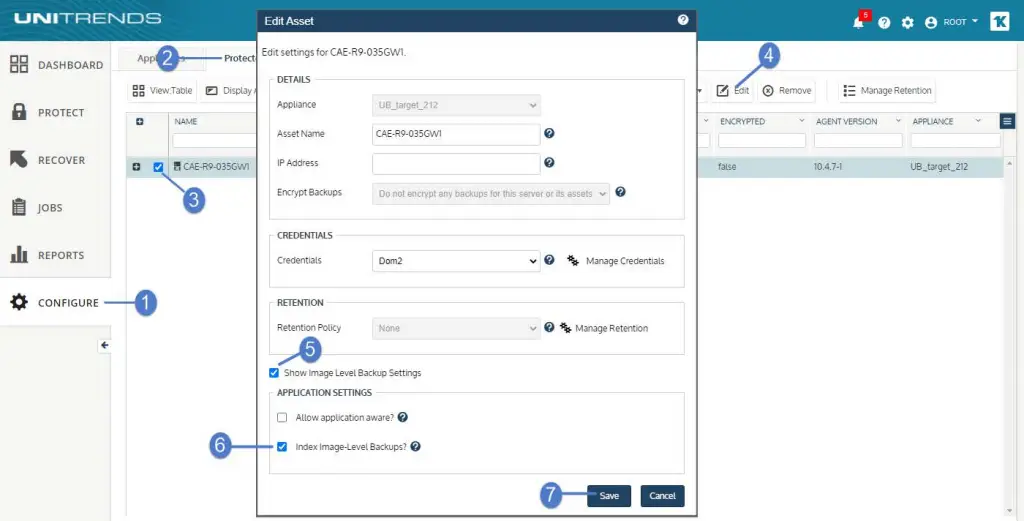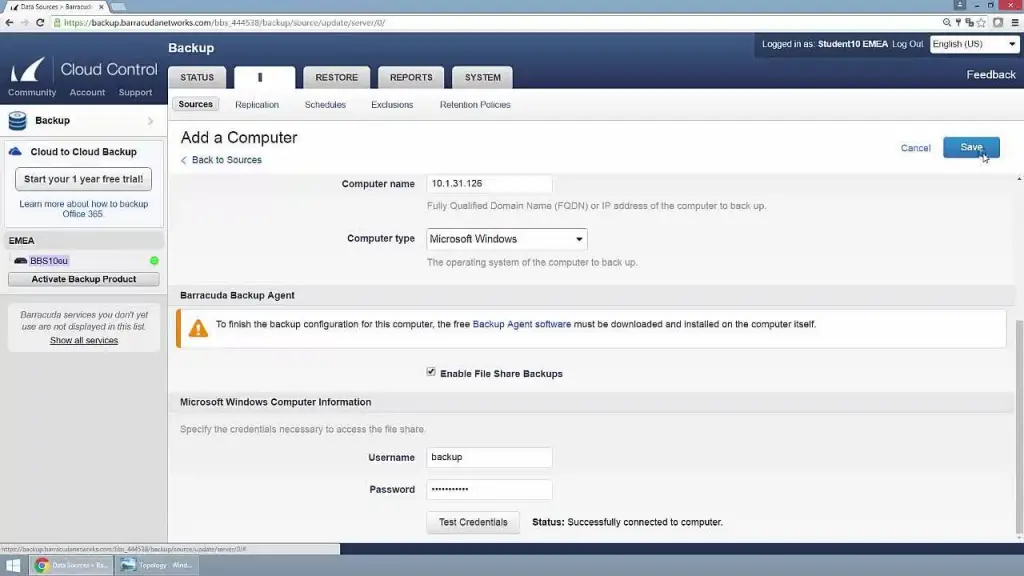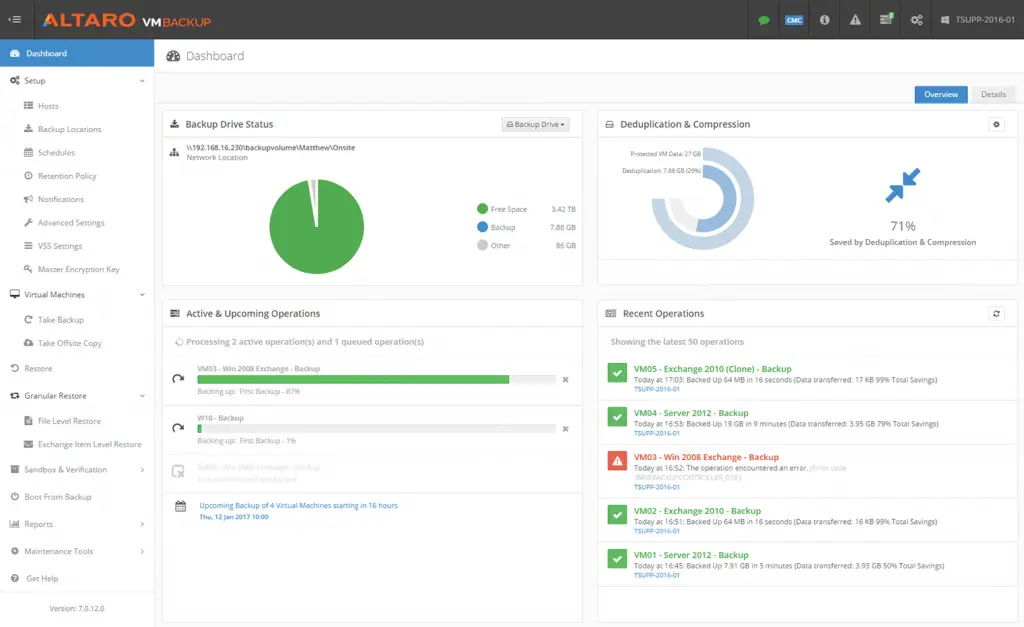Ever lost critical research data? Uncover the best backup and recovery solutions for researchers to secure your academic work.
Did you hear the one about the researcher who lost all their data? Of course, you didn’t. It’s not a joke – it’s an absolute horror story!
And just like a campfire ghost tale, it’s told to young researchers to scare them straight into the arms of data backup and recovery solutions.
The only difference? Our tale ends not in screams, but sighs of relief, thanks to a robust lineup of tools that secure your data like a dragon guarding its treasure.
Table of Contents
Overview
Storing data isn’t just about preserving ones and zeros, it’s about securing the lifeblood of academic research. Data backup and recovery tools are the shield and sword in this quest, protecting valuable information from data loss and providing swift recovery when things go awry.
They offer a buffet of benefits to academia such as seamless collaboration, hassle-free data management, and an insurance policy for your digital valuables.
So prepare to step into the armor of data security as we walk you through the meandering maze of backup and recovery solutions. And don’t worry, no dragons were harmed in the making of this guide.
Best Data Backup and Recovery Solutions for Researchers
#1. Amazon Web Services (AWS) – S3: Best for Cloud-Based Storage and Backup
Summary
- Cloud-based storage solution with robust capabilities.
- User-friendly interface with a steep learning curve.
- Reliable scalability and pay-as-you-go pricing model.
AWS S3, Amazon’s storage powerhouse, is a cloud-based solution that offers a vast, scalable, and user-friendly storage landscape.
For researchers, it’s like having a limitless digital filing cabinet at your fingertips, giving you the luxury of focusing on your research without worrying about data storage and safety.
What are the benefits of Amazon Web Seevices-S3?
- Scalability: Scale up or down based on your storage needs.
- High durability: Ensures data is not lost, even if disaster strikes.
- Advanced security features: Keep your research data safe and private.
In the academia world, where data storage needs can fluctuate, AWS S3 provides an adaptive, secure solution. Its robust features and scalability make it the reliable cloud butler for your data.
How much does it cost?
- Pay as you go. For the first month, 50 TB goes for $0.023 per GB
Source: https://docs.aws.amazon.com
#2. IBM Spectrum Protect: Best for Enterprise-Level Data Protection
Summary
- Enterprise-level backup solution with flexible data disaster recovery.
- Integrated data lifecycle management.
- Advanced functionalities that cater to big data needs.
The IBM Spectrum Protect, often likened to a data bodyguard, delivers enterprise-level data protection. In academia, where large volumes of data are the norm, it offers a comprehensive solution to safeguard and manage this data effectively.
What are the benefits of IBM Spectrum Protect?
- Large data handling: Efficiently manages and protects vast amounts of data.
- Lifecycle management: Automates data lifecycle, reducing overheads.
- Advanced recovery: Facilitates faster and more flexible data recovery.
For researchers dealing with vast data sets, IBM Spectrum Protect is a handy ally. It offers a robust solution to data protection and lifecycle management, ensuring your research data stays intact and accessible.
How much does it cost?
- Free trials
- Monthly license goes for $67.70 per TB
- Perpetual license if $2,160 per TB
Source: https://www.ibm.com
#3. Veeam Backup & Replication: Best for Virtual Environment Backup
Summary
- Robust tool for backing up virtual environments.
- Fast and efficient data recovery.
- Ensures high availability of data.
If your research involves virtual environments, Veeam Backup & Replication is your best companion. It’s like a diligent watchman, ensuring your data’s high availability and safety, even in virtual landscapes.
What are the benefits of Veema Backup & Replication?
- Instant recovery: Get back on track swiftly after a disaster.
- Verification of backups: Ensures your backups are viable and ready when needed.
- Virtual-centric: Tailored to safeguard data in virtual environments.
Veeam’s focus on virtual environments makes it a standout solution for researchers operating in such spaces. Its quick recovery and backup verification features make it an invaluable asset for ensuring data integrity.
How much does it cost?
- Universal license goes for $1,829
Source: https://www.veeam.com
#4. Veritas NetBackup: Best for Multi-Platform Backup
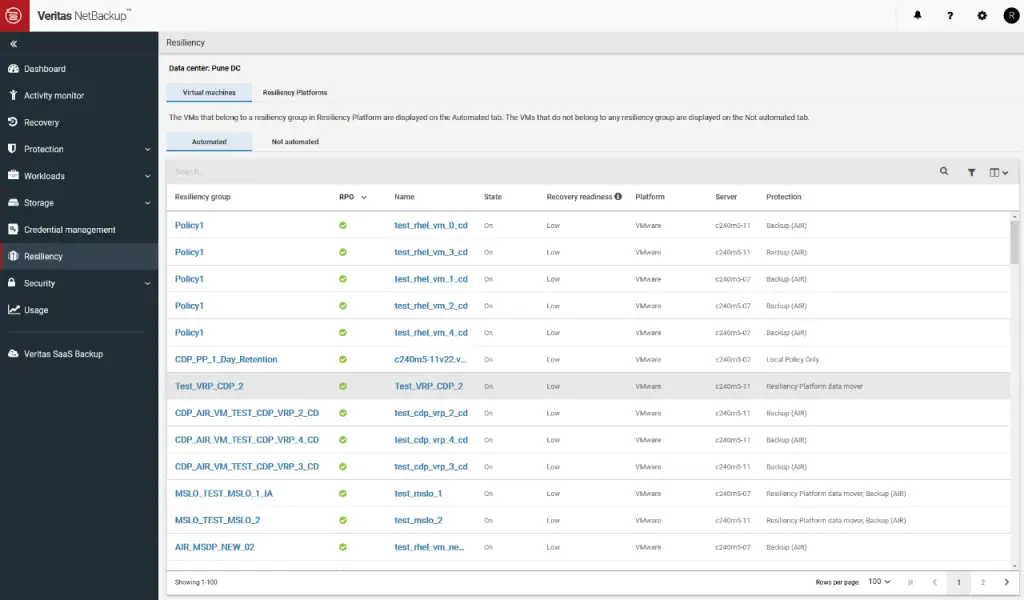
Summary
- Efficient data backup across multiple platforms.
- Fast, flexible, and reliable recovery.
- Powerful and centralized data protection.
When dealing with data spread across multiple platforms, you need a solution like Veritas NetBackup. Think of it as a versatile Swiss Army knife, ready to protect your data, regardless of where it resides.
What are the benefits of Veritas NetBackup?
- Multi-platform coverage: Protects data across various platforms seamlessly.
- Centralized protection: Manages data backup and recovery from a single console.
- Advanced recovery: Ensures swift and reliable data restoration.
For researchers juggling data across multiple platforms, Veritas NetBackup offers a centralized, efficient solution. Its broad coverage and reliable recovery make it an essential tool in a researcher’s data protection kit.
How much does it cost?
- Custom price
Source: https://www.veritas.com
#5. Commvault: Best fohttps://www.commvault.com/r Data Management and Protection
Summary
- Comprehensive data management and protection tool.
- Advanced features for automation, analytics, and reporting.
- Provides both on-premises and cloud solutions.
For those seeking an all-encompassing solution, Commvault is your go-to. It’s like the chess grandmaster of data management, playing strategic moves to ensure your data is protected and well-managed.
What are the benefits of Commvault?
- Comprehensive coverage: Handles all aspects of data management and protection.
- Analytics and reporting: Gives insightful data oversight.
- Flexibility: Offers both cloud and on-premises solutions.
Commvault’s comprehensive coverage, combined with its advanced features, makes it a competent player in the field of data management and protection. It’s a practical choice for researchers wanting an all-in-one solution.
How much does it cost?
- Starts at $0.31 per day to $1,795.92 per year
Source: https://www.commvault.com
#6. Backblaze: Best for Unlimited Cloud Backup
Summary
- Offers unlimited cloud storage space.
- Simple and user-friendly interface.
- Excellent data recovery options.
When it comes to offering boundless space for your data in the cloud, Backblaze excels. Consider it your spacious digital attic, always ready to store more of your precious research data, no matter how much it grows.
What are the benefits of Backblaze?
- Unlimited storage: Never worry about running out of storage space.
- User-friendly: Easy-to-use even for the non-tech savvy researchers.
- Comprehensive recovery options: Ensures your data is never truly lost.
For academia, where data can multiply faster than rabbits in spring, Backblaze offers a limitless storage solution. Its simplicity make it a disaster recovery solution for researchers.
How much does it cost?
- Free trial
- $7 per month
- $70 per year
- $130 after every 2 years
Source: https://www.backblaze.com
#7. IDrive: Best for Comprehensive Online Backup
Summary
- Provides comprehensive online backup services.
- Offers multi-device protection.
- Real-time sync and share capability.
IDrive is the golden retriever of data backup. Its loyalty lies in offering comprehensive online backup, keeping all your devices protected, and making sure your research data is always up-to-date and shareable.
What are the benefits of IDrive?
- Multi-device protection: Backs up data from various devices in one account.
- Real-time sync: Ensures data is current across all devices.
- Secure sharing: Allows you to share your research safely with colleagues.
For researchers with data scattered across various devices, IDrive offers a one-stop solution. Its real-time sync and secure sharing make collaboration and data management a breeze.
How much does it cost?
- Starts from $2.95 per year to $74.62
Source: https://www.idrive.com
#8. Carbonite: Best for Automatic Cloud Backup
Summary
- Provides automatic cloud backup solution.
- Offers end-to-end encryption for security.
- Includes unlimited storage for users.
Carbonite is like the set-and-forget slow cooker of data backup. Once you’ve set it up, it automatically backs up your data to the cloud, giving you more time for your research and less for worrying about data safety.
What are the benefits of Carbonite?
- Automatic backup: Your data is regularly backed up without manual intervention.
- Top-notch security: Ensures your research data is well-protected with encryption.
- Unlimited storage: Grants you the freedom to store without limits.
Carbonite’s automatic backup feature offers peace of mind to researchers who want to focus more on their work and less on data backup. With its robust security and unlimited storage, it’s a reliable choice for academia.
How much does it cost?
- Safe: $5.58 per month paid yearly
- Safe Pro: $24.00 per month paid yearly
- Safe Server Backup: $50.00 per month paid yearly
Source: https://www.carbonite.com
#9. Rubrik: Best for Data Recovery and Management
Summary
- Streamlined solution for data recovery and management.
- Provides instant recovery and data archival.
- Facilitates data compliance and governance.
Rubrik, akin to a skilled magician, ensures your research data is always ready for the grand reveal, even in the event of loss. It provides a streamlined approach to data recovery and management, allowing researchers to work without fear of data loss.
What are the benefits of Rubrik?
- Instant recovery: Gets your data back swiftly, minimizing disruption.
- Data governance: Helps maintain data compliance with ease.
- Efficient archival: Keeps your data stored long-term without complexity.
Rubrik’s seamless recovery and data management capabilities make it a great tool for academia. Its focus on data governance and compliance is particularly useful for research bound by regulatory requirements.
How much does it cost?
- Pay as you go
Source: https://www.rubrik.com
#10. Acronis Cyber Backup: Best for Cyber Protection and Backup
Summary
- Merges data backup and cybersecurity.
- Delivers fast and reliable data recovery.
- Offers proactive protection against ransomware.
In the world of backup solutions, Acronis Cyber Backup is the equivalent of a secure vault. Not only does it ensure that your research data is safely backed up, but it also provides proactive protection against cyber threats.
What are the benefits of Acronis Cyber Backup?
- Proactive protection: Safeguards against ransomware and other cyber threats.
- Quick recovery: Gets your data back in action in no time.
- Cybersecurity: Merges data backup with security measures.
Acronis Cyber Backup’s twin approach to data backup and cybersecurity makes it an exceptional tool for researchers. Its proactive defense against cyber threats ensures your data is not only backed up, but also well-protected.
How much does it cost?
- Free trial
- $59 for the on-premise and cloud backup
Source: https://www.acronis.com
#11. Datto Backupify: Best for Cloud-to-Cloud Backup
Summary
- Provides cloud-to-cloud backup services.
- Offers automated backup and point-in-time restoration.
- Supports major cloud platforms.
For researchers leveraging cloud platforms, Datto Backupify is like the expert climber who ensures you’re always safe, even when traversing the sometimes risky cloud terrain. It specializes in cloud-to-cloud backups, providing automated backup and restoration.
What are the benefits of Datto Backupify?
- Cloud specialization: Focuses on backup for major cloud platforms.
- Automation: Keeps your data regularly backed up without manual intervention.
- Point-in-time restoration: Allows precise recovery to a specific point.
Datto Backupify shines when it comes to safeguarding data on cloud platforms. Its automated, precise recovery makes it an excellent choice for researchers heavily using the cloud for their work.
How much does it cost?
- Pay as you go
Source: https://www.backupify.com
#12. MozyPro: Best for Small Business Backup Solutions
Summary
- Offers reliable backup solutions catered to small businesses.
- Provides automatic backup and military-grade security.
- Includes local and off-site backups.
MozyPro is the dependable helper for small research teams or departments. It’s the tool that says, “No team is too small to have top-notch data protection.” It delivers automatic, secure backup solutions, ensuring that your research data is never left vulnerable.
What are the benefits of MozyPro?
- Customized for small businesses: Perfectly suited for small research teams and projects.
- Automatic backup: Regularly backs up data without manual intervention.
- Dual protection: Offers both local and off-site backup for added security.
MozyPro’s commitment to small businesses makes it an excellent choice for small research teams. Its automatic backup and dual protection offer peace of mind, allowing you to focus on the research that matters.
How much does it cost?
- $850 a year for 250 GB
Source: https://www.bigstorageworks.com
#13. Unitrends Backup: Best for All-in-One Physical and Virtual Backup
Summary
- All-in-one solution for both physical and virtual backup.
- Provides instant recovery and ransomware detection.
- Comes in different sizes to suit various needs.
Unitrends Recovery Series Backup Appliance is the one-stop-shop of backup solutions. It’s like your friendly neighborhood grocery store, offering everything you need, whether it’s physical or virtual backup, under one roof.
What are the benefits of Unitrends?
- Versatility: Caters to both physical and virtual backup needs.
- Instant recovery: Ensures minimal disruption in the event of data loss.
- Scalability: Comes in various sizes, suitable for different research scopes.
Unitrends Recovery Series Backup Appliance’s comprehensive approach makes it ideal for researchers seeking an all-in-one solution. Its adaptability to different research scales ensures it remains a relevant tool, no matter the size of your data.
How much does it cost?
- Free trial
- $349 one time fee
Source: https://www.unitrends.com
#14. Barracuda Backup: Best for Integrated Backup and Security
Summary
- Integrates data backup and security.
- Offers off-site replication and cloud-to-cloud backup.
- Provides ransomware recovery.
Barracuda Backup, in the realm of backup solutions, is like a skilled MMA fighter. It doesn’t just focus on one discipline; instead, it integrates data backup and security, making sure your data is protected on all fronts.
What are the benefits of Barracuda Backup?
- Integrated approach: Combines data backup with robust security measures.
- Versatile backup options: Offers both off-site replication and cloud-to-cloud backup.
- Ransomware recovery: Keeps your data safe from ransomware attacks.
Barracuda Backup’s integration of data backup and security offers a comprehensive solution for researchers. Its versatile backup options and ransomware recovery features ensure your data is always protected and recoverable.
How much does it cost?
- About $0.75 per MB of data
Source: https://www.barracuda.com
#15. Altaro VM Backup: Best for Hyper-V and VMware Backup
Summary
- Specifically designed for Hyper-V and VMware backup.
- Provides instant boot recovery.
- Offers deduplication and compression for efficient storage.
In the galaxy of data backup solutions, Altaro VM Backup is the star that shines brightest for Hyper-V and VMware users. It delivers tailored backup solutions for these environments, providing instant boot recovery and smart storage options.
What are the benefits of Altaro VM Backup?
- Hyper-V and VMware centric: Exclusively designed for these environments.
- Instant boot recovery: Recovers your data in a flash.
- Efficient storage: Provides deduplication and compression to save space.
For researchers working with Hyper-V and VMware, Altaro VM Backup is an unbeatable choice. It’s designed with these specific environments in mind, offering efficient backup and recovery that keeps research moving at warp speed.
How much does it cost?
- Starts from $59.8 to $875
Source: https://www.altaro.com
Conclusion
We’ve discussed the best data recovery software solutions for researchers. From the cloud-sheltered storage of Amazon’s AWS S3 to the hyper-focused backups of Altaro VM, these backup and recovery solutions offer a variety of tools to guard your precious academic data.
Each comes with its unique strengths and benefits, making them well-suited to different needs in the academic sphere.
But remember, choosing a backup solution isn’t about finding the ‘best’ in an objective sense, but finding the ‘best fit’ for you and your research. That requires understanding the unique needs of your work, the sensitivity of your data, and the resources at your disposal.