Revolutionize Your Academic Presentations with these Best Academic Presentation Tools! Dominate the Classroom and Leave Your Professors Speechless!
Traditional presentation tools lack creativity and interactivity, resulting in monotonous and ineffective academic presentations.
Existing tools like PowerPoint and Google Slides limit visual appeal and fail to engage audiences effectively.
New academic online presentation tools offer innovative features, such as customizable templates, dynamic animations, and nonlinear navigation, to create engaging and interactive presentations.
These 10 best presentation tools also facilitate data visualization and audience participation, elevating the overall presentation experience.
So now is the time to change the way you present. Here are the 10 Best Academic Presentation Tools.
Table of Contents
Top 10 Academic Presentation Tools: In A Nutshell (2023)
| # | Academic Presentation Tools | Best For |
| 1. | Prezi | Creating dynamic and visually engaging presentations with zooming and panning effects |
| 2. | Keynote | Creating sleek and powerful presentations with a focus on design aesthetics, particularly on Apple devices |
| 3. | Haiku Deck | Creating visually stunning presentations with minimal text |
| 4. | Canva | Designing visually appealing slides and customizing templates |
| 5. | Slidebean | Creating professional-looking presentations with pre-designed templates. |
| 6. | Powtoon | Creating animated and engaging presentations with a wide range of multimedia elements |
| 7. | Emaze | Creating interactive and visually captivating presentations with 3D effects |
| 8. | Visme | Designing data-driven presentations with extensive chart and infographic options |
| 9. | Mentimeter | Engaging audiences and gathering real-time feedback through interactive polls and surveys |
| 10. | Ludus | Creating highly customizable and visually impressive presentations with advanced animation features |
#1. Prezi – Prezi: Presentations and videos with engaging visuals
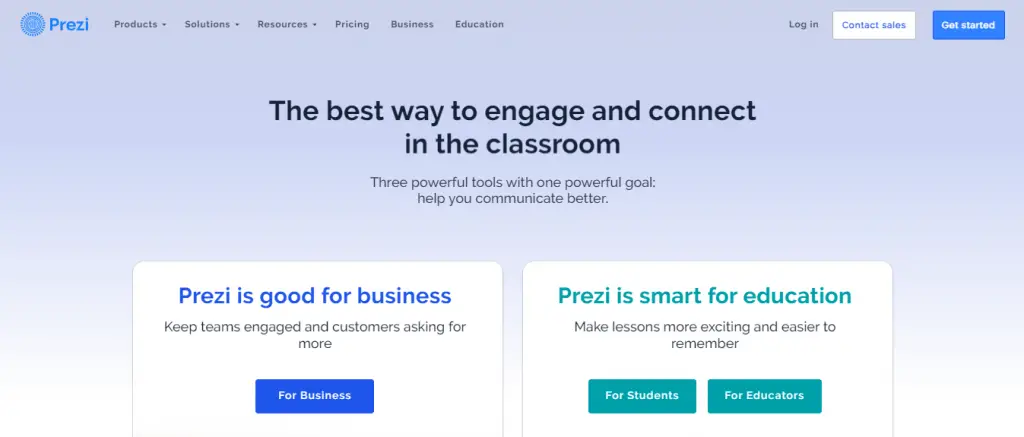
Prezi is a dynamic academic presentation tool that breaks away from traditional slide-based presentations. With its zooming and panning features, Prezi offers a visually captivating and non-linear storytelling experience.
Presenters can engage their audience by seamlessly navigating through content, zooming in to highlight details and zooming out for a holistic view.
Customizable templates, animations, and multimedia integration options empower users to deliver their ideas in a visually stunning and engaging manner.
However, it’s important to use Prezi’s features judiciously to avoid motion sickness or distracting the audience. Additionally, compatibility issues may arise when presenting on different devices or platforms, so thorough testing is recommended.
Despite these considerations, Prezi provides a unique and powerful tool for academic presentations, allowing presenters to create visually engaging and memorable experiences for their audiences.
💸Pricing
- Prezi offers three subscription plans: Standard, Plus, and Premium.
- Standard: Priced at $5 per month, this plan provides basic features with limited offline access and storage.
- Plus: Priced at $12 per month, this plan offers additional features, including advanced presenter tools and increased storage capacity.
- Premium: Priced at $16 per month, the premium plan offers the most comprehensive set of features, including priority support, offline access, and collaboration tools.
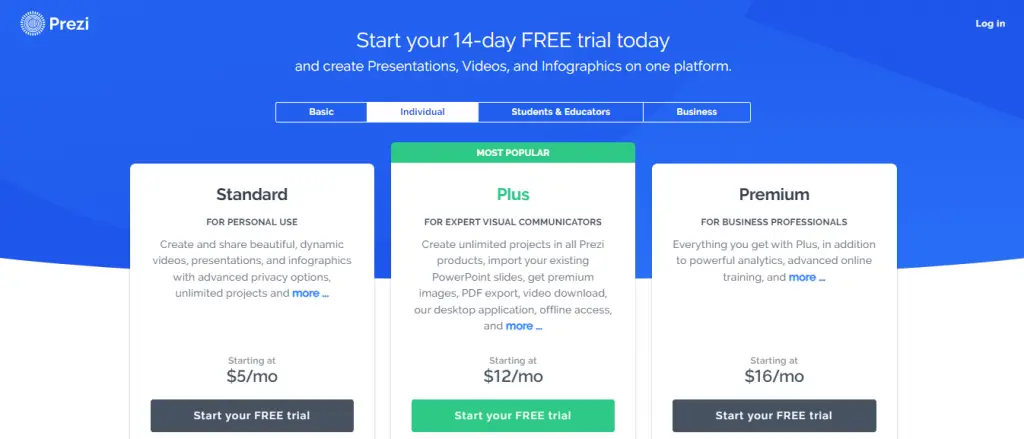
#2. Keynote – Simple, intuitive interface for impressive presentations
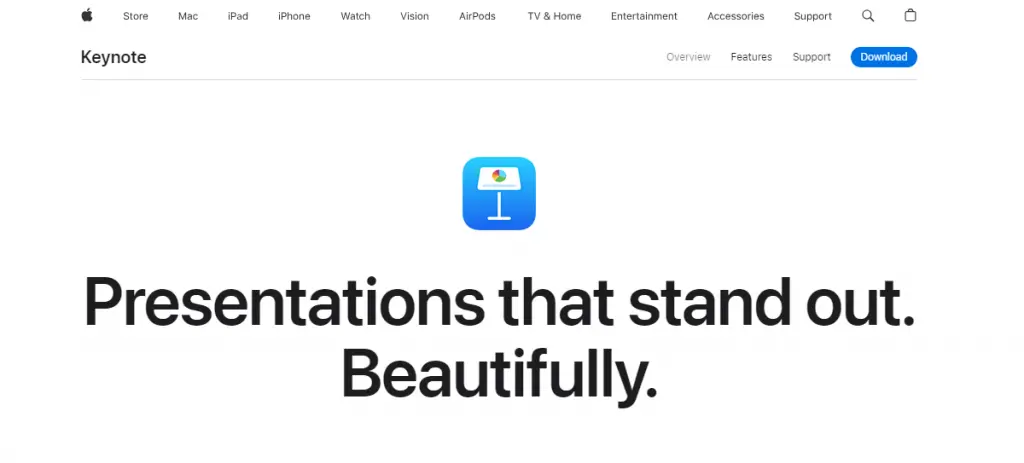
Keynote is a dynamic and user-friendly academic presentation tool developed by Apple Inc. It has become a popular choice among students, educators, and professionals due to its powerful features and visually stunning designs.
With an intuitive interface and a vast collection of templates, Keynote enables users to effortlessly create captivating presentations with multimedia elements like images, videos, and animations.
It supports seamless collaboration and offers compatibility with other Apple devices, ensuring smooth integration across platforms.
However, users should be aware of a steeper learning curve for those unfamiliar with Apple’s ecosystem and occasional compatibility glitches when importing or exporting files to and from other presentation software solutions.
Despite these considerations, Keynote remains an attractive choice for academics and professionals seeking impactful and visually appealing presentations.
💸Pricing
- Keynote is a free presentation software for all macOS and iOS users.
#3. Haiku Deck – Unleash your presentation superpowers
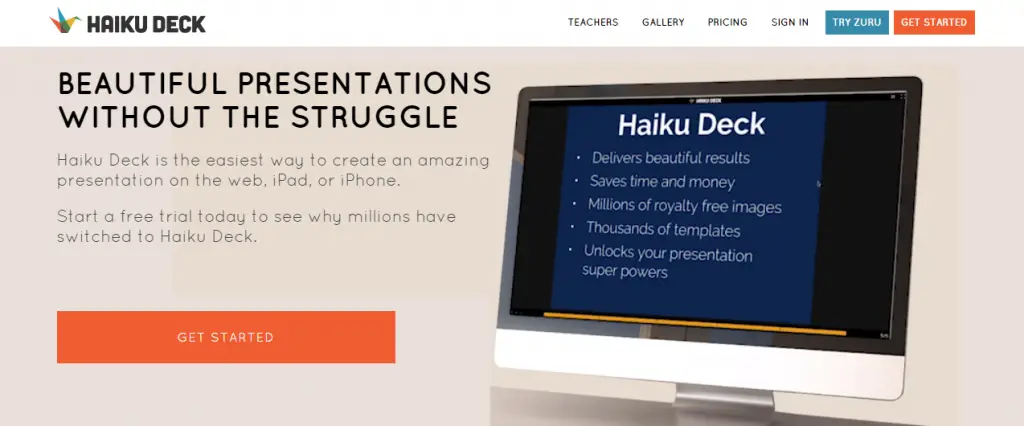
Haiku Deck is a visually captivating academic presentation tool that revolutionizes the way users create and deliver presentations. With its sleek interface and user-friendly features, Haiku Deck empowers individuals to effortlessly craft compelling presentations that leave a lasting impression.
Its vast library of stunning templates, high-quality images, and elegant fonts allows for visually engaging content and concise delivery of complex ideas.
While Haiku Deck excels at visual storytelling and is ideal for educators, students, and professionals seeking effective communication, it may not be as suitable for data-heavy or text-intensive presentations.
Customization options are limited beyond the provided templates, and occasional glitches and formatting inconsistencies have been reported.
However, despite these considerations, Haiku Deck remains a popular choice for those who prioritize visually appealing and concise presentations that captivate and inspire their audience.
💸Pricing
- Haiku Deck offers different pricing plans:
- Free: The free plan provides access to basic features, limited template options, and a limited image library.
- Pro: The Pro plan costs $9.99 per month or $119.88 per year and includes advanced features, unlimited templates, and access to the full image library.
- Premium: The Premium plan is available for $29.99 per month or $359.88 per year, offering additional benefits like team collaboration and priority support.
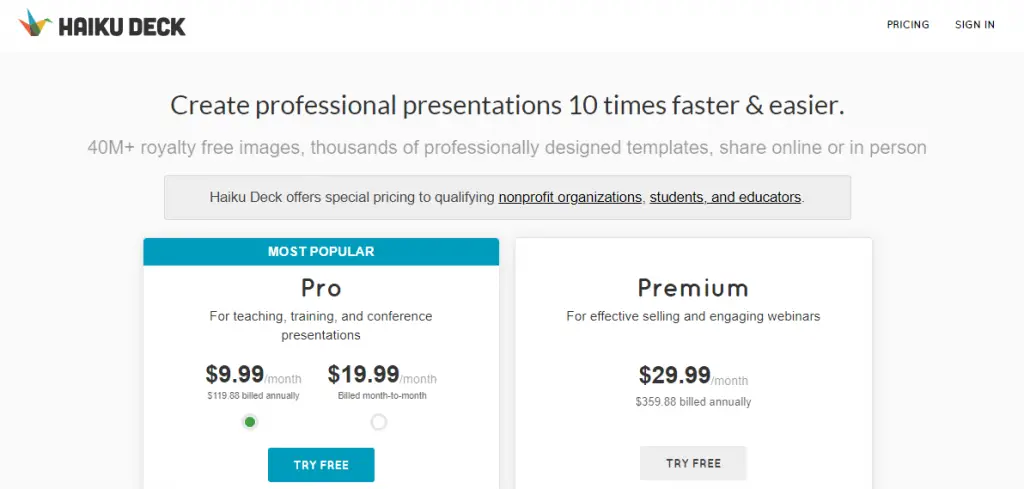
#4. Canva – Create professional presentations
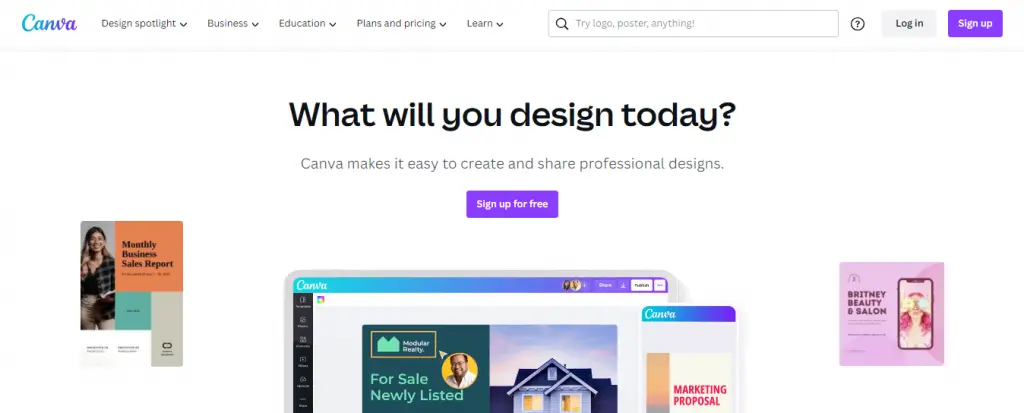
Canva is a popular academic presentation tool known for its user-friendly interface and vast collection of customizable templates. It allows users to create visually stunning presentations effortlessly.
With an extensive library of high-quality images, icons, and fonts, Canva is a go-to choice for students, educators, and professionals. It offers pre-designed templates tailored for educational purposes, saving time and effort in designing engaging slides.
However, there are a few things to watch out for when using Canva. While it excels in providing beautiful templates, it may lack advanced features found in dedicated presentation software.
Additionally, the free version has limitations, and a subscription may be required for access to premium elements and features. Users should also be aware of occasional glitches or slow performance, especially when collaborating on large projects.
Overall, Canva is a valuable tool for creating visually appealing presentations, but users should consider its limitations and be mindful of technical issues.
💸Pricing
- Canva offers three plans:
- Canva Free
- Canva Pro: $6.49/month
- Canva for Teams: $8.49/month
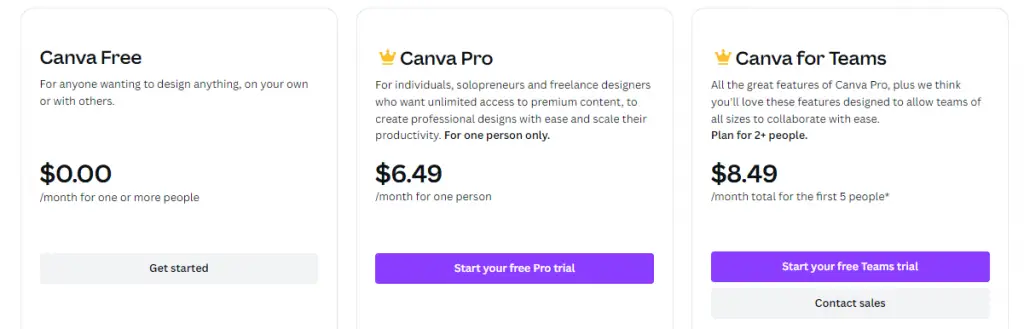
#5. Slidebean – Automate your presentation creation process
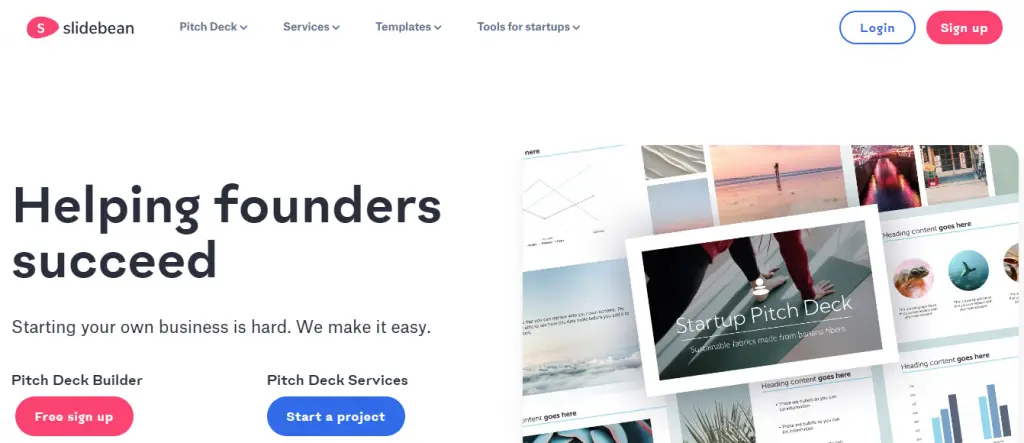
Slidebean is a popular academic presentation tool known for its sleek interface and ease of use. It offers a vast library of professionally designed templates and utilizes artificial intelligence to suggest relevant content, saving users time and effort.
However, customization options may be limited compared to other tools, which could be a drawback for those seeking highly tailored designs.
Additionally, compatibility issues with certain file formats have been reported, causing difficulties in importing and exporting presentations with complex multimedia elements.
Despite these considerations, Slidebean remains a top choice for individuals looking to create visually captivating and hassle-free academic presentations.
💸Pricing
- Slidebean offers multiple pricing plans to cater to different user needs:
- Basic Plan: free
- All-Access Plan: $228/yr
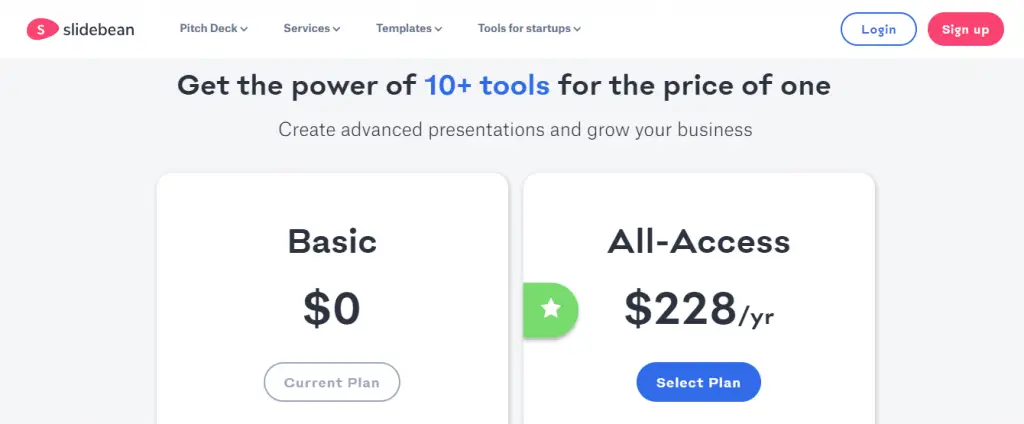
#6. Powtoon – Create animated presentations
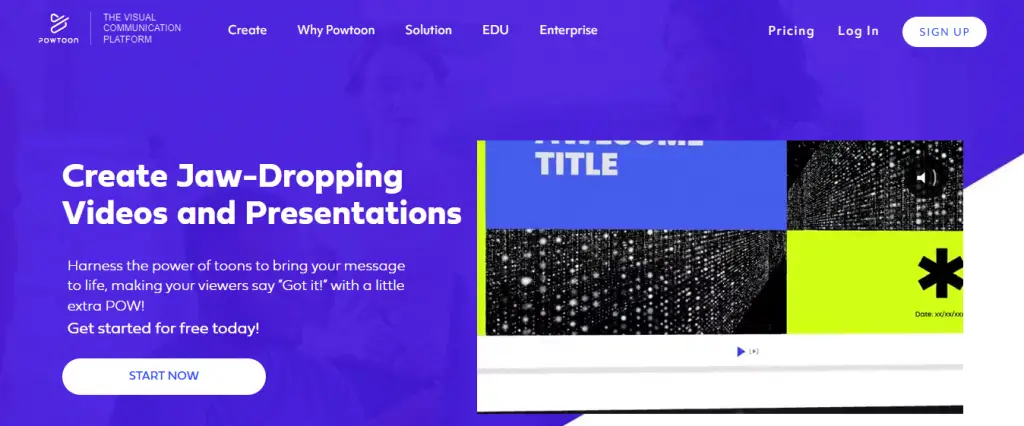
Powtoon is an academic presentation tool that transforms traditional slide-based presentations into engaging animated videos. With its user-friendly interface and customizable templates, Powtoon allows users to create visually captivating presentations that leave a lasting impact.
The tool offers a range of features, including animated characters and effects, to enhance audience engagement and retention.
Users appreciate Powtoon for its ability to make complex information more accessible and memorable. By utilizing storytelling techniques and animated elements, Powtoon helps presenters deliver content in a visually appealing and engaging manner.
However, users should be mindful of occasional glitches and the need for a stable internet connection. Despite these minor considerations, Powtoon remains a popular choice for creating dynamic and visually stunning academic presentations.
💸Pricing
- Powtoon offers different pricing plans to cater to various needs:
- LITE: $15/month
- PROFESSIONAL: $40/month
- BUSINESS: $125/month
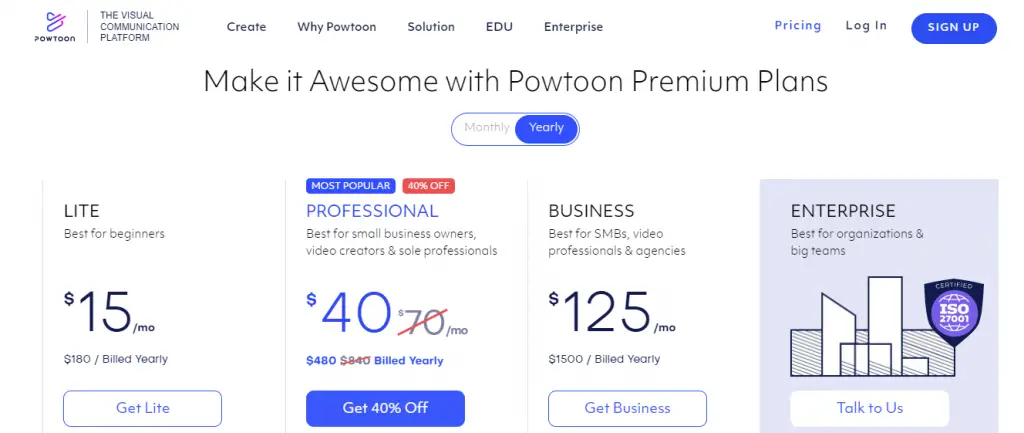
#7. Emaze – Presentation creation made easy
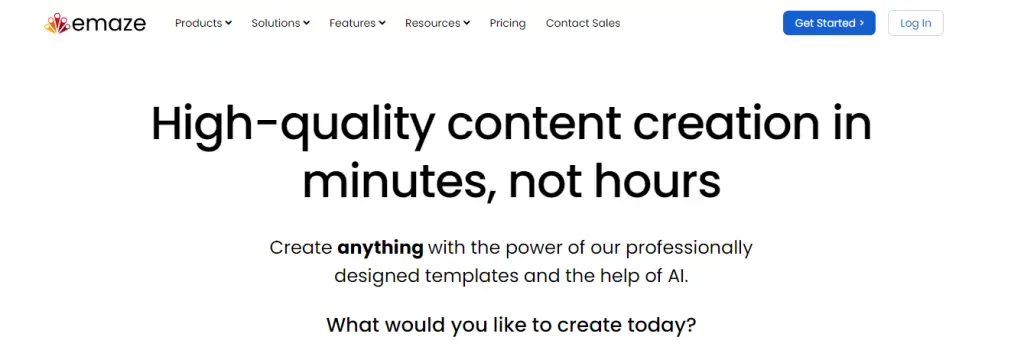
Emaze is a web-based one of the best presentation software that allows users to create professional-looking presentations with ease.
Emaze is an innovative academic presentation tool that breathes life into traditional slide decks. With its dynamic and visually captivating features, Emaze sets itself apart from other platforms.
It offers a vast collection of customizable templates, 3D animations, parallax effects, and embedded media, empowering presenters to engage viewers and deliver impactful presentations.
People consider Emaze for its ability to transform static information into immersive experiences, enabling them to tell stories, present data, and convey complex concepts in a visually compelling manner.
However, users should be cautious of potential compatibility issues and occasional glitches in complex animations. Despite these considerations, Emaze is a cutting-edge tool that brings creativity and interactivity to academic presentations.
💸Pricing
- Emaze offers different pricing plans to cater to various needs:
- Pro: $9/month
- Business: $25/month
- Executive: $30/month
- Enterprise: Custom pricing available for large-scale deployment, providing enterprise-level features and dedicated support.
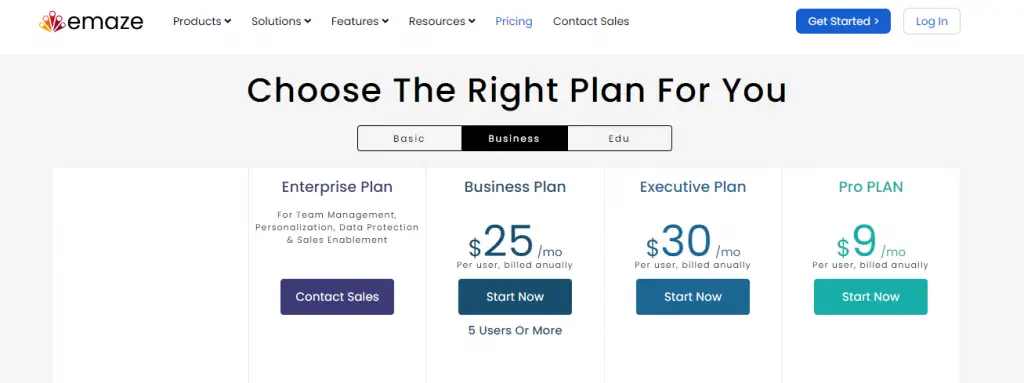
#8. Visme – Create impactful presentations, Infographics, designs & videos
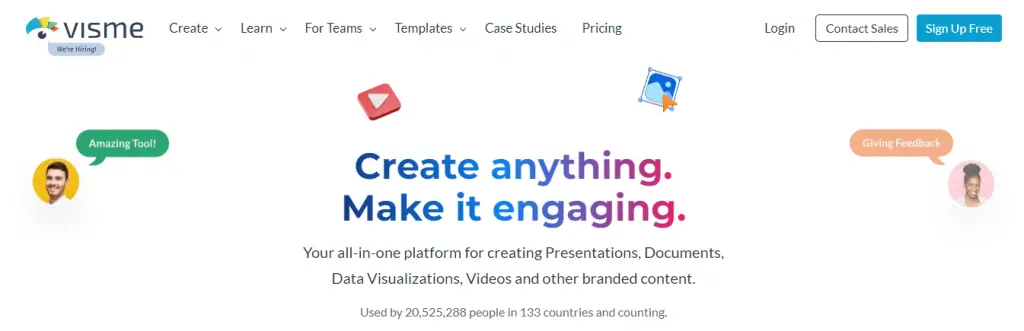
Visme is an innovative academic presentation tool that enables users to create visually stunning content effortlessly. With its intuitive drag-and-drop interface and customizable templates, designing engaging presentations, infographics, and reports becomes a breeze.
Its versatility sets it apart from traditional slide-based tools, making it a top choice for educators, students, and professionals.
One of the main reasons people gravitate towards Visme is its flexibility and range of features. It allows users to add text, images, videos, and interactive elements, resulting in dynamic and interactive presentations.
However, it’s worth noting that while the free version offers many options, some advanced features are only available in premium plans. Additionally, beginners may need some time to explore and become familiar with the tool’s interface.
While occasional glitches or slow loading times may occur, these issues are rare. Overall, Visme is a powerful and creative tool that enhances the visual impact of presentations, providing users with a versatile platform to captivate their audience effectively.
💸Pricing
- Visme offers several pricing plans to cater to different user needs:
- Free Plan: Includes limited features and templates, with a limited number of projects and storage capacity.
- Starter Plan: Starts at $12.25/month (billed annually) and offers additional features like premium templates, charts, and analytics.
- Pro Plan: Starts at $24.75/month (billed annually) and includes advanced collaboration tools, privacy controls, and priority support.
- Visme for Teams Plan: Custom pricing for larger organizations, with additional features like single sign-on (SSO), branded templates, and dedicated account managers.
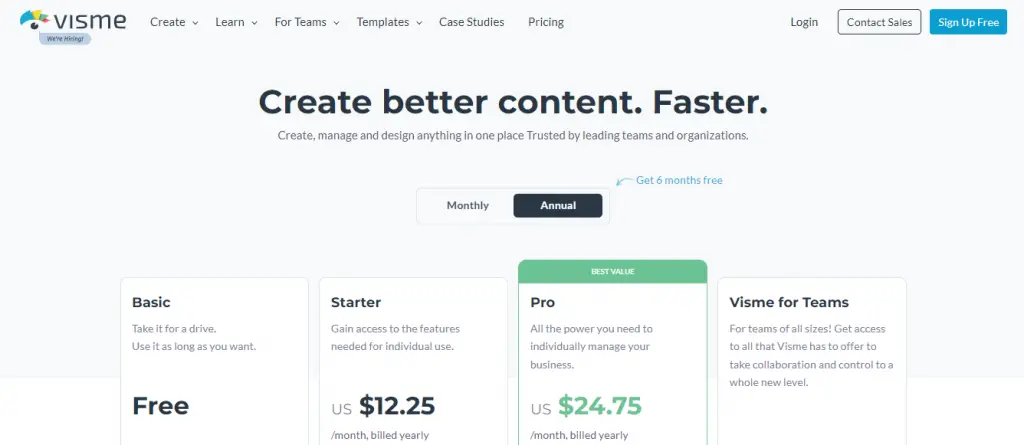
#9. Mentimeter – Interactive presentation software
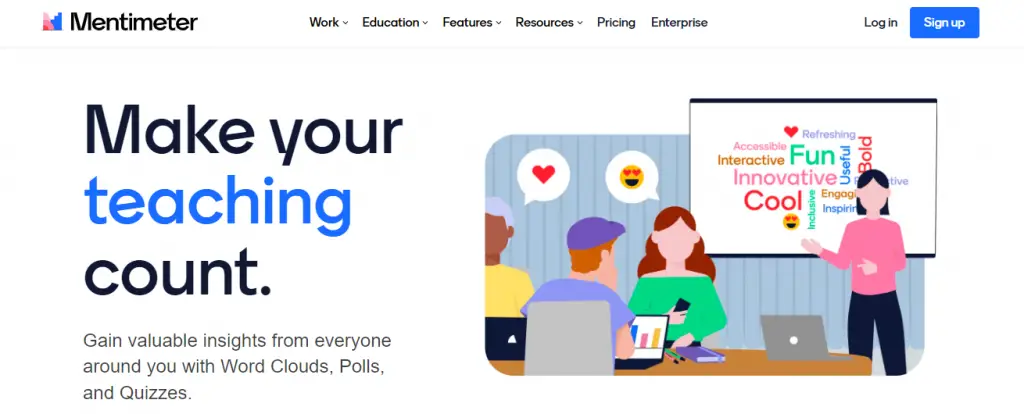
Mentimeter is a dynamic and interactive academic presentation tool that revolutionizes traditional presentations. With its intuitive user interface and versatile features, it captivates audiences and fosters engagement.
Presenters can create live polls, quizzes, word clouds, and Q&A sessions, transforming passive listeners into active contributors.
Mentimeter’s ability to break the monotony of one-way communication and encourage collaboration makes it an ideal choice for workshops, lectures, conferences, and brainstorming sessions.
However, it’s important to ensure reliable internet connectivity when using Mentimeter, as it heavily relies on a stable connection for seamless interactivity. Some users may also find the customization options limited, particularly those seeking highly personalized presentations.
Despite these considerations, Mentimeter remains a favorite among presenters for its ability to enhance knowledge retention, facilitate effective communication, and create memorable and impactful presentations that resonate with the audience.
It provides a truly interactive learning experience, encouraging active participation and transforming the way presentations are delivered.
💸Pricing
- Mentimeter offers different pricing plans to cater to various user needs:
- Free: The free plan provides basic features and limited audience size.
- Basic: The single plan starts at $11.99 per month and offers more features and increased audience size limits.
- Pro: The pro plan is priced at $24.99 per user per month and includes collaboration features, advanced analytics, and larger audience sizes.
- Enterprise: For large organizations, Mentimeter offers custom pricing with additional features like personalized onboarding, priority support, and enhanced security.
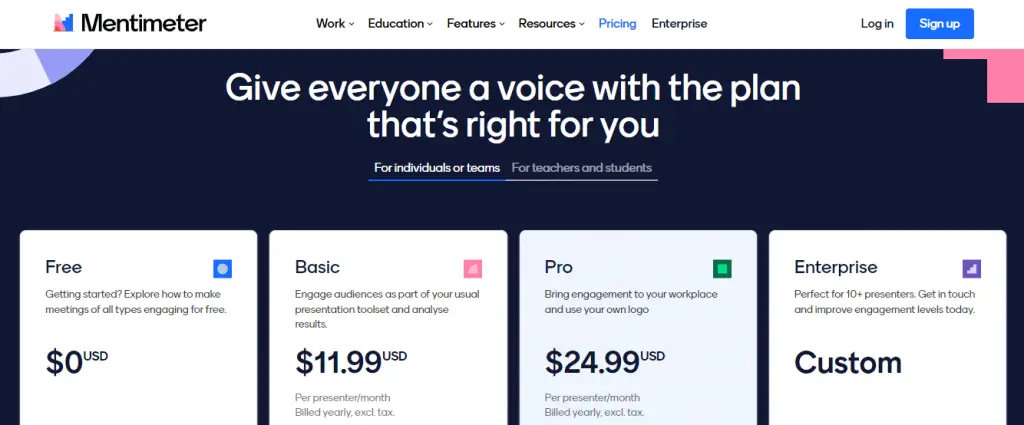
#10. Ludus – Advanced presentation tool for creative professionals
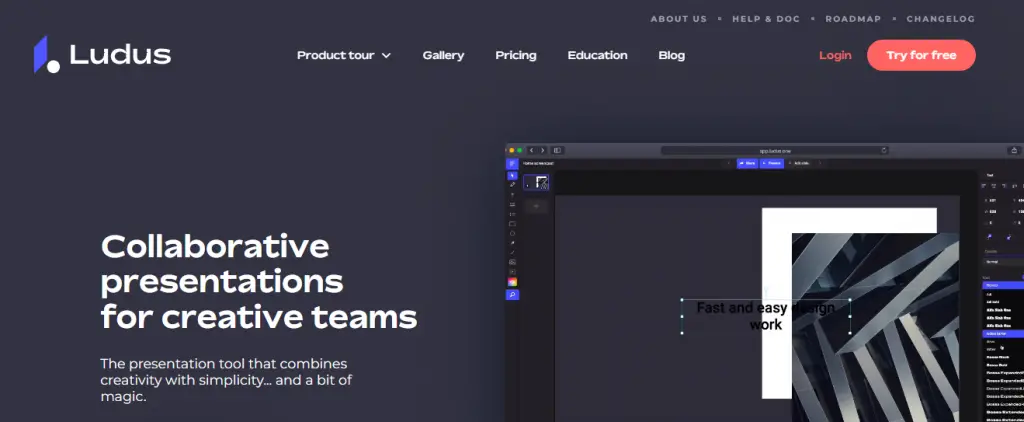
Ludus is a unique academic presentation tool that brings creativity and storytelling to the forefront. With visually stunning templates and customizable elements, users can create captivating presentations that engage and inspire their audience.
Ludus offers seamless integration with multimedia platforms, allowing users to embed videos, GIFs, and interactive content directly into their slides. Its user-friendly interface and real-time collaboration features make it a go-to tool for teamwork.
However, it’s important to be aware of potential compatibility issues with certain browsers and devices, as occasional glitches and performance lags have been reported.
Overall, Ludus provides an exciting opportunity for individuals to elevate their academic presentations with visually appealing content, enabling them to deliver impactful and memorable presentations.
💸Pricing
- Ludus offers different pricing plans to cater to various user needs:
- Ludus Personal: $14.99/user/month (1 to 15 users)
- Ludus Enterprise: Ask for a demo and a quote (From 16 users)
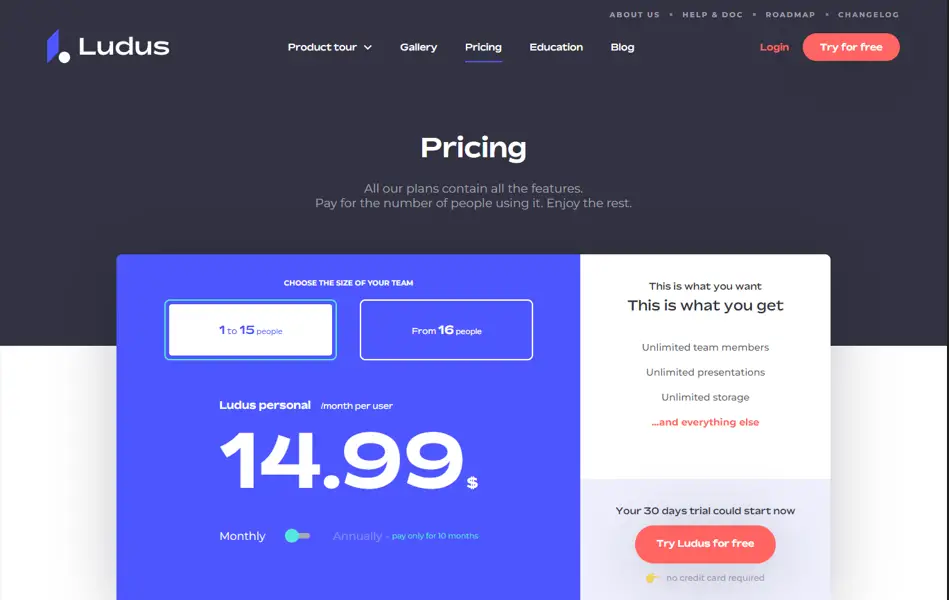
Key Features of Academic Presentation Tools
Academic presentation tools have become essential for students, researchers, and educators alike. These tools offer a range of features that enhance the effectiveness and visual appeal of presentations. Here are some key features commonly found in academic presentation tools:
- Slideshow Creation: Academic presentation tools allow users to create dynamic slideshows with ease. They provide a user-friendly interface for designing and organizing slides, including options for adding text, images, graphs, charts, and multimedia elements.
- Templates and Themes: Many presentation tools offer a wide variety of pre-designed templates and themes specifically tailored for academic purposes. These templates often feature professional layouts and color schemes, making it easier to create visually appealing presentations quickly.
- Collaboration and Sharing: Academic presentation tools enable collaboration among multiple users, allowing them to work together on a presentation in real-time. Users can share their presentations with others, granting viewing or editing permissions, facilitating group projects or peer review processes.
- Multimedia Integration: These tools support the integration of multimedia elements, such as images, videos, and audio files, into presentations. This feature allows presenters to incorporate rich media content that enhances the engagement and comprehension of the audience.
- Animation and Transition Effects: Presentation tools offer various animation and transition effects to create visually engaging presentations. Users can add animations to individual elements within a slide or apply transition effects between slides, enhancing the flow and visual appeal of the presentation.
- Presenter Tools: Many presentation tools provide features specifically designed for presenters. These may include presenter notes, which allow the presenter to add reminders or additional information that is not visible to the audience. Some tools also offer a presenter view, showing a separate screen with slide previews, notes, and a timer.
- Data Visualization: Academic presentations often involve presenting research findings or data analysis. Presentation tools offer a range of chart and graph options, making it easy to create visually appealing visualizations to illustrate complex data or trends effectively.
- Audience Interaction: Some presentation tools offer features for audience interaction, such as live polls or Q&A sessions. These features enhance engagement and allow presenters to gather feedback, answer questions, or gauge audience understanding during or after the presentation.
- Accessibility Features: Many academic presentation tools include accessibility features to ensure inclusivity. These may include options for adding alt text to images, closed captioning for videos, or compatibility with screen readers for visually impaired individuals.
- Integration and Compatibility: Presentation tools often integrate with other applications or platforms, such as cloud storage services or learning management systems (LMS). Integration allows for seamless importing or exporting of presentations, as well as easy collaboration and sharing.
Final Thoughts
In conclusion, when it comes to academic presentations, the best tools can make all the difference. By utilizing innovative and user-friendly software, students and educators can captivate their audience, enhance their communication, and deliver impactful presentations.
Whether it’s dynamic slideshows, interactive multimedia, or collaborative features, the right academic presentation tools empower individuals to showcase their ideas with confidence and creativity.
So, step into the world of cutting-edge technology and unlock your full potential as a presenter, because with the best academic presentation tools, the possibilities are limitless.
FAQs
Q1. What are the key features to look for in academic presentation tools?
When choosing a good presentation tool, consider features such as multimedia support (images, videos, audio), slide customization options, collaboration capabilities, seamless integration with other platforms, presenter notes, and audience engagement features like polls or Q&A.
Q2. Which presentation tools are commonly used in academic settings?
Some popular presentation tools in academic settings include Microsoft PowerPoint, Google Slides, Prezi, Keynote (for Mac users), and Adobe Spark. These tools offer a wide range of features and compatibility with different devices and operating systems.
Q3. Are there any free academic presentation tools available?
Yes, several presentation tools offer free versions or basic plans. For example, Google Slides is a free web-based tool that comes with a Google account, and it provides collaborative features. Other free options include LibreOffice Impress, Canva, and SlideShare. However, premium versions of these tools often provide additional features and storage space.
Q4. Can I use academic presentation tools offline?
It depends on the specific tool you choose. Some presentation tools offer offline capabilities, allowing you to create, edit, and present slides without an internet connection.
For example, PowerPoint, Keynote, and Google Slides all have offline modes that enable you to work on your presentations even when you’re offline. However, features like real-time collaboration may not be available in offline mode.
Q5. How can I make my academic presentations more visually appealing?
To enhance the visual appeal of your academic presentations, consider using high-quality images, relevant graphs or charts, consistent color schemes, and visually pleasing fonts.
Additionally, use slide layouts that are clean and uncluttered, and consider incorporating multimedia elements such as videos or audio clips to make your presentations more engaging.
Many other presentation tools offer templates and design features to help you create visually appealing presentation slides and enhance your presentation skills.
Q6. Which presentation app is the most suitable for future presentations?
When considering future presentations, it’s important to choose a versatile and forward-thinking presentation app. Presentation apps like PowerPoint, Keynote, and Google Slides are all excellent choices that offer a wide range of features and are constantly evolving to meet the needs of presenters.


