This article aims to show you a simple way to create an approximate symbol in LaTeX.
Sometimes in mathematics when you are calculating something you may not get the exact value, therefore to simplify the following operations you just approximate the numbers. Today you will learn how to insert this symbol and some variations it may have.
Table of Contents
Approximate Symbol
To approximate values is pretty common, especially if you are dealing with irrational numbers or a huge number of decimals. The symbol is formed by two symbols that look like the tilde ~ but there are two and one above the other.
The formal definition is “anything that is intentionally similar but not exactly equal to something else”, this being equivalent. We can represent it for example as
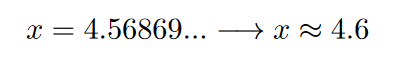
Approximate in LaTeX
To write the approx sign you need to use the math mode, to call it you use the command \approx, no value needed as argument. For example
\begin{document}
$$a \approx 3.4$$
\end{document}
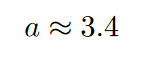
Approximately equal symbol
Now there are some more used variations that include the approximate symbol, for example the approximately equal. To call the command you use \approxeq, but for this symbol you need the amssymb package.
\usepackage{amssymb}
\begin{document}
$$\theta \approxeq 47^{\circ}$$
\end{document}
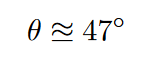
You can notice that the \approxeq is denoted by the approximate sign fixed with a straight line underneath it.
Approximate Math Symbols (amssymb package)
The amssymb package includes many more symbols related to approximation symbols, you will see some of the most popular ones but you are not limited to the symbols here, there could be more combinations that exist in the world.
These are some of the most common combination
\usepackage{amssymb}
\begin{document}
\begin{center}
$$g \simeq 9.8$$ %\sim command appears here
$$\sqrt{2} \thickapprox 1.41$$
$$0.66666 \approxeq 0.67 $$
\end{center}
\end{document}
The box above give the output
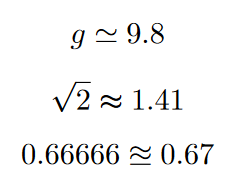
These are the most common commands. There are others that I would call are a subset of the relation approx,
\usepackage{amssymb}
\begin{document}
$$
\begin{matrix}
\gtrapprox & \succapprox & \succnapprox \\[6pt]
\precapprox & \precnapprox & \lessapprox
\end{matrix}
$$
\end{document}
The box above gives
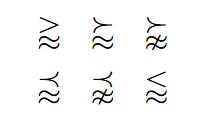
Plus Note: If you remember the \sim command, there are some commands you can use for this context
\begin{document}
$$
\begin{matrix}
\precsim & \succsim & \backsimeq \\ & \sim commands
\end{matrix}
$$
\end{document}
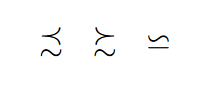
They definitely look like Greek letters to me. You can check more of them in the references for the amssymb package.
Whether you need an equal or the approximation, you now have all the knowledge for the commands, and how to insert them in LaTeX.
I hope this article was helpful, and as always keep writing in LaTeX.
FAQ
Can you write symbols in LaTeX?
In LaTeX, the language offers many symbols that can be specified with markup commands. They can vary between Greek letters and accents and exotic math operators.
How do I insert symbols in LaTeX?
You might wonder if LaTeX supports a symbol. Various symbols are available for use in Text, but others require a LaTeX Math Mode activation. If this happens, you can write a $ sign in your code.
How do I type the approximate symbol in LaTeX?
Typically, a symbol used to indicate a set of objects which are roughly identical is: U+2248 – almost the same as LaTeX Approx. U +2243 = ASYMPTOTICALLY EQUAL to LaTeX \simq, used to indicate asymptotically equilibria.
What does ∼ mean?
‘Tilde’ operators are used between two math words. If we have “f ~ g”, the statement implies f is “about the same as g”. It is a symbol used in the Wikipedia article about the approximation that indicates that one number approximates another one.
Further Reading
LaTex Tutorial on Symbols
- How To Create A Cross Product Symbol In LaTeX
- How to create a hat symbol in LaTeX?
- How to create a prime symbol in LaTeX?
- How to create an absolute value symbol in LaTeX?
- How to create an intersection symbol in LaTeX?
- How to create the empty set symbol in LaTeX?
- How to write a degree symbol in LaTeX?
- How to write a dot product in LaTeX?
- How to Write a Greater Than Symbol in LaTeX?
- How to write a norm symbol in LaTeX?
- How to write A Plus-Minus Symbol in LaTeX
- How to write a proportional to symbol in LaTeX?
- How to write a real number symbol in LaTeX?
- How to write a tilde symbol in LaTeX?
- How to write a union symbol in LaTeX?
- How to write a vector in LaTeX?
- How to write an infinity symbol in LaTeX?
- How to write bold text in LaTeX?
- How To Write Dots Symbols In LaTeX?
- How to write the arrow symbols in LaTeX
- How to write the Degree celsius symbol in LaTeX?
- How to write the equal or not equal symbol in LaTeX?
- How to write the Euro symbol in LaTeX?
- How to write the floor symbol in LaTeX?
- How to write the gradient operator symbol in LaTeX
- How To Write The Greater Than Or Equal To Symbol In LaTeX?
- How to write the integer number symbol in LaTeX?
- How to write the less than symbol in LaTeX?
- How to write the Natural numbers symbol in LaTeX?
- How to write the parallel symbol in LaTeX?
- How to write the percent symbol in LaTeX?
- How to write the square root symbol in LaTeX?
- How To Write The Symbol For A Subset In LaTeX?
- How to write the symbol for therefore in LaTeX?
- How to write with the mathbb in LaTeX?


